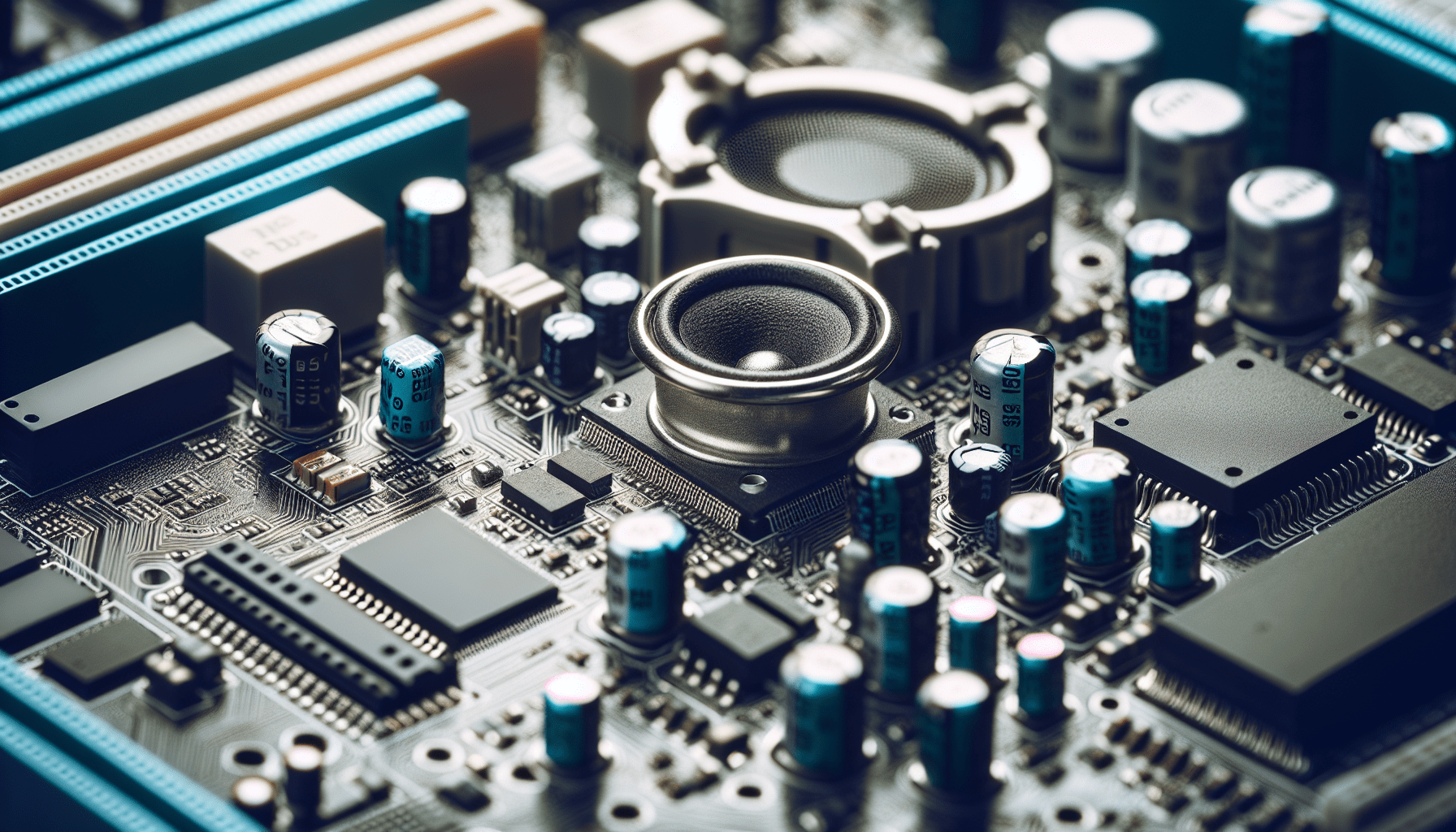In the realm of computer troubleshooting, the cryptic language of BIOS beep codes can often baffle even the savviest of technicians. These mysterious sounds emitted by the computer’s hardware during the boot-up process hold valuable clues to identifying potential hardware errors and malfunctions. In this comprehensive guide, you will gain a deeper understanding of what these BIOS beep codes signify and how they can assist in diagnosing and resolving issues efficiently and effectively. By familiarizing yourself with this indispensable tool, you will be equipped with the knowledge needed to navigate the intricate world of computer diagnostics with confidence and precision.
What is a BIOS Beep Code?
Definition of a BIOS Beep Code
A BIOS beep code is a series of audible signals produced by a computer’s basic input/output system (BIOS) during the boot process. These beep codes serve as a way for the BIOS to communicate with the user about any errors or issues that might be present in the system. Each beep code is composed of a specific pattern and duration of beeps, which can help users diagnose and troubleshoot hardware or software problems in their computer.
Purpose of BIOS Beep Codes
The main purpose of BIOS beep codes is to provide users with a quick and convenient way to determine if there are any problems with their computer’s hardware or software. By listening to the pattern and duration of the beeps, users can decode what the BIOS is trying to communicate about the specific issue. This information can be invaluable for troubleshooting and resolving any potential problems before they cause further damage or system failure.
Importance of Understanding BIOS Beep Codes
Having a solid understanding of BIOS beep codes is crucial for any computer user, especially for those who rely on their computers for work or other critical tasks. By familiarizing yourself with these beep codes, you equip yourself with the knowledge needed to quickly identify and address potential issues. This can save you time, money, and frustration by allowing you to troubleshoot and resolve problems efficiently. It can also help you avoid unnecessary hardware replacements or repairs when the root cause of a problem can be resolved by simply interpreting the beep codes.
Common BIOS Beep Codes
No Beep
If your computer does not produce any beeps when you turn it on, it generally indicates that the boot process is proceeding smoothly. However, it’s important to note that some modern computers may not produce any beep codes by default, so the absence of beeps does not always indicate a problem. Additionally, if your computer is not equipped with a speaker, you won’t be able to hear any beep codes even if they are present.
One Beep
A single beep during the boot process is usually a positive indication that the system has passed its Power-On Self-Test (POST) and is operating normally. This beep is commonly known as a “no error” beep. However, it’s worth noting that different BIOS manufacturers may assign different meanings to one beep, so it’s important to consult your motherboard or computer manual for specific interpretations.
Two Beeps
Two consecutive beeps typically suggest that there is a problem with the computer’s memory or RAM. This could indicate issues such as loose memory modules, incompatible RAM, or faulty RAM units. It is recommended to reseat the memory modules and ensure they are properly inserted. If the problem persists, testing the RAM modules individually or replacing them may be necessary.
Three Beeps
Three beeps commonly indicate a problem related to the computer’s graphics card or video card. This could be due to loose connections, incompatible graphics card, or a faulty card. Ensuring proper connection and compatibility is crucial in troubleshooting this issue. If the problem persists, it may be necessary to replace the graphics card with a compatible one.
Four Beeps
Four consecutive beeps usually indicate an issue with the computer’s system timer. This could be due to a malfunctioning timer chip or a problem with the motherboard. Reseating the motherboard or seeking professional assistance may be necessary to accurately diagnose and resolve this problem.
Continuous Beeping
Continuous beeping that persists without any interruptions generally indicates a critical hardware issue. This could be caused by several factors including faulty power supply, overheating, or a defective motherboard. To troubleshoot this problem, it is recommended to check all hardware connections, monitor the system’s temperature, and consult with a professional for further diagnosis and repair.
Other Beep Patterns
Apart from the common beep codes mentioned above, there are many other beep patterns that can occur during the boot process. These patterns can vary depending on the specific BIOS manufacturer or motherboard. It is essential to consult the motherboard or computer manual, or the manufacturer’s website, to decode these patterns accurately and identify the underlying issues.
What Do BIOS Beep Codes Mean?
General Guidelines
Understanding BIOS beep codes requires referring to general guidelines and interpreting the specific patterns and duration of beeps. While some beep codes may have consistent meanings across different BIOS manufacturers, it’s essential to consult the documentation specific to your computer or motherboard for accurate interpretations. It’s important to remember that the exact meaning of each beep code can vary depending on the BIOS version and computer hardware configuration.
Specific Beep Code Interpretations
To accurately interpret beep codes, it’s essential to refer to the manufacturer’s documentation or consult the motherboard or computer manual. These resources typically provide a comprehensive list of beep codes along with their corresponding meanings. Paying attention to the frequency, duration, and pattern of the beeps can help diagnose specific issues such as memory failures, motherboard problems, or peripheral device errors. The documentation provided by the manufacturer is the most reliable source for deciphering what each beep code means in the context of your specific computer.
Using BIOS Beep Codes for Troubleshooting
BIOS beep codes play a crucial role in troubleshooting hardware or software issues in a computer system. By correctly interpreting the beep codes, users can narrow down the possible causes of a problem and focus their troubleshooting efforts. For example, if you hear a series of beeps indicating a memory failure, you can focus on diagnosing and resolving RAM-related issues. This saves time and effort by providing a starting point for troubleshooting, allowing users to identify and fix problems more efficiently.
Causes of BIOS Beep Codes
Hardware Issues
One of the primary causes of BIOS beep codes is hardware-related problems. These issues could stem from loose connections, faulty components, incompatible peripherals, or malfunctioning hardware. Common hardware-related causes of beep codes include problems with memory modules, graphics cards, power supply units, or the motherboard itself. Properly diagnosing and resolving these hardware issues is critical to preventing further damage and restoring the normal functionality of the computer system.
Software Issues
Although less common, BIOS beep codes can also indicate software-related problems. These issues can range from corrupt operating system files to incompatible software installations. In some cases, a software conflict or glitch can trigger the BIOS to produce specific beep codes. Troubleshooting software-related problems may involve updating or reinstalling software, performing system restores, or seeking assistance from software support resources.
Overheating
Overheating is another potential cause of BIOS beep codes. When a computer’s temperature rises above safe operating levels, the BIOS may trigger a series of beeps to warn the user about potential hardware damage. Overheating can occur due to various reasons, such as inadequate cooling systems, clogged ventilation, or faulty fans. Monitoring the system’s temperature and taking appropriate measures to address overheating issues can help prevent BIOS beep codes related to overheating.
Memory Problems
Issues with memory modules or RAM can often result in BIOS beep codes. These problems may occur due to loose connections, incompatible RAM, or faulty memory units. Reseating the memory modules, checking for compatibility with the motherboard, and conducting thorough memory tests can help identify and resolve these issues. In some cases, replacing faulty memory modules may be necessary to resolve memory-related beep codes.
BIOS Errors
BIOS errors or corruption can also trigger beep codes during the boot process. These errors can occur due to various factors, such as improper BIOS updates, incompatible firmware, or system configuration issues. Resolving BIOS-related beep codes may involve resetting the BIOS to its default settings, updating the BIOS firmware, or seeking assistance from the manufacturer for advanced troubleshooting.
How to Decode BIOS Beep Codes
Manufacturer-Specific Beep Codes
Different BIOS manufacturers may use slightly different beep code patterns and interpretations. Decoding these manufacturer-specific beep codes requires consulting the documentation provided by the manufacturer. This documentation, typically available on the manufacturer’s website, outlines the specific beep code patterns and their meanings in the context of their BIOS version and computer hardware. Always refer to the manufacturer-specific documentation to accurately decode beep codes.
BIOS Documentation
BIOS beep codes are usually documented in the user manual or support documentation accompanying the motherboard or computer. This information provides an overview of the beep code patterns, their corresponding meanings, and troubleshooting steps to resolve specific issues. By referring to the BIOS documentation, users can gain valuable insights into the specific beep codes encountered and the necessary actions to take.
Online Resources
In addition to manufacturer-specific documentation, there are various online resources available that provide comprehensive databases or guides for understanding and decoding BIOS beep codes. Websites and forums dedicated to computer troubleshooting and support often have extensive user-contributed content that covers a wide range of beep codes and their interpretations. When seeking information online, ensure the reliability and credibility of the sources consulted.
Professional Assistance
In cases where decoding BIOS beep codes becomes challenging or the issue persists despite efforts to resolve it independently, seeking professional assistance is advisable. Certified computer technicians or computer support services have the expertise and tools required to accurately diagnose and resolve complex hardware or software issues. Professional assistance can help streamline the troubleshooting process and ensure an accurate and efficient resolution to BIOS beep codes.
Steps to Resolve BIOS Beep Codes
Identify the Beep Code
The first step in resolving BIOS beep codes is to accurately identify the specific pattern, duration, and frequency of the beeps. This information is vital in understanding the potential underlying issue and choosing the appropriate troubleshooting steps. Refer to the manufacturer-specific documentation or BIOS manual to determine the meaning of the beep code encountered.
Check Hardware Connections
Loose or improperly connected hardware, such as memory modules or peripheral devices, can trigger BIOS beep codes. Before proceeding with any further troubleshooting steps, it’s essential to check all hardware connections and ensure they are secure. This includes inspecting data and power cables, reseating memory modules, and verifying the compatibility of installed devices.
Test and Replace RAM
If the beep codes suggest a problem with the computer’s memory, perform comprehensive memory tests to identify any faulty modules. Utilize software tools or built-in diagnostics to evaluate the integrity of the RAM units. If faulty RAM is identified, replacing the defective modules with compatible ones can often resolve memory-related beep codes.
Reset BIOS
Resetting the BIOS to its default settings can help resolve certain BIOS-related errors that trigger beep codes. This can be achieved by locating the CMOS battery on the motherboard and temporarily removing it or using the BIOS setup menu to reset to default settings. It’s important to refer to the motherboard or computer manual for detailed instructions on how to reset the BIOS.
Check for Overheating
Monitor the computer’s temperature to ensure it is not overheating. Overheating can trigger beep codes and lead to hardware damage if not addressed promptly. Check for proper ventilation, clean any dust or debris from cooling fans, and ensure that the computer’s cooling system is functioning correctly. Consider using monitoring software to track the system’s temperature and take appropriate action if overheating is detected.
Update BIOS
Outdated BIOS firmware can sometimes cause compatibility issues and trigger beep codes. It’s important to periodically check for BIOS updates from the manufacturer’s website and install the latest version if available. Updating the BIOS firmware can resolve certain compatibility issues and ensure optimal system performance. However, it is essential to follow the manufacturer’s instructions carefully to avoid any potential risks associated with BIOS updates.
Consult Manufacturer’s Support
If all previous troubleshooting steps have been exhausted and the beep codes continue to persist, it may be necessary to contact the computer or motherboard manufacturer’s support for further assistance. Manufacturer support teams have the knowledge and resources to provide specialized guidance and troubleshoot complex issues. They can help analyze the specific beep code patterns encountered and provide recommendations for resolving the problem.
Preventing BIOS Beep Codes
Regular Maintenance
Performing regular maintenance on your computer system can help prevent BIOS beep codes caused by hardware and software issues. This includes cleaning dust and debris from cooling fans, ensuring proper ventilation, securely connecting hardware devices, and updating software as necessary. By keeping your computer system in good condition, you reduce the likelihood of encountering beep codes and improve overall performance and reliability.
Temperature Monitoring
Monitoring the temperature of your computer system is crucial in preventing beep codes related to overheating. Utilize temperature-monitoring software or hardware to keep track of the system’s temperature and ensure it remains within safe operating ranges. If consistently high temperatures are detected, take appropriate steps to address cooling system issues, such as cleaning fans or adjusting airflow.
Hardware Compatibility
Ensure that any hardware components, such as memory modules, graphics cards, or peripherals, are compatible with your computer system. Incompatible hardware can cause beep codes and other issues. Consult the manufacturer’s documentation or the motherboard’s compatibility list to verify compatibility before installing or replacing any hardware components.
Software Updates
Regularly update your operating system and software applications to their latest versions. Outdated software can lead to compatibility issues and trigger beep codes. Keeping your software up to date ensures optimal performance and security and reduces the likelihood of encountering software-related beep codes.
Proper Shutdown and Restart
Always perform proper shutdowns and restarts when using your computer system to prevent beep codes caused by sudden power loss or improper system shutdowns. Abrupt power loss can result in BIOS errors that trigger beep codes during subsequent startup. Follow the recommended shutdown and restart procedures to minimize the risk of encountering these issues.
BIOS Beep Codes vs. POST Codes
Difference between BIOS Beep Codes and POST Codes
BIOS beep codes and Power-On Self-Test (POST) codes serve similar purposes in diagnosing system issues, but they differ in their methods of communication. BIOS beep codes use audible beeps to indicate errors or issues, while POST codes display numeric or alphanumeric codes on the computer’s diagnostic screen or motherboard’s LED display. POST codes provide more detailed and specific information about the system’s hardware status than beep codes.
Advantages and Disadvantages
The advantage of BIOS beep codes is their accessibility to users without the need for additional diagnostic tools or displays. Users can identify a problem by simply listening to the beeps during the boot process. Conversely, POST codes provide more precise information about the specific hardware component or stage of the boot process that is experiencing an issue, which can be helpful for advanced troubleshooting. However, accessing and interpreting POST codes generally require the computer to be disassembled or using dedicated diagnostic tools, making them less accessible to casual users.
When to Use Each
BIOS beep codes are suitable for quick and preliminary troubleshooting since they provide a general indication of possible issues during the boot process. Beep codes can be useful for casual users or individuals who don’t have access to extensive diagnostic tools. On the other hand, POST codes are more beneficial for advanced troubleshooting, providing detailed information that can help diagnose specific hardware errors or failures. POST codes are typically used by experienced technicians or individuals performing in-depth system diagnostics.
Common Misconceptions about BIOS Beep Codes
A Beep Code Always Indicates Hardware Failure
While beep codes often indicate hardware-related issues, they don’t always indicate a hardware failure. Some beep codes can be triggered by software errors, overheating, or other non-hardware factors. It’s important to consider all potential causes and consult the manufacturer’s documentation or technical support for accurate interpretations of the specific beep codes encountered.
All BIOS Beep Codes Are the Same
BIOS beep codes can vary significantly between different motherboard manufacturers, BIOS versions, and computer models. Each manufacturer typically assigns unique beep code patterns and interpretations. It’s crucial to refer to the specific documentation provided by the manufacturer to accurately understand the meaning of beep codes for your specific computer system.
BIOS Beep Codes Are Obsolete
Although modern computers and operating systems offer more advanced diagnostic capabilities, BIOS beep codes continue to be a relevant and valuable tool for troubleshooting. Beep codes provide a quick and easily accessible indication of potential issues during the boot process. While they may be less common or replaceable by more advanced diagnostic tools in some scenarios, beep codes remain an integral part of the initial troubleshooting process for many computer systems.
Conclusion
Familiarizing yourself with BIOS beep codes is essential for any computer user who wants to be proactive in troubleshooting and resolving hardware or software issues. By understanding the meanings behind different beep code patterns, you can quickly identify potential problems and take appropriate steps to resolve them. BIOS beep codes serve as a valuable tool for efficient troubleshooting, allowing you to save time, money, and frustration by addressing issues before they worsen. Remember to refer to the manufacturer’s documentations, regularly maintain your computer system, and seek professional assistance when needed to effectively decode and resolve BIOS beep codes.