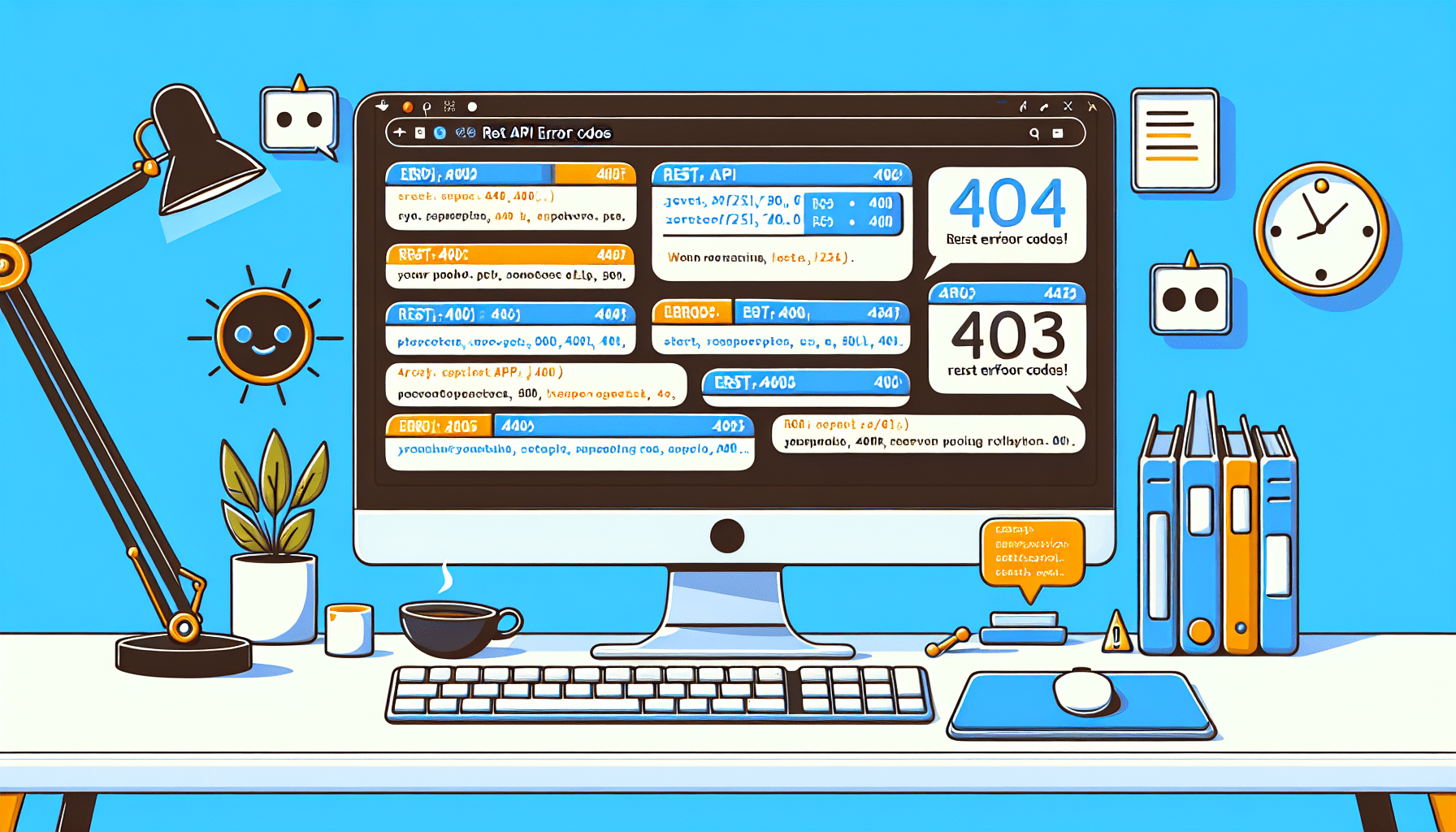In the world of web development, it is crucial to have a comprehensive understanding of REST API error codes and their significance. This article provides an insightful overview of REST API error codes, allowing you to grasp their purpose and importance within the realm of web services. By delving into the intricacies of these error codes, you will gain valuable knowledge that can assist you in troubleshooting and resolving issues efficiently and professionally. With this in mind, let us explore the depths of REST API error codes and unlock their true potential.

What are REST API Error Codes?
REST (Representational State Transfer) API error codes are standardized codes that are used to indicate the status of a request made to a RESTful web service. These error codes provide information about any errors or issues encountered during the processing of the request. By understanding and interpreting these error codes, developers can effectively handle errors and troubleshoot any problems that may arise when interacting with a REST API.
Common REST API Error Codes
When working with REST APIs, there are several common error codes that a client may encounter. These error codes provide specific information about the nature of the error and can guide developers in finding a solution. The following are some of the most frequently encountered REST API error codes:
400 Bad Request
The 400 Bad Request error code indicates that the server cannot process the client’s request due to a malformed syntax or a logical error. This can occur if the client sends an invalid or incomplete request, such as missing required parameters or providing invalid data. To resolve this error, the client should review the request and ensure that all necessary information is provided correctly.
401 Unauthorized
The 401 Unauthorized error code indicates that the client’s request requires authentication or lacks valid credentials. This typically occurs when the client attempts to access a protected resource without providing proper authentication credentials, such as an API key or access token. To resolve this error, the client should verify their credentials and include them in the request headers or body.
403 Forbidden
The 403 Forbidden error code indicates that the client’s request is valid, but the server refuses to fulfill it. This can occur when the server understands the client’s request, but for security or other reasons, it chooses not to provide the requested resource. To resolve this error, the client should review the access permissions and ensure that they have the necessary privileges to access the requested resource.
404 Not Found
The 404 Not Found error code indicates that the requested resource could not be found on the server. This can occur when the client requests a resource that does not exist or provides an incorrect URL. To resolve this error, the client should verify the requested resource’s availability and ensure that the URL is correct.
405 Method Not Allowed
The 405 Method Not Allowed error code indicates that the server does not support the HTTP method used in the client’s request. This can occur when the client attempts to use an unsupported HTTP method, such as PUT or DELETE, on a resource that only supports GET or POST. To resolve this error, the client should review the allowed methods for the requested resource and use an appropriate method.
409 Conflict
The 409 Conflict error code indicates that the client’s request conflicts with the current state of the server. This can occur when the client attempts to update a resource that has been modified by another request in the meantime. To resolve this error, the client should retrieve the latest version of the resource, merge any conflicting changes, and resubmit the request.
500 Internal Server Error
The 500 Internal Server Error code indicates that an unexpected condition occurred on the server, preventing it from fulfilling the client’s request. This can occur due to various reasons, such as a server misconfiguration or an unhandled exception in the server-side code. To resolve this error, the client should report the issue to the server administrator or development team for further investigation and resolution.
502 Bad Gateway
The 502 Bad Gateway error code indicates that the server acting as a gateway or proxy received an invalid response from an upstream server. This can occur when the server acting as a gateway or proxy fails to establish a connection or encounters an error while communicating with another server. To resolve this error, the client should try again later or report the issue to the server administrator.
503 Service Unavailable
The 503 Service Unavailable error code indicates that the server is temporarily unable to handle the client’s request due to being overloaded or undergoing maintenance. This can occur when the server exceeds its processing capacity or is undergoing scheduled maintenance. To resolve this error, the client should retry the request after a reasonable amount of time or follow any instructions provided by the server.
504 Gateway Timeout
The 504 Gateway Timeout error code indicates that the server acting as a gateway or proxy did not receive a timely response from an upstream server. This can occur when the server acting as a gateway or proxy fails to receive a response within a specified time limit. To resolve this error, the client should try again later or report the issue to the server administrator.
Client-side Error Codes
Client-side error codes are the error codes that are generated and returned by the client making the API request. These error codes signify issues or errors that originate from the client’s side, such as incorrect or missing request parameters, authentication failures, or unauthorized access attempts. The following are common client-side error codes:
400 Bad Request
The 400 Bad Request error code on the client-side indicates that the client’s request is malformed or contains invalid syntax. This can be caused by missing or incorrect request parameters, improperly formatted data, or other errors in the client’s request. To handle this error, the client should review and correct any issues with the request before resubmitting it.
401 Unauthorized
The 401 Unauthorized error code on the client-side indicates that the client’s request lacks valid authentication credentials or authorization for the requested resource. This can occur when the client fails to provide the necessary authentication credentials or if the provided credentials are invalid. To handle this error, the client should ensure that they provide valid authentication credentials and have the necessary permissions to access the requested resource.
403 Forbidden
The 403 Forbidden error code on the client-side indicates that the client’s request is valid, but the server refuses to fulfill it due to insufficient permissions or access restrictions. This can occur when the client attempts to access a resource for which they do not have the necessary privileges or if the requested resource is restricted from access. To handle this error, the client should review their access permissions and ensure they have the necessary privileges to access the resource.
404 Not Found
The 404 Not Found error code on the client-side indicates that the requested resource could not be found on the server. This can occur if the client provides an incorrect URL or requests a resource that does not exist. To handle this error, the client should verify the requested resource’s availability and ensure that the URL is correct.
405 Method Not Allowed
The 405 Method Not Allowed error code on the client-side indicates that the requested HTTP method is not supported for the requested resource. This can occur when the client attempts to use an unsupported method, such as PUT or DELETE, on a resource that only supports GET or POST. To handle this error, the client should review the allowed methods for the requested resource and use an appropriate method.
409 Conflict
The 409 Conflict error code on the client-side indicates that the client’s request conflicts with the current state of the server. This can occur if the client attempts to update a resource that has been modified by another request in the meantime. To handle this error, the client should retrieve the latest version of the resource, resolve any conflicts, and resubmit the request.
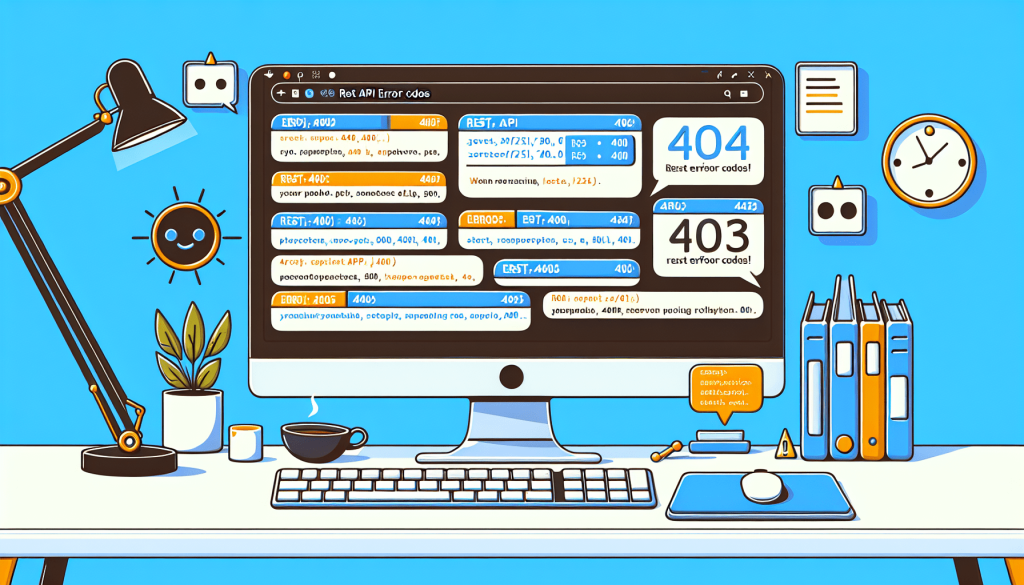
Server-side Error Codes
Server-side error codes are the error codes that are generated and returned by the server processing the API request. These error codes indicate issues or errors that originate from the server’s side, such as server misconfigurations, unhandled exceptions, or issues with backend services. The following are common server-side error codes:
500 Internal Server Error
The 500 Internal Server Error code indicates that an unexpected condition occurred on the server, preventing it from fulfilling the client’s request. This can occur due to various reasons, such as a server misconfiguration, unhandled exceptions in the server-side code, or issues with backend services. To handle this error, the client should report the issue to the server administrator or development team for further investigation and resolution.
502 Bad Gateway
The 502 Bad Gateway error code indicates that the server acting as a gateway or proxy received an invalid response from an upstream server. This can occur when the server acting as a gateway or proxy fails to establish a connection or encounters an error while communicating with another server. To handle this error, the client should try again later or report the issue to the server administrator.
503 Service Unavailable
The 503 Service Unavailable error code indicates that the server is temporarily unable to handle the client’s request due to being overloaded or undergoing maintenance. This can occur when the server exceeds its processing capacity, experiences high traffic, or is undergoing scheduled maintenance. To handle this error, the client should retry the request after a reasonable amount of time or follow any instructions provided by the server.
504 Gateway Timeout
The 504 Gateway Timeout error code indicates that the server acting as a gateway or proxy did not receive a timely response from an upstream server. This can occur when the server acting as a gateway or proxy fails to receive a response within a specified time limit. To handle this error, the client should try again later or report the issue to the server administrator.
400 Bad Request
Meaning and common causes
The 400 Bad Request error code indicates that the client’s request cannot be processed due to a malformed syntax or logical error. This error often occurs when the client sends a request that contains invalid or incomplete data, missing required parameters, or includes unsupported characters. It can also occur if the server is unable to understand the request due to an invalid content type.
How to handle
To handle a 400 Bad Request error, it is essential to review the request and identify the specific issue causing the error. The client should ensure that all required parameters are included and properly formatted. Validating the request data against the API’s documentation or specifications can help identify any discrepancies.
Once the issue is identified, the client should provide proper error messaging to the user, explaining the specific reason for the bad request. This can help the user understand the mistake and provide guidance on how to correct it.
Example responses
Example 1:
HTTP/1.1 400 Bad Request Content-Type: application/json
{ “error”: “Invalid request payload”, “message”: “The request payload is missing required parameters” }
Example 2:
HTTP/1.1 400 Bad Request Content-Type: application/json
{ “error”: “Invalid data format”, “message”: “The data provided is not in the expected format” }
401 Unauthorized
Meaning and common causes
The 401 Unauthorized error code indicates that the client’s request requires authentication or lacks valid credentials. This error occurs when the client attempts to access a protected resource without providing proper authentication credentials, such as an API key, access token, or username and password.
Common causes of a 401 Unauthorized error include:
- Missing or invalid authentication credentials.
- Expired or revoked access tokens.
- Incorrectly formatted or invalid API keys.
How to handle
To handle a 401 Unauthorized error, the client should prompt the user to provide valid authentication credentials. This can include requesting an API key, access token, or username and password.
The client should also ensure that the provided credentials are properly validated and authenticated on the server-side. If the credentials are incorrect or invalid, the client should provide appropriate error messaging to the user, urging them to provide correct credentials.
Example responses
Example 1:
HTTP/1.1 401 Unauthorized WWW-Authenticate: Bearer realm=”example”
{ “error”: “Invalid access token”, “message”: “The provided access token is either expired or invalid” }
Example 2:
HTTP/1.1 401 Unauthorized WWW-Authenticate: Basic realm=”example”
{ “error”: “Missing API key”, “message”: “Please provide a valid API key to access this resource” }
403 Forbidden
Meaning and common causes
The 403 Forbidden error code indicates that the client’s request is valid, but the server refuses to fulfill it. This error occurs when the server understands the client’s request, but for security or other reasons, it chooses not to provide the requested resource.
Common causes of a 403 Forbidden error include:
- Lack of sufficient permissions or access rights.
- IP address or network restrictions.
- Authentication credentials with insufficient privileges.
How to handle
To handle a 403 Forbidden error, the client should review the access permissions and ensure that they have the necessary rights to access the requested resource. If the client believes they should have access but are being denied, they can contact the server administrator or support team for assistance.
Additionally, the client can provide descriptive error messaging to the user, explaining the reason for the forbidden access and suggesting possible actions.
Example responses
Example 1:
HTTP/1.1 403 Forbidden Content-Type: application/json
{ “error”: “Insufficient permissions”, “message”: “You do not have the necessary permissions to access this resource” }
Example 2:
HTTP/1.1 403 Forbidden Content-Type: application/json
{ “error”: “IP address not whitelisted”, “message”: “Your IP address is not allowed to access this resource” }
404 Not Found
Meaning and common causes
The 404 Not Found error code indicates that the requested resource could not be found on the server. This error occurs when the client provides an incorrect URL or requests a resource that does not exist.
Common causes of a 404 Not Found error include:
- Typographical errors in the URL.
- Outdated or misaligned endpoints.
- Deleted or moved resources.
How to handle
To handle a 404 Not Found error, the client should verify the requested resource’s availability and ensure that the URL is correct. They can review the API documentation or contact the server administrator for accurate endpoint information.
The client can provide informative error messaging to the user, indicating that the requested resource was not found and suggesting possible alternative resources or actions.
Example responses
Example 1:
HTTP/1.1 404 Not Found Content-Type: application/json
{ “error”: “Resource not found”, “message”: “The requested resource does not exist” }
Example 2:
HTTP/1.1 404 Not Found Content-Type: application/json
{ “error”: “Endpoint not found”, “message”: “The requested endpoint does not match any available routes” }
405 Method Not Allowed
Meaning and common causes
The 405 Method Not Allowed error code indicates that the server does not support the HTTP method used in the client’s request. This error occurs when the client attempts to use an unsupported HTTP method, such as PUT or DELETE, on a resource that only supports GET or POST.
Common causes of a 405 Method Not Allowed error include:
- Using an incorrect or unsupported HTTP method.
- Accessing a read-only resource with an inappropriate method.
- Server misconfiguration or restrictions.
How to handle
To handle a 405 Method Not Allowed error, the client should review the allowed methods for the requested resource and use the appropriate method. They can consult the API documentation or contact the server administrator for information on the supported methods.
The client can provide instructive error messaging to the user, explaining the reason for the error and suggesting alternative methods or actions.
Example responses
Example 1:
HTTP/1.1 405 Method Not Allowed Allow: GET, POST
{ “error”: “Invalid HTTP method”, “message”: “The requested resource does not support the provided HTTP method” }
Example 2:
HTTP/1.1 405 Method Not Allowed Allow: PUT, PATCH
{ “error”: “Read-only resource”, “message”: “The requested resource does not allow modification through PUT or PATCH methods” }
409 Conflict
Meaning and common causes
The 409 Conflict error code indicates that the client’s request conflicts with the current state of the server. This error occurs when the client attempts to update a resource that has been modified by another request in the meantime.
Common causes of a 409 Conflict error include:
- Concurrent updates to the same resource.
- Inconsistent data changes.
- Database or resource synchronization issues.
How to handle
To handle a 409 Conflict error, the client should retrieve the latest version of the resource and resolve any conflicts with the modifications made by another request. They can introduce mechanisms such as optimistic concurrency control or use versioning to manage conflicts more efficiently.
The client can provide helpful error messaging to the user, explaining the conflict and suggesting ways to overcome it, such as refreshing the data or retrying the request with the latest version.
Example responses
Example 1:
HTTP/1.1 409 Conflict Content-Type: application/json
{ “error”: “Resource conflict”, “message”: “The resource has been modified by another request. Please refresh and try again.” }
Example 2:
HTTP/1.1 409 Conflict Content-Type: application/json
{ “error”: “Inconsistent data”, “message”: “The provided data conflicts with the existing data. Please verify and retry the request.” }
In conclusion, REST API error codes play a crucial role in communicating specific issues or errors encountered during the processing of a request. By understanding the meaning and common causes of these error codes, developers can effectively handle and troubleshoot errors when working with RESTful web services. Handling errors gracefully, providing informative error messaging, and following best practices for error resolution can greatly enhance the user experience and API integration process.