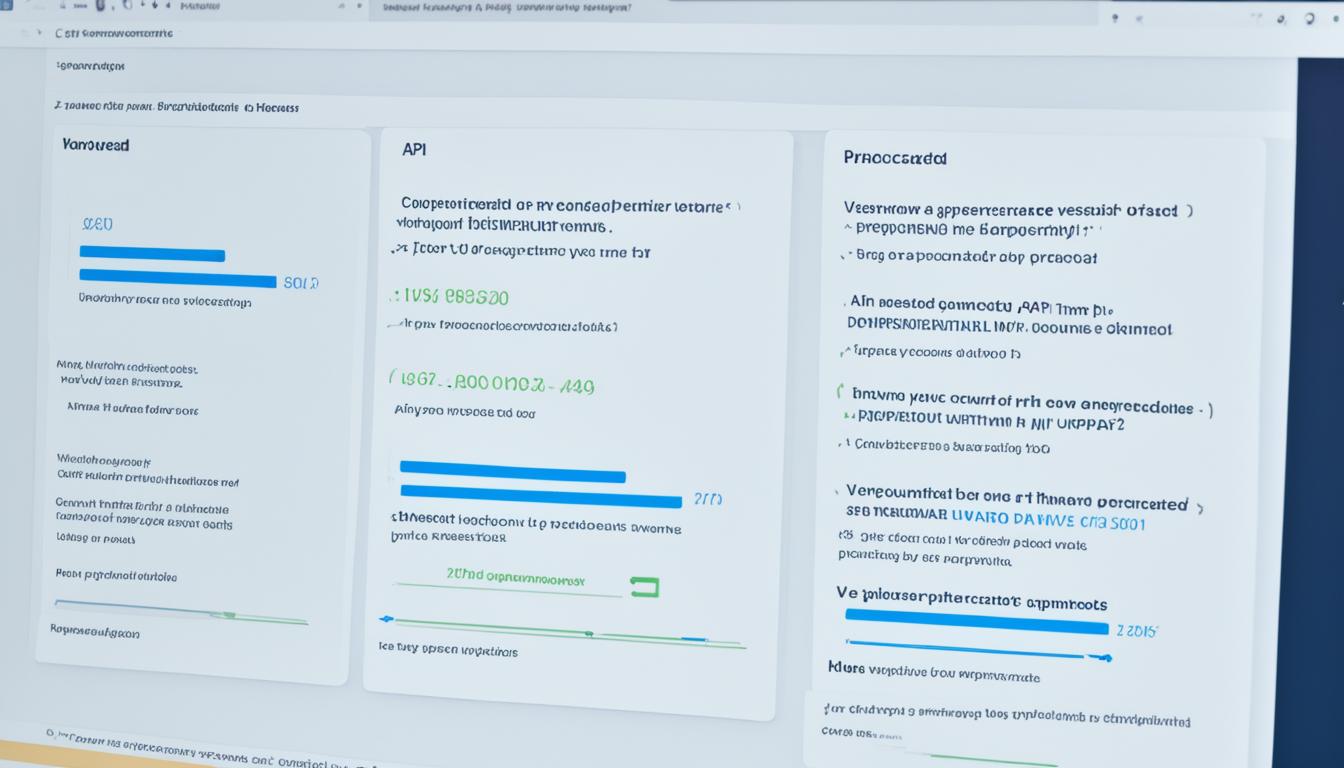In the world of API development, effective API versioning and deprecation error handling are essential for seamless integration and a positive user experience. By implementing best practices for API versioning errors and deprecation, you can mitigate the risks associated with changing APIs and maintain compatibility with older versions. In this article, we will provide expert insights and guidance on how to master API versioning and handle deprecation errors effectively.
When it comes to API versioning, it is important to understand its significance. API versioning enables developers to introduce new features and improvements while ensuring compatibility with existing integrations. By following best practices for API versioning, you can ensure a smooth transition to new versions without breaking existing implementations. Additionally, handling deprecated APIs is crucial to avoid disrupting user workflows and provide a seamless migration path to newer versions. Different versioning schemes, such as major versioning or rolling versions, can be used to manage changes and updates effectively.
Key Takeaways:
- API versioning is crucial for managing changes while maintaining compatibility.
- Handling deprecated APIs requires effective communication and incentives for users to upgrade.
- Preserving existing fields and conducting compatibility testing are important in managing backwards-incompatible changes.
- Error handling best practices include tracking error rates, providing clear error messages, and implementing internal logging.
- Optimizing API response time improves the overall user experience.
The Importance of API Versioning
API versioning plays a critical role in managing changes and updates to APIs, ensuring seamless integration and compatibility with existing integrations. By following API versioning best practices, you can introduce new features and improvements without breaking existing implementations.
Properly handling deprecated APIs is also crucial to providing a smooth migration path for your users. By deprecating APIs in a thoughtful manner, you can avoid disrupting user workflows and maintain a positive user experience.
API Version Compatibility
When updating your API, it is essential to consider version compatibility. Your goal should be to minimize the impact on existing users while introducing new functionality. By maintaining compatibility with older versions, you can ensure a smooth transition for your users.
Versioning Schemes
There are different versioning schemes that you can use to manage your APIs. One common approach is major versioning, where each significant update is assigned a new version number (e.g., v1, v2, v3). Another approach is using rolling versions that are identified by the date of release, allowing for incremental changes and updates.
Choosing the right versioning scheme depends on your specific use case and the needs of your users. Consider the potential impact on your users’ integrations and weigh the benefits of each approach before making a decision.
| Major Versioning | Rolling Versions |
|---|---|
| Each significant update is assigned a new version number (e.g., v1, v2, v3) | Versions are identified by the date of release |
| Provides clear distinction between different versions | Allows for incremental changes and updates without significant disruptions |
| Requires users to actively upgrade to the latest version | Users can seamlessly transition to newer versions without any action |
Strategies for API Versioning
Implementing effective strategies for API versioning is key to success. By employing the right approach, you can ensure compatibility, continuity, and seamless upgrades for your users. Let’s explore some strategies:
Rolling Versions
One approach to API versioning is using rolling versions. With this method, each version contains a small set of changes that can be incrementally upgraded by users. This allows for a smoother transition and reduces the risk of compatibility issues.
Pinned Versions
Pinned versions are another useful strategy. By automatically assigning a specific version to a user’s account, you can ensure compatibility and maintain continuity. Users can continue to rely on the pinned version until they are ready to upgrade to a newer release.
Stripe Versioning Approach
Leading payment services provider Stripe follows a unique versioning approach based on dates. This allows them to make incremental upgrades while maintaining compatibility with older versions. By adopting a similar approach, you can effectively manage changes and ensure a seamless experience for your users.
Version Change Modules
Version change modules can significantly simplify versioning management. These modules encapsulate changes and provide documentation and transformations for API resources. They serve as a central point of reference for developers, making it easier to track and understand version changes.
By implementing these strategies, you can streamline your API versioning process and provide a seamless experience for your users.
Handling Deprecated APIs
When deprecating APIs, effective communication with users is crucial. As a developer, you have the responsibility to clearly communicate deprecation timelines and provide incentives for users to upgrade to newer versions. Effective communication ensures that users are aware of the changes and can plan their migration accordingly.
Communication with users:
When deprecating an API, it is essential to inform your users about the upcoming changes. Clear and timely communication helps users understand the reasons behind the deprecation and allows them to make informed decisions. This can be done through various channels, such as email notifications, in-app messages, or public announcements on your developer portal.
Deprecation timelines:
Providing deprecation timelines helps users understand how much time they have to migrate to the new version. Clearly state the start and end dates of the deprecation period, as well as any important milestones or deadlines along the way. This gives users a sense of urgency and encourages them to take action before the deprecated version becomes unsupported.
Upgrade incentives:
While some users may be reluctant to switch to a new version, providing incentives can motivate them to upgrade. Highlight the benefits of the new version, such as new features, improved performance, or enhanced security. Emphasize how the upgrade can enhance their overall experience and positively impact their workflow. Offering assistance and support during the migration process can also incentivize users to make the switch.
“Effective communication and clear incentives are key when handling deprecated APIs. By keeping users informed, providing deprecation timelines, and showcasing the benefits of upgrading, you can ensure a smooth transition for your users.”
Image: An image depicting a user upgrading to a new version of an API, highlighting the benefits of the upgrade.
Managing Backwards-Incompatible Changes
When it comes to API versioning, one of the biggest challenges developers face is managing backwards-incompatible changes. These changes have the potential to break user integrations and disrupt the smooth functioning of the API. To minimize the impact and maintain the stability and integrity of the API, here are some best practices to follow:
- Preserving Existing Fields: When making changes to the API, it is essential to strive for field preservation. This means preserving the existing fields, their types, and names to ensure compatibility with older versions. By doing so, you can avoid breaking user integrations and minimize the need for extensive modifications on the user’s end.
- Compatibility Testing: Conducting compatibility testing is crucial to identify any potential issues that may arise due to the changes. By testing the API with existing integrations, you can ensure that the changes do not impact the functionality of the API. Compatibility testing helps detect and resolve any compatibility-related issues before they affect the end users.
By implementing these practices, developers can effectively manage backwards-incompatible changes and ensure a smooth transition for users. Let’s take a closer look at each practice.
Preserving Existing Fields
Preserving existing fields is key to maintaining compatibility with older versions of an API. When making changes, it is essential to avoid removing or altering existing fields that are being used by the users. By preserving the fields and their attributes, developers can ensure that user integrations remain intact and functional even after the API changes.
Preserving existing fields helps mitigate the risk of breaking user integrations and minimizes the need for extensive modifications on the user’s end.
Let’s consider an example:
| Existing Field | API Change | Preservation Approach |
|---|---|---|
| User ID | Change data type | Preserve the data type and ensure backward compatibility |
| First Name | Change field name | Preserve the field name and provide backward compatibility through aliasing or mapping |
This table illustrates how developers can approach preserving existing fields during API changes.
Compatibility Testing
After making changes to an API, it is crucial to conduct compatibility testing to ensure that the changes do not have any adverse effects on existing functionality. Compatibility testing involves testing the API with existing integrations and verifying that all features and functionalities continue to work as expected.
Compatibility testing helps identify and resolve any compatibility-related issues before they impact the end users.
During compatibility testing, it is important to consider:
- Integration scenarios
- API responses and data consistency
- Error handling and recovery processes
- Performance benchmarks
By thoroughly testing the API and addressing any compatibility issues, developers can ensure a seamless experience for their users.

By prioritizing the preservation of existing fields and conducting thorough compatibility testing, developers can effectively manage backwards-incompatible changes. These practices ensure that API updates can be implemented seamlessly without disrupting user integrations or compromising the functionality of the API.
Error Handling Best Practices
Proper error handling is crucial in API versioning and deprecation to ensure a seamless user experience. By adopting the following best practices, you can effectively handle errors and enhance the functionality and reliability of your API.
1. Error Rate Tracking
Tracking the error rate of your API allows you to identify potential issues and prioritize bug fixes and improvements. By monitoring error rates, you can gain insights into the performance and stability of your API, enabling you to take proactive measures and deliver a more reliable service to your users.
2. Error Message Clarity
Clear and informative error messages play a crucial role in guiding users towards solutions. When an error occurs, provide descriptive and user-friendly error messages that clearly explain the issue and suggest potential actions for resolution. Well-crafted error messages can significantly improve the user experience and reduce frustration.
3. Internal Logging
Internal logging is a vital tool for identifying and resolving issues within your API. By implementing detailed logging mechanisms, you can capture valuable information about errors, warnings, and other important events. This enables you to effectively debug and troubleshoot problems, leading to quicker resolution and improved overall system stability.
“Proper error handling is not just about fixing bugs; it’s about delivering a superior user experience and building trust with your API consumers.”
By implementing error rate tracking, ensuring error message clarity, and utilizing internal logging mechanisms, you can enhance the robustness and reliability of your API, leading to increased user satisfaction and improved overall performance.
| Best Practices | Benefits |
|---|---|
| Error Rate Tracking | – Identification of potential issues – Prioritization of bug fixes and improvements |
| Error Message Clarity | – Enhanced user experience – Reduced user frustration |
| Internal Logging | – Effective issue identification and resolution – Quicker problem-solving processes |
Optimizing API Response Time
The response time of an API is a critical factor in the overall user experience. To ensure fast and efficient processing of requests, developers should focus on tracking and optimizing the response time of their APIs. By reducing latency and minimizing overhead, you can provide a seamless and responsive API experience for your users.
Performance optimization techniques play a key role in enhancing API response time. Here are some strategies to consider:
- Caching: Implement caching mechanisms to store frequently accessed data, reducing the need for repeated processing and improving response time.
- Load balancing: Distribute incoming requests across multiple servers to prevent any single server from becoming overwhelmed, ensuring consistent performance and reducing response time.
- Code optimization: Review and optimize your code to improve efficiency. Eliminate unnecessary operations, reduce database queries, and streamline algorithms to enhance API performance.
To illustrate the impact of these strategies, consider the following table:
| API Version | Average Response Time (ms) |
|---|---|
| v1 | 100 |
| v2 | 75 |
| v3 | 50 |
As seen in the table above, implementing performance optimization techniques has significantly reduced the average response time for each API version, resulting in an improved user experience.
By prioritizing response time tracking, performance optimization, and latency reduction, developers can ensure that their APIs provide a fast and efficient experience for users.
Importance of Documentation
Comprehensive documentation is vital for successful API versioning and effective handling of deprecation. By achieving high documentation coverage, developers ensure that users have the necessary information to integrate and migrate to new versions seamlessly. Well-documented APIs enhance usability and discoverability, making it easier for developers to understand and utilize the API effectively. It also plays a crucial role in guiding users during the migration process by documenting any changes, including deprecations and their alternatives.
API documentation serves as a valuable resource for developers, providing them with the necessary guidance and insights to navigate through the versioning process. It should cover the essential aspects of the API, including endpoints, parameters, request/response formats, authentication methods, error handling, and any specific nuances or considerations related to versioning.
Documentation coverage refers to the extent to which the API’s features, functionalities, and changes are documented. It is important to strive for comprehensive coverage to ensure that developers can access accurate and up-to-date information. This not only facilitates the integration process but also empowers developers to make informed decisions and leverage the full potential of the API.
Usability is a critical aspect of API documentation. Developers should be able to easily find the information they need and understand how to use the API effectively. The documentation should be well-organized, structured, and searchable, enabling developers to navigate through different sections and quickly access the relevant details. Providing clear and concise examples, use cases, and code snippets can greatly enhance usability, allowing developers to grasp the concepts and implement the API more efficiently.
Discoverability refers to the ease with which developers can discover and access the API documentation. A well-designed developer portal, API reference guides, and search engine optimization (SEO) techniques can greatly improve discoverability. By ensuring that the documentation is easily accessible through search engines and prominent positions in relevant documentation directories, developers can discover the API and its documentation more effortlessly.
Effective documentation coverage, usability, and discoverability are crucial elements that contribute to the overall success and adoption of an API. They empower developers to integrate and utilize the API efficiently, ensuring a positive user experience and minimizing the barriers to entry and migration.
To illustrate the importance of documentation, let’s take a look at a fictitious example of two APIs with different documentation coverage:
Testing and Test Coverage
Testing is a critical aspect of API versioning and deprecation error handling. To ensure the quality and reliability of your APIs, it is essential to strive for high test coverage. This means covering all possible scenarios, parameters, and edge cases in your testing process. By thoroughly testing your APIs, you can identify and address potential issues early in the development lifecycle, minimizing the impact on your users.
“Test coverage is the measure of the proportion of code that is being tested.”
– Janet Gregory, Software Testing Consultant
Automation and continuous testing practices can greatly improve the efficiency and productivity of your testing processes. By automating your tests, you can reduce manual effort and speed up the testing cycle. Continuous testing allows developers to constantly validate code changes, ensuring that APIs remain functional and compatible as new versions are released.
Here is an example of a table that showcases the different types of test coverage:
| Test Coverage Type | Description |
|---|---|
| Unit Testing | Tests individual components or functions to ensure their correctness. |
| Integration Testing | Tests the interaction between different components or services. |
| Regression Testing | Tests previously working functionalities after making changes to ensure nothing is broken. |
| End-to-End Testing | Tests the entire system or application to validate its behavior from the user’s perspective. |
By implementing a comprehensive testing strategy and striving for high test coverage, you can ensure the reliability, functionality, and compatibility of your APIs throughout the versioning and deprecation process.
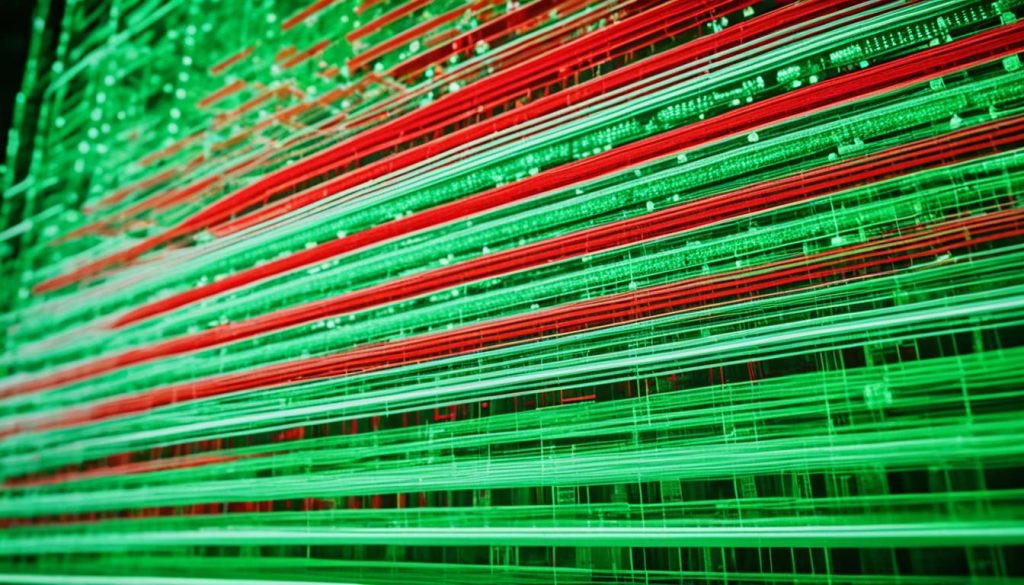
Deployment Frequency
When it comes to API versioning and deprecation handling, deployment frequency is a critical factor to consider. By aiming for frequent deployments, you can deliver new features and improvements to your users at a faster pace, keeping them engaged and satisfied. The continuous delivery approach allows for agile development and quick iteration, enabling you to respond promptly to user feedback and market demands.
Automation tools and techniques play a crucial role in streamlining the deployment process. By leveraging deployment automation, you can reduce errors and improve efficiency, ensuring a seamless and reliable release of your APIs. Automation enables you to standardize and automate repetitive tasks, such as building, testing, and deploying, reducing the risk of human error and saving valuable development time.
By maintaining a high deployment frequency, you can provide timely updates and enhancements to your APIs, keeping your users satisfied and ahead of the competition. With continuous delivery and deployment automation, you can accelerate your development cycle, deliver new functionalities, and address issues promptly, ensuring a smooth experience for your users.
Benefits of High Deployment Frequency:
- Seamless delivery of new features and improvements
- Enhanced user satisfaction and engagement
- Quick response to user feedback and market demands
- Reduced time to market
- Accelerated development cycle
- Minimized risk of compatibility issues
“Frequent deployments enable you to stay agile, respond to user needs, and maintain a competitive edge in the ever-evolving technology landscape.”
By adopting a continuous delivery approach and leveraging deployment automation, you can prioritize innovation, improve collaboration among development teams, and maintain a high level of quality in your API releases. The combination of frequent deployments, agile development practices, and automation sets the stage for consistent improvement and ensures that your APIs remain up-to-date, reliable, and valuable to your users.
Salesforce API Versioning Best Practices
Salesforce API versioning introduces unique challenges that require careful navigation and adherence to best practices. To effectively manage Salesforce API versioning, developers must grasp the intricacies surrounding platform versions and their relationship with Metadata API versions. By understanding these concepts, developers can ensure compatibility and successful deployments. Furthermore, managing metadata through version control systems is pivotal in avoiding versioning mismatches and ensuring seamless deployments. Staying up-to-date with Salesforce platform versions and utilizing the appropriate Metadata API versions for retrieval and deployment is crucial for maintaining a robust Salesforce API management strategy.
Implementing Salesforce API versioning best practices not only guarantees seamless integration but also supports the stability and reliability of the Salesforce platform. By correctly managing platform and Metadata API versions, developers can align their codebase with the latest updates, close security vulnerabilities, and leverage new features and functionalities.
Conclusion
Effective API versioning and deprecation error handling are critical for maintaining backward compatibility and providing a smooth transition to new versions. By following best practices and implementing the strategies discussed in this article, you can ensure seamless integration and deliver a great user experience.
Tracking metrics such as version usage, error rate, response time, and documentation coverage will help you identify potential issues and prioritize improvements. By carefully planning and implementing these strategies, you can master API versioning and handle deprecation errors with confidence and success.
Remember to communicate with your users effectively when deprecating APIs and provide clear timelines and incentives for upgrading to newer versions. Preserve existing fields and conduct compatibility testing to minimize the impact of backwards-incompatible changes. Implement error handling best practices, including error rate tracking, clear error messages, and robust internal logging. Optimize your API response time by tracking and reducing latency, and ensure comprehensive documentation for usability and discoverability. Maintain high test coverage and a high deployment frequency to deliver timely updates and enhancements to your users.
By incorporating these API versioning best practices and deprecation error handling strategies into your development process, you can ensure a seamless and user-friendly experience, building trust and satisfaction among your users.
FAQ
What is API versioning and why is it important?
API versioning is the process of managing changes and updates to APIs while maintaining compatibility with existing integrations. It is important to ensure smooth transitions to new versions without breaking existing implementations.
What are the best practices for API versioning?
Best practices for API versioning include using versioning schemes such as rolling versions or major versioning, implementing rolling upgrades, and using version change modules to encapsulate changes and provide documentation.
How should deprecated APIs be handled?
Deprecated APIs should be handled by clearly communicating deprecation timelines, providing incentives for users to upgrade, and avoiding disruptions to important business processes.
How can backwards-incompatible changes be managed in API versioning?
Backwards-incompatible changes can be managed by preserving existing fields and their types and names, as well as conducting compatibility testing to ensure existing functionality is not impacted.
What are some error handling best practices for API versioning and deprecation?
Error handling best practices include tracking the error rate, providing clear error messages, and implementing effective internal logging for debugging and troubleshooting.
How can API response time be optimized?
API response time can be optimized by tracking and improving performance through techniques such as caching, load balancing, and code optimization.
Why is documentation important for API versioning and deprecation?
Comprehensive documentation is vital for API versioning and deprecation handling as it enhances usability, discoverability, and guides users during the migration process.
What role does testing play in API versioning and deprecation error handling?
Testing plays a critical role in API versioning and deprecation error handling by ensuring the quality and reliability of APIs. High test coverage and automation can help identify and address issues early in the development lifecycle.
How does deployment frequency impact API versioning and deprecation handling?
Frequent deployments allow for delivering new features and improvements faster. Adopting a continuous delivery approach and utilizing automation tools can streamline the deployment process and reduce errors.
What are the best practices for Salesforce API versioning?
Best practices for Salesforce API versioning include understanding platform versions and their relation to Metadata API versions, managing metadata through version control systems, and staying up-to-date with Salesforce platform versions.