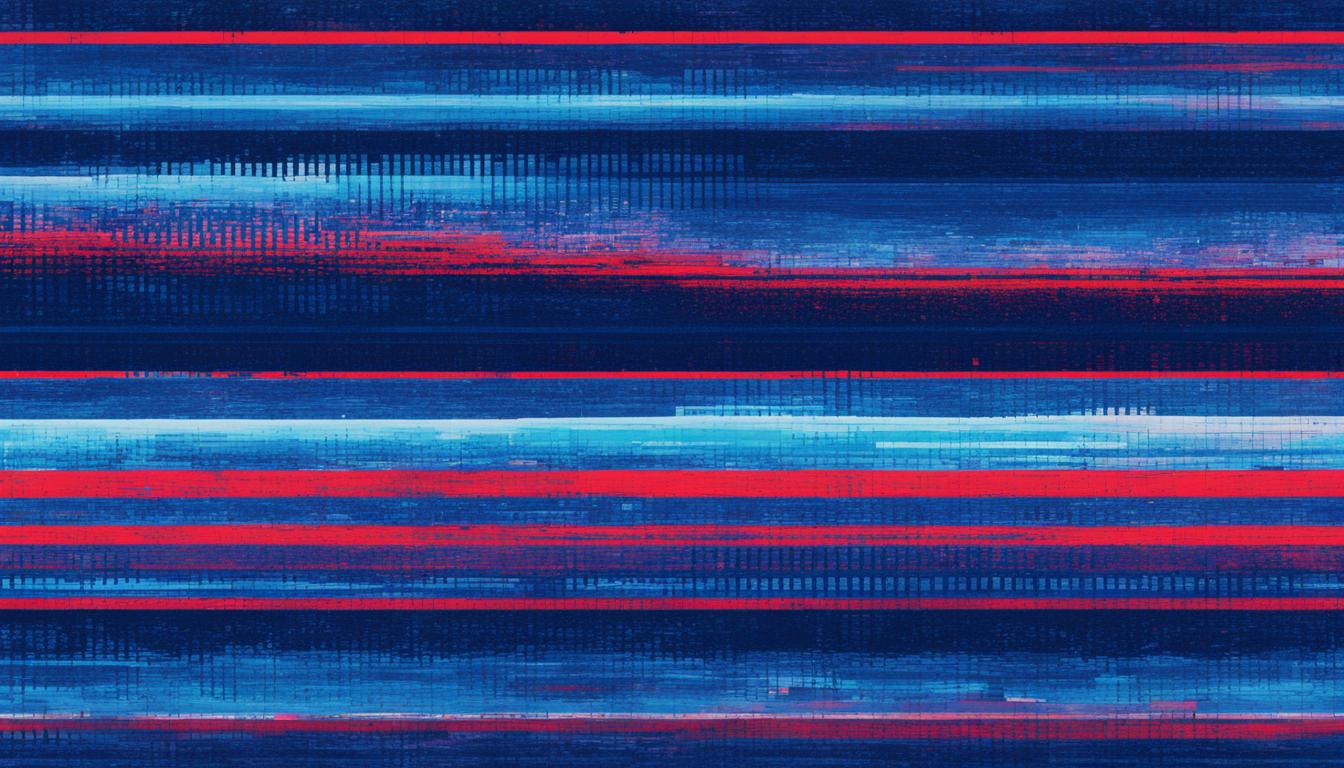Proxy server error codes can be frustrating, but understanding what they mean is crucial for troubleshooting. This guide will delve into the ins and outs of different proxy status codes, such as HTTP 502, 504, 407, and 503, providing solutions to resolve them effectively.
Key Takeaways:
- Proxy server error codes can cause browsing issues and prevent access to websites and online services.
- Understanding different proxy status codes, such as HTTP 502, 504, 407, and 503, is essential for troubleshooting and resolving errors.
- Troubleshooting steps include refreshing the webpage, clearing the browser’s cache, and checking the site’s error log.
- Properly configuring the proxy server settings can help avoid common proxy server error codes.
- Working with a reliable proxy server provider can minimize the occurrence of proxy errors.
What Is a Proxy Server and Why Do I Need One When Scraping?
In the world of webscraping, a proxy server is your ultimate ally. Acting as a middleman between you and the web server, a proxy server provides an additional layer of security, anonymity, and performance optimization. Let’s dive deeper into understanding the significance of a proxy server and why it is crucial for your scraping endeavors.
When you engage in webscraping, using a proxy server becomes essential for both your protection and the website’s well-being. Since scraping involves automated data extraction from websites, repetitive requests from a single IP address can raise red flags and potentially lead to IP blocking or other countermeasures undertaken by the target website. This is where a proxy server comes into play.
A proxy server allows you to switch IP addresses, making it appear as if your scraping activity is originating from different locations. By rotating through various IP addresses, you can avoid detection and prevent being blocked by the website you’re scraping.
Another advantage offered by proxy servers is the ability to enable simultaneous scraping from multiple websites. Instead of relying on a single IP address, a proxy server allows you to access websites from different IP addresses, ensuring efficient and uninterrupted data extraction.
“A proxy server acts as a shield, safeguarding your true identity and ensuring smooth and uninterrupted scraping. It provides the anonymity and flexibility needed to navigate the intricacies of web scraping without raising any alarms.”
Proxy servers also contribute to improving performance optimization. By distributing scraping requests over multiple IP addresses, you can reduce server load and distribute the workload, leading to faster and more efficient data extraction.
| Benefits of Using a Proxy Server for Scraping |
|---|
| Anonymity and Security |
| IP Rotation |
| Simultaneous Scraping |
| Performance Optimization |
Choosing the Right Proxy Server
Not all proxy servers are created equal, and it’s essential to choose the right one based on your specific scraping needs. Consider the following factors when selecting a proxy server:
- Reliability: Ensure the proxy server provider offers stable and reliable connections to avoid interruptions in your scraping process.
- Location: Depending on your scraping targets, you may require proxy servers from specific geographical locations to mimic user behavior more effectively.
- Scalability: If you plan to scale your scraping operations, choose a proxy server provider that offers the flexibility and capacity to accommodate your growing needs.
- Technical Support: Opt for a provider that offers responsive and knowledgeable technical support to assist you in case of any issues or concerns.
By selecting the right proxy server and leveraging its benefits, you can enhance your scraping activities, ensure uninterrupted data extraction, and ultimately achieve your data-driven goals.
Understanding Proxy Status Code Errors
When using a proxy server, encountering error codes can be frustrating. However, understanding these codes is essential to identify and resolve any issues that may arise. Proxy status code errors indicate problems that the proxy server faces while attempting to access a website. By familiarizing yourself with these codes, you can effectively troubleshoot and resolve the underlying problems.
Here are some common proxy status codes you should be aware of:
- 400 (Bad Request): This code indicates that the request made to the server is incorrect or malformed.
- 401 (Unauthorized): This code signifies that authentication is required to access the requested resource.
- 403 (Forbidden): This code suggests that the server refuses to fulfill the request, as the user is not authorized to access the requested resource.
- 404 (Not Found): This code implies that the server cannot find the requested resource or the resource does not exist.
- 500 (Internal Server Error): This code indicates an issue within the server that prevented it from fulfilling the request.
- 503 (Service Unavailable): This code suggests that the server is temporarily unable to handle the request due to being overloaded or undergoing maintenance.
Understanding these proxy status code errors enables you to take appropriate actions to resolve them. By addressing these issues promptly, you can ensure a smoother browsing experience and avoid any unnecessary disruptions.
Knowledge of proxy status code errors is crucial for troubleshooting and resolving any problem encountered when using a proxy server.
Now that you have a better understanding of proxy status code errors, you can effectively navigate and address any issues that may arise during your proxy server usage.
Common Informational Status Codes (1xx)
Informational status codes are a subset of HTTP status codes that provide information about the progress of a client’s request. These codes indicate that the request received by the server is valid, but additional information is necessary to fulfill the request.
The most commonly encountered informational status codes include:
- 100 (Continue): This status code indicates that the server has received the initial part of the request and invites the client to continue sending the remaining parts. It is typically used in requests that involve large amounts of data to prevent timeouts.
- 101 (Switching Protocols): This status code indicates that the server is changing protocols as requested by the client. It is often seen in scenarios where a client wants to switch from HTTP to a more secure protocol like HTTPS.
These informational status codes provide valuable feedback to clients, allowing them to proceed with their requests while waiting for additional information from the server.
“An informational status code is like a green light that tells you to keep going while the server prepares to respond to your request.”
Understanding these informational status codes helps developers and website administrators diagnose and troubleshoot potential issues. By recognizing these codes and their implications, you can optimize your web applications for better performance and responsiveness.
| Status Code | Description |
|---|---|
| 100 | Continue |
| 101 | Switching Protocols |
These examples of informational status codes illustrate the server’s acceptance of the request and its willingness to switch protocols to fulfill the client’s needs.
Common Success Status Codes (2xx)
Success status codes indicate that the request was successful. When you receive a success status code, it means that your request has been accepted and processed without any issues. Understanding these status codes is essential for troubleshooting and ensuring a smooth browsing experience. Below are some common success status codes and their meanings:
200 (OK)
This is the most common success status code. It indicates that your request was accepted and processed successfully. When you receive a 200 status code, it means that everything went well, and the server is returning the requested content.
201 (Created)
The 201 status code indicates that a new resource has been successfully created. This could be a new webpage, a new user account, or any other resource that was successfully added to the server.
204 (No Content)
The 204 status code indicates that your request was successful, but there is no content to return. This is often used for requests that don’t require a response body, such as updating or deleting information.
These success status codes are just a few examples of the different codes you may encounter. Each code has a specific meaning, and understanding them will help you identify and troubleshoot any issues that may arise during your browsing experience.
Please note that success status codes indicate that your request was successful, but they do not guarantee the accuracy or validity of the content returned by the server. It’s always important to verify the information you receive and ensure its correctness.
Common Redirection Status Codes (3xx)
Redirection status codes are part of the HTTP response that a client receives from a server. These codes indicate that the client must take further action to fulfill their request. Understanding these codes is essential for successful navigation and troubleshooting of web applications.
Here are some common redirection status codes:
- 301 (Moved Permanently): This code indicates that the requested resource has been permanently moved to a new URL. It is recommended to update any bookmarks or links to this resource.
- 302 (Found): This code indicates a temporary move of the requested resource. The client should continue to use the original URL.
- 303 (See Other Resource): This code indicates that the response to the request can be found at a different URL. The client should redirect to this new URL to fulfill the request.
- 304 (Not Modified): This code indicates that the requested resource has not been modified since the last request. The client can use its locally cached copy.
These are just a few examples of redirection status codes. Familiarizing yourself with these codes will enable you to navigate the web efficiently and troubleshoot any redirection-related issues you may encounter.
Below is a table summarizing the common redirection status codes:
| Status Code | Code Name | Description |
|---|---|---|
| 301 | Moved Permanently | Indicates a permanent move of the requested resource to a new URL. |
| 302 | Found | Indicates a temporary move of the requested resource. |
| 303 | See Other Resource | Indicates that the response to the request can be found at a different URL. |
| 304 | Not Modified | Indicates that the requested resource has not been modified since the last request. |
Common Client Error Status Codes (4xx)
Client error status codes indicate an unsuccessful request due to a client error. These codes highlight various issues encountered by the client during the request process. Understanding these error codes is essential for effective troubleshooting and resolution.
400 (Bad Request)
This error code indicates a problem with the syntax of the request. It occurs when the server cannot understand the client’s request due to invalid formatting or missing information.
401 (Unauthorized)
This error code indicates that the client’s request requires authentication, but the provided credentials are invalid or missing. The client lacks the necessary permission to access the requested resource.
403 (Forbidden)
This error code indicates that the client does not have access rights to the requested resource. It is often caused by inadequate permissions set by the server administrator or a restriction imposed on the client’s IP address.
404 (Not Found)
This error code indicates that the requested resource does not exist on the server. It may be due to a mistyped URL, a deleted resource, or a broken link.
Here is a table summarizing the common client error status codes:
| Error Code | Error Description |
|---|---|
| 400 | Bad Request |
| 401 | Unauthorized |
| 403 | Forbidden |
| 404 | Not Found |
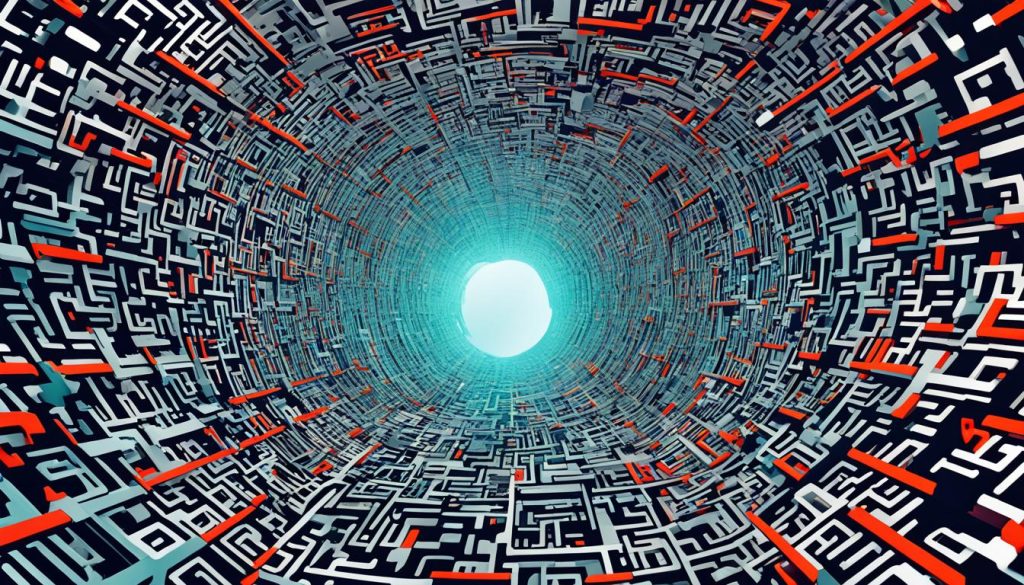
Remember, when encountering client error status codes, it’s important to review the request syntax, authentication credentials, access permissions, and the existence of the requested resource. Troubleshooting these errors will help resolve issues and ensure a smooth browsing experience.
Common Server Error Status Codes (5xx)
Server error status codes indicate an unsuccessful request due to a server error. These codes can occur when there are issues with the server itself or when the server is temporarily unable to handle the request. Understanding these status codes is important for identifying and resolving the problem quickly.
The following are some common server error status codes:
-
500 (Internal Server Error):
This error indicates a problem with the server itself. It could be related to a misconfiguration, a bug in the server software, or issues with server resources. The server is unable to fulfill the request, and further troubleshooting is required. -
503 (Service Unavailable):
This error occurs when the server is temporarily unable to handle the request. It could be due to server maintenance, high traffic, or other temporary issues. The server is essentially telling the client to try again later. -
502 (Bad Gateway):
This error indicates an invalid response from an upstream server. It typically occurs when a server acting as a gateway or proxy receives an invalid response from another server. The client’s request cannot be completed, and the issue needs to be addressed. -
504 (Gateway Timeout):
This error occurs when the server does not receive a timely response from an upstream server. It usually happens when there’s a communication issue between servers, resulting in a timeout. The server is unable to respond within the specified time, and troubleshooting is required.
When encountering any of these server error status codes, it is recommended to check the server logs for more details, investigate possible misconfigurations or server issues, and take appropriate actions to resolve the problem.
Understanding and addressing server error status codes promptly can help ensure smooth browsing experiences and efficient communication between servers and clients.
Understanding Proxy Errors
Proxy errors can be a frustrating roadblock when trying to access websites or online services. These errors occur when there is a breakdown in communication between your computer and the website you are trying to reach due to a proxy server. They can prevent you from accessing the content you need or cause interruptions in your online experience.
When encountering a proxy error, it is important to understand the specific type of proxy error code you are facing. This knowledge can help you troubleshoot and resolve the issue effectively, allowing you to regain access to the desired website or service.
Proxy errors can manifest in various forms, each indicating a different aspect of the communication breakdown. Some common proxy error codes include:
- HTTP 502 Bad Gateway: Indicates that the proxy server received an invalid response from the upstream server it was attempting to communicate with.
- HTTP 504 Gateway Timeout: Occurs when the proxy server did not receive a timely response from the upstream server it was expecting.
- HTTP 407 Proxy Authentication Required: Indicates that the proxy server requires authentication before it can fulfill your request.
- HTTP 503 Service Unavailable: Indicates that the proxy server is temporarily unable to handle the request, often due to server maintenance or overload.
Each proxy error code requires a specific troubleshooting approach. By understanding the meaning behind the error code and following the appropriate steps, you can resolve the issue and continue browsing or accessing the desired services without further interruption.
“Understanding the specific type of proxy error code you encounter empowers you to tackle the issue head-on, reducing the frustration and downtime caused by communication breakdowns.”
To further illustrate the different proxy error codes and their meanings, refer to the table below:
| Error Code | Description |
|---|---|
| HTTP 502 | Bad Gateway – An invalid response received from the upstream server. |
| HTTP 504 | Gateway Timeout – The upstream server did not respond within the expected time. |
| HTTP 407 | Proxy Authentication Required – Authentication needed to access the proxy server. |
| HTTP 503 | Service Unavailable – The proxy server is temporarily unable to handle the request. |
By familiarizing yourself with the specific proxy error codes and their meanings, you can troubleshoot and resolve issues efficiently, minimizing the impact on your browsing experience.
Remember, knowledge is power when it comes to troubleshooting proxy errors. By understanding the nature of these errors and the appropriate solutions, you can navigate through any hurdles that come your way and enjoy seamless online access.
Troubleshooting the 502 Bad Gateway Error
The 502 Bad Gateway error is a common and frustrating issue that occurs when there is a breakdown in communication between two servers. This error can disrupt your browsing experience and prevent you from accessing certain websites. Understanding the causes and following the troubleshooting steps outlined below can help you resolve the 502 Bad Gateway error and get back to smooth browsing.
Common Causes of the 502 Bad Gateway Error
There are several factors that can contribute to the 502 Bad Gateway error:
- An unresolved domain name: If the DNS server is unable to resolve the domain name, it can result in a 502 Bad Gateway error.
- Oversensitive firewalls: Sometimes, overzealous firewalls can block the communication between servers, leading to the 502 Bad Gateway error.
- Server overload: When a server is overloaded with requests, it can struggle to process them, resulting in a breakdown in communication and the 502 Bad Gateway error.
Troubleshooting Steps for the 502 Bad Gateway Error
To resolve the 502 Bad Gateway error, try the following troubleshooting steps:
- Refresh the webpage: Sometimes, the error is temporary, and a simple page refresh can help resolve the issue.
- Try a different browser: Switching to a different browser can help determine if the error is specific to one browser or a more widespread issue.
- Clear the browser’s cache: Clearing the cache can remove temporary data and potentially resolve any conflicts causing the 502 Bad Gateway error.
- Flush the DNS cache: Flushing the DNS cache can clear any cached IP addresses and help establish a fresh connection with the server.
- Check the site’s error log: If you are the website owner or administrator, checking the site’s error log can provide valuable insights into the cause of the 502 Bad Gateway error.
By following these troubleshooting steps, you can effectively address the 502 Bad Gateway error and regain access to the websites that were experiencing communication issues.
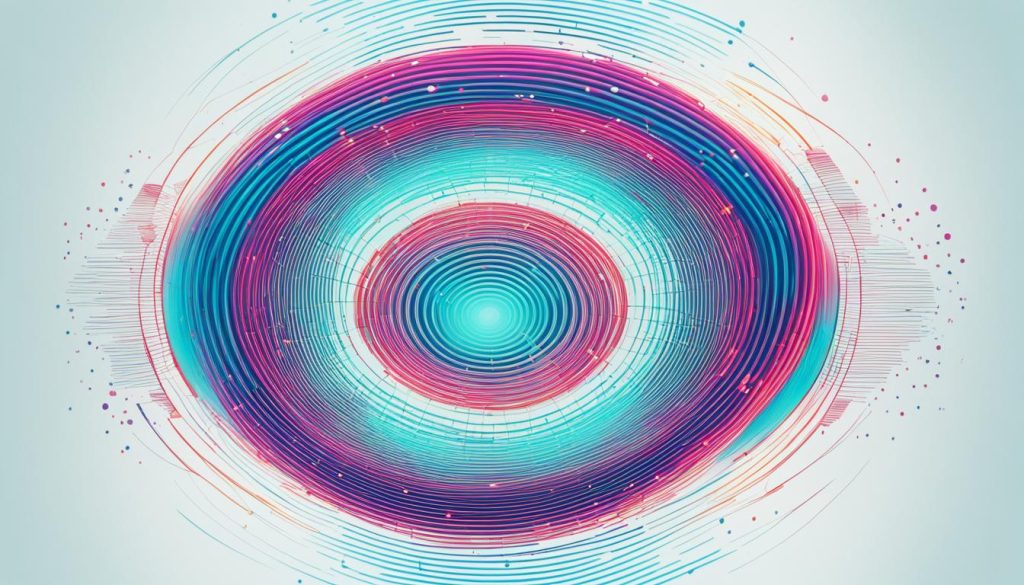
| Cause | Explanation | Troubleshooting |
|---|---|---|
| Unresolved domain name | The DNS server is unable to resolve the domain name. | Check DNS settings or contact your DNS provider. |
| Oversensitive firewalls | Firewalls are blocking communication between servers. | Adjust firewall settings to allow the necessary connections. |
| Server overload | Server is overwhelmed by requests, causing a breakdown in communication. | Optimize server resources or upgrade to handle higher loads. |
Conclusion
Proxy server error codes can be frustrating, but with knowledge and understanding, they can be effectively resolved. By following the troubleshooting steps and understanding the different proxy status codes, you can quickly identify and resolve issues, ensuring smooth browsing experiences.
When encountering proxy status code errors such as HTTP 502, 504, 407, and 503, it is important to remain calm and systematic in your approach. Start by checking your internet connection and refreshing the webpage. If the issue persists, try clearing your browser’s cache or using a different browser altogether.
Understanding the specific proxy status codes is also crucial for effective troubleshooting. Codes like 400 (Bad Request), 401 (Unauthorized), 403 (Forbidden), 404 (Not Found), 500 (Internal Server Error), and 503 (Service Unavailable) indicate different types of issues that can occur during communication with the proxy server. By familiarizing yourself with these codes and their meanings, you can better pinpoint the cause of the error and take appropriate action.
Remember, resolving proxy server errors requires patience and perseverance. By staying informed and applying the right troubleshooting techniques, you can overcome these errors and ensure a seamless browsing experience.
FAQ
What are proxy status code errors?
Proxy status code errors indicate issues encountered by the proxy server when trying to access a website.
What are common proxy status code errors?
Some common proxy status code errors include HTTP 502, 504, 407, and 503.
What are informational status codes?
Informational status codes indicate that the request received was valid but requires additional information from the server to fulfill the request.
What are success status codes?
Success status codes indicate that the request was successful and processed.
What are redirection status codes?
Redirection status codes indicate that the client should take further action to fulfill their request.
What are client error status codes?
Client error status codes indicate an unsuccessful request due to a client error.
What are server error status codes?
Server error status codes indicate an unsuccessful request due to a server error.
What are common proxy errors?
Proxy errors occur when there is a breakdown in communication between a computer and the website due to a proxy server.
How can I troubleshoot the 502 Bad Gateway error?
Troubleshooting steps for the 502 Bad Gateway error include refreshing the webpage, trying a different browser, clearing the browser’s cache, flushing the DNS cache, and checking the site’s error log.