Did you know that resolving indexing errors can significantly improve your website’s performance and search engine ranking? By troubleshooting and fixing these errors, you can optimize your web indexing, enhance visibility, and attract more organic traffic to your site.
In this article, we will explore effective methods and tools to identify and resolve indexing errors, ensuring that your website is properly crawled, indexed, and displayed in search results. By following these SEO indexing solutions, you can fix crawling issues, boost website speed, and achieve better overall performance.
Key Takeaways:
- Resolving indexing errors is crucial for improving website performance and search engine ranking.
- Troubleshooting indexing errors can optimize web indexing and enhance visibility.
- Fixing crawling issues and boosting website speed are essential for better site performance.
- Proper indexing ensures that your website is properly displayed in search results, driving organic traffic.
- By following SEO indexing solutions, you can unlock your website’s full potential and maximize its online visibility.
Using Google Search Console to Identify Indexation Issues
Google Search Console (GSC) is a powerful tool that can help you identify and resolve indexation issues on your website. By monitoring GSC and accessing various reports, you can gather valuable data on indexation errors and their impact on your website’s visibility. Two key reports in GSC that can assist you in this process are the Performance Report and the URL Inspection Report.
Performance Report
The Performance Report provides valuable insights into the performance of your website in search results. It helps you identify missing URLs for published content, sudden drops in impressions, clicks, or rankings, and variations in performance across devices or locations. By analyzing this report, you can pinpoint potential indexation issues and take appropriate actions to resolve them.
For example, if you notice a sudden drop in impressions or clicks for certain pages, it could indicate an indexation problem. By investigating further and analyzing the URLs affected, you can identify the root cause and address it promptly.
URL Inspection Report
The URL Inspection Report provides detailed information about specific URLs on your website. It allows you to check the indexation status of individual pages, assess their mobile-friendliness, evaluate the implementation of structured data, and identify any AMP (Accelerated Mobile Pages) issues.
By using the URL Inspection Report, you can identify indexation errors associated with specific pages. For example, if a page is not indexed, you can investigate further to determine the reasons behind it. It could be due to technical issues, such as a misconfigured robots.txt file or incorrect noindex directives. Addressing these errors can help ensure that your pages are properly indexed and displayed in search results.
Here is an example of how the URL Inspection Report can help identify indexation errors:
You noticed that one of your important blog posts is not appearing in search results. By using the URL Inspection Report, you discovered that the page has a “noindex” tag in its HTML code, preventing it from being indexed by search engines. By removing the noindex tag, you quickly resolve the indexation issue and regain the visibility of your blog post in search results.
Using GSC reports like the Performance Report and the URL Inspection Report can give you valuable insights into indexation issues and help you optimize your website’s visibility. By addressing these issues promptly, you can enhance your website’s performance and boost its search engine rankings.
Troubleshooting Indexing Errors Using the URL Inspection Tool
The URL Inspection Tool in Google Search Console is a powerful resource for resolving indexing errors and improving the visibility of your website in Google’s index. With this tool, you can easily check the status of a specific page and address any potential issues that may be hindering its indexing.
One common problem that can occur is URL blocking caused by the robots.txt file. The robots.txt file serves as a guide for search engines, informing them which pages of your site to crawl and index. However, misconfigurations or incorrect user-agent directives in the robots.txt file can unintentionally block important pages from being indexed. By using the URL Inspection Tool, you can quickly identify and resolve these blocking issues, ensuring that all relevant pages are accessible to search engines.
The tool also allows you to troubleshoot indexing issues related to broken links and missing resources. By identifying and fixing broken links, you can ensure that search engines can easily navigate your site without encountering any dead ends. Additionally, fixing missing resources such as images or scripts helps enhance the user experience and improves the overall crawlability of your site.
In some cases, you may need to request re-indexing of a page to ensure that any changes you’ve made are reflected in Google’s index. The URL Inspection Tool provides a convenient option to request re-indexing, allowing you to notify Google of the updates and expedite the process.
Overall, the URL Inspection Tool in Google Search Console is an indispensable tool for troubleshooting indexing errors and optimizing the visibility of your website. By utilizing this tool effectively, you can address URL blocking, fix broken links and missing resources, and request re-indexing to ensure that your site is properly indexed and displayed in search results.

Troubleshooting XML Sitemap Errors
XML sitemaps play a crucial role in ensuring that search engines can crawl and index your website effectively. However, errors in your XML sitemap can hinder the indexing process and negatively impact your website’s visibility. To optimize your sitemap and address any issues, it is essential to troubleshoot XML sitemap errors and follow best practices.
Common XML Sitemap Errors
When troubleshooting XML sitemap errors, it is vital to identify and resolve the following issues:
- Sitemap Index File Errors: Ensure that your sitemap index file is correctly formatted and free of any syntax errors. A well-structured sitemap index file allows search engines to navigate and discover all your XML sitemaps.
- Sitemap Size and Compression Errors: Check if your sitemap exceeds the recommended size limit of 50MB or contains unnecessary duplicate URLs. Compressing your sitemap can help improve loading times and reduce the file size.
- URLs Not Accessible: Verify that all URLs listed in your sitemap are accessible and return a valid HTTP response code (e.g., 200 or 301). URLs that are unavailable or return error codes can hinder indexing.
- URLs Not Followed: Ensure that search engine crawlers can follow the URLs in your sitemap by reviewing your website’s robots.txt file. Make sure that important pages aren’t blocked or disallowed from indexing.
- URLs Not Allowed: Review the permissions of your URLs to ensure that they can be accessed and indexed by search engines. Use the appropriate meta tags or robots.txt directives to control how search engines handle certain URLs.
Sitemap Best Practices
To optimize your XML sitemap and improve its effectiveness, it is essential to follow these best practices:
- Ensure Fully-Qualified URLs: Use complete URLs (including the protocol and domain) in your sitemap to provide search engines with the necessary information to crawl and index your webpages.
- Avoid Redirect Issues: Include the final destination URLs in your sitemap instead of redirection URLs. This helps search engines identify and index the correct URLs.
- List Relevant URLs: Only include URLs in your sitemap that contain valuable and unique content. Avoid listing URLs with duplicate or low-quality content.
In summary, troubleshooting XML sitemap errors is crucial for optimizing your website’s indexing process. By addressing common issues such as sitemap index file errors, sitemap size and compression errors, URLs not accessible, URLs not followed, and URLs not allowed, you can improve the crawlability and indexability of your website. Following sitemap best practices, such as using fully-qualified URLs and avoiding redirect issues, further enhances the effectiveness of your XML sitemap in helping search engines discover and index your webpages.
Addressing Robots.txt Blocking and Misconfiguration Issues
The robots.txt file is vital for guiding search engine crawlers on which parts of your website to crawl and index. However, misconfigurations and blocking issues in the robots.txt file can unintentionally cause indexation errors. Resolving these issues is crucial to ensure proper crawling and indexing of your website.
To address robots.txt blocking and misconfiguration issues, follow these best practices:
- Identify and resolve temporary noindex directives that might be present in your robots.txt file. These directives can prevent search engines from indexing specific pages temporarily.
- Remove any unnecessary noindex directives from your robots.txt file. These directives can hinder the indexing of important pages on your website.
- Utilize robots.txt testing tools to check the accuracy of your robots.txt file configuration. These tools can help ensure that search engines can access the desired parts of your website.
- Consider using separate robots.txt files for different sections of your website. This allows you to specify distinct crawling and indexing instructions for each section.
By following robots.txt best practices and resolving blocking and misconfiguration issues, you can optimize the crawling and indexing of your website, improving its visibility in search engine results.
Example of Robots.txt File Best Practices
| Page Type | Robots.txt Directive |
|---|---|
| Home Page | User-agent: * Allow: / Disallow: /admin/ |
| Blog Section | User-agent: * Allow: /blog/ Disallow: /blog/admin/ |
| Product Pages | User-agent: * Allow: /products/ Disallow: /products/admin/ |
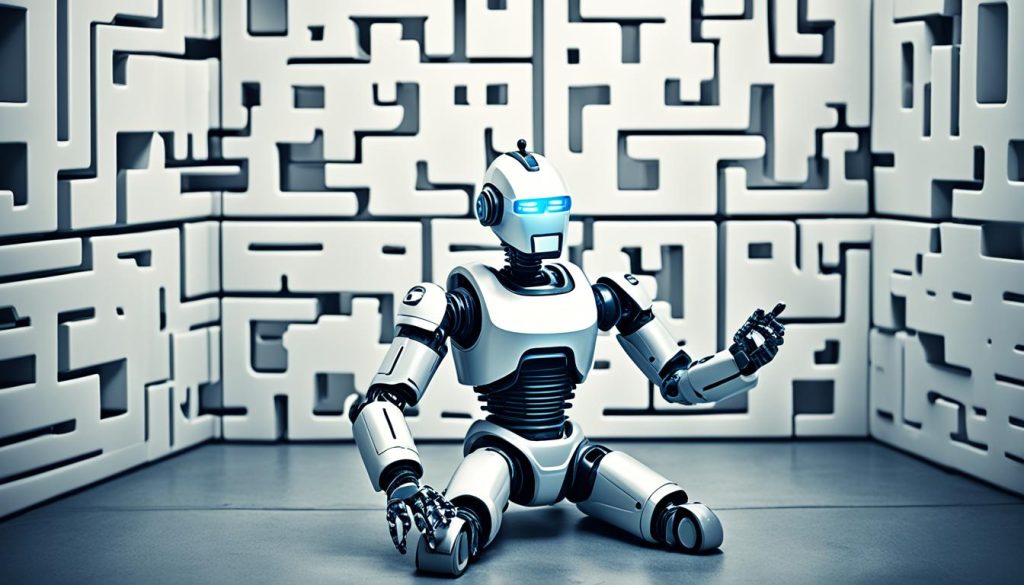
Best Practices for Troubleshooting Indexing Issues
When encountering indexing issues on your website, it is important to follow best practices to effectively identify and resolve these problems. By implementing the following strategies, you can address indexing issues and improve the overall crawlability and indexability of your website.
Analyze URL Inspection Report
One of the key practices for troubleshooting indexing issues is to carefully analyze the URL Inspection Report in Google Search Console. This report provides detailed insights into the indexation status of your web pages, allowing you to identify any potential issues and take appropriate actions. By understanding the information provided in the report, you can make informed decisions and optimize your website’s visibility in search results.
Validate Schema Markup
Validating schema markup is another important aspect of troubleshooting indexing issues. Schema markup helps search engines understand the content on your web pages, improving their visibility and relevance in search results. By using schema testing tools to validate your markup, you can ensure that it is correctly implemented and optimized, enhancing the chances of your pages being properly indexed.
Examine Mobile Version
In today’s mobile-dominated world, examining the mobile version of your website is crucial for troubleshooting indexing issues. Search engines prioritize mobile-friendly websites in their rankings, so it is essential to ensure that your website is responsive and provides a seamless user experience on mobile devices. By examining the mobile version and addressing any issues, such as slow loading times or layout problems, you can improve your website’s mobile-friendliness and enhance its chances of being indexed.
Fix Technical Errors
Technical errors, such as broken links or missing resources, can hinder the indexing process and negatively impact your website’s performance. It is important to regularly audit your website for these technical errors and promptly fix them. By maintaining a clean and error-free website, you can enhance the crawlability of your pages and improve their chances of being properly indexed by search engines.
Request Re-indexing
If you have made significant changes to your website or resolved indexing issues, it is advisable to request re-indexing of the affected pages. By submitting a re-indexing request through the appropriate channels, you can prompt search engines to revisit and re-evaluate the updated content. This process helps ensure that the changes you have made are reflected in search results and that your website maintains its visibility and relevance.
| Best Practices | Benefits |
|---|---|
| Analyze URL Inspection Report | – Gain insights into indexation status – Identify potential issues |
| Validate Schema Markup | – Improve visibility in search results – Enhance relevance |
| Examine Mobile Version | – Optimize mobile-friendliness – Prioritize mobile indexing |
| Fix Technical Errors | – Enhance crawlability – Improve website performance |
| Request Re-indexing | – Ensure updated content is indexed – Maintain visibility and relevance |
Monitoring Indexation Status with the Indexation Coverage Report
The Indexation Coverage Report in Google Search Console is a valuable tool for monitoring the indexation status of your website and ensuring its visibility in search results. By analyzing this report, you can identify indexation errors and take the necessary steps to resolve them, improving your website’s overall visibility and search engine ranking.
The Indexation Coverage Report provides insights into the number of indexed pages on your website and any issues that may be affecting the indexability of your pages. By understanding the indexation status of your website, you can identify areas for improvement and optimize your website’s visibility.
Here are some key features and benefits of the Indexation Coverage Report:
- Identify Indexation Errors: The report helps you identify any indexation errors that may be preventing certain pages from being properly indexed by search engines. By addressing these errors, you can ensure that all your important pages are included in search results.
- Resolve Indexation Issues: Once you have identified the indexation errors, the next step is to resolve them. The report provides guidance on how to fix these issues, which may include technical fixes or adjustments to your website’s structure or content.
- Improve Website Visibility: By resolving indexation issues, you can improve your website’s visibility in search results. This can lead to increased organic traffic and higher search engine rankings, ultimately boosting your website’s overall performance.
Example of an Indexation Coverage Report:
Below is an example of how the Indexation Coverage Report might look:
| Status | Indexation Type | Number of URLs |
|---|---|---|
| Valid | Indexed | 3500 |
| Valid with Warnings | Indexed, Not Submitted in Sitemap | 100 |
| Error | Submitted and Indexed, but Blocked by Robots.txt | 50 |
| Excluded | Excluded by ‘noindex’ Tag | 200 |
In the example above, the report provides information about the status of indexed pages, including the number of valid indexed pages, pages with warnings, pages blocked by robots.txt, and pages excluded by ‘noindex’ tags. This data allows you to quickly identify any issues that may be affecting the indexation of your website.
By regularly monitoring the Indexation Coverage Report and taking action to resolve any indexation errors, you can improve your website’s visibility in search results and enhance its overall performance.
Identifying and Fixing Meta noindex Issues with the Index Coverage Report
Meta noindex tags can unintentionally prevent search engines from indexing specific webpages, negatively impacting your website’s visibility in search results. To ensure that your important pages are properly indexed and maintain visibility in search results, it is crucial to identify and fix meta noindex issues.
You can utilize the Index Coverage Report in Google Search Console to identify URLs with meta noindex tags. This report provides valuable insights into the indexation status of your website and helps you take appropriate actions to remove those tags or fix any issues causing them.
By addressing meta noindex issues, you can enhance your website’s overall performance and improve its visibility in search results. It is essential to regularly monitor the Index Coverage Report and resolve any meta noindex issues to ensure that your valuable content is accessible to search engine users.
| Steps to Identify and Fix Meta noindex Issues |
|---|
| 1. Access the Index Coverage Report in Google Search Console. |
| 2. Review the report to identify URLs with meta noindex tags. |
| 3. Investigate the underlying issues causing the meta noindex tags. |
| 4. Take appropriate actions to remove the meta noindex tags or fix the issues causing them. |
| 5. Request re-indexing of the affected pages to ensure they are properly indexed. |
“By addressing meta noindex issues, you can enhance your website’s overall performance and improve its visibility in search results.”
By following these steps, you can resolve meta noindex issues and maintain the visibility of your website’s important pages in search results. This will help drive organic traffic and ensure that your content reaches the intended audience.
Embedded above is an image related to meta noindex issues. It visually represents the impact of meta noindex tags on search engine visibility. By fixing these issues, you can ensure that your webpages are indexed and displayed in search results.
Conclusion
Resolving indexing errors and optimizing web indexing is crucial for improving website performance, enhancing search engine rankings, and driving organic traffic. By following the best practices discussed in this article, such as using Google Search Console tools, troubleshooting indexing issues, addressing XML sitemap errors, and optimizing the robots.txt file, you can ensure that your website is properly crawled, indexed, and displayed in search results. By resolving indexing errors, you can unlock your website’s full potential and maximize its online visibility.
By utilizing tools like Google Search Console, you can easily monitor the indexation status of your website, identify any errors, and take appropriate action to resolve them. The URL Inspection Tool allows you to troubleshoot and fix indexing issues, ensuring that your pages are properly indexed in Google’s search results. Additionally, by addressing XML sitemap errors and optimizing the robots.txt file, you can further improve the crawling and indexing of your website, ultimately boosting its search engine ranking.
Remember to regularly analyze the Indexation Coverage Report and the Performance Report in Google Search Console to gain insights into your website’s indexation status and performance. By fixing crawling issues, optimizing web indexing, and enhancing website speed, you can successfully improve your website’s visibility, attract more organic traffic, and ultimately increase your chances of reaching your target audience. Follow these SEO indexing solutions to ensure that your website is fully optimized and well-positioned to achieve its goals.
FAQ
What are the benefits of resolving indexing errors?
Resolving indexing errors can optimize your website’s performance, improve its search engine ranking, and drive more organic traffic.
How can Google Search Console help identify indexation issues?
Google Search Console provides valuable reports like the Performance Report and URL Inspection Report to monitor and identify indexation errors.
How does the URL Inspection Tool in Google Search Console help troubleshoot indexing errors?
The URL Inspection Tool allows you to check a page’s index status, resolve blocking issues caused by robots.txt, fix technical errors, and request re-indexing.
What are some common XML sitemap errors and how to troubleshoot them?
Common XML sitemap errors include sitemap index file errors, sitemap size and compression errors, inaccessible, unfollowed, or disallowed URLs. Troubleshoot them by following sitemap best practices.
How can I address robots.txt blocking and misconfiguration issues?
To address robots.txt blocking and misconfiguration issues, identify and resolve temporary noindex directives, remove unnecessary noindex directives, use robots.txt testing tools, and consider separate files for different sections of your website.
What are some best practices for troubleshooting indexing issues?
Analyze the URL Inspection Report, validate schema markup, examine the mobile version of your website, fix technical errors, and request re-indexing of affected pages.
How can the Indexation Coverage Report help monitor indexation status?
The Indexation Coverage Report provides insights into the indexation status of your website, helping you identify and resolve indexation errors to improve visibility.
How can I identify and fix meta noindex issues?
Use the Index Coverage Report in Google Search Console to identify URLs with meta noindex tags and take appropriate actions to remove or fix the issues causing them.
Why is it important to resolve indexing errors?
Resolving indexing errors is crucial for improving website performance, enhancing search engine rankings, and driving organic traffic to your site.
