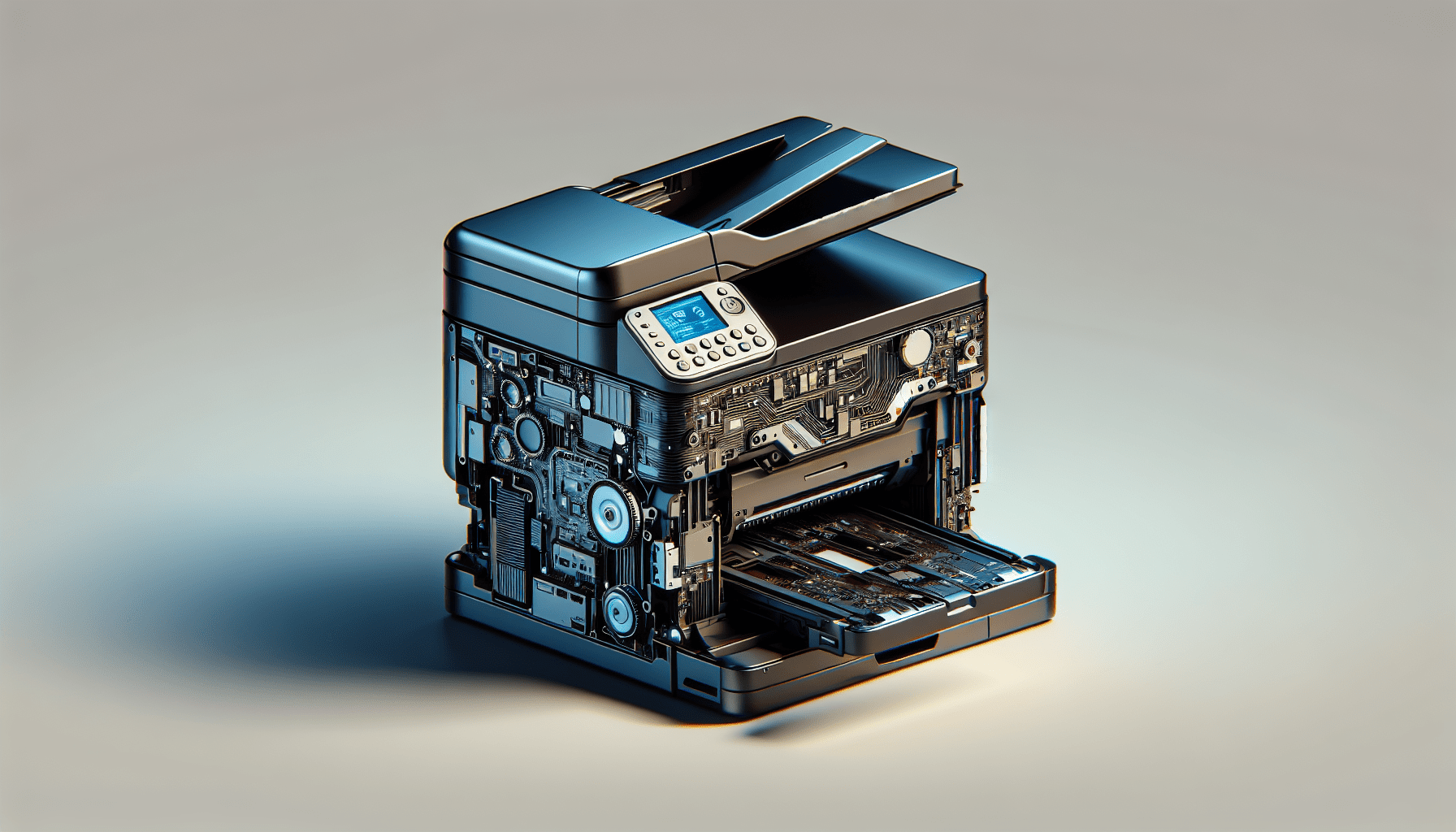In today’s fast-paced and technology-driven world, there is nothing more frustrating than encountering an error code on your Brother printer. These perplexing codes can disrupt your workflow and leave you feeling overwhelmed. However, fear not, as this article provides a comprehensive guide to troubleshooting Brother printer error codes. Explore the common error codes and their corresponding solutions, empowering you with the knowledge to resolve these issues efficiently and effectively. Say goodbye to printer errors and regain control of your productivity.
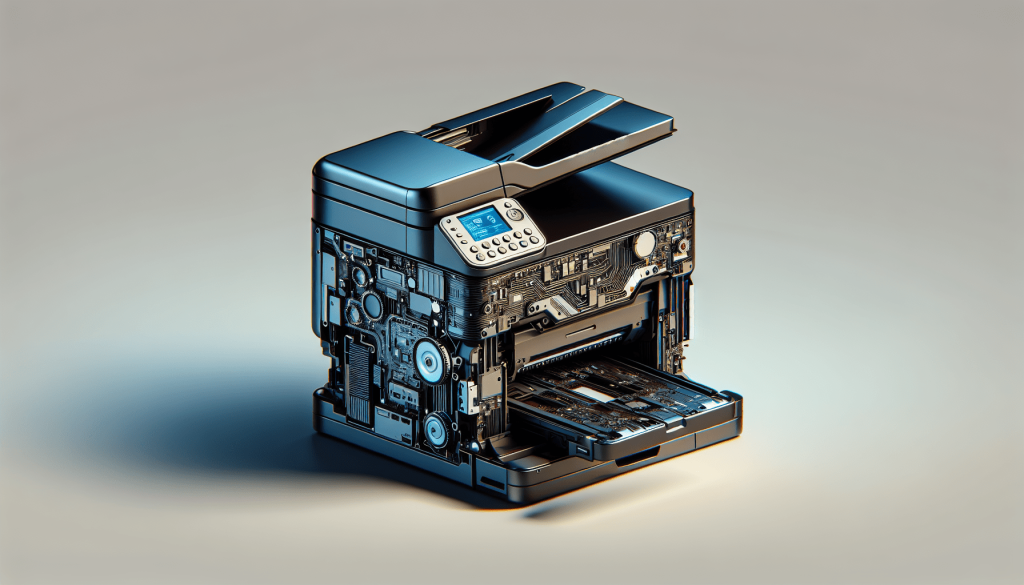
General Troubleshooting Methods
When encountering issues with your Brother printer, there are several general troubleshooting methods that can often resolve common problems. By following these steps, you can quickly address any issues and get your printer back up and running.
Power Cycle the Printer
The first step in troubleshooting any printer issue is to power cycle the device. This means turning off the printer, unplugging it from the power source, waiting for a few minutes, and then plugging it back in and turning it on again. Power cycling can help reset the printer’s internal settings and resolve any temporary glitches or errors.
Check for Paper Jams
Paper jams are a frequent issue that can disrupt the printing process. If your Brother printer is displaying an error code or not functioning properly, it is important to check for paper jams. Open the printer’s cover and carefully inspect the paper path, including the input and output trays, for any stuck or jammed paper. Gently remove any obstructions and ensure that the paper is loaded correctly in the tray.
Inspect Printer Connections
Another common cause of printer errors is a loose or faulty connection. Ensure that all cables connecting the printer to your computer or network are securely plugged in. Check both ends of the cables for any signs of damage or wear. Additionally, if your printer is wireless, ensure that it is properly connected to your Wi-Fi network. Resolving any connection issues can often resolve error codes and restore your printer’s functionality.
Common Brother Printer Error Codes
Brother printers utilize error codes to alert users about specific issues or malfunctions. Understanding these error codes can help you identify and troubleshoot problems more effectively.
Error Code E50: Fuser Unit Error
Error code E50 indicates a problem with the fuser unit in your Brother printer. The fuser unit is responsible for heating and bonding the toner to the paper. If you encounter this error code, follow the troubleshooting steps below.
- Power off the printer and unplug it from the power source.
- Wait for a few minutes to allow the printer to cool down.
- Open the printer’s cover and check for any obstructions or paper jams in the fuser area.
- If there is any stuck paper, carefully remove it.
- Close the printer’s cover and plug the printer back in.
- Power on the printer and check if the error code has been resolved.
Error Code E51: Laser Unit Error
Error code E51 indicates an issue with the laser unit in your Brother printer. The laser unit is responsible for producing the image that is transferred onto the paper. If you encounter this error code, follow the troubleshooting steps below.
- Power off the printer and unplug it from the power source.
- Open the printer’s cover and check for any obstructions or paper jams in the laser unit area.
- If there is any stuck paper, carefully remove it.
- Close the printer’s cover and plug the printer back in.
- Power on the printer and check if the error code has been resolved.
Error Code E52: Scanner Motor Error
Error code E52 indicates a problem with the scanner motor in your Brother printer. The scanner motor is responsible for moving the scanning mechanism across the page. If you encounter this error code, follow the troubleshooting steps below.
- Power off the printer and unplug it from the power source.
- Open the printer’s cover and check for any obstructions or paper jams in the scanner motor area.
- If there is any stuck paper, carefully remove it.
- Close the printer’s cover and plug the printer back in.
- Power on the printer and check if the error code has been resolved.
Error Code E54: Main Motor Error
Error code E54 indicates a problem with the main motor in your Brother printer. The main motor is responsible for driving various components within the printer. If you encounter this error code, follow the troubleshooting steps below.
- Power off the printer and unplug it from the power source.
- Open the printer’s cover and check for any obstructions or paper jams in the main motor area.
- If there is any stuck paper, carefully remove it.
- Close the printer’s cover and plug the printer back in.
- Power on the printer and check if the error code has been resolved.
Error Code E60: Power Supply Unit Error
Error code E60 indicates a problem with the power supply unit in your Brother printer. The power supply unit is responsible for providing electricity to the printer’s components. If you encounter this error code, follow the troubleshooting steps below.
- Power off the printer and unplug it from the power source.
- Wait for a few minutes before plugging the printer back in.
- If the error code persists, you may need to contact Brother customer support for further assistance.
Error Code E70: Motor Error
Error code E70 indicates a problem with one of the motors in your Brother printer. Various motors are used for different functions within the printer, and this error code alerts you to the specific motor that is experiencing an issue. If you encounter this error code, follow the troubleshooting steps below.
- Power off the printer and unplug it from the power source.
- Open the printer’s cover and check for any obstructions or paper jams in the area of the motor mentioned in the error code.
- If there is any stuck paper, carefully remove it.
- Close the printer’s cover and plug the printer back in.
- Power on the printer and check if the error code has been resolved.
Error Code E73: Sensor Error
Error code E73 indicates a problem with one of the sensors in your Brother printer. Sensors play a crucial role in detecting paper movement, ink levels, and other important functions. If you encounter this error code, follow the troubleshooting steps below.
- Power off the printer and unplug it from the power source.
- Open the printer’s cover and check for any obstructions or paper jams in the area of the sensor mentioned in the error code.
- If there is any stuck paper, carefully remove it.
- Close the printer’s cover and plug the printer back in.
- Power on the printer and check if the error code has been resolved.
Error Code E74: Drum Unit Error
Error code E74 indicates a problem with the drum unit in your Brother printer. The drum unit is responsible for transferring the toner onto the paper. If you encounter this error code, follow the troubleshooting steps below.
- Power off the printer and unplug it from the power source.
- Open the printer’s cover and check for any obstructions or paper jams in the drum unit area.
- If there is any stuck paper, carefully remove it.
- Close the printer’s cover and plug the printer back in.
- Power on the printer and check if the error code has been resolved.
By following these troubleshooting steps, you can address common Brother printer error codes and potentially resolve issues on your own. However, if the error codes persist or if you encounter more complex problems, it is recommended to reach out to Brother customer support for further assistance.