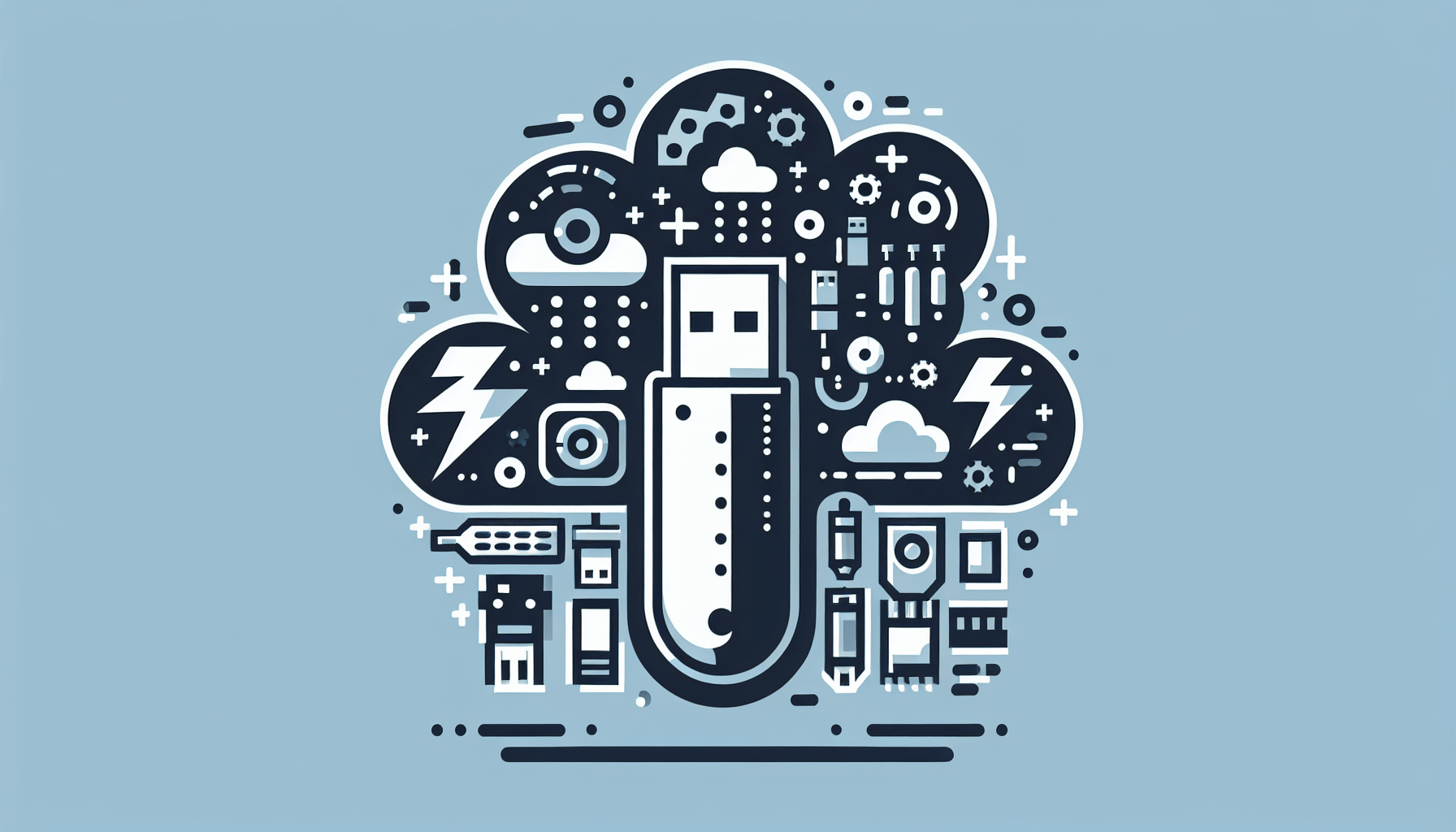In the digital age, the exFAT file system has become widely used due to its compatibility with various operating systems and its ability to handle large files. However, as with any technology, exFAT is not without its share of issues. This article aims to provide you with a concise yet comprehensive guide to troubleshooting common exFAT file system issues. By familiarizing yourself with these troubleshooting techniques, you will be equipped to resolve common exFAT file system issues efficiently and effectively, ensuring smooth operations and optimal file management.
Troubleshooting Common exFAT File System Issues
The exFAT file system is widely used due to its compatibility with different operating systems and its support for large file sizes. However, users may encounter various issues while using the exFAT file system. This article aims to provide comprehensive troubleshooting methods to help you resolve common exFAT file system issues efficiently and effectively.

Understanding the exFAT File System
The exFAT (Extended File Allocation Table) file system is specifically designed for modern devices such as digital cameras, external storage devices, and portable media players. It is an improvement over the older FAT32 file system, offering numerous advantages including support for larger file sizes and storage capacities.
Identifying Common exFAT File System Issues
Before delving into the troubleshooting methods, it is crucial to be able to recognize common exFAT file system issues. These issues may present themselves in the form of error messages, unusual behavior, or unexpected data loss. Identifying these symptoms is crucial in determining the appropriate troubleshooting steps to take.
Checking Hardware Compatibility
One common cause of exFAT file system issues is incompatible hardware. Before troubleshooting further, it is important to verify if your device supports the exFAT file system. Many older devices may only support the FAT32 file system, so ensure that your device’s specifications include exFAT compatibility. Additionally, check if your device’s firmware and drivers are up to date, as outdated firmware can lead to compatibility issues.
Updating exFAT File System Drivers
If you have confirmed that your hardware is compatible with the exFAT file system but are still experiencing issues, updating the exFAT file system drivers is the next step. Newer drivers often contain bug fixes and improvements that can resolve compatibility issues and enhance performance. Find the latest drivers for your device from the manufacturer’s website and install them following the provided instructions. Once installed, verify that the driver installation was successful.
Recovering Damaged exFAT File System
In unfortunate cases of data loss or damage to the exFAT file system, data recovery becomes essential. Data recovery software and tools designed specifically for exFAT file systems can help recover lost or damaged files. These tools scan the storage device and attempt to retrieve the lost data. However, it is crucial to note that the success rate of data recovery depends on the extent of the damage and the actions taken afterward.
Resolving exFAT File System Corruption Issues
File system corruption can occur due to various reasons, such as improper shutdowns, hardware failures, or malware infections. To resolve corruption issues with the exFAT file system, first, analyze the potential causes. Once identified, repairing the corrupted file system is necessary. This can typically be done using built-in tools provided by the operating system or third-party software. After repairing the file system, it is important to restore any lost or missing files from backups if available.
Dealing with exFAT File System Errors and Warnings
Error messages and warnings can provide valuable insights into the cause of exFAT file system issues. Understanding these messages and warnings is essential in troubleshooting and resolving the problems. Analyze the error scenarios and apply the appropriate solutions recommended for each specific error. This may involve repairing disk errors, checking file system integrity, or freeing up storage space to resolve the issues.
Fixing exFAT File System Read/Write Problems
If you are unable to read from or write to the exFAT file system, there may be specific issues affecting these operations. Identifying these read/write problems is the first step in rectifying the issue. Perform a disk check to identify and repair any errors that may be hindering the read/write operations. Additionally, ensure that the storage device is not write-protected and that you have the necessary permissions to access and modify the files and folders.
Resolving Slow Performance Issues
Slow performance in accessing, reading, or writing files on the exFAT file system can significantly impact productivity. To address this issue, it is advisable to optimize the exFAT file system and the storage device itself. Defragmenting the file system can improve performance by rearranging files for more efficient read/write operations. Additionally, freeing up storage space and avoiding excessive fragmentation can help alleviate slow performance issues.
Preventing Future exFAT File System Issues
While troubleshooting and resolving exFAT file system issues is important, taking proactive measures to prevent future issues is equally crucial. Regularly backing up your data ensures that you have a copy of important files in case of any unexpected data loss. Using reliable storage devices that are known to be compatible with the exFAT file system can help avoid compatibility issues and potential data corruption. Finally, keeping both your operating system and drivers updated ensures that you have the latest bug fixes and enhancements, further reducing the chances of encountering exFAT file system issues.
In conclusion, understanding, identifying, and troubleshooting common exFAT file system issues is essential for ensuring optimal performance and data integrity. By following the steps outlined in this article, you can effectively resolve exFAT file system issues, recover lost data, and prevent future problems. Remember to always exercise caution when dealing with data recovery and consider seeking professional assistance if needed.