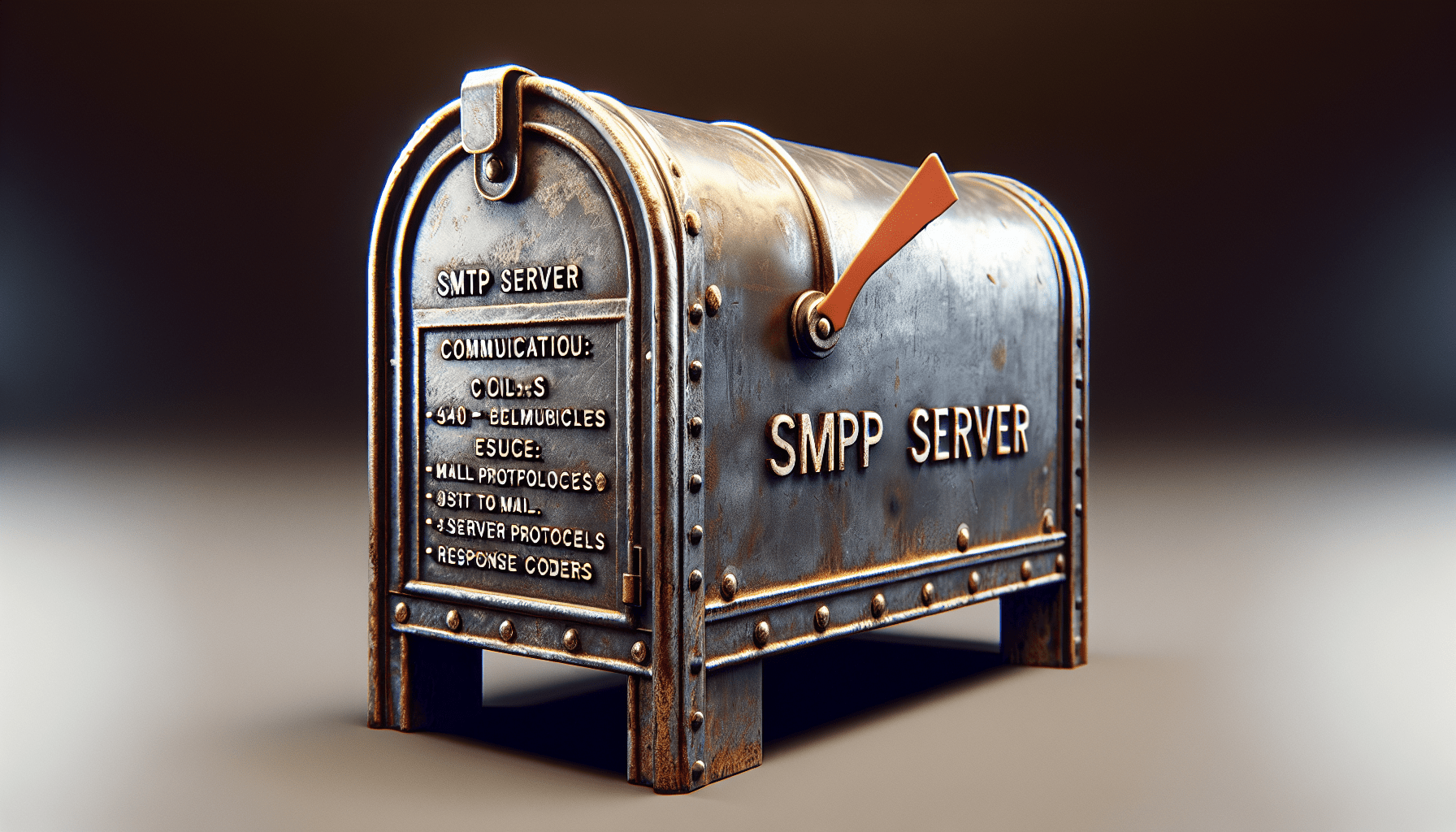In the world of email communication, it is crucial to comprehend the intricate system of SMTP server response codes. These codes play a vital role in determining the success or failure of message delivery, allowing you to troubleshoot issues efficiently. By decoding these response codes, you can gain valuable insights into the status of your emails, ensuring effective communication with your recipients. This article will provide a comprehensive explanation of SMTP server response codes, empowering you with the knowledge needed to navigate the email landscape seamlessly.
Introduction to SMTP Server Response Codes
SMTP (Simple Mail Transfer Protocol) server response codes play a critical role in the email delivery process. When you send an email, your email client interacts with an SMTP server to transfer the message to the recipient’s server. During this communication, the SMTP server sends response codes to inform your email client about the status of the message transfer. These response codes provide valuable information about whether the message was successfully delivered, encountered temporary issues, or faced permanent failures. Understanding and interpreting these response codes is crucial for troubleshooting email delivery issues and optimizing communication.
Importance of SMTP Server Response Codes
SMTP server response codes are vital in ensuring efficient and reliable email communication. By providing clear feedback on the status of email delivery, these codes enable both email clients and servers to make informed decisions. For email clients, understanding the response codes helps in determining whether to attempt a resend, redirect the message, or handle a specific error condition. On the server side, response codes guide the email server’s behavior to ensure appropriate actions are taken based on the code received. Ultimately, having a good grasp of SMTP server response codes is essential for diagnosing and resolving email delivery problems promptly.
Definition of SMTP Server Response Codes
SMTP server response codes are three-digit numbers that denote the state or outcome of an email transfer between servers. These codes are categorized into five classes, each representing a different type of response. The first digit of the code indicates the class, while the remaining two digits provide more specific information. The classes are as follows:
- 2xx: Positive Completion Replies
- 3xx: Positive Intermediate Replies
- 4xx: Transient Negative Completion Replies
- 5xx: Permanent Negative Completion Replies
SMTP response codes are standardized by the Internet Engineering Task Force (IETF) in the RFC 5321 specification, ensuring consistency across email servers and clients.
How SMTP Server Response Codes are structured
SMTP server response codes consist of three digits, as mentioned earlier. The first digit signifies the class to which the code belongs, while the remaining two digits convey more detailed information. The structure allows for categorizing and understanding the type of response received quickly. For example, a code starting with 2 indicates a successful completion, while a code starting with 5 indicates a permanent failure. By analyzing the structure, email clients and servers can efficiently process the response codes and react accordingly.
Types of SMTP Server Response Codes
SMTP server response codes can be classified into four types based on their class and purpose. Each type represents a different scenario or outcome encountered during email delivery. Understanding these types is crucial for effectively handling and troubleshooting email delivery issues. The four types of SMTP server response codes are as follows:
Positive Completion Replies
Positive completion replies, denoted by 2xx codes, indicate a successful completion of the requested action. These responses provide confirmation that the email transfer was accepted and processed without any issues. When an email client receives a positive completion reply, it can be confident that the message has been successfully delivered or relayed to the recipient’s server.
Positive Intermediate Replies
Positive intermediate replies, indicated by 3xx codes, signal a temporary condition or an intermediate step in the email transfer process. These responses indicate that the email client needs to perform additional actions before proceeding further. A common example is the 354 code, which instructs the email client to start the mail input and end it with a specific sequence of characters. Positive intermediate replies guide the email client on how to proceed with the email transfer.
Transient Negative Completion Replies
Transient negative completion replies are represented by 4xx codes and indicate temporary failures or issues encountered during email delivery. Unlike permanent failures, transient failures suggest that the email delivery might succeed if the action is retried later. These codes inform the email client about the specific reason for the failure, allowing appropriate actions to be taken to address the issue.
Permanent Negative Completion Replies
Permanent negative completion replies, identified by 5xx codes, indicate permanent failures in email delivery. These codes typically signify unresolvable issues that prevent the successful delivery of the email. Permanent failures can occur due to reasons such as an invalid recipient address, a blocked sender, or exceeded storage limits. When an email client receives a permanent negative completion reply, it should not attempt to resend the email without addressing the underlying issue.
Positive Completion Replies
Positive completion replies, denoted by 2xx codes, indicate successful completion of a requested action in the email transfer process. These responses provide assurance that the email transfer was accepted and processed successfully. Here are some commonly encountered positive completion replies:
250 – Requested mail action okay, completed
The 250 code is the most frequently encountered positive completion reply. It indicates that the requested mail action was successful and completed without any issues. Upon receiving this code, the email client can be confident that the message has been successfully delivered or relayed to the recipient’s server.
251 – User not local; will forward to
The 251 code signifies that the requested user is not local to the email server but will be forwarded to a specified forward path. This code is typically encountered in situations where the recipient’s email server is configured to forward emails to another domain or server.
252 – Cannot VRFY (verify) user, but will accept message for
The 252 code indicates that the requested action of verifying the user’s mailbox is not possible. However, the email server will still accept the message for the specified forward path. This code is often encountered when the recipient’s server does not support or allow mailbox verification.
Positive completion replies provide reassurance that the requested action, such as sending an email or verifying a mailbox, was successful. These codes play a vital role in informing the email client about the progress and outcome of the email transfer.
Positive Intermediate Replies
Positive intermediate replies are temporary responses that guide the email client on how to proceed with the email transfer. These responses, denoted by 3xx codes, signify an intermediate step or condition in the process. Here is a commonly encountered positive intermediate reply:
354 – Start mail input; end with .
The 354 code indicates that the email client should start the mail input and end it with the specific sequence of characters “
Positive intermediate replies provide instructions and guidance to the email client on how to proceed with the email transfer. By following these instructions, the client can ensure a smooth and successful transfer of the message.
Transient Negative Completion Replies
Transient negative completion replies, represented by 4xx codes, indicate temporary issues or failures encountered during email delivery. These responses convey that the requested mail action was not taken due to a transient condition that might be resolved in the future. Here are some commonly encountered transient negative completion replies:
450 – Requested mail action not taken: mailbox unavailable
The 450 code signifies that the requested action, such as sending an email, was not taken because the recipient’s mailbox is currently unavailable. This response indicates a temporary condition, suggesting that the email delivery might succeed if retried later when the mailbox becomes available.
451 – Requested action aborted: local error in processing
The 451 code indicates that the requested action was aborted due to a local error in processing on the recipient’s server. This response suggests a temporary condition or issue within the recipient’s server that caused the failure. Retrying the action later might result in successful email delivery.
452 – Requested action not taken: insufficient system storage
The 452 code signifies that the requested action was not taken due to insufficient storage space on the recipient’s server. This response indicates a temporary condition where the server’s storage limit has been reached. Once the storage is freed up or expanded, the email delivery may be successful.
Transient negative completion replies highlight the temporary nature of the encountered issues. These responses guide the email client on when and how to retry the email transfer to increase the chances of successful delivery.
Permanent Negative Completion Replies
Permanent negative completion replies, indicated by 5xx codes, represent permanent failures in email delivery. These responses signify issues that cannot be resolved and prevent the successful completion of the requested action. Here are some commonly encountered permanent negative completion replies:
500 – Syntax error, command unrecognized
The 500 code signifies that the requested action cannot be processed due to a syntax error or an unrecognized command. This response indicates an issue in the command or parameters provided by the email client, which prevents the server from processing the action. To resolve the issue, the client needs to review and correct the command or parameter.
501 – Syntax error in parameters or arguments
The 501 code indicates that the requested action cannot be processed due to a syntax error in the provided parameters or arguments. This response suggests that the email client should review and correct the parameters or arguments passed to the server. Fixing the syntax error is necessary for the successful completion of the requested action.
502 – Command not implemented
The 502 code signifies that the requested command is not implemented or supported by the server. This response suggests that the email client should review and adjust the command to match the supported commands of the server. Using a different command or altering the parameters might lead to successful completion of the action.
503 – Bad sequence of commands
The 503 code indicates that the commands given by the email client are out of sequence or in an incorrect order. This response suggests that the email client should review and adjust the sequence of commands to align with the expected order. Following the correct sequence is crucial for the successful completion of the action.
504 – Command parameter not implemented
The 504 code signifies that the requested command parameter is not implemented by the server. This response suggests that the email client should review and modify the parameter to align with the supported parameters of the server. Adjusting the parameter will enable the successful completion of the action.
550 – Requested action not taken: mailbox unavailable
The 550 code indicates that the requested action, such as sending an email, was not taken due to the unavailability of the recipient’s mailbox. This response signifies a permanent failure, suggesting that the recipient’s mailbox does not exist or cannot receive emails. Resolving this issue requires verifying the recipient’s address and ensuring the mailbox is accessible.
551 – User not local; please try
The 551 code signifies that the requested user is not local to the server, and the email client should try the specified forward path. This response suggests that the recipient’s mailbox is hosted on another server or domain. Following the provided forward path allows the email client to redirect the message correctly.
552 – Requested mail action aborted: exceeded storage allocation
The 552 code indicates that the requested action was aborted due to the email exceeding the recipient’s storage allocation limit. This response suggests a permanent failure caused by the recipient’s server running out of storage space. Resolving this issue involves freeing up storage or increasing the storage allocation to accommodate the email.
553 – Requested action not taken: mailbox name not allowed
The 553 code signifies that the requested action, such as sending an email, was not taken due to an invalid or disallowed mailbox name. This response suggests that the recipient’s server does not allow the specified mailbox name to receive emails. Resolving this issue requires verifying the mailbox name and ensuring it adheres to the server’s naming rules.
554 – Transaction failed
The 554 code indicates a general transaction failure during email delivery. This response signifies a permanent failure caused by various issues, such as spam filters blocking the email or the recipient’s server rejecting the message. Resolving this issue often requires further investigation and troubleshooting to identify the exact cause and resolve it accordingly.
Permanent negative completion replies highlight issues that prevent successful email delivery and require corrective actions. These responses provide valuable feedback to the email client, guiding it on how to address the underlying issues to improve the chances of successful delivery.
Handling SMTP Server Response Codes
Effectively handling SMTP server response codes is crucial for troubleshooting email delivery issues and ensuring optimal communication. Here are some key considerations when dealing with these response codes:
Interpreting the response codes
Interpretation of SMTP server response codes is essential for understanding the outcome of an email transfer. By analyzing the code received, you can determine whether the transfer was successful, faced temporary issues, or encountered permanent failures. This interpretation allows prompt action to be taken based on the specific response code, ensuring efficient handling of email delivery.
Understanding 2xx response codes
2xx response codes signify positive completion replies, indicating successful completion of the requested action. Understanding these codes ensures confidence in successful email delivery. By recognizing and acknowledging these codes, email clients can proceed with other tasks or consider the email successfully delivered.
Understanding 4xx and 5xx response codes
4xx and 5xx response codes represent transient and permanent failure replies, respectively. Understanding these codes is crucial for identifying issues that prevent successful email delivery. By scrutinizing these codes, email clients can take appropriate measures to address the underlying problems, such as retrying the action later or fixing syntax errors.
Using response codes to troubleshoot email delivery issues
SMTP server response codes serve as valuable diagnostic tools for troubleshooting email delivery issues. By analyzing the code received, you can identify the specific reason for the failure or issue. This information enables targeted troubleshooting, such as verifying recipient addresses, adjusting parameters, or reviewing the command sequence. Applying the appropriate fix based on the response code enhances the chances of successful email delivery.
Handling SMTP server response codes effectively requires a comprehensive understanding of their meanings and implications. By skillfully interpreting these codes and taking appropriate actions, you can ensure seamless email delivery and minimize communication setbacks.
Common SMTP Server Response Codes
While SMTP server response codes cover a wide range of scenarios and outcomes, some codes are more commonly encountered than others. Familiarity with these common response codes is beneficial for efficiently handling email delivery processes. Here are a few commonly encountered SMTP server response codes:
220 – Service ready
The 220 code signifies that the SMTP service is ready and awaiting commands from the email client. This code is received when establishing a connection with the recipient’s server. Upon receiving this code, the email client can proceed with the email transfer.
221 – Service closing transmission channel
The 221 code indicates that the SMTP service is closing the transmission channel gracefully. This code is received when ending a session with the recipient’s server. Upon receiving this code, the email client should close the connection and conclude the email transfer process.
250 – Requested mail action okay, completed
The 250 code, discussed earlier as a positive completion reply, signifies that the requested mail action was successfully completed. This code ensures a smooth and successful email transfer, providing confidence in the delivery process.
451 – Requested action aborted: local error in processing
The 451 code, also mentioned earlier as a transient negative completion reply, indicates that the requested action was aborted due to a local error in processing on the recipient’s server. This code suggests a temporary issue, signaling the need for further investigation and a potential retry of the action.
550 – Requested action not taken: mailbox unavailable
The 550 code, previously discussed as a permanent negative completion reply, signifies that the requested action was not taken due to the unavailability of the recipient’s mailbox. This code indicates a permanent failure, necessitating verification of the recipient’s address and mailbox availability.
Understanding these common SMTP server response codes is valuable for navigating the email delivery process efficiently. Recognizing these codes allows for prompt action and informed decision-making, resulting in improved email communication.
Best Practices for SMTP Server Response Codes
Adhering to best practices when handling SMTP server response codes is key to optimizing email delivery and minimizing communication disruptions. Consider implementing the following practices to enhance your handling of response codes:
Consistent use of response codes
Consistency in using SMTP server response codes is essential for ensuring clear and accurate communication between email clients and servers. Use the appropriate response codes that align with the outcome of the action. Consistent code usage promotes better understanding and reduces confusion during the email transfer process.
Providing useful error messages
When encountering transient or permanent failures, it is essential to provide informative error messages to help recipients understand the issue. Error messages should be clear, concise, and convey the specific reason for the failure. Useful error messages assist recipients in taking appropriate actions to address the issue and facilitate effective troubleshooting.
Avoiding generic error codes
Generic error codes can lead to confusion and make troubleshooting challenging. Instead of using broad codes that provide little detail, strive to use more specific codes that precisely identify the cause of the failure. This approach ensures that both email clients and recipients have a clear understanding of the encountered issue, enabling them to effectively address it.
Implementing these best practices fosters efficient handling of SMTP server response codes, promotes accurate communication, and enhances the overall email delivery experience.
Conclusion
Understanding SMTP server response codes is vital for ensuring efficient and reliable email communication. These codes serve as a critical feedback mechanism that provides valuable information about the status and outcome of email delivery. By interpreting and handling response codes effectively, email clients and servers can make informed decisions, troubleshoot issues promptly, and optimize the delivery process.
By familiarizing yourself with the different types of response codes, their structures, and their meanings, you can navigate the email delivery process with confidence. Recognizing common response codes and adhering to best practices further empowers you to enhance email communication, reduce disruptions, and troubleshoot delivery issues effectively. By embracing the significance of SMTP server response codes, you can enhance your email delivery processes and ensure smooth communication in the digital era.