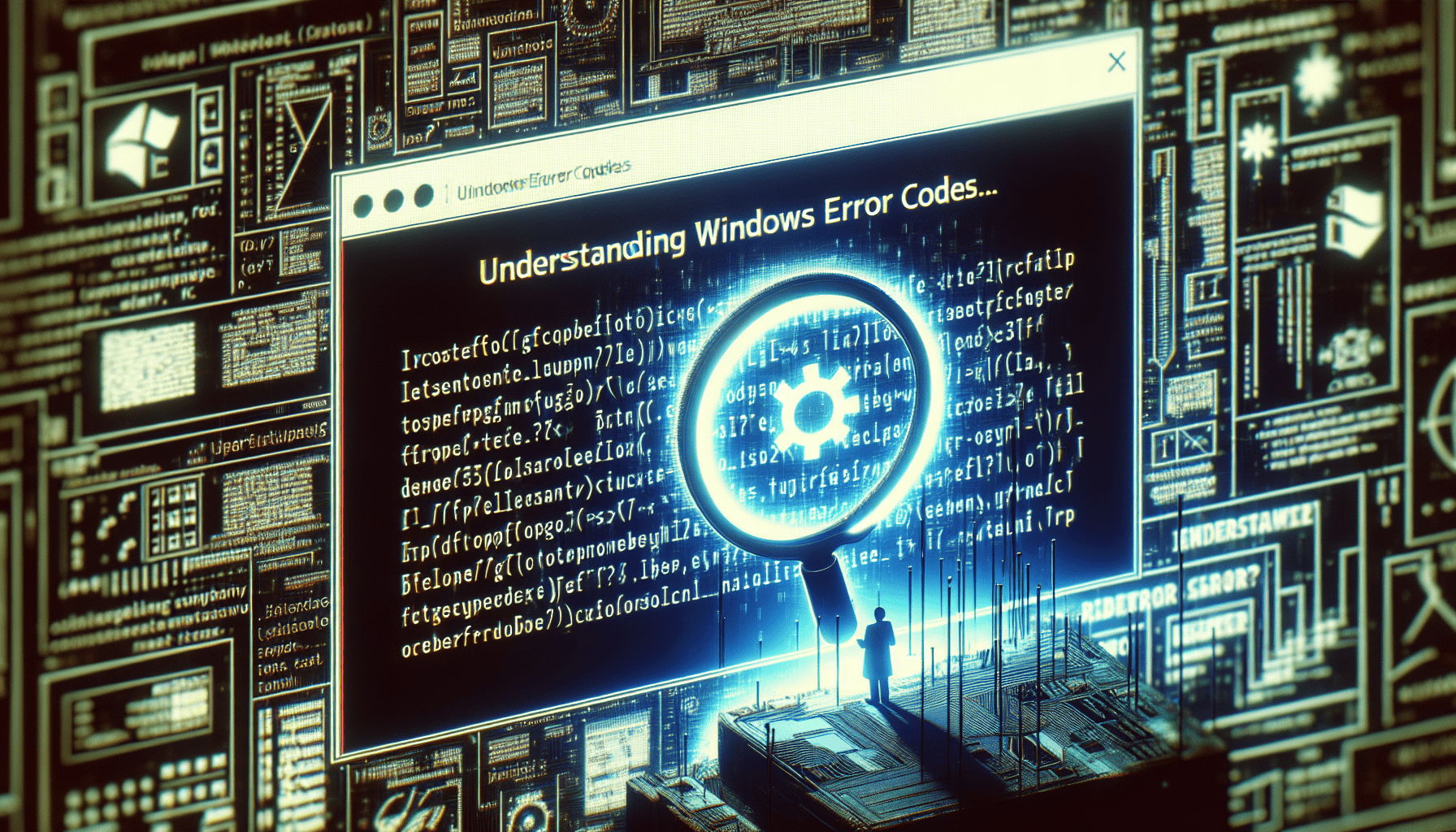In today’s digital era, encountering technical glitches and errors has become a part of everyday life. Among these, Windows error codes can be particularly frustrating to decipher and resolve. That is why we have crafted a comprehensive guide that aims to demystify the mysterious world of Windows error codes. By gaining a deeper understanding of what these codes mean and how to fix them, you will be equipped with the tools to overcome any technical hurdle Windows throws your way. So, let us embark on this journey together and unlock the secrets behind those perplexing error codes.
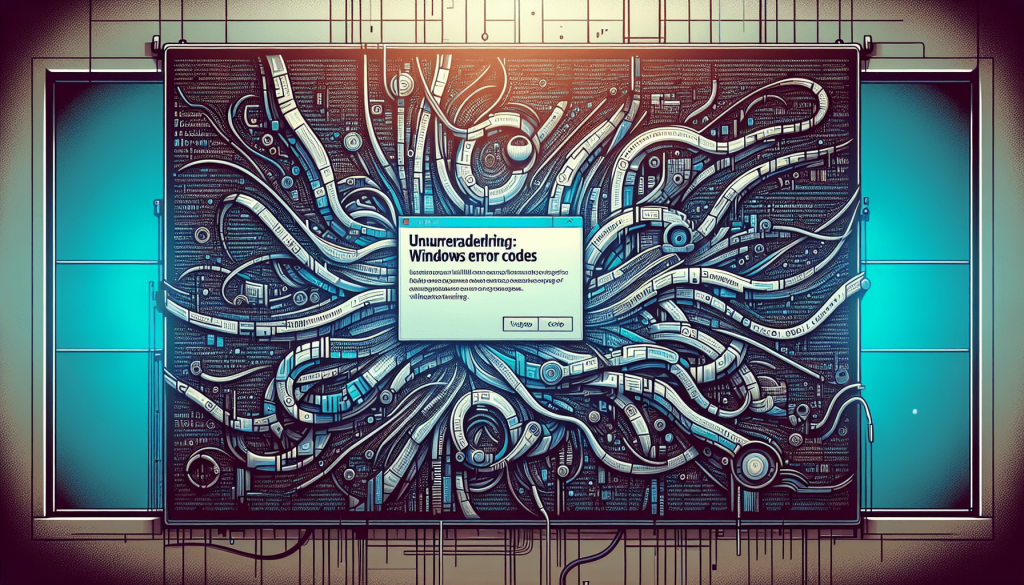
What Are Windows Error Codes?
Definition of Error Codes
Windows error codes are numerical codes that are generated by the Windows operating system when an error occurs. These codes provide information about the nature of the error and can help in diagnosing and troubleshooting issues. Error codes are typically displayed as an error message, which can be seen when a program or application encounters a problem.
Common Examples of Error Codes
There are numerous windows error codes, each indicating a specific error condition. Some common examples of error codes include:
- Error code 0x80070057: This error code is often associated with disk-related issues, such as problems with formatting or partitioning.
- Error code 0x80070570: This error code is usually related to issues with Windows system files or corrupt installation media.
- Error code 0x80070005: This error code is often seen when there is a permission issue, preventing the user from accessing a particular file or directory.
Why Do Windows Error Codes Occur?
Software Bugs
One of the main reasons for the occurrence of windows error codes is software bugs. These bugs can be introduced during the development process and can cause the program or application to behave unexpectedly or crash. When an error occurs, the software may generate an error code to indicate the specific issue and help with troubleshooting.
Hardware Issues
Hardware issues can also lead to windows error codes. Problems with components like the motherboard, RAM, or hard drive can cause errors to occur. For example, a failing hard drive can result in disk-related error codes when trying to access files or install software. It is important to check for any hardware issues when encountering windows error codes.
Compatibility Problems
In some cases, compatibility issues between different software or hardware can trigger windows error codes. When two or more components or programs are not designed to work together seamlessly, conflicts can arise, resulting in errors. These compatibility issues can manifest as error codes that provide information about the specific problem.
How to Recognize Windows Error Codes
Error Messages
Windows error codes are typically accompanied by error messages. These messages are displayed on the screen or in a log file and provide a description of the error. Error messages can contain information about the specific error code, as well as additional details about the issue. Understanding the error message can help in identifying the root cause of the error.
Error Code Formats
Windows error codes can be presented in different formats, depending on the version of Windows and the specific error. The most common formats are hexadecimal and decimal. Hexadecimal error codes are preceded by “0x”, while decimal error codes are just numerical values. Familiarizing oneself with these error code formats can facilitate troubleshooting and communication with technical support.
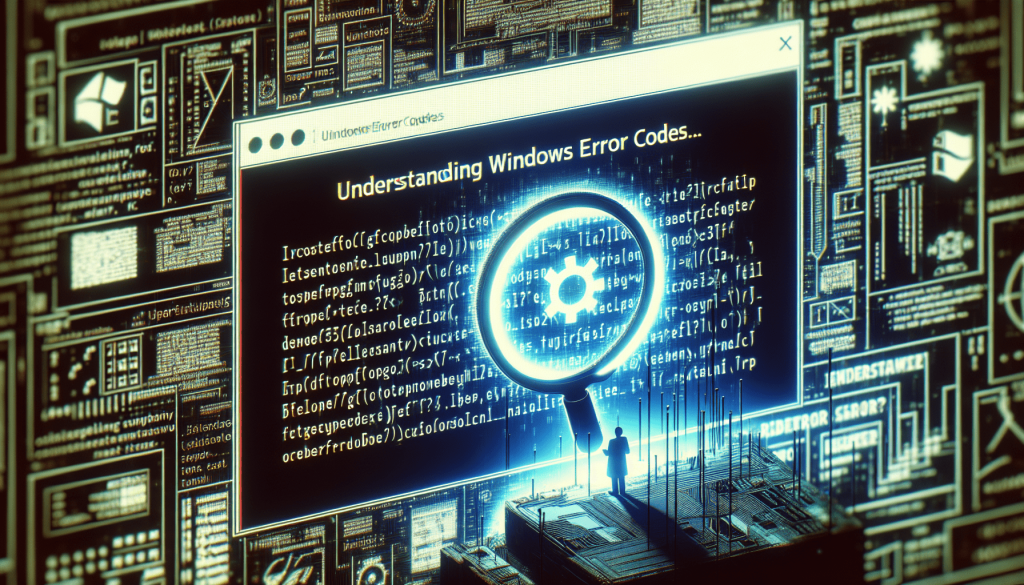
Understanding Windows Error Code Formats
Hexadecimal Format
Hexadecimal error codes are often used in Windows and have the prefix “0x”. Hexadecimal numbers consist of digits ranging from 0 to 9 and letters A to F. Each digit or letter corresponds to a specific value, with A representing 10, B representing 11, and so on. For example, the error code 0x80070057 indicates a hexadecimal value.
Decimal Format
Decimal error codes, as the name suggests, are represented solely by numbers. These error codes are usually easier to read and understand for non-technical users. For example, an error code such as 352342 indicates a decimal error code. Decimal error codes are more commonly used in earlier versions of Windows.
Common Prefixes and Suffixes
Some windows error codes may have common prefixes or suffixes that can provide additional information about the error. For example, “IRQL_NOT_LESS_OR_EQUAL” is a common prefix that indicates a problem with incompatible or faulty hardware drivers. Understanding these common prefixes and suffixes can aid in troubleshooting and identifying the cause of the error.
Meaning of Digits
Each digit or group of digits in a windows error code carries specific meaning. The digits often indicate the category or type of error, the severity, and any additional details. Interpreting the meaning of each digit and understanding how they contribute to the overall error code can help in detecting patterns and narrowing down the potential causes of the error.
Different Categories of Windows Error Codes
System Error Codes
System error codes are generated by the Windows operating system and indicate errors related to its core functions. These error codes can cover a wide range of issues, including problems with file access, memory allocation, and system resources. System error codes are typically prefixed with the letter “E” followed by a numerical value.
Device Error Codes
Device error codes are specific to hardware devices connected to the computer. These error codes are used to indicate issues with device drivers, hardware malfunctions, or connectivity problems. Device error codes often start with the letter “D” followed by a numerical value. Troubleshooting device error codes may involve updating or reinstalling device drivers or replacing faulty hardware.
Driver Error Codes
Driver error codes are related to issues with software drivers that enable communication between hardware devices and the operating system. These error codes can indicate problems such as incompatible drivers, outdated drivers, or driver conflicts. Driver error codes are typically prefixed with the letter “DRV” followed by a numerical value. Resolving driver error codes often requires updating or reinstalling the relevant drivers.
Application Error Codes
Application error codes are specific to software applications and indicate issues that occur within the application itself. These error codes can be related to software bugs, compatibility problems, or issues with the application’s configuration. Application error codes can vary widely depending on the specific software being used. Troubleshooting application error codes may involve updating the application, reinstalling it, or seeking support from the software developer.
Troubleshooting Windows Error Codes
Error Code Lookup Tools
A helpful approach when encountering windows error codes is to use error code lookup tools. These tools allow users to input the error code and receive detailed information about its possible causes and solutions. Microsoft provides an official error code lookup tool called the Windows Error Code Lookup Tool, which can be downloaded from their website. There are also third-party tools available that offer similar functionality.
Checking for Windows Updates
Keeping the Windows operating system up to date is essential in mitigating many error code issues. Microsoft regularly releases updates that address software bugs, security vulnerabilities, and compatibility problems. By regularly checking for and installing Windows updates, users can reduce the likelihood of encountering error codes caused by outdated system files or software components.
Reinstalling or Updating Drivers
When encountering device or driver-related error codes, it is often beneficial to reinstall or update the drivers associated with the affected hardware. Outdated or corrupted drivers can cause compatibility issues and lead to error codes. Users can visit the manufacturer’s website for their specific hardware and download the latest drivers from there. Alternatively, Windows Device Manager can be used to update or reinstall drivers.
Running System File Checker
System File Checker (SFC) is a built-in Windows utility that scans system files for corruption and attempts to repair them. This tool can be helpful in resolving error codes caused by damaged or missing system files. To run SFC, open the command prompt as an administrator and enter the command “sfc /scannow” and press enter. The tool will then scan and attempt to fix any issues with system files.
Common Solutions for Windows Error Codes
Restarting the Computer
A simple yet effective solution for many windows error codes is to restart the computer. Restarting can help in resolving temporary issues or conflicts that may be causing the error. By shutting down and restarting the computer, the system is refreshed, and any lingering issues may be resolved. This solution should always be attempted first when encountering an error code.
Running a Virus Scan
Some error codes can be indicative of virus infections or malware problems. In such cases, running a comprehensive virus scan using an antivirus software can help in detecting and removing any malicious software. It is important to keep antivirus software updated to ensure it has the latest virus definitions. Running regular virus scans can help prevent windows error codes caused by malware.
Checking Disk Space
Insufficient disk space can cause error codes when attempting to perform certain operations or install software. It is crucial to regularly check the available disk space and ensure that there is enough space for the tasks that need to be performed. Deleting unnecessary files or moving them to an external storage device can free up disk space and potentially resolve error codes related to insufficient space.
Updating Software
Keeping software applications up to date can prevent issues that may lead to windows error codes. Software updates often include bug fixes, compatibility improvements, and security patches. By regularly checking for and installing updates to installed software, users can reduce the likelihood of encountering error codes caused by outdated or incompatible applications.
Preventing Windows Error Codes
Keeping Software Updated
As mentioned earlier, updating software regularly is crucial in preventing windows error codes. By staying on top of software updates, users can ensure that their applications are running with the latest bug fixes and compatibility enhancements. This proactive approach can help minimize the occurrence of error codes and improve system stability.
Regular System Maintenance
Performing regular system maintenance tasks can help keep the computer in optimal condition and prevent potential error codes. This includes tasks such as disk cleanup, defragmentation, and checking for system errors. These maintenance activities can improve system performance, resolve minor issues before they become major problems, and minimize the likelihood of encountering error codes.
Using Reliable Hardware
Using reliable and compatible hardware components is essential in preventing windows error codes. Incompatible or faulty hardware can cause various issues, including error codes. When building or upgrading a computer, it is important to research and select hardware components from reputable manufacturers known for their quality and compatibility. Using reliable hardware can minimize the chances of encountering error codes related to hardware issues.
Common Misconceptions About Windows Error Codes
Error Codes Indicate Virus Infections
While some windows error codes can be related to viruses or malware infections, it is incorrect to assume that all error codes indicate such issues. Error codes can have various causes, including software bugs, hardware problems, or compatibility issues. It is important to analyze the error code and accompanying error message to determine the underlying cause accurately.
All Error Codes Are Critical
Not all windows error codes are critical or severe. Error codes can range from minor issues that can be easily resolved to more complex problems that require further troubleshooting. Understanding the severity of the error code can help prioritize troubleshooting efforts and allocate appropriate resources to resolve the issue.
Error Codes Always Have a Known Solution
While some windows error codes have known solutions, not all error codes can be easily resolved. Error codes can be indicative of complex issues that may require advanced troubleshooting or assistance from technical support. It may be necessary to perform in-depth analysis, consult documentation, or seek help from experts to identify and resolve the root cause of the error.
Reaching Out for Help with Windows Error Codes
Microsoft Support Resources
Microsoft offers various support resources to help users troubleshoot and resolve windows error codes. The Microsoft Support website provides articles, forums, and a vast knowledge base that covers a wide range of topics. Users can search for specific error codes or describe their issue to find relevant information and solutions. Microsoft also offers official support channels, such as phone and chat support, for users who require further assistance.
Online Tech Communities
Online tech communities and forums can be valuable resources for finding answers to windows error codes. Platforms such as Stack Overflow, Microsoft Community, and Reddit have active communities of users and experts who are willing to provide assistance and share their knowledge. Users can post their error code details and describe their issue to receive guidance and potential solutions from community members.
In conclusion, understanding windows error codes is essential in diagnosing and troubleshooting issues in the Windows operating system. By familiarizing oneself with error code formats, recognizing common error code categories, and utilizing appropriate troubleshooting methods, users can effectively resolve windows error codes and maintain a stable and functional computer system.