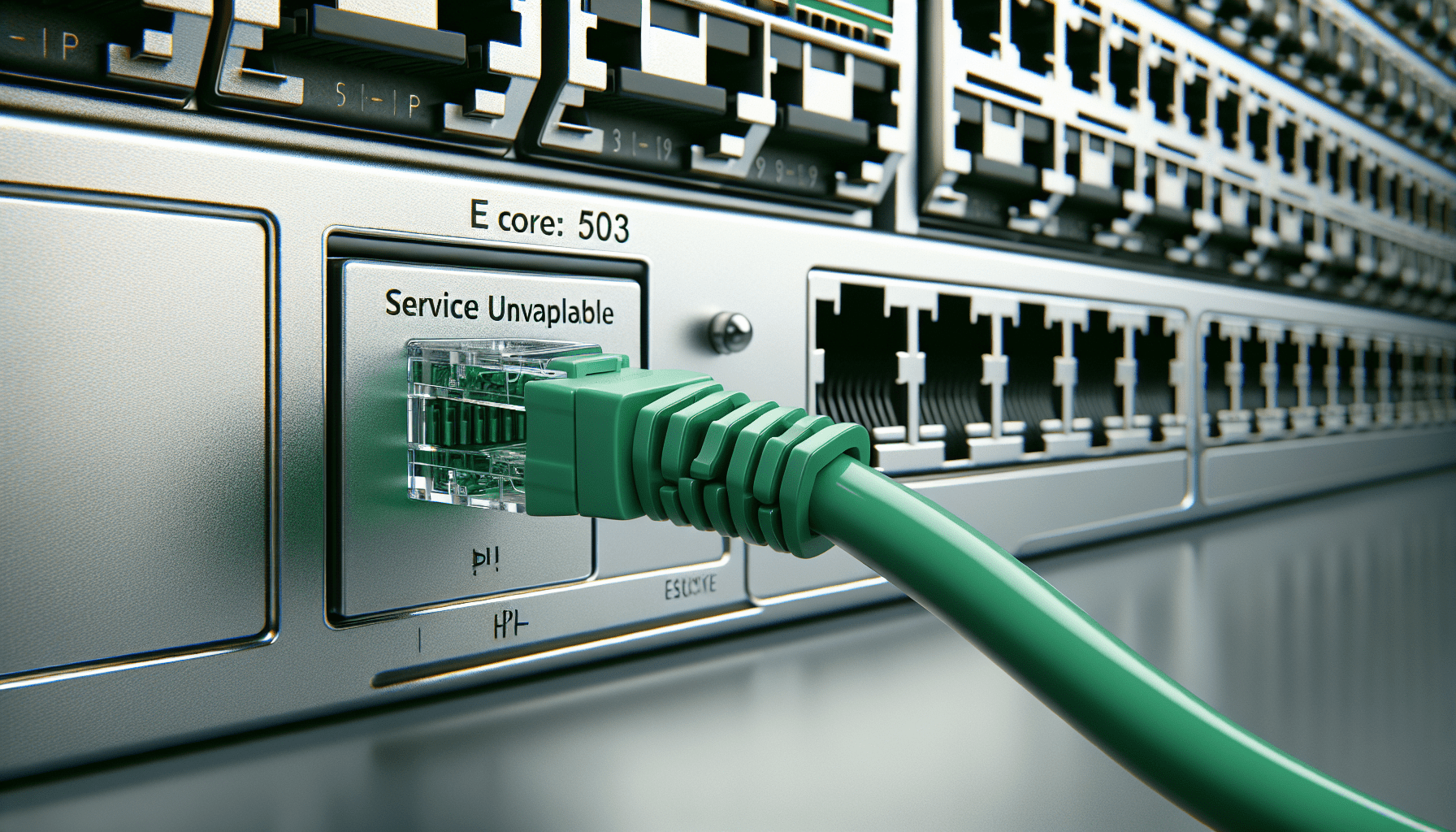In the world of VMware ESXi troubleshooting, encountering error codes can be a common occurrence, often leading to frustration and confusion. Understanding the meaning and implications of these error codes is essential for efficient problem-solving. This article aims to shed light on some of the most common error codes that users may come across while troubleshooting VMware ESXi, providing valuable insights and solutions to help navigate through these technical challenges.
1. Introduction to VMware ESXi Error Codes
When working with VMware ESXi, it is not uncommon to encounter various error codes. These error codes serve as indicators of the issues or problems that may be occurring within the ESXi environment. Understanding these error codes and their significance is crucial for effective troubleshooting and resolving any underlying problems.
2. Understanding Error Codes
2.1 What are Error Codes?
Error codes are numerical values that are used to represent specific errors or faults within a system. In the context of VMware ESXi, error codes are used to identify and describe errors that occur within the ESXi hypervisor or its associated components.
2.2 Importance of Error Codes
Error codes play a critical role in troubleshooting VMware ESXi environments. They provide valuable information about the nature of the problem and can help system administrators identify the root cause of an issue more efficiently. By analyzing and interpreting these error codes, administrators can take appropriate actions to resolve the problem promptly.
2.3 Interpretation of Error Codes
Interpreting error codes correctly is essential for effective troubleshooting. Error codes in VMware ESXi typically consist of numerical values accompanied by a brief description of the error. By referring to VMware’s official documentation or knowledge base, administrators can gain insights into the meaning of each error code and the steps required to address it.
3. Common Error Codes in VMware ESXi Troubleshooting
In VMware ESXi troubleshooting, several error codes are commonly encountered. Understanding these frequently occurring error codes can assist system administrators in resolving issues promptly. Let’s explore some of these error codes and their resolutions.
4. Error Code 503 Service Unavailable
4.1 Cause of Error
Error code 503, “Service Unavailable,” indicates that the ESXi host or a specific service within the host is unavailable or experiencing issues. This error often occurs due to various factors, such as network connectivity problems, resource constraints, or misconfigurations.
4.2 Resolution Steps
To address error code 503, the following steps can be taken:
- Verify network connectivity: Check if the ESXi host has a stable network connection and if there are no network-related issues that may be causing the unavailability.
- Restart services: Restart the specific service that is reported as unavailable in the error message. This can be done using the ESXi command-line interface (CLI) or through the management interface, such as vSphere.
- Check resource availability: Ensure that the host has sufficient resources, such as CPU, memory, and storage, to handle the workload. If there is resource contention, consider adjusting resource allocations or migrating virtual machines to other hosts.
- Review configuration settings: Examine the host’s configuration settings, including network settings, firewall rules, and service configurations. Look for any misconfigurations that may be causing the service unavailability and correct them as necessary.
- Update ESXi version: If all else fails, consider updating the ESXi host to the latest stable version, as newer releases often contain bug fixes and improvements that may resolve the service unavailability issue.
5. Error Code 500 Internal Server Error
5.1 Cause of Error
Error code 500, “Internal Server Error,” indicates that the ESXi host encountered an unexpected condition that prevented it from fulfilling the request. This error can occur due to various reasons, including software bugs, misconfigurations, or issues with the underlying hardware.
5.2 Resolution Steps
To address error code 500, the following steps can be taken:
- Analyze log files: Review the ESXi host’s log files, such as vmkernel.log, hostd.log, and vpxa.log, to identify any specific error messages or warnings related to the internal server error. Use the information in the logs to narrow down the potential causes.
- Check hardware health: Verify the health of the underlying hardware components, including CPUs, memory modules, storage devices, and network adapters. Use the relevant hardware monitoring tools or consult vendor-specific documentation for error detection and resolution.
- Validate configuration settings: Ensure that the ESXi host’s configuration settings are correct and consistent with the recommended best practices. Pay special attention to network configurations, storage settings, and security configurations. Incorrect or conflicting settings can lead to internal server errors.
- Apply patches and updates: Ensure that the ESXi host is running the latest patches and updates available from VMware. Software bugs or compatibility issues addressed in these updates may resolve the internal server error.
- Perform hardware diagnostics: If the internal server error persists, consider running hardware diagnostics on the ESXi host to identify any potential hardware-related issues. Contact the hardware vendor for further assistance if necessary.
6. Error Code 503 Service Unavailable
6.1 Cause of Error
Error code 503, “Service Unavailable,” indicates that the ESXi host or a specific service within the host is unavailable or experiencing issues. This error often occurs due to various factors, such as network connectivity problems, resource constraints, or misconfigurations.
6.2 Resolution Steps
To address error code 503, refer to the resolution steps provided in section 4.2.
7. Error Code 503 Service Unavailable
7.1 Cause of Error
Error code 503, “Service Unavailable,” indicates that the ESXi host or a specific service within the host is unavailable or experiencing issues. This error often occurs due to various factors, such as network connectivity problems, resource constraints, or misconfigurations.
7.2 Resolution Steps
To address error code 503, refer to the resolution steps provided in section 4.2.
8. Error Code 503 Service Unavailable
8.1 Cause of Error
Error code 503, “Service Unavailable,” indicates that the ESXi host or a specific service within the host is unavailable or experiencing issues. This error often occurs due to various factors, such as network connectivity problems, resource constraints, or misconfigurations.
8.2 Resolution Steps
To address error code 503, refer to the resolution steps provided in section 4.2.
9. Error Code 503 Service Unavailable
9.1 Cause of Error
Error code 503, “Service Unavailable,” indicates that the ESXi host or a specific service within the host is unavailable or experiencing issues. This error often occurs due to various factors, such as network connectivity problems, resource constraints, or misconfigurations.
9.2 Resolution Steps
To address error code 503, refer to the resolution steps provided in section 4.2.
10. Error Code 503 Service Unavailable
10.1 Cause of Error
Error code 503, “Service Unavailable,” indicates that the ESXi host or a specific service within the host is unavailable or experiencing issues. This error often occurs due to various factors, such as network connectivity problems, resource constraints, or misconfigurations.
10.2 Resolution Steps
To address error code 503, refer to the resolution steps provided in section 4.2.
In conclusion, understanding and interpreting error codes in VMware ESXi is crucial for effective troubleshooting. By familiarizing yourself with common error codes and their resolutions, you can mitigate issues promptly and ensure the smooth operation of your VMware ESXi environment. Remember to consult VMware’s official documentation and seek support from relevant forums or communities when encountering more specific or complex error codes.