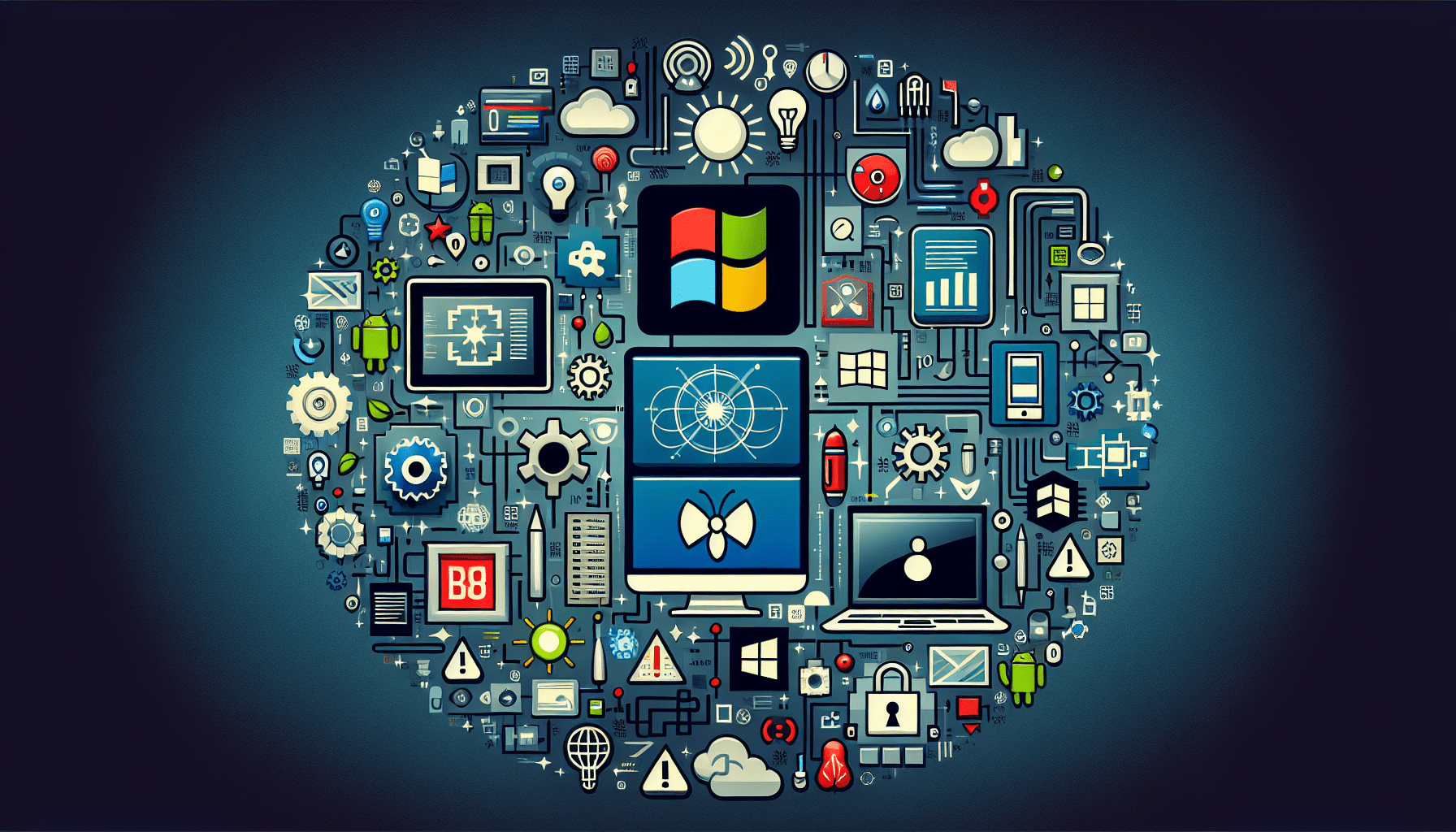In the technological realm, navigating through the complexities of operating systems such as Windows, macOS, and Linux can often lead to encounters with a myriad of error codes. These codes, while initially seeming perplexing, serve as crucial indicators for diagnosing and resolving system-related issues efficiently. Our comprehensive guide is meticulously crafted to demystify these error codes across the aforementioned platforms, providing in-depth explanations and tailored solutions designed to enhance your troubleshooting capabilities. With a focus on empowering users to undertake corrective measures with confidence, this guide stands as an essential resource for anyone looking to streamline their computing experience.
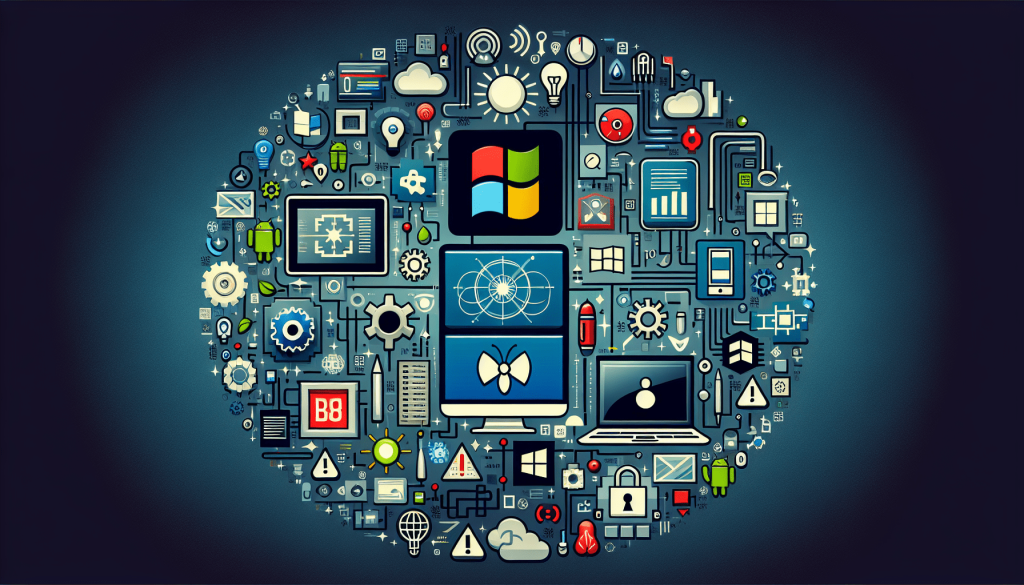
Introduction
In our constantly evolving digital world, encountering error codes across various operating systems is a common experience for us, the users. These error codes, often seen as a maze of numbers and letters, can seem daunting at first glance. However, they serve a crucial purpose: providing us with insights into the specific issues our systems are facing. In this comprehensive guide, we aim to demystify error codes across the most widely used operating systems, including Windows, macOS, Linux, as well as within virtual environments and mobile operating systems. We’ll delve into common error codes, troubleshooting strategies, and prevention tactics to equip you with the knowledge to navigate these hiccups efficiently.
Windows Error Codes
Common Windows Error Codes
We frequently encounter a variety of error codes on Windows operating systems that indicate various issues, such as application failures, system conflicts, or hardware malfunctions. Some common error codes include “Error 404: Not Found,” signaling a broken link or a requested page not being available, and “Error 500: Internal Server Error,” pointing to problems on the website’s server.
Windows Blue Screen of Death (BSOD) Error Codes
The Blue Screen of Death (BSOD) is notorious among us Windows users, often indicative of a fatal system error. Error codes like “IRQL_NOT_LESS_OR_EQUAL” and “PAGE_FAULT_IN_NONPAGED_AREA” provide clues to the underlying issue, whether it’s related to memory management, driver conflicts, or hardware failures.
Windows Update Error Codes
During the Windows update process, we might encounter error codes such as “0x80070002” or “0x800F0922.” These errors can occur due to various reasons, including corrupted system files, connectivity issues, or insufficient storage space, hindering the update process.
macOS Error Codes
macOS Disk Utility Error Codes
When we use Disk Utility in macOS for disk-related tasks, we may stumble upon error codes like “Error: -69888” which indicates an inability to unmount the volume for repair, highlighting issues with disk permissions or disk integrity.
macOS Installation Error Codes
During macOS installations, encountering error codes such as “This copy of the Install macOS [version] application is damaged” signals issues with the installation file itself, possibly due to download errors or corruption.
macOS Startup Error Codes
Startup issues in macOS can manifest through error codes like the prohibitory symbol, indicating the system is finding difficulty locating a suitable startup disk. This suggests a misconfiguration or hardware issue that needs addressing.

Linux Error Codes
Common Linux Error Codes
In the Linux environment, we often see error codes such as “Permission denied” or “File not found.” These codes are straightforward, signifying issues with file or directory permissions and the absence of specified files or directories, respectively.
Linux Kernel Error Codes
Kernel error codes in Linux, like “Segmentation fault (core dumped),” indicate severe issues where processes access wrong memory sections, often leading to application crashes or system instability.
Linux Shell Error Codes
Shell error codes, such as “command not found,” signify that the shell is unable to locate the command being executed, perhaps due to a typographical error or the command not being installed on the system.
Error Code Troubleshooting
Understanding Error Codes
Understanding the error codes our systems throw at us is the first step in troubleshooting. These codes are not arbitrary; they provide specific insights into the nature of the issue, guiding us towards potential fixes.
Troubleshooting Tips
Our approach to troubleshooting should be methodical. This involves isolating the issue, consulting official documentation, and applying recommended fixes. For persistent errors, we might have to consider system restores or hardware diagnostics.
Using Error Code Lookup Tools
There are several tools and resources available that allow us to input error codes and receive detailed explanations and troubleshooting steps. These tools are invaluable in demystifying error messages and guiding our resolution process.
Preventing Error Codes
Regular System Updates
Keeping our operating systems and applications updated is crucial in preventing error codes. Updates often include patches for known issues that could otherwise result in errors.
Hardware and Driver Updates
Similarly, ensuring our hardware drivers are up-to-date can prevent compatibility issues that often lead to error codes. Regular hardware diagnostics can also preemptively identify failing components before they cause system errors.
Proper Installation and Configuration
Properly installing and configuring software and hardware is critical. Incorrect configurations or installations are common sources of error codes, and adhering to best practices can mitigate these issues.
Monitoring and Logging
Monitoring System Logs
System logs provide us with a wealth of information on what’s happening within our systems, including errors as they occur. Regularly monitoring these logs helps us identify and rectify issues swiftly.
Analyzing Error Reports
Error reports, often generated by operating systems following an error, give us detailed insights into the error context, which is instrumental in troubleshooting efforts.
Using System Monitoring Tools
Leveraging system monitoring tools allows us to keep an eye on system health, performance, and error occurrences in real-time, facilitating prompt responses to issues as they arise.
Error Codes in Virtual Environments
Common Virtualization Error Codes
Virtual environments are not immune to errors, with common codes relating to resource limitations, network connectivity issues, or configuration errors within the virtual machine settings.
Troubleshooting Virtual Environment Errors
Troubleshooting in virtual environments entails checking virtual hardware configurations, ensuring adequate resource allocation, and verifying network settings, among other steps tailored to the virtualization platform in use.
Error Codes in Mobile Operating Systems
iOS Error Codes
iOS devices may display error codes like “Error 4013” during software updates or restores, often pointing to connectivity issues or hardware problems with the device.
Android Error Codes
Android users might encounter “Error 941” when updating apps, typically related to issues with the Google Play Store cache or data. Clearing the cache or data often resolves this.
Windows Phone Error Codes
On Windows Phones, error codes such as “80070020” signify issues accessing updates or services, often resolved by checking time and date settings or resetting Microsoft account details.
External Resources
Official Documentation and Support Forums
For every operating system and platform, there are official documentation and support forums available. These resources are often the most reliable for troubleshooting errors, offering in-depth guides and community support.
Third-Party Websites and Communities
Numerous third-party websites and online communities dedicate themselves to solving error codes. While these can be invaluable, it’s critical to ensure the credibility of the solutions provided.
Books and Tutorials
Finally, there are many books and tutorials that delve into operating system errors and their resolutions, providing a structured learning path for those interested in deepening their knowledge.
In our journey through the digital world, errors are inevitable. However, with the right knowledge and tools at our disposal, we can navigate these issues with confidence and ease, ensuring our systems run smoothly and efficiently.