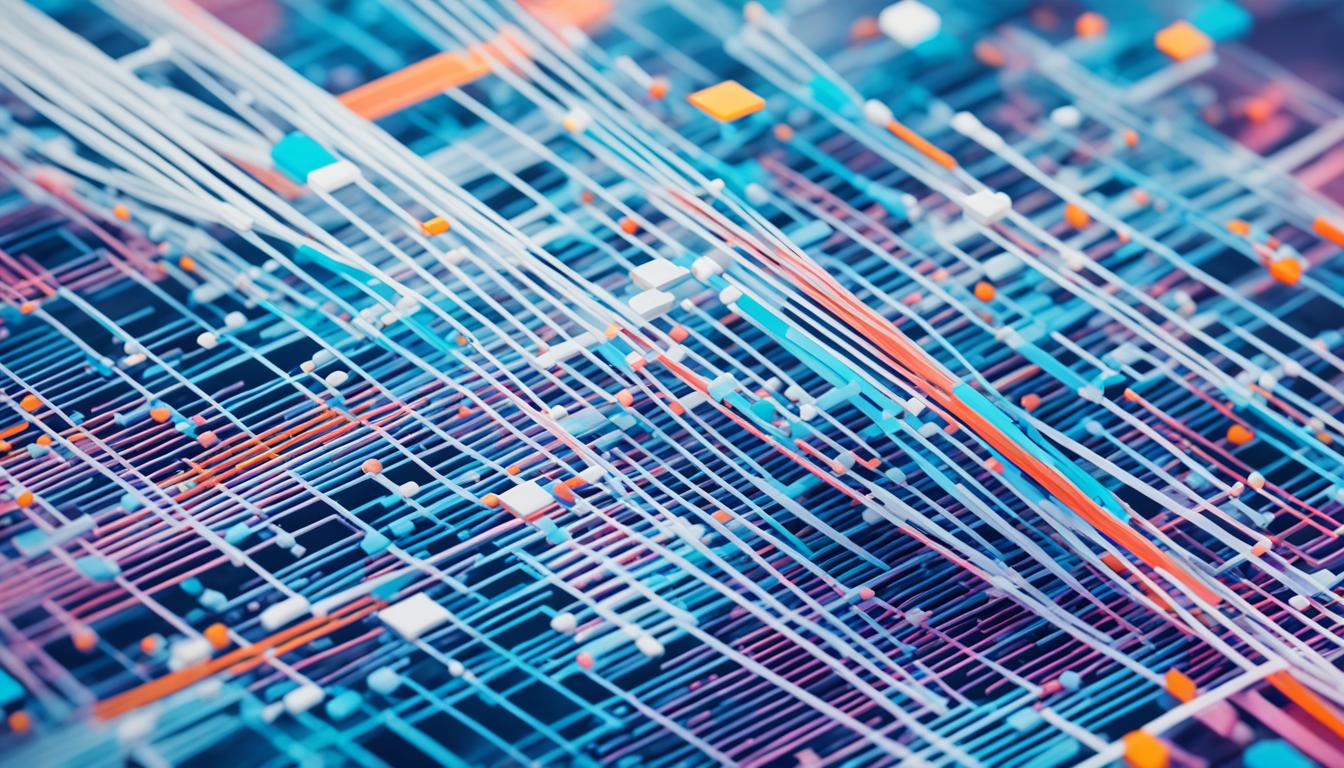Diagnosing API performance issues is essential for ensuring the smooth operation of your applications. API performance troubleshooting and optimization can greatly enhance the user experience and improve operational efficiency. In this comprehensive guide, you will find expert guidance and practical tips on how to effectively diagnose API performance issues.
Key Takeaways:
- Diagnosing API performance issues is crucial for optimizing application performance.
- Effective troubleshooting and optimization can enhance the user experience.
- API monitoring tools and error tracking are essential for identifying performance bottlenecks.
- API performance issues can be caused by factors such as latency, response time, and scalability concerns.
- Implementing best practices and utilizing tools like Apigee Private Edge and Moesif can help address and improve API performance.
Understanding Apigee Private Edge
Apigee Private Edge is a powerful API management solution designed for organizations with private infrastructure. It provides a comprehensive set of features for seamless API development, deployment, and monitoring. With its scalable and flexible architectural components, Apigee Private Edge offers adaptability to varying workloads and business needs. This platform prioritizes API security, incorporating access controls, encryption, authentication, and threat protection features.
“Apigee Private Edge simplifies and streamlines API management processes, ensuring the smooth operation of your APIs.”
In addition to secure API management, Apigee Private Edge also provides advanced monitoring, troubleshooting, and performance optimization capabilities for API products. The platform enables organizations to proactively monitor the performance of their APIs, identify bottlenecks, and optimize them for enhanced efficiency and user experience.
Apigee Private Edge empowers developers and API teams to focus on delivering high-quality APIs while ensuring the scalability and security of their infrastructure. Whether it’s API development, deployment, or monitoring, Apigee Private Edge offers a comprehensive solution that caters to the diverse needs of organizations with private infrastructure.
Apigee Private Edge Features:
- Robust API management for organizations with private infrastructure
- Scalable and flexible architectural components
- API development and deployment capabilities
- Comprehensive monitoring and troubleshooting features
- Advanced security measures including access controls, encryption, authentication, and threat protection
| Features | Description |
|---|---|
| API Management | Seamless API development, deployment, and monitoring |
| Scalability | Flexible architectural components for varying workloads |
| Security | Access controls, encryption, authentication, and threat protection |
| Monitoring and Troubleshooting | Advanced capabilities for monitoring and optimizing API performance |
Common Performance Issues
When it comes to API performance, common issues often revolve around latency and response time. Delays in data transmission can lead to latency issues, undermining the user experience and operational efficiency. Scalability concerns during high traffic times further compound these challenges, requiring a robust infrastructure that can handle increased request loads without compromising performance. Security and compliance also introduce complexities that impact API performance, requiring a balance between safeguarding data and ensuring swift API transactions.
To address these performance challenges, it is vital to have a keen understanding of API latency and response time. API latency refers to the delay between a request being made and a response being received. Higher latency translates into slower API performance, potentially resulting in frustrated users and decreased productivity. Similarly, response time measures how long it takes for an API to return a response after receiving a request. Slow response times can negatively affect user experience, as users may need to wait longer for the information they require.
To optimize performance and enhance the overall user experience, it is important to tackle these challenges head-on. By implementing efficient coding practices, optimizing server infrastructure, and employing effective caching strategies, API providers can reduce latency and improve response times. Additionally, monitoring and analyzing API performance metrics using API monitoring tools can help identify performance bottlenecks and proactively address any issues that arise.
| Common Performance Challenges | Impact on User Experience |
|---|---|
| High API latency | Users experience slow response times, leading to frustration and decreased productivity. |
| Inefficient caching strategies | Data retrieval takes longer, negatively affecting the user experience and response times. |
| Scalability concerns during high traffic times | API performance may degrade, causing delays and potential system failures during peak usage. |
| Security and compliance requirements | Additional validation and authentication processes can introduce latency, affecting response times and user experience. |
By addressing these performance challenges, organizations can greatly improve the user experience and operational efficiency of their APIs. Prioritizing API performance optimization not only enhances user satisfaction but also ensures that APIs can handle increasing workloads and deliver data quickly and reliably.
Diagnosing Performance Problems
Diagnosing performance issues in Apigee Private Edge requires an analytical approach utilizing various tools and techniques. By employing API monitoring tools, logging, error tracking, and performance testing, you can gain valuable insights into your API’s health and identify potential performance impactors.
API Monitoring Tools: Keeping a close eye on your API’s performance is essential for proactive measures. There are several API monitoring tools available that provide real-time visibility into the health and performance of your APIs. These tools enable you to track key metrics such as latency, response time, and error rates, allowing you to identify bottlenecks and performance issues.
Logging and Error Tracking: Logging and error tracking play a vital role in diagnosing performance problems. By analyzing API request logs and monitoring error rates, you can pinpoint issues and anomalies that may affect your API’s performance. This enables you to quickly identify and resolve errors, improving the overall efficiency of your API.
Performance Testing: Proactive performance testing is crucial for optimizing resource allocation and identifying system limits. By simulating high traffic scenarios and stress testing your API, you can identify potential performance bottlenecks and address them before they impact users. Performance testing allows you to determine the scalability and responsiveness of your API infrastructure.
To diagnose and address performance problems effectively, API providers need to combine these practices. By utilizing API monitoring tools, logging, error tracking, and performance testing, you can gain comprehensive insights into your API’s performance and take proactive measures to optimize its efficiency.
Quote:
“Proactive monitoring and diagnostic tools enable you to identify and address performance issues before they impact your users. By utilizing the right tools and techniques, you can optimize your API’s performance and ensure a seamless user experience.” – API Performance Expert
Apigee Edge Latency Issues
Apigee Private Edge performance often suffers from challenges related to caching. Improper configuration or inadequate utilization of caching can result in lengthy response times, negatively impacting API performance and user experience. Load balancing and traffic distribution, crucial components for distributing workloads evenly, can also encounter issues if not configured to adapt to fluctuations in traffic. Additionally, API design best practices play a critical role in performance optimization. Addressing these issues requires conscious effort and the incorporation of best practices to improve API efficiency.
When it comes to Apigee Private Edge, caching is a vital element for optimizing API performance. Caching involves storing frequently accessed data closer to the client, reducing the need for repetitive processing and database queries. However, poor configuration or underutilization of caching can result in lengthy response times and hinder overall API performance.
An effective caching strategy involves implementing appropriate caching rules, determining the expiration time for cached data, and smartly managing cache invalidation. By leveraging edge caching, you can significantly reduce API latency and enhance the user experience. This practice is especially crucial for APIs that handle large data volumes or perform complex operations.
Load balancing and traffic distribution are essential for managing fluctuating workloads and ensuring optimal resource utilization. When traffic spikes occur, load balancers distribute the incoming requests across multiple servers or processing units, preventing overloaded systems. However, improper load balancing configuration can lead to performance issues, such as uneven distribution and increased response times.
To mitigate load balancing challenges, ensure that your load balancers are properly configured to adapt to varying traffic patterns. Use dynamic load balancing algorithms that intelligently distribute workloads based on server capacity, application responsiveness, and user proximity. Regularly monitor and adjust load balancing settings to maintain optimal performance as traffic fluctuates.
Proper caching, load balancing, and traffic distribution are fundamental components of an efficient API infrastructure. However, API design best practices also play a crucial role in performance optimization.
API Design Best Practices
- Simplify: Create clean and intuitive APIs that expose only the necessary functionality. Avoid unnecessary complexity and minimize request/response payloads.
- Optimize Payloads: Use data compression techniques, remove redundant information, and consider the use of pagination for handling large data sets.
- Use Appropriate Status Codes: Employ standard HTTP status codes to communicate API outcomes effectively and consistently.
- Implement Caching Headers: Utilize HTTP caching headers to instruct client devices on when to cache responses, reducing unnecessary API calls.
- Versioning: Implement proper versioning to manage API changes and ensure backward compatibility.
- Authentication and Authorization: Employ secure and efficient authentication and authorization mechanisms to protect API resources while minimizing performance overhead.
By incorporating these best practices into your API design, you can optimize performance, reduce latency, and enhance both user experience and operational efficiency.
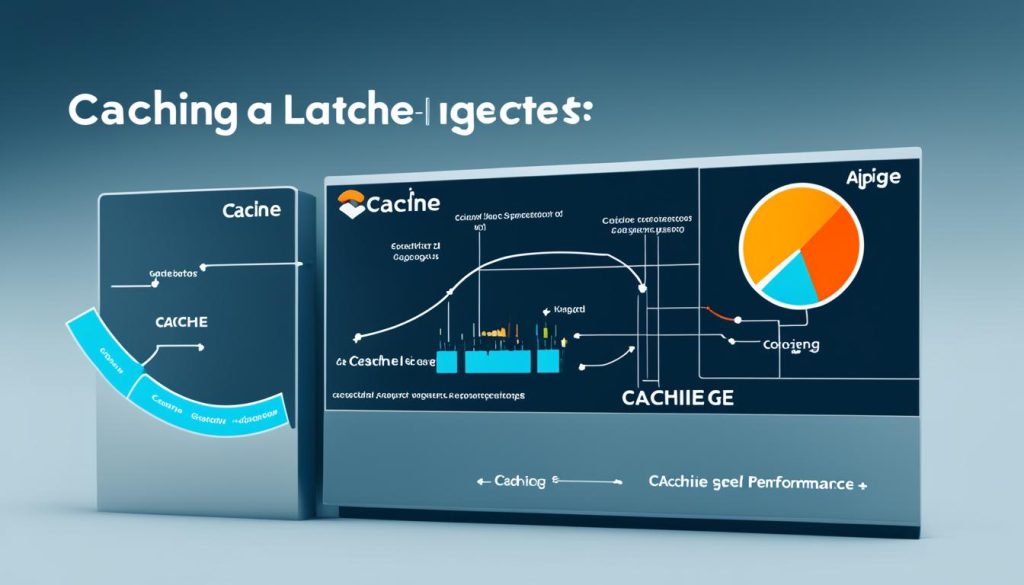
Benefits of Caching and Load Balancing in API Performance Optimization
| Benefits | Caching | Load Balancing |
|---|---|---|
| Reduces API latency | ✓ | ✓ |
| Enhances user experience | ✓ | ✓ |
| Optimizes resource utilization | ✓ | ✓ |
| Improves scalability | ✓ | ✓ |
| Reduces server load | ✓ | ✓ |
By addressing Apigee Edge latency issues through effective caching, load balancing, and adherence to API design best practices, you can significantly improve API performance, ensuring faster response times, smoother user experience, and optimal resource utilization.
Cost-Effective API Management Solution
While Apigee Private Edge offers comprehensive features for medium-sized enterprises, as your API volume scales, costs can become prohibitive. The platform has a steep learning curve and complexities that require familiarity with API management tools. Initial setup costs must consider the engineering hours required for integration. Customization options are available, but mastery of the product is necessary to utilize them effectively. The developer portal has limited customization options, resulting in a less tailored developer experience.
| Apigee Private Edge Pricing | Subscription Service | Engineering Hours | Developer Portal |
|---|---|---|---|
| Varies based on API volume and usage | Available | Significant initial setup hours | Limited customization options |
| Costs can become prohibitive as API volume scales | Offers subscription-based pricing model | Consider engineering hours for integration | Developer portal has limited customization options |
While the Apigee Private Edge platform provides robust API management capabilities, the pricing structure should be carefully evaluated to ensure it aligns with your organization’s scalability requirements. The subscription service model offers flexibility in terms of usage and cost, allowing you to adjust as your API volume fluctuates. However, it’s essential to account for the initial setup costs, specifically the engineering hours needed for seamless integration.
“Apigee Private Edge offers comprehensive features for medium-sized enterprises, but careful consideration should be given to the pricing, as costs can escalate with increasing API volume.”
Another aspect to consider is the customization options available with Apigee Private Edge. While the platform allows for some customization, achieving mastery of the product and its capabilities is necessary to fully leverage these options for your specific needs.
Additionally, the developer portal of Apigee Private Edge has limited customization options. This limitation may result in a less tailored developer experience compared to other API management solutions that offer more flexibility in portal customization.
Future-proofing with Moesif
Moesif is a powerful tool that can enhance your Apigee Private Edge deployment by providing a range of valuable capabilities. From cost-effective scaling to granular analytics and integration capabilities, Moesif offers everything you need to optimize your API performance and ensure a seamless user experience.
With Moesif’s API analytics, you can gain comprehensive insights into your API traffic, performance, and error patterns. This allows you to pinpoint specific endpoints, methods, and payloads that may be causing performance bottlenecks, enabling you to make targeted optimizations.
Moesif also offers streamlined data flows and enhanced synchronization with Apigee and other API gateways, enabling real-time monitoring of your APIs. This ensures that you can proactively detect and resolve any issues that may arise.
One of the standout features of Moesif is its error tracking and latency detection capabilities. With real-time error tracking, you can quickly identify and address any issues that may be impacting your API performance. Similarly, Moesif’s latency detection allows you to monitor and optimize response times for a seamless user experience.
To further enhance its usability, Moesif offers customized dashboards that allow you to tailor your API analytics to your specific monitoring needs. This ensures that you can easily access the information that is most important to you and make data-driven decisions to optimize your APIs.
Overall, Moesif provides a cost-effective solution for scaling your API infrastructure, while also delivering granular analytics, robust integration capabilities, error tracking, latency detection, and customizable dashboards. By future-proofing your Apigee Private Edge deployment with Moesif, you can ensure that your API operations run smoothly and efficiently.
Conclusion
Optimizing API performance is essential for enhancing the quality of API products and providing a seamless user experience. By proactively monitoring and addressing performance issues, organizations can ensure their APIs operate at peak efficiency. Apigee Private Edge and Moesif are valuable tools that offer comprehensive solutions for diagnosing and improving API performance.
“Addressing API performance issues is crucial for optimizing API products and ensuring a seamless user experience.”
With Apigee Private Edge, organizations can benefit from a robust API management solution that streamlines API development, deployment, and monitoring. This platform prioritizes security and scalability, enabling businesses to handle high traffic and protect sensitive data. By leveraging Apigee Private Edge’s features, organizations can enhance their API performance and deliver exceptional user experiences.
Moesif further complements Apigee Private Edge by providing cost-effective scaling, granular analytics, and integration capabilities. Its powerful API analytics empower users to gain insights into traffic patterns, identify performance bottlenecks, and streamline data flows. With Moesif, organizations can track errors, detect latency issues, and create customized dashboards to monitor API performance effectively.
To achieve optimized API performance, it is crucial to implement best practices alongside these robust tools. This includes proactive monitoring, logging, error tracking, and performance testing. By adopting these measures, organizations can identify and address performance issues early on, improving the overall efficiency and reliability of their API infrastructure.
Key Takeaways:
- API Performance Enhancement: Proactively monitoring and addressing performance issues is vital for optimizing API products and improving user experience.
- Optimized API Products: Tools like Apigee Private Edge and Moesif offer comprehensive solutions for diagnosing and improving API performance.
- Proactive Monitoring: Implementing best practices such as logging, error tracking, and performance testing helps identify and address performance issues early on.
- Addressing Performance Issues: By leveraging robust API management tools and implementing best practices, organizations can create a resilient and efficient API infrastructure.
| Tool | Key Features |
|---|---|
| Apigee Private Edge |
|
| Moesif |
|
Appendix – Pega Platform Performance Analysis
Pega Platform offers a range of built-in tools and features to analyze and improve performance. By leveraging these capabilities, you can identify performance bottlenecks, set performance thresholds, and conduct load testing to optimize your Pega applications.
Performance Alerts and Logs
Pega Platform’s performance alerts and logs provide valuable insights into the performance of your applications. These alerts can help you identify potential issues and rule impacts early on, allowing you to take proactive measures to improve performance before deploying to the production environment.
In addition, performance logs allow you to monitor the performance of specific rules or components within your application, enabling you to identify areas that require optimization.
Adjusting Performance Thresholds
By adjusting performance thresholds in Pega Platform, you can optimize resource usage and reduce unnecessary database queries. It’s important to strike a balance and consider the tradeoffs when modifying these thresholds to ensure that vital, heavily used tasks are prioritized for performance improvement.
Load Testing for Performance Optimization
Load testing is a critical step in the performance optimization process. By simulating high traffic loads and analyzing system behavior, you can identify potential performance issues before they occur in the production environment. Load testing helps you understand the limitations of your Pega applications and allows you to make necessary adjustments to improve performance.
Here is an example of how performance alerts can be used to identify and address performance bottlenecks:
“The performance alerts in Pega Platform alerted us to an issue with a particular rule that was causing delays in response time. By analyzing the alert data and fine-tuning the rule, we were able to significantly improve the overall performance of our application.”
To summarize, Pega Platform provides performance alerts, logs, the ability to adjust performance thresholds, and load testing capabilities, all of which are essential for optimizing the performance of your Pega applications. By leveraging these tools and techniques, you can ensure that your applications deliver a seamless user experience and operate at peak efficiency.

References
For further information on diagnosing and optimizing API performance, we recommend referring to the following sources:
First Source: Performance Issues with Apigee Private Edge: A Comprehensive Guide on the Moesif Blog. This comprehensive guide provides expert insights and practical tips for diagnosing and resolving performance issues with Apigee Private Edge.
Second Source: “Diagnosing Performance Issues with App Connect message flows using ActivityLog messageid and performance alert feature”. This source offers valuable information on diagnosing performance issues in message flows using the ActivityLog messageid and performance alert feature.
Third Source: Pega Platform Performance Analysis Documentation. This documentation provides in-depth analysis and guidance on improving performance using the Pega Platform, covering performance alerts, thresholds, and load testing.
FAQ
Why is diagnosing API performance issues important?
Diagnosing API performance issues is crucial for ensuring that your applications run smoothly. By troubleshooting and optimizing API performance, you can enhance the user experience and improve operational efficiency.
What is Apigee Private Edge?
Apigee Private Edge is a powerful API management solution designed for organizations with private infrastructure. It offers a wide range of features for seamless API development, deployment, and monitoring.
What are common performance issues with APIs?
Common performance issues often revolve around latency and response time. Delays in data transmission can lead to latency issues, undermining the user experience and operational efficiency.
How can I diagnose performance problems with APIs?
Diagnosing performance issues requires an analytical approach utilizing various tools and techniques such as monitoring tools, logging, error tracking, and performance testing.
What are some latency issues in Apigee Private Edge?
Apigee Private Edge performance often suffers from challenges related to caching. Improper configuration or inadequate utilization of caching can result in lengthy response times, negatively impacting API performance and user experience.
What should I consider in terms of cost and complexity with Apigee Private Edge?
While Apigee Private Edge offers comprehensive features, as API volume scales, costs can become prohibitive. The platform has a steep learning curve and complexities that require familiarity with API management tools.
How can Moesif enhance my Apigee Private Edge deployment?
Moesif can enhance your Apigee Private Edge deployment by providing cost-effective scaling, granular analytics, and integration capabilities. With Moesif, you can gain insights into API traffic, performance, error patterns, and more.
Why is addressing API performance issues important?
Addressing API performance issues is crucial for optimizing API products and ensuring a seamless user experience. By taking a proactive approach to monitoring and optimization, organizations can identify and address performance bottlenecks effectively.
What is Pega Platform Performance Analysis?
Pega Platform offers built-in performance alerts and logs to help identify performance bottlenecks and rule impacts. These performance alerts provide valuable early warnings in a development environment and can be used to improve performance before production deployment.
Where can I find more information about Apigee Private Edge, Moesif, and Pega Platform?
You can find more information about Apigee Private Edge, Moesif, and Pega Platform in the respective documentation and references provided.
Source Links
- https://www.moesif.com/blog/api-monetization/api-strategy/Performance-Issues-with-Apigee-Private-Edge/
- https://community.ibm.com/community/user/blogs/amar-shah1/2023/04/07/diagnosing-performance-issues-with-app-connect-mes
- https://academy.pega.com/topic/application-performance-issues/v1/in/24081/24656