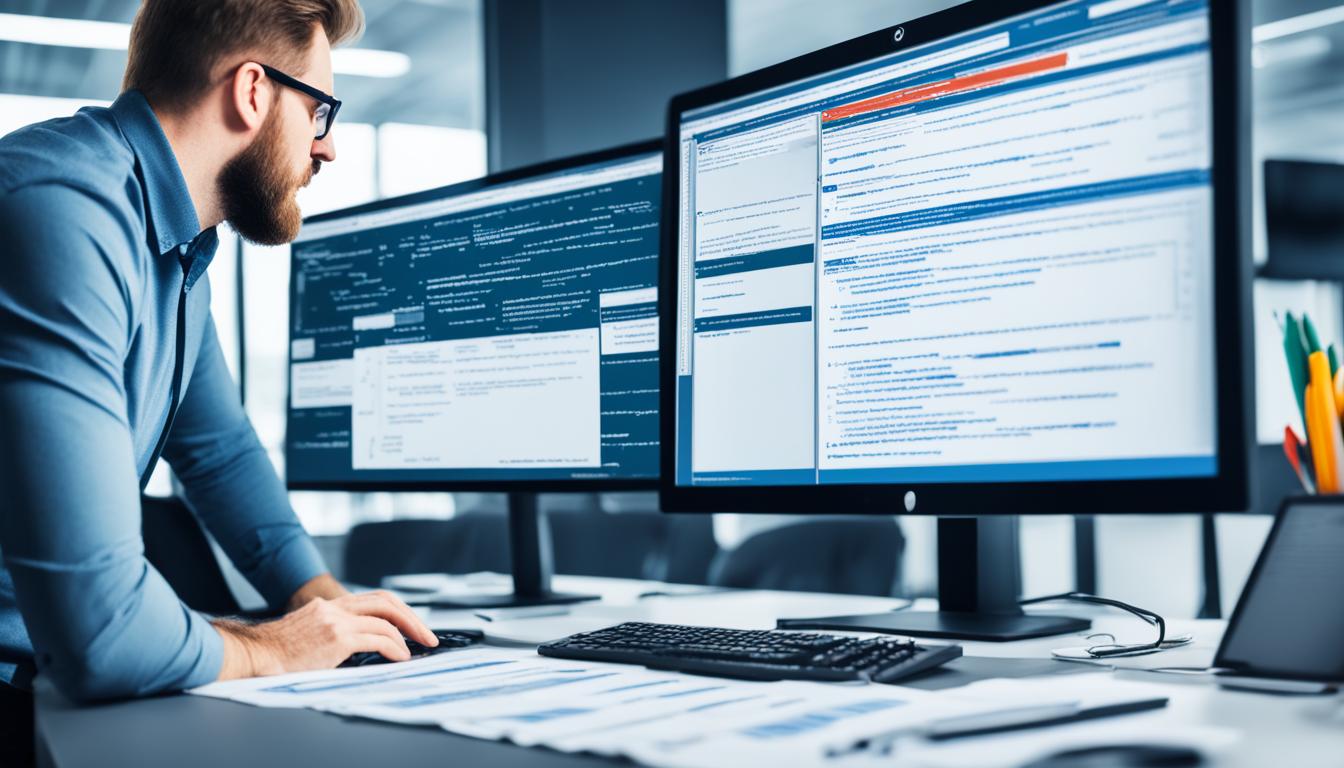When making API calls that involve SSL/TLS, it is common to encounter errors related to the certificate validation process. These errors can cause integration issues and disrupt the secure communication between the client and the server. In this article, we will explore various methods and techniques to troubleshoot and resolve SSL/TLS errors in API calls effectively. By following these troubleshooting steps, you can ensure secure and seamless integrations with minimal downtime.
Key Takeaways:
- Troubleshooting SSL/TLS errors is crucial for maintaining secure API integrations.
- Understanding the nature of SSL/TLS errors is essential for effective troubleshooting.
- Identifying the root cause of SSL/TLS errors enables targeted resolution.
- Resolving SSL/TLS handshake errors and certificate validation errors are common troubleshooting tasks.
- Implementing SSL/TLS error diagnosis techniques can help in identifying underlying issues.
Understanding SSL/TLS Errors in API Calls
When integrating APIs that involve SSL/TLS, it’s essential to be aware of the potential errors that can occur. These errors can disrupt the secure communication between the client and the server, causing integration issues and downtime. By understanding the nature of SSL/TLS errors in API calls, you can effectively troubleshoot and resolve them, ensuring seamless integrations and secure data exchange.
Common Causes of SSL/TLS Errors in API Calls
SSL/TLS errors can arise due to several factors, including:
- Invalid or expired certificates: The use of outdated or incorrect certificates can trigger SSL/TLS errors during API calls.
- Mismatched hostnames: When the hostname on the server’s certificate doesn’t match the actual API endpoint, SSL/TLS errors can occur.
- Incomplete certificate chains: If the certificate chain is incomplete or improperly configured, SSL/TLS errors can manifest.
- Insecure cipher suites: Certain cipher suites may be unsupported or considered insecure, leading to SSL/TLS errors in API integration.
By identifying the specific cause of the SSL/TLS error, you can effectively troubleshoot and resolve it.
Types of SSL/TLS Errors
SSL/TLS errors in API calls can manifest in various ways, including:
- SSL/TLS handshake errors: These errors occur during the initial handshake process between the client and the server. They can result from protocol version mismatches, incompatible cipher suites, or other handshake-related issues.
- Certificate validation errors: When the client encounters issues while validating the server’s certificate, certificate validation errors can occur. These errors may indicate problems with certificate expiration, revocation, or trust.
- Specific error messages: API endpoints may provide specific error messages when SSL/TLS errors occur. These messages can offer insights into the underlying issue, facilitating troubleshooting and resolution.
Understanding the specific type of SSL/TLS error is crucial for accurate diagnosis and effective troubleshooting.
Example SSL/TLS Error Messages
“Error: Invalid SSL certificate.”
“SSL/TLS handshake failure: Incompatible cipher suite.”
“Certificate validation failed: Certificate expired.”
Summary
SSL/TLS errors can occur in API calls due to various reasons such as invalid certificates, mismatched hostnames, incomplete certificate chains, or insecure cipher suites. Understanding the specific cause and type of error is essential for effective troubleshooting and resolution. By diagnosing and resolving SSL/TLS errors in API calls, you can ensure secure and seamless integrations, maintaining the confidentiality and integrity of your data.
| Error Type | Description |
|---|---|
| SSL/TLS Handshake Errors | Errors that occur during the initial handshake process between the client and the server, typically related to protocol versions, cipher suites, or handshake failures. |
| Certificate Validation Errors | Errors encountered during the validation of the server’s certificate, including issues with expiration, revocation, or trust. |
| Specific Error Messages | Error messages provided by the API endpoint, offering insights into the underlying SSL/TLS issue. |
Identifying the Root Cause of SSL/TLS Errors
To effectively troubleshoot SSL/TLS errors in API calls, it is crucial to identify the root cause of the problem. By analyzing SSL/TLS error logs, examining the certificate chain validation process, verifying the correctness of the hostname, and debugging the SSL/TLS connection, you can pinpoint the exact cause of the error and take appropriate steps to resolve it.
When encountering SSL/TLS errors, start by analyzing the SSL/TLS error logs. These logs provide valuable information about the specific error messages and can help you understand the underlying issues. Look for any patterns or recurring errors that might indicate a common root cause.
Another crucial step in identifying the root cause is examining the certificate chain validation process. This involves checking the validity and authenticity of the SSL/TLS certificates involved in the communication. Ensure that the certificate chain is complete and properly validated, as any issues with the certificates can result in SSL/TLS errors.
Verifying the correctness of the hostname is also essential when troubleshooting SSL/TLS errors. Ensure that the hostname on the server’s certificate matches the hostname used in the API call. Mismatches in the hostname can lead to SSL/TLS errors, as the client may consider the connection insecure.
Debugging the SSL/TLS connection is another effective way to identify the root cause of the errors. Use SSL/TLS debugging tools and analyze the handshake process to identify any misconfigurations or compatibility issues. Pay attention to the supported SSL/TLS protocol versions and cipher suites, as mismatches can cause errors during the communication.
By diligently analyzing SSL/TLS error logs, examining the certificate chain validation process, verifying the correctness of the hostname, and debugging the SSL/TLS connection, you can uncover the root cause of SSL/TLS errors in API calls. Armed with this knowledge, you can then proceed to resolve the errors and ensure secure and seamless communication between the client and server.
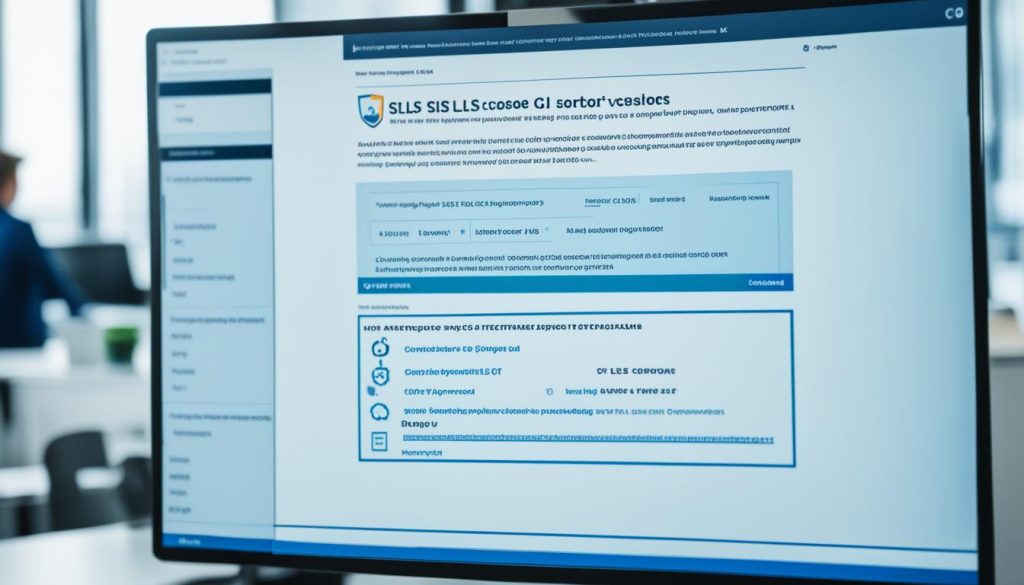
Resolving SSL/TLS Handshake Errors
When it comes to API calls, encountering SSL/TLS handshake errors is a common challenge. These errors often occur due to issues related to the handshake protocol, cipher suite compatibility, or protocol version mismatch. To effectively troubleshoot and resolve these errors, it is crucial to configure the SSL/TLS settings, ensure compatibility between the client and server, and verify the supported protocol versions and cipher suites.
To address SSL/TLS handshake errors, follow these steps:
- Check the SSL/TLS handshake protocol: Ensure that the handshake protocol being used by both the client and server is supported and compatible. If there is a mismatch, consider updating the protocol version to achieve compatibility.
- Verify the cipher suite compatibility: Confirm that the cipher suite being used for the SSL/TLS connection is supported by both the client and server. In case of incompatibility, select a cipher suite that is compatible with both endpoints.
- Inspect the protocol version compatibility: Check the protocol versions supported by the client and server. If there is a mismatch, consider enabling or disabling specific protocol versions to achieve compatibility.
By addressing these factors and ensuring proper configuration, you can successfully mitigate SSL/TLS handshake errors in API calls.
Common SSL/TLS Handshake Errors and Resolutions
| Error Message | Possible Cause | Resolution |
|---|---|---|
| SSL Handshake Failure | Protocol version mismatch | Check protocol versions and ensure compatibility |
| Unsupported Cipher Suite | Incompatible cipher suite between client and server | Select a compatible cipher suite |
| Unexpected Certificate | Invalid or expired certificate | Renew or update the certificate |
| Hostname Mismatch | Incorrect hostname in the certificate | Verify hostname and update certificate if necessary |
Resolving SSL/TLS handshake errors requires careful analysis and configuration to ensure a successful and secure connection. By following the recommended steps and resolving the specific causes of these errors, you can enhance the reliability and security of your API integrations.
Fixing SSL/TLS Certificate Validation Errors
SSL/TLS certificate validation errors can disrupt the secure communication between the client and the server. These errors commonly arise when there are issues with the validity or authenticity of the server’s certificate. The three main causes of certificate validation errors are invalid, expired, or revoked certificates.
To fix SSL/TLS certificate validation errors, you must take the necessary steps to address these issues. Renewing or updating the SSL/TLS certificates is crucial to ensure that they are valid and up-to-date. Additionally, configuring appropriate certificate trust stores helps in establishing trust between the client and the server. Implementing proper certificate validation checks is also necessary to ensure that the certificates are verified correctly.
By resolving SSL/TLS certificate validation errors, you can ensure a secure and seamless integration between your API client and the server.
Troubleshooting SSL/TLS Errors in API Integration
Troubleshooting SSL/TLS errors in API integration requires a comprehensive approach that goes beyond individual API calls. It involves examining the overall API integration setup, ensuring secure communication, implementing proper error handling mechanisms, and following best practices for API security. By adopting a holistic troubleshooting strategy, you can effectively resolve SSL/TLS errors and optimize your API integrations.
API Integration Best Practices
- Implement secure communication protocols, such as SSL/TLS, to encrypt data exchanged between client and server.
- Validate and authenticate API requests to ensure they come from authorized sources.
- Follow proper authorization and authentication mechanisms, such as API keys or OAuth, to control access to APIs.
- Regularly update and maintain your API integration code to leverage the latest security standards.
Secure API Communication
When troubleshooting SSL/TLS errors in API integration, it is crucial to ensure secure communication channels between the client and the server. You can achieve this by:
- Configuring your API client to use the correct SSL/TLS protocol version supported by the server.
- Verifying that the server’s SSL/TLS certificate is valid and trusted by your API client.
- Checking for any hostname mismatches between the server’s certificate and the intended API endpoint.
Debugging API Calls
Debugging API calls is an essential part of troubleshooting SSL/TLS errors. By examining the API requests and responses, you can identify potential issues and find solutions. You can use tools like cURL or API testing platforms to capture and analyze the API calls, check for any errors in the SSL/TLS handshake, and diagnose problems in the communication process.
API Error Handling
Proper error handling is crucial in API integration to gracefully handle SSL/TLS errors and provide meaningful feedback to clients. Consider the following best practices:
- Implement clear and descriptive error messages in your API responses to communicate SSL/TLS errors effectively.
- Use appropriate HTTP status codes, such as 400 Bad Request or 500 Internal Server Error, to indicate the nature of the SSL/TLS error.
- Provide detailed error logs and debugging information to aid in troubleshooting and resolving SSL/TLS errors.
By following these best practices, you can create a robust and secure API integration that minimizes SSL/TLS errors and ensures seamless communication between your applications and external systems.
Summary
Troubleshooting SSL/TLS errors in API integration requires a proactive approach to secure communication, proper debugging, and effective error handling. By implementing API integration best practices, ensuring secure communication channels, debugging API calls, and applying proper error handling mechanisms, you can address SSL/TLS errors in your API integrations. Continuously monitoring and refining your API integration process will help optimize performance and enhance overall security.
Implementing SSL/TLS Error Diagnosis Techniques
Implementing SSL/TLS error diagnosis techniques is crucial for effectively troubleshooting API calls. To successfully resolve SSL/TLS errors and ensure secure communication between the client and server, the following techniques should be employed:
1. SSL/TLS Debugging Tools
Utilize SSL/TLS debugging tools to gain insights into the SSL/TLS handshake process and identify any errors or issues that may arise. These tools enable you to examine the SSL/TLS negotiation steps and pinpoint the exact point of failure. By understanding the flow of data during the handshake, you can effectively diagnose and resolve SSL/TLS errors.
2. SSL/TLS Error Logs
Analyze SSL/TLS error logs to gather information about the errors encountered during the SSL/TLS connection. These logs provide detailed records of SSL/TLS error messages, including error codes and descriptions. By reviewing the error logs, you can identify patterns, detect recurring issues, and determine the root cause of SSL/TLS errors.
3. Network Traffic Analysis
Capture and analyze network traffic to gain a comprehensive view of the data exchange between the client and server. Network traffic analysis allows you to inspect the SSL/TLS packets, identify any anomalies, and trace the flow of data. By examining network traffic, you can identify potential issues with encryption, certificate validation, or network connectivity that may be causing SSL/TLS errors.
4. API Test Environments
Set up dedicated API test environments to simulate and replicate API calls in controlled environments. Test environments provide a safe space to troubleshoot SSL/TLS errors without impacting production systems. By creating test scenarios that mimic real-world situations, you can systematically diagnose SSL/TLS errors and test different resolutions without disrupting live integrations.
By implementing these SSL/TLS error diagnosis techniques, you can effectively troubleshoot and resolve API call errors related to SSL/TLS. Each technique provides valuable insights and tools to assist in identifying the root cause of SSL/TLS errors and implementing the necessary resolutions.
Remember, detecting and resolving SSL/TLS errors promptly is crucial to maintaining the security and reliability of your API integrations.

| Technique | Description and Benefits |
|---|---|
| SSL/TLS Debugging Tools | Tools that help analyze the SSL/TLS handshake process and identify errors, enabling effective troubleshooting and resolution of SSL/TLS errors. |
| SSL/TLS Error Logs | Detailed records of SSL/TLS error messages, aiding in the identification of patterns and the determination of root causes for SSL/TLS errors. |
| Network Traffic Analysis | The analysis of captured network traffic to detect anomalies, trace data flow, and identify potential issues causing SSL/TLS errors. |
| API Test Environments | Simulated environments that allow the systematic troubleshooting of SSL/TLS errors without impacting live systems, providing a controlled space for testing resolutions. |
Best Practices for SSL/TLS Error Prevention
When it comes to securing your API calls and ensuring a smooth integration, preventing SSL/TLS errors is of utmost importance. By following these best practices for SSL/TLS configuration, certificate management, and API security, you can minimize the occurrence of errors and maintain a secure and reliable API environment.
Proper Certificate Validation
Validating certificates is crucial to ensure the authenticity and integrity of your API’s security. Always verify the validity of certificates, check for revocations, and validate the entire certificate chain. Implement thorough certificate validation processes to prevent potential SSL/TLS errors.
Regular Certificate Renewal
Expired certificates can lead to SSL/TLS errors and compromised security. It is essential to establish a regular certificate renewal process to replace expiring certificates promptly. By staying up to date with certificate renewals, you can prevent errors caused by using expired certificates.
Secure Cipher Suite Selection
Choosing secure cipher suites that support modern cryptographic algorithms is essential to prevent SSL/TLS vulnerabilities. Avoid deprecated or weak cipher suites and opt for industry-recommended options. Regularly review and update your cipher suite configurations to maintain a robust SSL/TLS security posture.
Adherence to Industry Standards and Guidelines
Staying compliant with industry standards and guidelines is vital for SSL/TLS error prevention. Keep abreast of the latest security practices and guidelines issued by reputable organizations such as the National Institute of Standards and Technology (NIST) and the Internet Engineering Task Force (IETF). Incorporate their recommendations into your SSL/TLS configuration and API security practices.
Certificate Management Best Practices
Efficient certificate management is key to avoiding SSL/TLS errors. Maintain an inventory of certificates, including their expiration dates and associated domains or services. Implement proper access controls and security measures to safeguard the private keys. Regularly review and audit your certificate management processes to ensure their effectiveness.
API Security Best Practices
Adhering to API security best practices goes hand in hand with SSL/TLS error prevention. Implement secure authentication mechanisms, such as OAuth or API keys, and enforce strict access controls to safeguard your API endpoints. Regularly monitor and log API activity to detect and respond to potential security incidents promptly.
“Prevention is better than cure.”
By incorporating these best practices into your SSL/TLS configuration, certificate management, and overall API security, you can minimize SSL/TLS errors and ensure a secure and seamless API integration.
| Best Practices for SSL/TLS Error Prevention | Description |
|---|---|
| Proper Certificate Validation | Validate certificates, check for revocations, and validate the entire certificate chain. |
| Regular Certificate Renewal | Establish a regular process to renew expiring certificates promptly. |
| Secure Cipher Suite Selection | Choose secure cipher suites that support modern cryptographic algorithms. |
| Adherence to Industry Standards and Guidelines | Stay compliant with industry standards and guidelines issued by reputable organizations. |
| Certificate Management Best Practices | Efficiently manage certificates, including inventory, access controls, and security measures. |
| API Security Best Practices | Implement secure authentication, access controls, and monitoring to protect API endpoints. |
Conclusion
Troubleshooting SSL/TLS errors in API calls is vital for maintaining a secure and uninterrupted connection between your client and server. By understanding the nature of these errors, identifying their root causes, and applying the appropriate resolution techniques, you can effectively resolve SSL/TLS errors in your API integrations.
Additionally, implementing SSL/TLS error prevention practices and following API security best practices will help minimize the occurrence of these errors in future integrations. By maintaining a robust and secure API infrastructure, you can ensure the success of your applications and protect your valuable data.
Remember, resolving SSL/TLS errors requires a comprehensive approach, including analyzing error logs, debugging SSL/TLS connections, and verifying certificate validation processes. By adopting these methods and staying up-to-date with the latest security standards, you can troubleshoot and prevent SSL/TLS errors in your API calls, ensuring the reliability and security of your integration.
FAQ
What are SSL/TLS errors in API calls?
SSL/TLS errors in API calls are issues that occur during the certificate validation process, leading to integration problems and disruptions in secure communication between the client and server.
What causes SSL/TLS errors in API calls?
SSL/TLS errors in API calls can be caused by invalid or expired certificates, mismatched hostnames, incomplete certificate chains, or insecure cipher suites.
How can I troubleshoot SSL/TLS errors in API calls?
To troubleshoot SSL/TLS errors, you can analyze SSL/TLS error logs, examine the certificate chain validation process, verify the correctness of the hostname, and debug the SSL/TLS connection.
What are SSL/TLS handshake errors in API calls?
SSL/TLS handshake errors occur due to issues with the handshake protocol, cipher suite compatibility, or protocol version mismatch. These errors can be resolved by configuring SSL/TLS settings, ensuring compatibility between the client and server, and verifying supported protocol versions and cipher suites.
How can I fix SSL/TLS certificate validation errors?
Fixing certificate validation errors involves updating or renewing SSL/TLS certificates, configuring appropriate certificate trust stores, and ensuring proper implementation of certificate validation checks.
What is involved in troubleshooting SSL/TLS errors in API integration?
Troubleshooting SSL/TLS errors in API integration requires examining the overall API integration setup, ensuring secure communication, implementing error handling mechanisms, and following API security best practices.
How can I implement SSL/TLS error diagnosis techniques?
SSL/TLS error diagnosis techniques involve using debugging tools, analyzing error logs, capturing and analyzing network traffic, and setting up dedicated API test environments.
What are the best practices for SSL/TLS error prevention?
Best practices for SSL/TLS error prevention include configuring SSL/TLS settings correctly, managing certificates effectively, selecting secure cipher suites, and adhering to industry standards and guidelines.