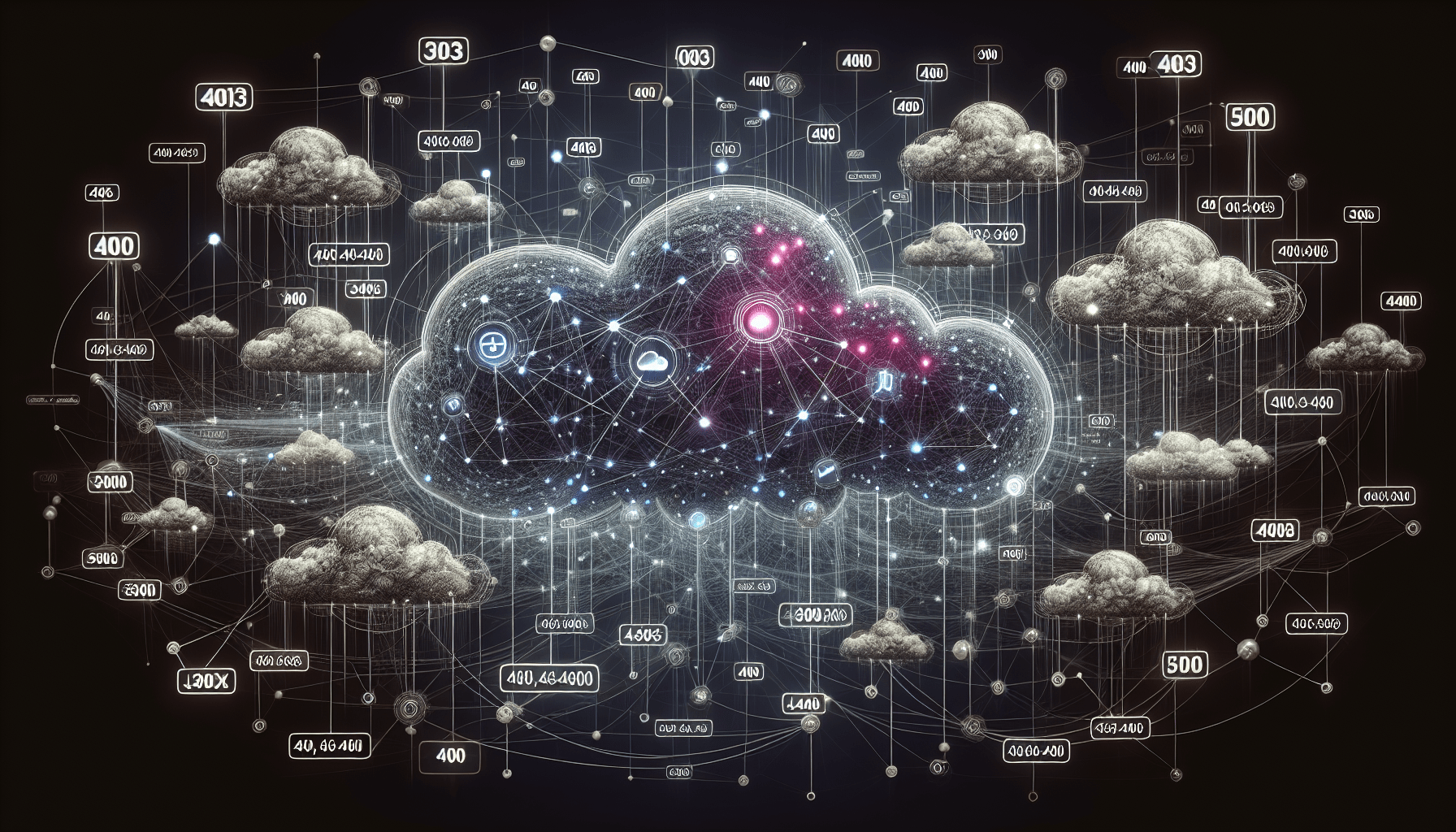Navigating the landscape of cloud services is no easy task, especially when faced with the myriad of error codes that are associated with platforms like AWS, Azure and Google Cloud. The prime focus of this article is to help users decode these error codes and provide concise, clear strategies to rectify such issues. Admittedly, these challenges are an inescapable part of running a cloud architecture. However, understanding the meaning behind these error codes and arming oneself with practical solutions enables optimal cloud performance. “Error codes encountered with AWS, Azure, Google Cloud, and their solutions” provides the essential guide to troubleshooting cloud-based challenges.

Common Error Codes
Understanding common error codes is vital for troubleshooting and enhancing the user experience. Let’s take a closer look at some of these.
Error code 400
We often encounter the 400 error code, also known as the ‘Bad Request’ error. This HTTP status code signifies that the request made by the client is syntactically incorrect or cannot be fulfilled by the server. This error often indicates that the server could not understand the request due to invalid syntax. The error could be due to malformed requests, syntax errors, size too large, or invalid request message framing. Rectifying these issues from the client-side can resolve the error.
Error code 403
The 403 error code, often referred to as ‘Forbidden,’ denotes that the server understood the request, but refuses to authorize it. This status is similar to 401 (Unauthorized), but indicates that the client must authenticate itself to get the requested response. It might occur due to the lack of necessary permissions for a resource or an application trying to access a file directory that it shouldn’t be accessing. Ensuring the necessary permissions and access rights can usually resolve this.
Error code 404
We frequently come across Error code 404, better known as ‘Not Found’ error. This code indicates that the client can communicate with the server, but the server is unable to find the requested resource. This error typically results from the resource being removed or moved to a new URL. To remedy this issue, we might have to check the URL or restore the resource.
Error code 500
Error code 500, or ‘Internal Server Error,’ is a generic HTTP status code. It implies there was an unexpected condition encountered by the server, and no more specific message is suitable. These errors are often beyond client control and require server-side solutions, including server configuration and software updates.
AWS Error Codes
Amazon Web Services (AWS) provides specific error codes, and understanding these is crucial for effective troubleshooting.
Error code AccessDenied
In AWS, the ‘AccessDenied’ error code is returned when a request is made to a resource that the user is not entitled to access. This could be due to the user lacking the necessary permissions or an incorrect identification and access management (IAM) policy. We may need to change the user’s permissions or adjust the IAM policy to resolve this issue.
Error code BucketAlreadyOwnedByYou
The ‘BucketAlreadyOwnedByYou’ error code in AWS is returned when a user attempts to create a bucket that already exists in their account. The resolution could be as simple as choosing a different, unique name for the new bucket.
Error code InvalidParameterException
An ‘InvalidParameterException’ error code in AWS is an indication that an input parameter in a user’s request is invalid. We should resolve this by reviewing the parameters, ensuring they are correctly specified, and that they conform to the correct syntax and type.

Azure Error Codes
Microsoft Azure, like AWS, has error codes specific to its cloud service to help identify and address issues efficiently.
Error code AuthenticationFailed
The ‘AuthenticationFailed’ error code is returned when Azure cannot authenticate the client’s request. This could be due to invalid credentials or incorrect configuration of the authentication method. The solution may be to review and correct the credentials or authentication setup.
Error code ResourceNotFound
The ‘ResourceNotFound’ error code indicates that the requested resource doesn’t exist. This could happen due to incorrect resource identifiers or deletion of the resource. To resolve this, we may need to ensure that the resource ID is accurate or check if the resource is still present in the environment.
Error code InvalidInput
The ‘InvalidInput’ error code in Azure signifies that the client’s input is invalid. This could be due to errors in the input’s syntax or format or because the request parameters are not applicable to the resource. To solve this issue, we would have to revise the input data and the request parameters.
Google Cloud Error Codes
Google Cloud uses several error codes to indicate potential issues that may arise while using its services.
Error code BadRequest
The ‘BadRequest’ error code in Google Cloud is equivalent to the common error code 400. When a client sends a syntactically incorrect or otherwise unacceptable request, Google Cloud returns this HTTP status code. Rectification may involve revising the syntax and ensuring the request’s acceptability before sending it.
Error code Forbidden
The ‘Forbidden’ error code in Google Cloud mirrors the common error code 403. It is returned when the server recognizes and processes the client’s request but refuses to act due to insufficient permissions. Thus, the solution would involve ensuring the client has the necessary permissions before attempting the request.
Error code NotFound
The ‘NotFound’ error code is a standard error code in Google Cloud, mirroring the common error code 404. It signifies that the server couldn’t find the requested data. Resolving this error could involve verifying that the data and the URL are correct and that the data exists on the server.