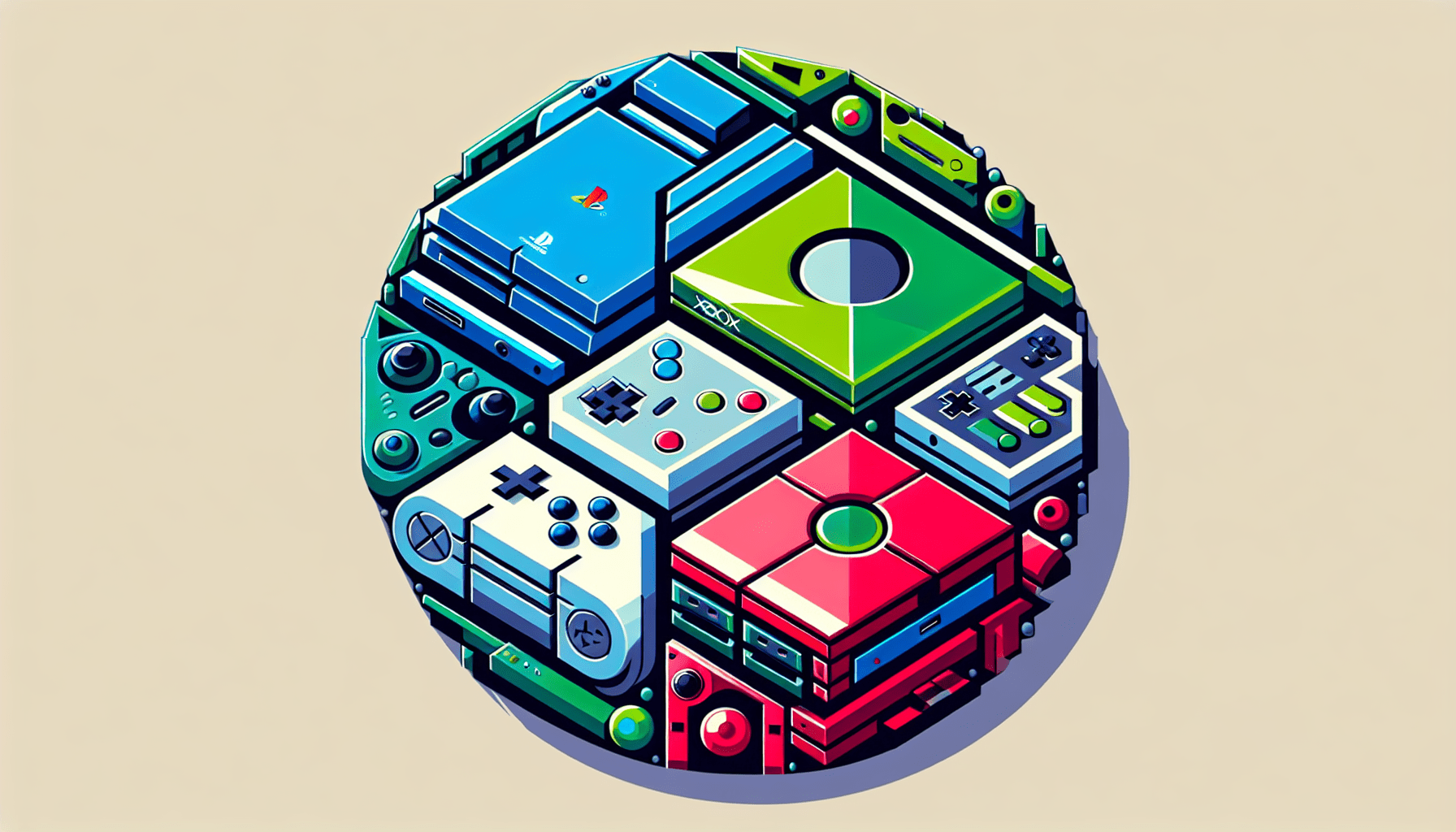In the realm of gaming, the occasional inconvenience of error codes on PlayStation, Xbox, and Nintendo systems can disrupt an exceptional conquest or expedition one might be engrossed in. As experts in resolving these minor setbacks, we’ve developed comprehensive guidelines to equip gaming enthusiasts with effective troubleshooting techniques. The forthcoming article titled “Error Codes for PlayStation, Xbox, Nintendo Systems and Troubleshooting” demystifies complex error codes associated with these gaming giants and arms you with potent solutions to keep the gaming experience interruption-free.

PlayStation Error Codes
We often delight in the immersion that PlayStation games offer, but these experiences may sometimes be interrupted by error codes. As disheartening as they may be, these error codes serve an important purpose: helping us identify the issue plaguing our console.
Common PlayStation Error Codes
Some PlayStation error codes crop up more frequently than others. For instance, error CE-34878-0, which is usually linked to a crashed game or application. Others include NP-31952-0, which indicates network connection issues, and SU-30746-0, an indication of a PlayStation software update failure.
Troubleshooting PlayStation Error Codes
Troubleshooting PlayStation error codes is integral to restoring seamless console performance. Most error codes can be solved by a series of straightforward steps like checking the network connection, restarting the console, updating the dashboard, clearing the cache, or resetting the system to its factory settings.
Specific Error Codes and Solutions
Learning the solution to specific error codes is particularly helpful. For instance, error code CE-34878-0 can be resolved by reinstalling the game or application that triggered the error.
Xbox Error Codes
The Xbox console is another cornerstone in the gaming world. Like any other platform, it may also present error codes, giving us clues as to what’s amiss.
Common Xbox Error Codes
Some common Xbox error codes include E200, E204 and E101, all of which signal an update error. Others include E105, which indicates a problem with the hardware, and E102, a telltale sign of system error.
Troubleshooting Xbox Error Codes
With understanding and patience, we can troubleshoot Xbox error codes. The solution can range from simply restarting the console to performing an offline system update or even resetting the Xbox entirely.
Specific Error Codes and Solutions
By understanding specific error codes, we become empowered to resolve unique issues. For instance, error code E105 often denotes a hardware problem and, in a majority of cases, necessitates a repair request with Xbox support.

Nintendo Error Codes
Nintendo consoles bring us vibrant and unique gaming landscapes. However, occasionally we may encounter error codes which can interrupt gameplay.
Common Nintendo Error Codes
The error code 2137-8056, linked to Nintendo eShop issues, is a common occurrence. Users also frequently experience connection errors like 2110-3127 or system update errors such as 2137-7403.
Troubleshooting Nintendo Error Codes
Troubleshooting Nintendo error codes involves a series of steps similar to those used with PlayStation or Xbox. Checking the network connection, restarting the console, updating the system, clearing the cache, or performing a factory reset often leads to resolution.
Specific Error Codes and Solutions
Understanding specific error codes helps expedite problem-solving. For instance, error code 2162-0002 is typically caused by software issues, and restarting the console can often address this problem.
General Troubleshooting Steps
Whether we’re dealing with PlayStation, Xbox, or Nintendo systems, a series of general troubleshooting steps can effectively resolve an array of issues.
Check Network Connection
Often, connection errors result from unstable or weak network connections. Therefore, be sure to check your internet stability regularly.
Restart the Console
Restarting the console can clear minor software glitches and is a reliable quick fix for many issues.
Update the Console Software
An outdated system software can cause performance issues. Consistent system updates should be a routine practice.
Clear Cache
These temporary files can cause game performance issues and errors. Regularly clearing the console’s cache can help keep it running smoothly.
Check for Firmware Updates
Stay vigilant for any available firmware updates, as they often include fixes for known bugs and issues.
Reset the Console to Factory Settings
If all else fails, resetting the console to factory settings can often resolve stubborn or complex issues. However, remember that this will erase all data on the console.

PlayStation Network Connection Errors
PlayStation Network connection errors are notorious for disrupting seamless gaming.
Cannot Connect to the Internet
Should your PlayStation console cannot connect to the internet, begin by checking your console’s network settings, your router, and your internet stability.
Connection Timed Out
When dealing with timed-out connections, consider restarting your router and console. Also, check for and install any software updates.
NAT Type Issues
If you’re wrestling with NAT type issues, the best course is usually to set a static IP address for your console and configure the router to give your PlayStation console an open NAT type.
DNS Resolution Error
With respect to DNS resolution errors, try using public DNS servers like Google’s.
Xbox Live Connection Errors
Xbox Live enhances our gaming experiences but can occasionally present connection errors.
Connection Failed
Connection failures often indicate network issues. The first step should always be to verify your internet connection’s stability.
Unable to Join Party
This error often arises due to NAT type issues, privacy settings, or Xbox Live service interruptions.
UPnP Not Successful
UPnP not successful implies that your router’s Universal Plug and Play feature isn’t enabled, which results in a strict or moderate NAT type.
Strict NAT Type
A strict NAT type restricts online gaming. Resolving this often involves enabling UpnP on your router or forwarding ports for Xbox Live.

Nintendo Online Service Errors
Nintendo Online Services enrich the gaming experience but may confront us with connection issues.
Unable to Connect to Nintendo eShop
This error might be due to a temporary service outage, blocked internet ports, or perhaps a result of restrictive parental controls.
Error Code 2137-7403
This error is often linked to a system update failure. Attempting the update later or checking the network connection could resolve it.
Connection Drops Frequently
Frequent connection drops often hint at network instability. Ensuring a stable internet connection or getting closer to the router can help.
Unexpected Error Occurred
Unexpected errors are typically temporary and may be resolved by restarting the console and trying again later.
Hardware and System Errors
Certain issues are attributed to hardware and system malfunctions.
Overheating
If a console overheats, it generally switches off automatically to prevent further damage. Regular console cleaning and sufficient ventilation can minimize this risk.
Disk Read Error
If a console cannot read game disks, a thorough external clean of the disk or disk drive may solve the problem.
Power Supply Issues
Power supply problems can often be resolved by plugging the console directly into a power outlet or replacing the power cable entirely.
System Freezing or Crashing
If a console consistently freezes or crashes, this may indicate severe firmware issues or internal hardware failure.
Controller Syncing Problems
If controllers refuse to sync, check for physical damage or draining batteries. A console restart may also help.

Specific Error Codes and Solutions
Sometimes we have to grapple with specific error codes that require unique solutions.
Error Code CE-34878-0 on PlayStation
To resolve this, consider reinstalling the game or updating system software.
Error Code E105 on Xbox
This typically points towards a hardware issue and may necessitate a repair request from Xbox Support.
Error Code 2162-0002 on Nintendo Switch
As a typical software issue, a console restart can often solve it.
Contacting Support
There are occasions when professional assistance becomes indispensable.
Online Support Resources
Sony, Microsoft, and Nintendo all offer online help centers filled with articles, guides, and community forums.
Live Chat or Phone Support
In urgent situations, the live chat or phone support from these companies can be a lifeline.
Providing Error Code Information
Always provide the error code in question when contacting support. It allows for a quicker, more efficient resolution.
While error codes may seem daunting at first, they’re our consoles’ method of communication, asking for a bit of attention and care. By understanding them, we can ensure our consoles stay in peak condition, offering us unforgettable gaming experiences.