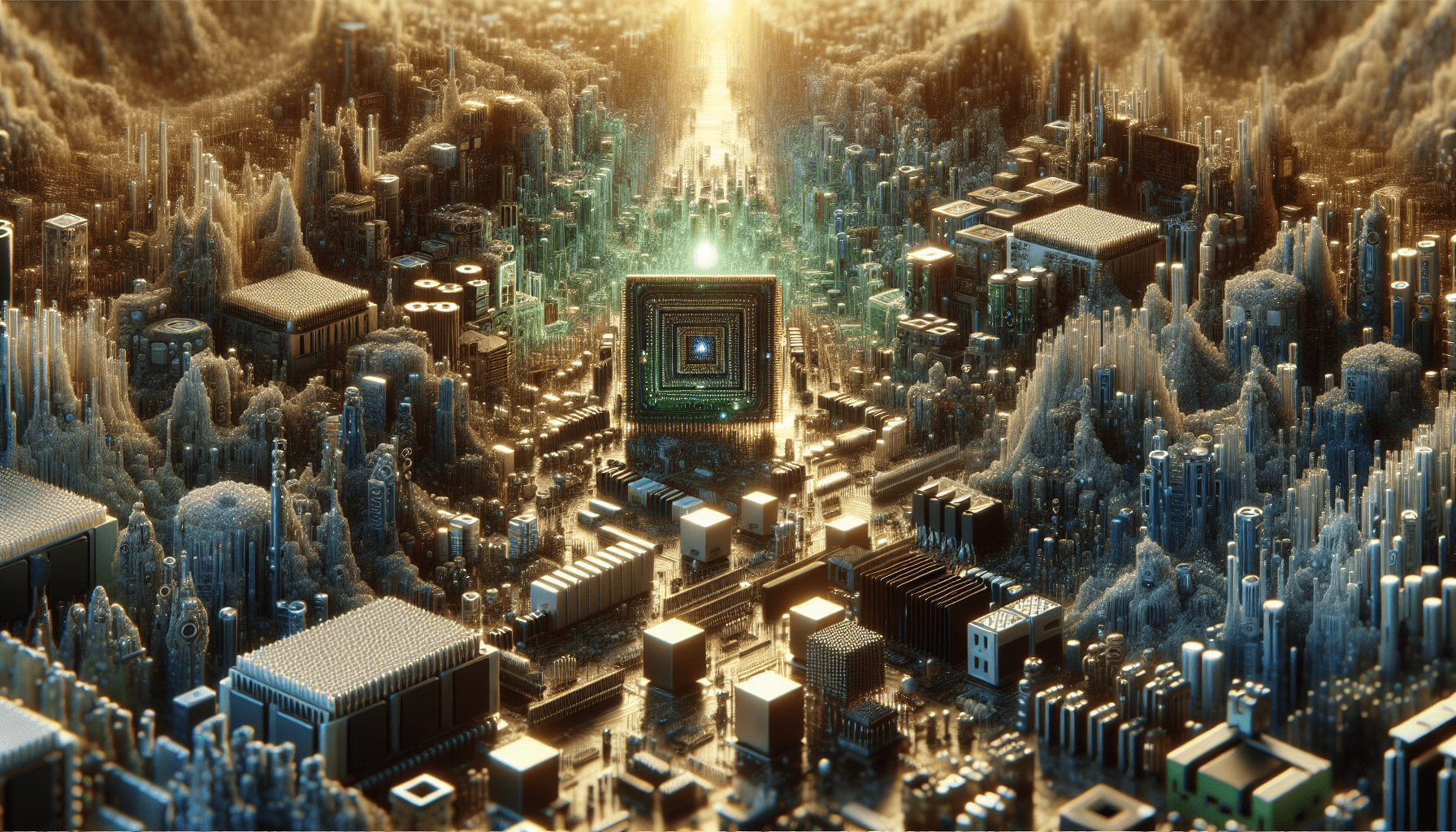In “Explanation of Error Codes Related to Computer Hardware Issues,” us professionals intricately dissect and interpret the complex language of computer error codes. This insightful piece aims to enlighten the reader about the intricacies of computer hardware issues presented in the form of error codes. Our focus is drawn towards decoding these cryptic messages, which are often the first line of diagnosis in the world of hardware troubleshooting. Notably, this discourse is intended for both the seasoned tech enthusiast and the novice looking to build their understanding of error codes when dealing with hardware malfunctions.
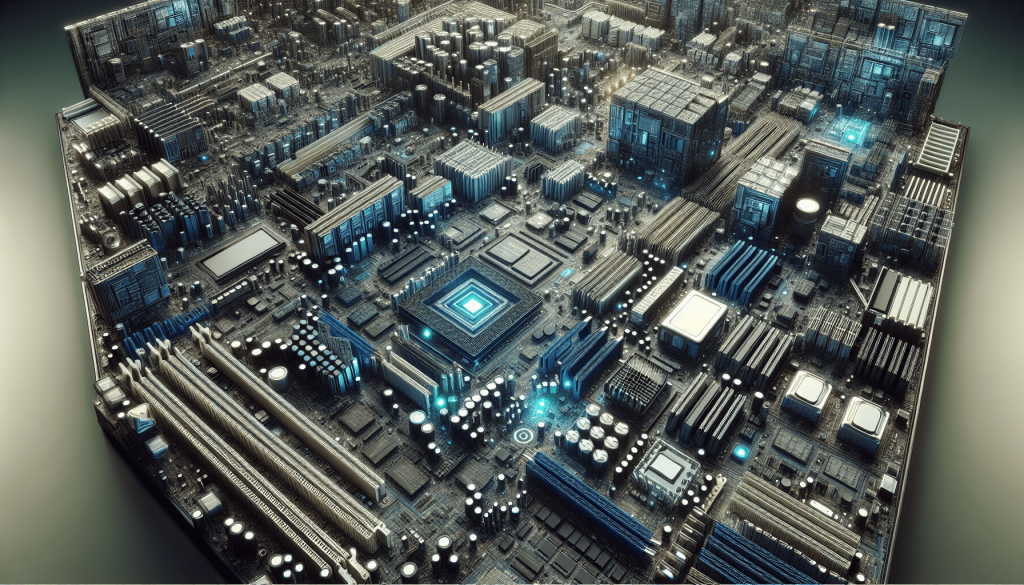
Common Hardware Error Codes
In our daily interaction with computers, we often encounter technical glitches and failures. These disruptions are commonly identified through hardware error codes – a series of numbers or a combination of numbers and letters that indicate a specific issue. By understanding the origin and nature of these error codes, we can diagnose and fix problems efficiently, reducing downtime and maintaining optimal system performance. In this article, we will take an in-depth look at some common categories of hardware error codes, namely BIOS, POST, Device Manager error codes, and error codes specific to various hardware components.
BIOS Error Codes
BIOS, or Basic Input/Output System, is the first software that runs when we turn on a computer. It is responsible for testing hardware components and loading the operating system. When issues occur during this initialization phase, BIOS generates error codes which aid in identifying the problem.
Explanation of BIOS
Before we delve into BIOS error codes, let’s understand what BIOS is. It refers to a pre-installed program used to load the operating system during startup. It is stored on a chip located on the motherboard and it controls various hardware components, including the keyboard, display screen, disk drives, among others.
Common BIOS Error Codes
Some common BIOS error codes include “101-Option ROM Checksum Error” which indicates a problem with the system’s ROM. Another common one is “601-Diskette Controller Error”, pointing to an issue with the disk drive. Reading and interpreting these codes helps us identify the exact point of failure in our system.
Troubleshooting BIOS Error Codes
To troubleshoot BIOS error codes, we first note the error code message displayed on the screen. We then refer to our BIOS manufacturer’s documentation to interpret the failure. The next step involves remedial measures such as replacing, reconfiguring or fixing the problematic hardware component.
POST Error Codes
POST, or Power-On Self-Test, is a sequence of checks run by the computer at startup to ensure that all hardware components are working correctly.
Understanding the POST Process
On turning on the computer, the BIOS initiates the POST process to check the integrity of hardware components such as the CPU, memory, and disk drives. If an error is detected during this test, a POST error code is generated.
Common POST Error Codes
Some common POST error codes include “1xx – System Board Errors” related to problems with the motherboard and “2xx – Memory Errors”, indicating issues with RAM.
Resolving POST Error Codes
Resolving POST error codes involves identifying the problem area using the code, checking the component for faults, and implementing necessary fixes which may include replacing or repairing the faulty component.
Device Manager Error Codes
Device Manager, a built-in utility in Windows, helps us view and control hardware attached to the system.
Introduction to Device Manager
Device Manager displays all installed hardware components enabling us to monitor their performance, update drivers, or troubleshoot problems. It is especially useful for identifying problematic devices, via error codes, that prevent hardware from operating properly.
Common Device Manager Error Codes
Device Manager error codes are numbered 1 to 50. For instance, “Code 10” signifies that the device cannot start, while “Code 45” indicates that the device is not connected.
Fixes for Device Manager Error Codes
To fix Device Manager error codes, we can apply strategies like updating drivers, enabling disabled devices, or replacing hardware if necessary.

Error Codes for Specific Hardware Components
Different hardware components can generate specific error codes when encountering faults or issues.
CPU Error Codes
The Central Processing Unit (CPU) being the computer’s brain, its health is critical for system performance. Hence, a CPU error code is a serious indication of a potential problem.
Types of CPU Error Codes
CPU error codes may pertain to issues like over temperature, fan failure, or microcode update failure.
Causes of CPU Error Codes
The causes are varied – from physical damage to problems with the power supply, outdated drivers, or overuse which may result in overheating.
Troubleshooting CPU Error Codes
Solving these codes might involve tasks like cleaning the CPU, updating the drivers, managing the computer’s power usage, or even replacing the CPU itself.
RAM Error Codes
RAM, or Random Access Memory, is a crucial component of a computer that temporarily stores data for quick access.
Understanding RAM Error Codes
RAM error codes often indicate an issue with the memory’s functionality that affects a computer’s performance.
Common RAM Error Codes
MEMTEST86 is a popular tool that tests memory and returns error codes. Codes like “FAILURE: 0x8a1c7a1c (2147484044/0x80041144)” indicate issues in a specific segment of the RAM.
Solutions for RAM Error Codes
Resolving RAM error codes may involve reseating the memory stick, checking for possible BIOS settings issues, or replacing defective RAM.
Hard Drive Error Codes
The hard drive is where a computer permanently stores data. Error codes related to hard drives need immediate attention.
Explanation of Hard Drive Error Codes
These codes indicate problems like insufficient storage, read/write failures, or issues with drive partitions.
Frequent Hard Drive Error Codes
Common codes include “Error Code 0x80070057” in Windows, which signifies a problem with hard drive partition.
Methods to Resolve Hard Drive Error Codes
Resolving these codes may involve cleaning up disk space, checking cable connections, or replacing the hard drive.
Graphics Card Error Codes
Graphics card error codes indicate problems that hinder the display of images on your computer.
Overview of Graphics Card Error Codes
Error codes for graphics cards could mean driver issues, insufficient memory, or overheating during high-performance tasks.
Common Graphics Card Error Codes
One example is “Windows has stopped this device because it has reported problems. (Code 43)”, indicating driver or hardware issues.
Steps to Fix Graphics Card Error Codes
Fixing these codes might involve updating graphics card drivers, ensuring proper cooling for the card, or checking the card for physical defects.
Network Card Error Codes
Network card error codes arise from problems that prevent a computer from connecting to a network.
Understanding Network Card Error Codes
These codes can point to issues ranging from outdated drivers and incorrect settings to hardware faults.
Common Network Card Error Codes
A common error is “Windows could not find a driver for your network adapter”, pointing to driver-related issues.
Solutions for Network Card Error Codes
Solutions could involve updating the network card drivers, reconfiguring network settings, or replacing a faulty network card.
In conclusion, understanding hardware error codes is essential for effective troubleshooting. While some fixes are simple, others may require technical expertise or replacement of hardware. Always refer to your hardware manufacturer’s documentation for accurate information about error codes and recommended solutions.