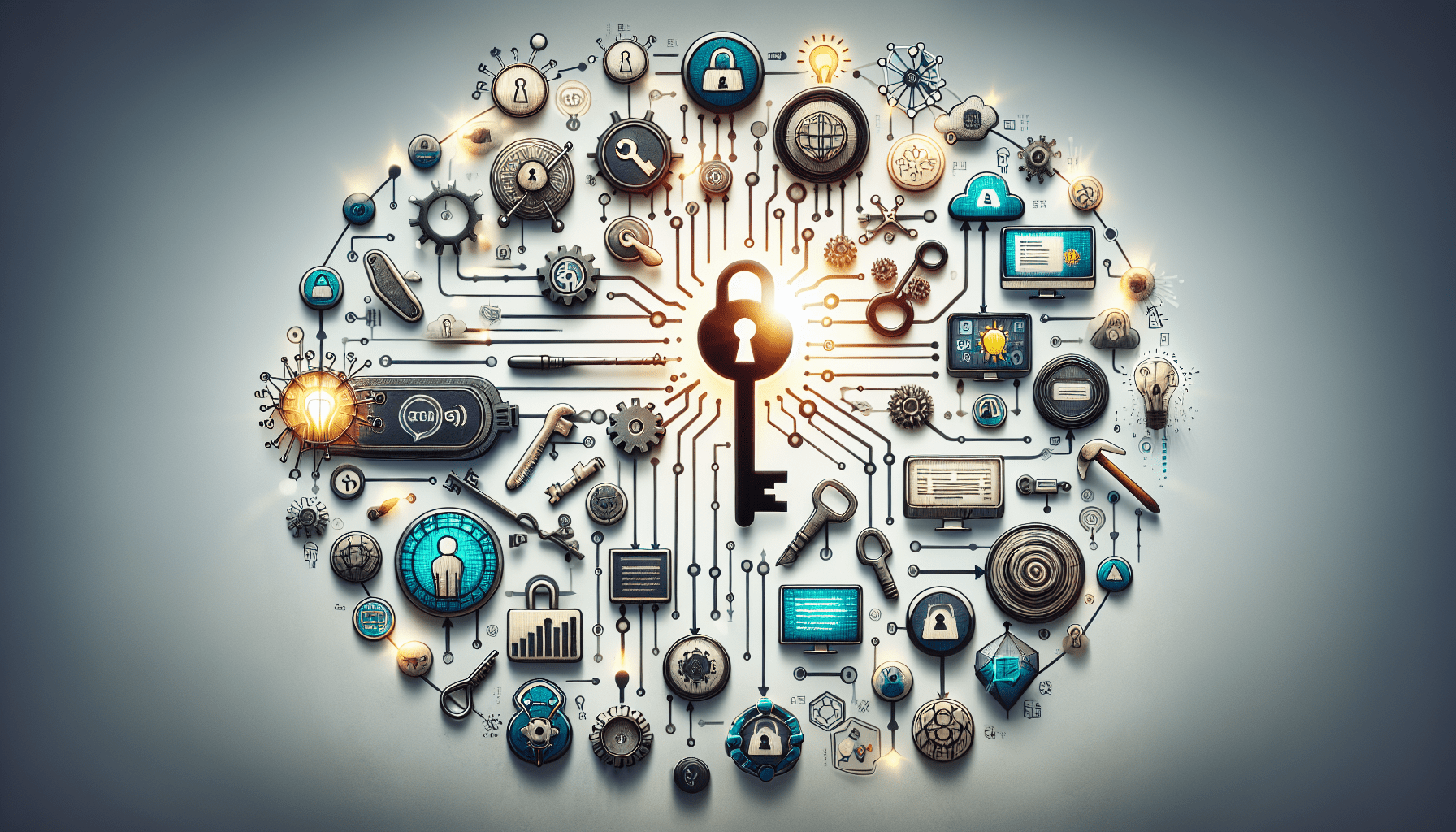Are you frequently encountering authentication failure error messages while trying to access certain websites or applications? This article provides a comprehensive guide on resolving these frustrating issues. Exploring the common causes behind authentication failures, it offers practical solutions and troubleshooting tips to help you regain access swiftly and efficiently. By following the step-by-step instructions presented in this article, you will be able to identify and tackle the root cause of the authentication failure error messages, ensuring a smooth and hassle-free online experience.

Understanding Authentication Failure Error Messages
Authentication failure error messages are a common occurrence when accessing various online platforms and systems. These error messages indicate that the process of authenticating your identity and granting you access to the desired resource has failed. Understanding the causes, types, and effects of such error messages is crucial for troubleshooting and resolving these issues efficiently.
Common Causes of Authentication Failure
There are several common causes behind authentication failure error messages. One possible cause is the use of incorrect credentials during the authentication process. This can include entering the wrong username or password, or using outdated or invalid credentials.
Another cause can be network connectivity issues. If there are problems with your internet connection, it may prevent the authentication process from successfully verifying your identity.
Additionally, password or security settings may have changed or expired, leading to authentication failure. It is important to regularly update passwords and security settings to ensure the smooth functioning of authentication processes.
Types of Authentication Failure Error Messages
Authentication failure error messages can manifest in different ways, depending on the system or platform you are trying to access. Some common types of authentication failure error messages include:
-
“Invalid username or password”: This error message typically indicates that the credentials you entered during the authentication process are incorrect.
-
“Account locked”: When an account is locked, it usually means that a certain number of unsuccessful authentication attempts have been made, and the system has temporarily restricted access to prevent unauthorized entry.
-
“Expired password”: This error message suggests that the password you are using has reached its expiration date and needs to be updated.
-
“Permission denied”: This error message may appear when you do not have the necessary authorization to access a particular resource or perform a certain action.
Effects of Authentication Failure Error Messages
Authentication failure error messages can have various effects, depending on the context in which they occur. These effects can negatively impact your ability to access certain resources, complete online transactions, or carry out essential tasks within a system or platform.
The primary effect of authentication failure is the denial of access to the desired resource or service. This can be frustrating, especially if you urgently need to use a specific application or access critical information.
Additionally, authentication failure error messages can result in wasted time and efforts, as you may try multiple times to authenticate yourself before realizing the issue at hand. This can lead to frustration, decreased productivity, and a loss of confidence in the system or platform.
Troubleshooting Authentication Failure Error Messages
When encountering authentication failure error messages, there are several troubleshooting steps you can take to resolve the issue and regain access to the desired resource.
Check Credentials and Inputs
The first step in troubleshooting authentication failure is to double-check the credentials and inputs you are using. Ensure that you are entering the correct username and password, taking note of any uppercase or lowercase letters, special characters, or numerical values.
It is also essential to verify that the information you are providing aligns with the requirements set by the system or platform. Some platforms may have specific password criteria, such as a minimum character length or the inclusion of certain types of characters.
Verify Network Connectivity
If your credentials and inputs are correct, the next step is to verify your network connectivity. Ensure that you have a stable and reliable internet connection, as network issues can impede the authentication process.
Restart your modem or router, check for any updates or fixes available for your network devices, and test your connection using other devices or platforms. If necessary, contact your internet service provider or network administrator for assistance in resolving network connectivity issues.
Resetting Passwords or Security Settings
If network connectivity is not the issue, consider resetting your password or reviewing your security settings. Passwords should be periodically updated to enhance security and prevent unauthorized access.
Follow the password reset process provided by the system or platform and ensure that your new password meets the specified requirements. Additionally, review and update any security settings, such as multi-factor authentication or account recovery options, to ensure they align with your preferences.
Clearing Browser Cache and Cookies
In some cases, authentication failure error messages can be caused by corrupt or outdated browser cache and cookies. Clearing these temporary files and data can help resolve authentication issues.
Navigate to your browser settings and locate the options to clear cache and cookies. Perform this action, restart your browser, and attempt the authentication process again. Clearing browser cache and cookies can often resolve authentication failure caused by cached or outdated information.
Updating Software and Applications
Outdated software or applications can sometimes lead to authentication failure error messages. Ensure that your operating system, web browser, or related applications are up to date.
Regularly check for updates and install them when available. Updated software often includes security patches and bug fixes that can resolve authentication issues and improve overall system performance.

Contacting Support for Assistance
If you have exhausted the troubleshooting steps mentioned above and are still unable to resolve the authentication failure error message, it may be time to seek assistance from the support team.
Finding Support Contact Information
To contact support, locate the contact information provided by the system or platform you are experiencing authentication issues with. This information is often available on their official website, in the help or support section, or through a dedicated customer support portal.
Take note of any specific contact methods, such as phone numbers, email addresses, or live chat options. Prioritize the method that best suits your needs and availability.
Provide Detailed Error Information
When contacting support, be prepared to provide detailed information about the authentication failure error message you are experiencing. Include any relevant error codes, error descriptions, and any steps you have already taken to troubleshoot the issue.
The more specific and precise your error information, the better equipped support will be to understand and assist with your problem effectively.
Follow Support’s Guidance
Once you have contacted support and provided the necessary information, follow their guidance and instructions closely. They may guide you through additional troubleshooting steps or escalate the issue to a higher level of support if necessary.
Be patient and cooperative throughout the process, as the support team is there to assist you in resolving the authentication failure error message and restoring your access to the desired resource.
In conclusion, understanding authentication failure error messages is crucial for efficiently troubleshooting and resolving access issues. By familiarizing yourself with the common causes, types, and effects of authentication failures, as well as implementing the recommended troubleshooting steps, you can overcome these errors with greater ease and regain access to the resources you need. If troubleshooting on your own does not yield results, do not hesitate to reach out to the support team for guidance and assistance.