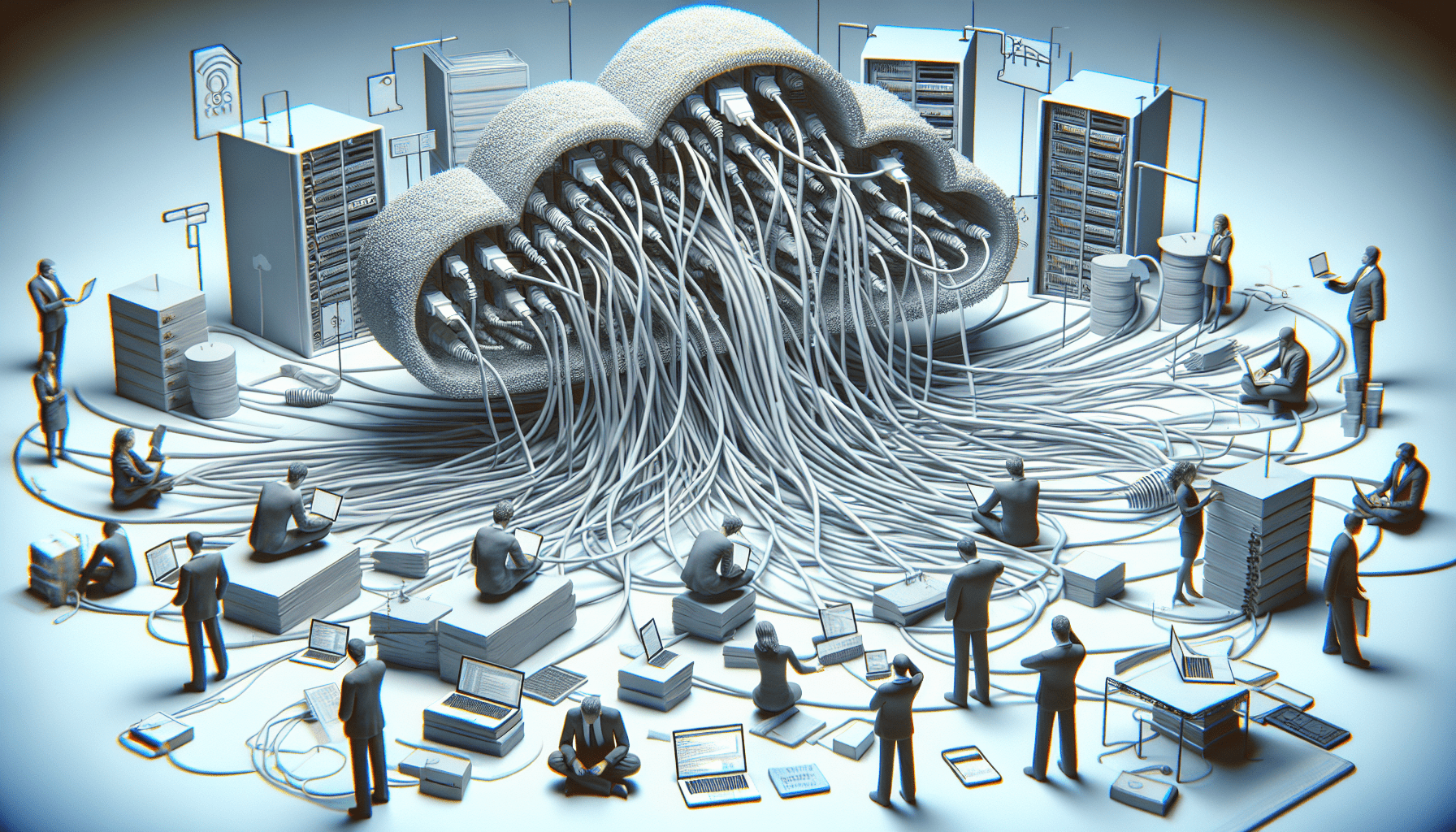In the world of cloud computing, where data is stored and managed remotely, the ability to connect to a cloud database is crucial. However, as convenient as this technology may be, it is not immune to errors and connectivity issues. This article explores the common challenges faced when troubleshooting cloud database connectivity errors, and provides practical tips on resolving these issues effectively. From network issues to misconfigured database settings, understanding and diagnosing the root cause of these errors is essential for maintaining a seamless and efficient connection to your cloud database.
Introduction to Cloud Database Connectivity Errors
Cloud computing has revolutionized the way businesses store and access their data. Cloud databases provide a scalable and flexible solution for storing and managing large amounts of information. However, like any technology, cloud database connectivity is not immune to errors and issues. In this article, we will explore the importance of cloud database connectivity, examine common causes of connectivity errors, and discuss the impact these errors can have on cloud-based applications.
Understanding the importance of cloud database connectivity
Cloud database connectivity is crucial for seamless access to data stored in the cloud. It allows businesses to retrieve and manipulate their data in real-time, regardless of their physical location. This level of accessibility enables collaborative work, remote operations, and faster decision-making processes. Moreover, cloud database connectivity also ensures data synchronization across different devices, reducing the risk of data loss or inconsistency.
Common causes of cloud database connectivity errors
Several factors can contribute to cloud database connectivity errors. One common cause is network connectivity issues, such as incorrect DNS resolution or firewall restrictions. Additionally, misconfigurations in the database setup, such as invalid credentials or connection pool settings, can lead to connectivity problems. Understanding these common causes will help in diagnosing and resolving connectivity errors effectively.
Impact of connectivity errors on cloud-based applications
Connectivity errors can have a significant impact on cloud-based applications. These errors can result in sluggish application performance, delays in data retrieval, and even complete unavailability of the application for end-users. Organizations heavily relying on cloud-based applications may face financial losses, damaged customer relationships, and diminished productivity if connectivity errors persist. Therefore, timely diagnosis and resolution of these errors are crucial to maintain business continuity.
Diagnosing Cloud Database Connectivity Errors
To effectively resolve cloud database connectivity errors, it is essential to diagnose the root cause accurately. This section will outline the steps to identify symptoms of connectivity issues, verify network connectivity to the cloud server, investigate firewall and security settings, and ensure proper database configuration.
Identifying symptoms of connectivity issues
Recognizing the symptoms of connectivity issues is the first step towards diagnosing the problem. Slow application performance, frequent timeouts, and error messages indicating connection failures are common signs of connectivity problems. Regular monitoring and logging can help identify patterns and trends, aiding in troubleshooting efforts.
Checking network connectivity to the cloud server
Verifying network connectivity is crucial to ensure smooth communication between the application and the cloud database. This involves testing the connectivity between the application server and the cloud server, ensuring that there are no network interruptions or restrictions. Tools such as ping and traceroute can help diagnose network connectivity problems.
Investigating firewall and security settings
Firewalls and security settings play a vital role in protecting cloud databases. However, overly strict firewall rules or misconfigured security settings can block or restrict database connectivity. Thoroughly examining firewall rules and security configurations can help identify any issues that might be causing connectivity errors.
Verifying database configuration settings
Incorrect database configuration settings can lead to connectivity problems. It is crucial to verify the accuracy of database credentials, connection pool settings, and other relevant configuration parameters. Common configuration issues include mismatched credentials, exceeded connection pool capacity, or incompatible database drivers.
Resolving Network Connectivity Issues
Network connectivity issues can greatly impact cloud database connectivity. This section will discuss troubleshooting steps to address DNS resolution problems, check network firewall rules, verify network configuration settings, and tackle proxy server issues.
Troubleshooting DNS resolution problems
DNS resolution is essential for establishing connections to the cloud database. Incorrect DNS settings or issues with DNS resolution can hinder connectivity. Verifying DNS configuration, checking for misconfigured or expired DNS records, and using alternate DNS servers can help address DNS-related connectivity problems.
Checking network firewall rules
Firewalls are responsible for regulating network traffic and ensuring network security. However, overly restrictive firewall rules can block access to the cloud database. Reviewing firewall rules, ensuring the necessary ports and protocols are allowed, and considering firewall exceptions for specific applications or IPs can help resolve network connectivity issues.
Verifying network configuration settings
Network configuration plays a crucial role in cloud database connectivity. Misconfigured network settings, such as incorrect subnet masks or gateway configurations, can hinder communication between the application server and the cloud server. Verifying network settings, troubleshooting misconfigurations, and ensuring proper network routing can resolve network connectivity problems.
Addressing proxy server issues
Proxy servers can create additional layers between the application and the cloud database, impacting connectivity. Proxy server misconfigurations, including incorrect proxy server addresses or authentication failures, can lead to connection errors. Addressing proxy server issues involves verifying proxy server settings, ensuring proper authentication, and troubleshooting any errors or conflicts.
Fixing Firewall and Security Configuration Errors
Firewall and security configuration errors can significantly impact cloud database connectivity. This section explores steps to resolve these errors, including reviewing firewall rules and permissions, ensuring proper authentication and access control, checking for IP address whitelisting, and updating SSL/TLS certificates.
Reviewing firewall rules and permissions
Reviewing and optimizing firewall rules can help rectify connectivity errors caused by overly strict settings. It is essential to evaluate and modify firewall rules, ensuring that they allow required traffic to the cloud database while maintaining appropriate security measures. Removing unnecessary firewall restrictions and regularly updating firewall rules can minimize connectivity issues.
Ensuring proper authentication and access control
Authentication and access control mechanisms are critical for securing cloud databases. However, incorrect or outdated authentication settings can result in connectivity problems. Verifying and updating authentication mechanisms, ensuring the use of strong credentials, and regularly reviewing access control lists can help resolve security-related connectivity errors.
Checking for IP address whitelisting
IP address whitelisting, a common security measure, can restrict database access to specified IP addresses. However, if whitelisted IP addresses are not properly configured or updated, connectivity issues may occur. Reviewing and updating whitelisted IP addresses to include authorized connections is necessary to prevent connectivity errors.
Updating SSL/TLS certificates
SSL/TLS certificates encrypt data transmission between the application and the cloud database, enhancing security. Expired or invalid certificates can lead to connectivity errors when establishing secure connections. Regularly updating SSL/TLS certificates, ensuring their validity, and replacing expired or compromised certificates can resolve SSL/TLS-related connectivity problems.
Addressing Database Configuration Problems
Database configuration is a key element in ensuring smooth cloud database connectivity. This section explores steps to address database configuration problems, including verifying database credentials, checking connection pool settings, investigating database server errors, and updating database drivers.
Verifying database credentials
Incorrect or expired database credentials can prevent successful connections to the cloud database. Verifying the accuracy of database credentials, ensuring credentials have the necessary privileges, updating passwords when necessary, and securely managing database credentials can eliminate credential-related connectivity issues.
Checking connection pool settings
Connection pooling improves performance by reusing existing database connections. However, misconfigured connection pool settings can lead to connectivity issues. Checking connection pool settings, ensuring the appropriate number of connections are available, and adjusting pool configurations based on application requirements can resolve connection pool-related connectivity errors.
Investigating database server errors
Database server errors can hinder cloud database connectivity. Issues such as server crashes, high resource utilization, or misconfigured server settings can lead to connection failures. Investigating and resolving database server errors, monitoring server health, and optimizing server settings can help resolve connectivity issues originating from the database server.
Updating database drivers
Compatibility between the application and the database server is crucial for connectivity. Outdated or incompatible database drivers can lead to connection errors. Regularly updating database drivers, ensuring compatibility with the database server and application framework, and replacing outdated drivers with newer versions can address driver-related connectivity problems.
Optimizing Cloud Database Performance
Optimizing database performance is essential for seamless cloud database connectivity. This section will discuss steps to monitor database performance metrics, identify and address resource bottlenecks, optimize database queries and indexing, and scale up or out the database infrastructure.
Monitoring database performance metrics
Monitoring database performance metrics provides valuable insights into its performance and health. Collecting and analyzing metrics such as response times, resource utilization, and throughput can help identify performance bottlenecks and proactively address potential issues. Implementing monitoring tools and establishing performance benchmarks can aid in optimizing database performance.
Identifying and addressing resource bottlenecks
Resource bottlenecks, such as CPU, disk, or memory limitations, can negatively impact database performance and connectivity. Identifying and resolving these bottlenecks involves tuning database parameters, optimizing server hardware, and implementing caching mechanisms. Allocating sufficient resources and regularly monitoring resource utilization can enhance database performance and connectivity.
Optimizing database queries and indexing
Inefficient database queries and inadequate indexing can result in poor performance and slower connectivity. Optimizing database queries by utilizing appropriate indexing strategies, rewriting queries for better efficiency, and implementing query optimization techniques can significantly improve performance and reduce connectivity problems. Regularly reviewing and optimizing database queries can ensure optimal connectivity.
Scaling up or out the database infrastructure
As data volumes grow, the database infrastructure must scale to meet increased demand. Scaling options, such as vertical scaling (adding more resources to existing servers) or horizontal scaling (distributing data across multiple servers), can alleviate performance bottlenecks and improve connectivity. Implementing the appropriate scaling strategies, considering factors such as workload patterns and growth projections, can enhance cloud database performance and connectivity.
Implementing Redundancy and Failover Mechanisms
Redundancy and failover mechanisms are crucial for maintaining high availability and minimizing downtime. This section will cover the importance of redundancy and failover, configuring database replication and mirroring, implementing load balancing for high availability, and testing failover procedures.
Understanding the importance of redundancy and failover
Redundancy and failover mechanisms ensure uninterrupted access to the database, even in the event of hardware failures or disruptions. By duplicating data and resources, these mechanisms provide high availability, minimize the risk of data loss, and improve connectivity. Understanding the importance of redundancy and failover is key to designing a resilient cloud database infrastructure.
Configuring database replication and mirroring
Database replication and mirroring replicate data across multiple database instances, ensuring data consistency and availability. Configuring replication and mirroring involves establishing primary and secondary databases, enabling transactional replication, and configuring failover mechanisms. Properly configuring replication and mirroring can enhance connectivity and provide fault tolerance.
Implementing load balancing for high availability
Load balancing evenly distributes incoming network traffic across multiple database servers, ensuring optimal resource utilization and preventing performance bottlenecks. Implementing load balancing involves configuring load balancers, setting up health checks, and distributing traffic effectively. Load balancing enhances availability and connectivity by minimizing single points of failure and maintaining balanced workloads.
Testing failover procedures
Failover procedures ensure seamless transitions to backup systems in the event of primary system failures. Regularly testing failover procedures helps identify potential issues and ensures quick and effective failover. Conducting failover tests, simulating primary system failures, and verifying connectivity to backup systems can maintain connectivity and minimize downtime.
Monitoring and Alerting for Connectivity Errors
Proactive monitoring and alerting enable timely identification and resolution of connectivity errors. This section will discuss setting up proactive monitoring for connectivity issues, configuring alerts for database connectivity errors, using server logs for troubleshooting, and implementing automated remediation processes.
Setting up proactive monitoring for connectivity issues
Proactive monitoring involves continuous monitoring of database performance, connectivity, and error logs. Implementing monitoring tools to track key performance indicators, infrastructure health, and connectivity status allows for early detection of issues. Proactive monitoring combined with alerting mechanisms enables prompt response and resolution of connectivity errors.
Configuring alerts for database connectivity errors
Alerts provide real-time notifications when connectivity errors occur, allowing for immediate action. Configuring alerts for database connectivity errors involves setting thresholds for parameters such as response times, connection failures, and error rates. Establishing alert notifications via email, SMS, or automated ticketing systems ensures timely remediation of connectivity errors.
Using server logs for troubleshooting
Server logs provide valuable insights into the behavior and performance of the database server. Analyzing server logs can help identify connectivity issues, errors, or potential bottlenecks. Regularly reviewing server logs, implementing log aggregation systems, and establishing log analysis practices enable effective troubleshooting and quick resolution of connectivity errors.
Implementing automated remediation processes
Automated remediation processes can address connectivity errors promptly, minimizing manual intervention and reducing downtime. By utilizing scripting or orchestration tools, automated remediation processes can restart services, adjust database configurations, or initiate failover procedures automatically. Implementing automated remediation processes improves response time and reduces the impact of connectivity errors on cloud-based applications.
Best Practices for Maintaining Database Connectivity
Maintaining database connectivity requires a proactive approach and adherence to best practices. This section will discuss regularly updating software and security patches, implementing backup and disaster recovery strategies, performing routine maintenance tasks, and documenting and following standard operating procedures.
Regularly updating software and security patches
Keeping software and security patches up to date is crucial for ensuring the latest bug fixes, enhancements, and security measures. Regularly updating the database software, application frameworks, and related components minimizes vulnerabilities and ensures compatibility with the latest connectivity protocols. Implementing patch management processes and establishing regular update cycles can maintain database connectivity.
Implementing backup and disaster recovery strategies
Implementing comprehensive backup and disaster recovery strategies is essential for mitigating data loss and maintaining connectivity. Regularly scheduled backups, redundant storage systems, and offsite replication can protect against hardware failures, data corruption, or natural disasters. Establishing backup and recovery procedures and periodically validating recovery mechanisms is critical for maintaining connectivity in case of an unexpected event.
Performing routine maintenance tasks
Routine maintenance tasks, such as index optimization, database vacuuming, or log file management, promote optimal database performance and connectivity. Regularly scheduling and executing maintenance tasks, conducting performance tuning exercises, and identifying and addressing potential issues proactively can prevent connectivity errors and improve overall database health.
Documenting and following standard operating procedures
Documenting standard operating procedures (SOPs) helps ensure consistency and efficiency in managing database connectivity. SOPs should include steps for troubleshooting connectivity errors, regular maintenance tasks, and disaster recovery procedures. Documenting best practices, lessons learned, and maintaining an up-to-date knowledge base facilitates the resolution of connectivity errors and promotes a standardized approach to maintaining database connectivity.
Conclusion
In conclusion, maintaining a reliable and efficient cloud database connectivity is essential for businesses relying on cloud-based applications. In this article, we explored the importance of cloud database connectivity, common causes of connectivity errors, and the impact these errors can have on cloud-based applications. We discussed various techniques for diagnosing and resolving connectivity errors, addressing network, firewall, and security configuration issues, investigating database configuration problems, optimizing database performance, implementing redundancy and failover mechanisms, monitoring and alerting for connectivity errors, and best practices for maintaining database connectivity. Prompt troubleshooting and resolution, along with continual monitoring and maintenance, are crucial in ensuring seamless cloud database connectivity and enabling organizations to leverage the full potential of cloud computing.