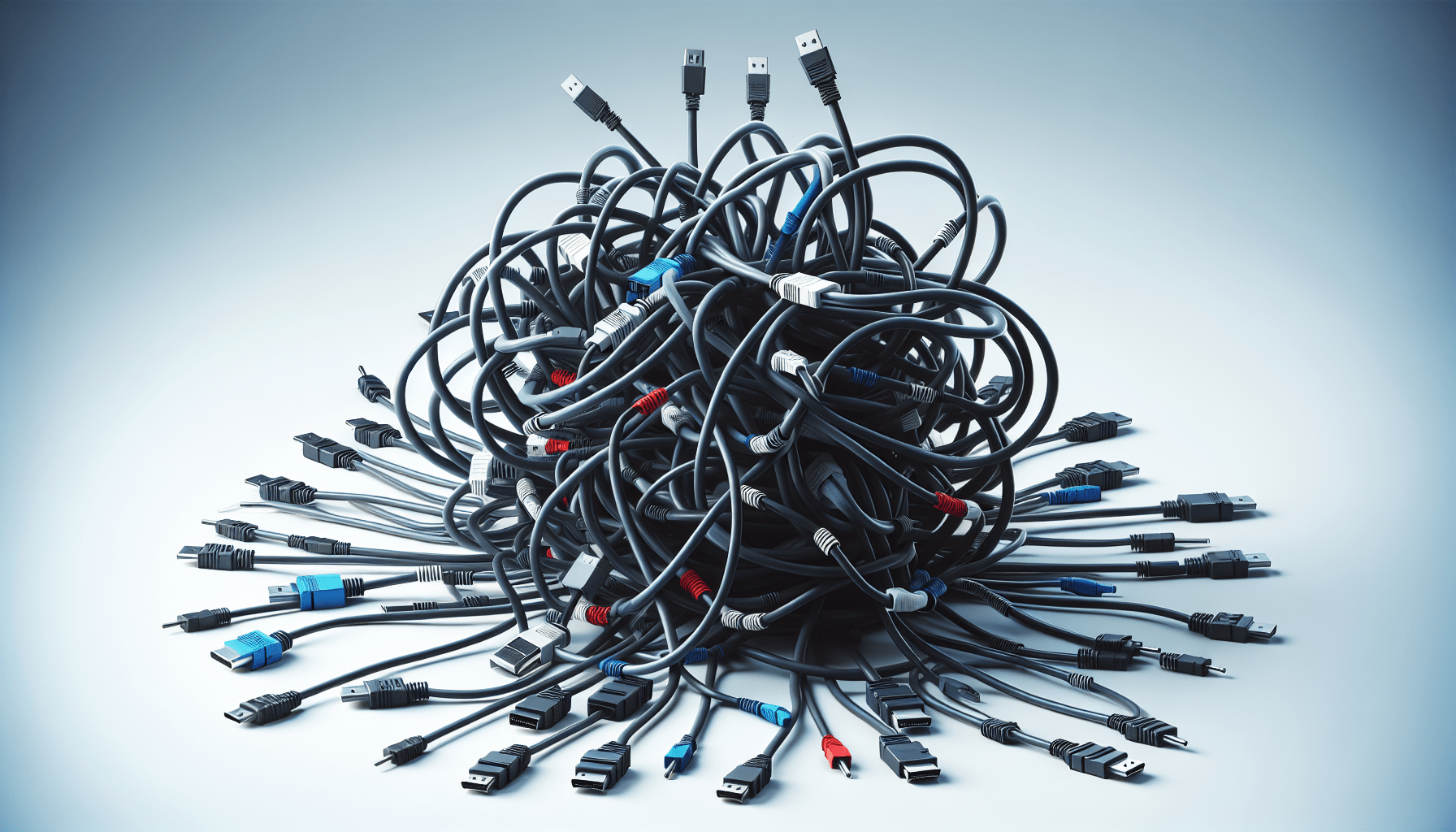In the world of database management, encountering error codes is an inevitable part of the job. As professionals, we understand the frustrations and challenges that arise when troubleshooting these issues, particularly with MySQL Server. In this article, we aim to provide a concise yet comprehensive overview of the most common error codes encountered in MySQL Server and offer practical solutions to resolve them. By equipping ourselves with the knowledge to troubleshoot these errors effectively, we can ensure smooth and uninterrupted operations for our MySQL databases.
Introduction
In the world of database management, errors are bound to occur from time to time. When working with MySQL Server, it is essential to anticipate and troubleshoot these errors effectively. Understanding the different types of error codes and how to address them is crucial for maintaining a smoothly running database system. This comprehensive article will guide you through commonly encountered error codes in MySQL Server, providing troubleshooting steps for each category. Whether you’re dealing with connection errors, syntax errors, permissions errors, performance issues, database corruption, replication errors, or other common errors, this article will equip you with the knowledge and techniques to resolve them efficiently.
1. Error Codes Overview
Understanding MySQL Server Error Codes
MySQL Server applies a unique error code to each encountered error. These error codes offer valuable insights into the nature of the problem, allowing you to effectively troubleshoot and resolve them. By understanding the meaning of these error codes, you’ll be able to identify the underlying issue quickly and take appropriate action. This section will provide a comprehensive overview of MySQL Server error codes, enabling you to tackle future errors with confidence.
Commonly Encountered Error Codes
While MySQL Server has an exhaustive list of error codes, some occur more frequently than others. This section focuses on the commonly encountered error codes and provides a detailed explanation of each. By familiarizing yourself with these error codes, you’ll be prepared to troubleshoot and rectify them promptly, minimizing any potential disruptions to your MySQL Server system.
2. Troubleshooting Steps
Identifying the Error
The first step in troubleshooting any error is identifying it accurately. Whether you encounter a connection error, syntax error, permissions error, performance issue, database corruption, replication error, or any other common error, understanding the exact error message is crucial. This section will guide you on how to identify the error and differentiate between various error codes, helping you narrow down the troubleshooting process effectively.
Checking MySQL Error Log
Once you’ve identified the error, it’s essential to check the MySQL error log for more detailed information. The error log contains valuable insights into the cause of the error, helping you pinpoint the underlying issue. This section will guide you on how to access and interpret the MySQL error log, providing you with the necessary information to aid in troubleshooting and resolution.
Analyzing the Error Message
After examining the error log, it’s time to analyze the error message itself. MySQL Server provides descriptive error messages that offer clues about the root cause of the error. Understanding the structure and content of these error messages will allow you to extract pertinent information, enabling you to troubleshoot effectively. This section will walk you through the process of analyzing error messages step-by-step, empowering you to resolve the error swiftly.
Troubleshooting based on Error Code
With a clear understanding of the error message, it’s time to troubleshoot the error based on its specific error code. Each error code corresponds to a particular type of problem, requiring a unique troubleshooting approach. This section will delve into the different categories of error codes and provide detailed troubleshooting steps for each category, ensuring you have the necessary tools to resolve the error successfully.
3. Connection Errors
Error 1045: Access Denied for User
One of the most common connection errors in MySQL Server is error 1045 – Access Denied for User. This error typically occurs when there is an issue with the user’s credentials. This section will guide you through the troubleshooting process for error 1045, helping you regain access to your MySQL Server.
Error 2002: Can’t Connect to Local MySQL Server
Error 2002 – Can’t Connect to Local MySQL Server is another common connection error that users encounter. This error occurs when there is a problem establishing a connection with the local MySQL Server. This section will provide detailed troubleshooting steps to address error 2002, enabling you to restore the connection to your MySQL Server effectively.
Error 2003: Can’t Connect to MySQL Server on ‘hostname’
Error 2003 – Can’t Connect to MySQL Server on ‘hostname’ occurs when there is a network connectivity issue preventing the client from connecting to the MySQL Server. This section will walk you through the troubleshooting process for error 2003, allowing you to resolve the connection issue efficiently.
4. Syntax Errors
Error 1064: You have an error in your SQL syntax
Syntax errors can be frustrating to deal with, but they are a common occurrence when writing SQL queries in MySQL Server. Error 1064 – You have an error in your SQL syntax indicates that there is a problem with the structure of your SQL statement. This section will provide you with the necessary steps to troubleshoot and rectify syntax errors effectively, enabling you to execute error-free SQL queries.
Error 1068: Multiple Primary Key Defined
Error 1068 – Multiple Primary Key Defined is another syntax error that users often encounter. This error occurs when there are multiple primary key definitions in a table, violating the rules of a relational database. This section will guide you through the troubleshooting process for error 1068, helping you fix the issue and maintain the integrity of your database.
Error 1110: Column ‘column_name’ specified twice
Similar to error 1068, error 1110 – Column ‘column_name’ specified twice signifies a syntax error in the SQL statement. This error occurs when you specify the same column name multiple times within a query, leading to ambiguity. This section will provide you with the necessary steps to troubleshoot and resolve error 1110, ensuring your SQL statements are error-free.
5. Permissions Errors
Error 1142: SELECT command denied to user
Permissions errors can be challenging to diagnose, but they are crucial for maintaining database security. Error 1142 – SELECT command denied to user indicates that the user does not have the necessary privileges to execute a SELECT statement. This section will guide you through the troubleshooting process for error 1142, allowing you to grant the required permissions effectively.
Error 1227: Access denied; you need (at least one of) the SUPER privilege(s)
Error 1227 – Access denied; you need (at least one of) the SUPER privilege(s) occurs when a user attempts to execute a command that requires the SUPER privilege. This error is typically encountered when trying to modify global variables or execute administrative commands. This section will provide you with the necessary steps to troubleshoot error 1227, enabling you to grant the SUPER privilege when needed.
Error 1265: Data truncated for column ‘column_name’ at row ‘row_number’
Data integrity is critical in any database system, and error 1265 – Data truncated for column ‘column_name’ at row ‘row_number’ highlights a permissions issue related to data truncation. This error occurs when a value being inserted or updated in a column exceeds the allowed size or range. This section will walk you through the troubleshooting process for error 1265, allowing you to resolve data truncation issues effectively and maintain data integrity.
6. Performance Issues
Error 2006: MySQL server has gone away
Performance issues can significantly impact the efficiency of your MySQL Server. Error 2006 – MySQL server has gone away indicates a problem with the connection between the client and the server, resulting in terminated queries or lost connections. This section will guide you through the troubleshooting process for error 2006, helping you address performance issues and prevent repeated occurrence.
Error 2013: Lost connection to MySQL server during query
Similar to error 2006, error 2013 – Lost connection to MySQL server during query occurs when there is a disruption in the connection between the client and the server. This error is specifically associated with queries, and it can be frustrating when you lose progress due to a lost connection. This section will provide you with the necessary troubleshooting steps for error 2013, empowering you to mitigate performance issues caused by lost connections.
Error 1213: Deadlock found when trying to get lock
Deadlocks are a common problem in multi-user database systems, causing transactions to get stuck indefinitely. Error 1213 – Deadlock found when trying to get lock indicates a deadlock situation where two or more transactions are contending for resources. This section will walk you through the troubleshooting process for error 1213, equipping you with the tools to address deadlocks effectively and maintain database consistency.
7. Database Corruption
Error 1030: Got error x from storage engine
Database corruption can bring a database system to its knees, causing data loss and integrity issues. Error 1030 – Got error x from storage engine indicates a problem with the underlying storage engine used by MySQL Server. This section will guide you through the troubleshooting process for error 1030, helping you restore data integrity and resolve storage engine-related issues effectively.
Error 145: Table was marked as crashed
Error 145 – Table was marked as crashed is another error associated with database corruption. This error occurs when a table is marked as crashed, preventing further operations until the issue is resolved. This section will provide you with the necessary steps to troubleshoot and repair error 145, ensuring your tables are free from corruption and functioning properly.
Error 1034: Incorrect key file for table
Error 1034 – Incorrect key file for table is yet another manifestation of database corruption. This error occurs when MySQL Server encounters an incorrect or corrupted key file associated with a table. This section will walk you through the troubleshooting process for error 1034, enabling you to rectify the issue and restore database functionality.
8. Replication Errors
Error 1062: Duplicate entry
Replication is a crucial feature in MySQL Server for maintaining data consistency across multiple servers. However, replication errors can occur and pose challenges for the overall system. Error 1062 – Duplicate entry occurs when there is an attempt to insert or update data that violates a primary key or unique constraint. This section will guide you through the troubleshooting process for error 1062, helping you address replication errors and maintain data integrity.
Error 1200: The server is not configured as slave; fix in config file or with CHANGE MASTER
Error 1200 – The server is not configured as slave; fix in config file or with CHANGE MASTER indicates a problem with the configuration of a server operating as a replication slave. This error occurs when the server is not properly configured to act as a slave to another server. This section will provide you with the necessary steps to troubleshoot and configure error 1200 correctly, enabling seamless replication between servers.
Error 1236: Could not find first log file name in binary log index file
Replication errors can be challenging to troubleshoot, but with the right knowledge, you can resolve them effectively. Error 1236 – Could not find first log file name in binary log index file suggests an issue with the binary log files required for replication. This section will walk you through the troubleshooting process for error 1236, allowing you to rectify the issue and ensure a smooth replication process.
Error 1396: Operation CREATE USER failed
Creating and managing user accounts is an essential task in MySQL Server, but it can encounter errors. Error 1396 – Operation CREATE USER failed typically occurs when there is a problem creating a new user account. This section will provide you with the necessary steps to troubleshoot error 1396, enabling you to create user accounts successfully and manage them effectively.
10. Other Common Errors
Error 1054: Unknown column in ‘table’
Unknown column errors can be a result of various situations, from naming mistakes to schema changes. Error 1054 – Unknown column in ‘table’ indicates that the query references a table column that does not exist. This section will guide you through the troubleshooting process for error 1054, allowing you to resolve unknown column issues effectively and ensure accurate query execution.
Error 1452: Cannot add or update a child row
Foreign key constraints play a vital role in maintaining data integrity, but they can also cause errors when not properly managed. Error 1452 – Cannot add or update a child row indicates a violation of a foreign key constraint. This section will walk you through the troubleshooting process for error 1452, equipping you with the necessary steps to address foreign key constraint violations, ensuring data integrity is upheld.
Error 2005: Unknown MySQL server host
Connectivity issues can disrupt the functioning of your MySQL Server, and error 2005 – Unknown MySQL server host is one such problem. This error occurs when the server host specified in the connection settings cannot be resolved. This section will provide you with the necessary troubleshooting steps for error 2005, enabling you to resolve connectivity issues and establish a successful connection to your MySQL Server.
Error 2014: Commands out of sync; you can’t run this command now
Synchronization between client and server is crucial when executing queries, and errors related to commands being out of sync can cause frustration. Error 2014 – Commands out of sync; you can’t run this command now indicates a discrepancy in the execution order of queries between the client and the server. This section will guide you through the troubleshooting process for error 2014, allowing you to resolve synchronization issues and ensure accurate query execution.
Concluding Thoughts
Troubleshooting common error codes in MySQL Server is a necessary skill for any database administrator or developer. By understanding the different types of error codes and following the appropriate troubleshooting steps, you’ll be able to address various errors efficiently and maintain the optimal functionality of your MySQL Server. This comprehensive article has provided a detailed exploration of connection errors, syntax errors, permissions errors, performance issues, database corruption, replication errors, and other common errors, equipping you with the knowledge and techniques to resolve them effectively. Through effective troubleshooting, you’ll ensure the seamless operation of your MySQL Server and facilitate a reliable and robust database system.