Did you know that transaction lock errors can significantly impact your database performance? Troubleshooting these errors is crucial to ensure optimal functioning of your application.
Inefficient management of transactions can lead to contention, deadlocks, and uncommitted transactions, resulting in lock wait timeout errors and decreased database performance. To optimize your database and eliminate transaction lock errors, it’s essential to understand the causes and implement the appropriate solutions.
Key Takeaways:
- Troubleshooting transaction lock errors is essential for optimizing database performance.
- Contention, deadlocks, and uncommitted transactions can cause lock wait timeout errors.
- Implementing proper indexing and managing transactions effectively can help resolve contention and deadlock issues.
- Identifying and killing idle transactions, as well as ensuring all transactions are committed or rolled back, can resolve uncommitted transaction issues.
- Understanding the effects of lock wait timeout and implementing concurrency control mechanisms are crucial for fixing locking errors.
Understanding Contention with Transactions
When working with SingleStore, it’s important to understand the concept of contention with transactions and its impact on database performance. Contention occurs when multiple transactions are attempting to access and modify the same data simultaneously.
In the context of row locking operations, updates and deletes in SingleStore can result in row locking. This means that if a row is locked by a query in one transaction, a second query in another transaction operating on the same row will be blocked until the first transaction completes. As a result, this can lead to lock wait timeout errors, causing delays in query execution and potentially impacting application responsiveness.
Similarly, updates and deletes on a columnstore table can result in table-level locking if the number of rows being updated exceeds a certain threshold. This means that the entire table can be locked during the operation, potentially affecting the performance of other queries accessing the same table.
To troubleshoot transaction lock errors related to contention, it’s crucial to understand how these row locking operations and table-level locking can impact the overall system performance. By identifying the specific areas where contention occurs, you can implement effective strategies to mitigate the impact of contention and improve database performance.
Resolving Contention with Transactions
To resolve contention when two or more transactions are writing to the same row, you can add indexes on the columns being updated. This ensures that the row locks are taken in the same order as the write statements. For example, if a query generates a lock wait timeout exceeded error, you can add an index on the column involved in the query. Additionally, reducing the lock wait timeout value can help fail a query that is blocked by a lock more quickly.
Adding indexes on the relevant columns allows the database to efficiently retrieve and update the required data, reducing the chances of contention. By organizing the data access patterns, indexes enable multiple transactions to process their updates simultaneously without waiting for each other’s locks to be released.
Moreover, reducing the lock wait timeout value can help expedite the resolution of blocked queries. By lowering the timeout, the system is more responsive to transactions waiting on locks and can fail them faster, allowing other queries to proceed and reducing the overall impact on system performance.
Remember, adding indexes and tweaking the lock wait timeout should be done carefully, taking into consideration the specific requirements and workload of your application. Analyzing query execution plans and monitoring the performance impact of these changes is crucial to optimize database performance and alleviate contention with transactions.
Resolving contention with transactions involves a strategic approach that requires careful analysis of the database schema, query patterns, and performance metrics. By implementing well-designed indexes and fine-tuning lock wait timeouts, you can enhance concurrency and ensure a smoother transactional flow within your application.
Understanding Deadlock between Transactions
In database systems, deadlocks can occur when two or more transactions are simultaneously trying to write to the same rows but in different orders. This creates a state of deadlock where the transactions cannot proceed, leading to a halt in the system and impacting database performance.
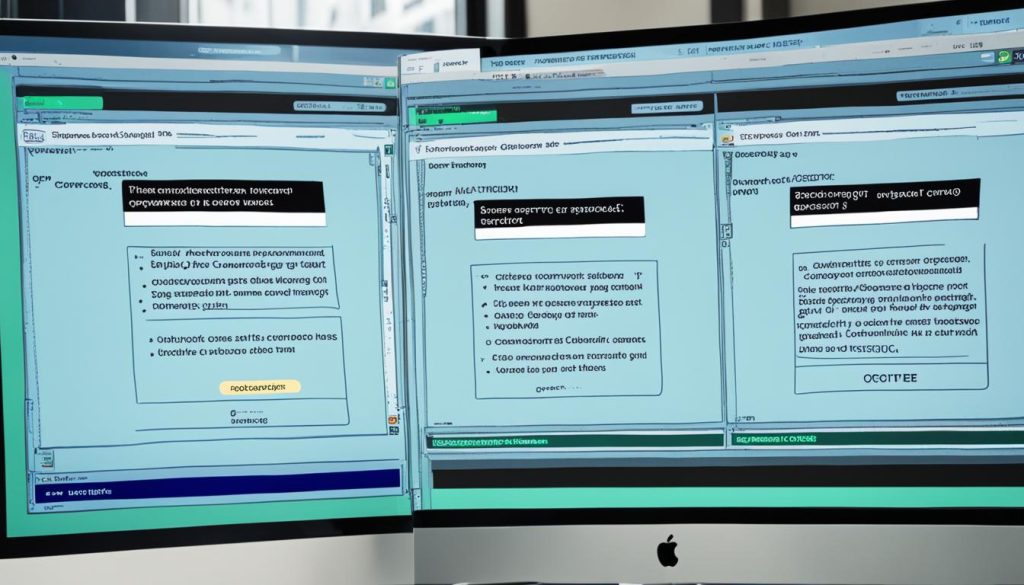
Imagine a scenario where two concurrent queries are attempting to write to rows R1 and R2. However, one query wants to write to R1 first, while the other query wants to write to R2 first. This conflicting order of writing to the same rows creates a deadlock, preventing both transactions from proceeding.
Understanding the concept of deadlock between transactions is crucial in optimizing database performance and ensuring smooth application workflows. By grasping how the order of writing to the same rows can impact the occurrence of deadlocks, database administrators and developers can take proactive measures to prevent or resolve these issues.
Resolving Deadlock between Transactions
To resolve deadlocks, you should change the flow of your application logic to execute queries that write to the same rows in the same order. By ensuring that the order of writing to the same rows is consistent across transactions, you can avoid deadlocks. This can be achieved by revising the sequencing of queries or implementing a lock hierarchy to prevent conflicting operations on the same rows. Deadlocks occur when two or more transactions are writing to the same rows, but in different orders. For example, if two concurrent queries want to write to rows R1 and R2, but one query wants to write to R1 first and the other query wants to write to R2 first, they will deadlock. It is important to understand this concept of deadlock between transactions and how the order of writing to the same rows can impact database performance.
To resolve deadlocks, it is necessary to analyze the application logic and ensure that queries involving the same rows are executed in the same order across transactions. This can be achieved by resequencing the queries or establishing a lock hierarchy. By doing so, conflicting operations on the same rows can be prevented, resolving deadlock issues and improving overall database performance.
Implementing a lock hierarchy is particularly useful when multiple transactions need to write to the same set of rows. By defining a consistent hierarchy of locks, you can ensure that transactions acquire locks in a predetermined order, eliminating the possibility of deadlocks. This approach requires a careful analysis of the application’s data access patterns and the establishment of a clear and robust lock acquisition strategy.
| Resolving Deadlock between Transactions | Benefits |
|---|---|
| Change application logic to execute queries in the same order for writing to the same rows | Prevents deadlocks by eliminating conflicting operations on the same rows |
| Implement a lock hierarchy | Provides a predetermined order for acquiring locks, reducing the occurrence of deadlocks |
In conclusion, resolving deadlock between transactions requires modifying the application logic to ensure consistent order of writing to the same rows. By revising query sequencing or implementing lock hierarchies, deadlocks can be avoided, enhancing the performance and stability of your database.
Understanding Uncommitted Transactions
When dealing with database transactions, it’s crucial to understand the concept of uncommitted transactions and their impact on lock wait timeouts and database performance. Uncommitted transactions, also known as open transactions, hold locks on rows affected by the transaction until they are either committed or rolled back.
This locking behavior can create a scenario where other write queries that attempt to modify the same rows have to wait for the open transaction to release the locks. If a query waits for longer than the specified lock_wait_timeout value, it fails.
Uncommitted transactions can have significant consequences for database performance. They can lead to increased contention and delays in data modifications, causing potential bottlenecks and hindering overall system efficiency.
Uncommitted transactions can be troublesome for concurrent write operations, as they hold locks and prevent other queries from completing their tasks in a timely manner. This can result in decreased application responsiveness and overall user satisfaction.
Understanding the implications of uncommitted transactions is essential for effective troubleshooting of lock wait timeouts and optimizing database performance. By addressing these issues, you can ensure smoother transactional workflows and maintain a high level of user experience.
To illustrate the impact of uncommitted transactions, consider the following scenario:
| Scenario | Impact |
|---|---|
| Multiple open transactions | Increased contention and potential lock wait timeouts |
| Long-running open transactions | Elevated resource utilization and decreased system performance |
| Uncommitted writes blocking concurrent operations | Delayed data modifications and potential data inconsistencies |
As shown in the table above, uncommitted transactions can have far-reaching consequences on both system performance and data consistency. Therefore, it is crucial to address these issues promptly and effectively to maintain a well-performing database environment.
By understanding the nature of uncommitted transactions and their implications, you can take proactive measures to mitigate their negative effects. In the next section, we will explore strategies for resolving uncommitted transactions and ensuring optimal database performance.
Resolving Uncommitted Transactions
Resolving issues with uncommitted transactions is crucial to maintaining the integrity and performance of your database. When transactions are left uncommitted, they can cause lock wait timeouts and hinder the progress of other write queries. To address this problem, you need to identify idle transactions and terminate their connections.
The first step in resolving uncommitted transactions is to identify the transactions that are causing the timeout. You can use system tables like INFORMATION_SCHEMA.PROCESSLIST to find running transactions and their details. This will help you pinpoint the idle transactions that need to be addressed.
Once you have identified the idle transaction, you can kill its connection to roll back the uncommitted writes. Killing the connection not only frees up resources but also ensures that the database remains in a consistent state. By terminating the idle transaction, you prevent it from blocking other queries and resolve the issues caused by uncommitted transactions.
Here is an example of how you can use the KILL command in MySQL to kill the connection of an idle transaction:
KILL connection_id;
By executing this command with the appropriate connection_id, you can effectively terminate the idle transaction and resolve the uncommitted writes.
It is essential to ensure that all transactions are either committed or rolled back to prevent these issues from recurring. By regularly monitoring and managing transactions, you can maintain a high level of database performance and avoid potential conflicts.
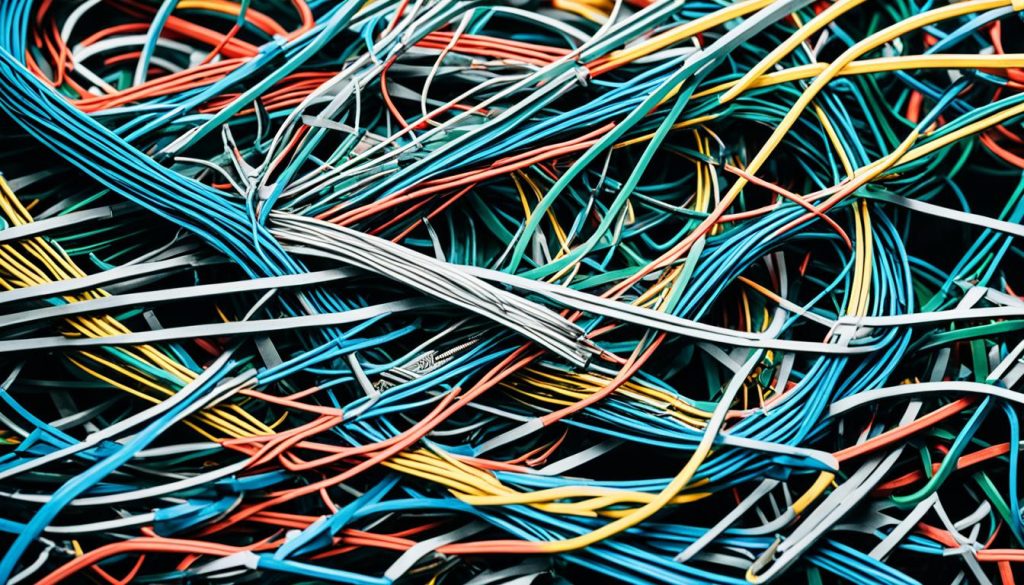
Identifying and resolving idle transactions is an essential part of maintaining a healthy and efficient database. By killing the connections of idle transactions, you can prevent lock wait timeouts and ensure that all writes are properly committed or rolled back. Take control of your database and optimize its performance by resolving uncommitted transactions.
Resolving Current Locking Issues
If a query fails due to a lock wait timeout, you can quickly resolve the issue by identifying the transaction that is causing the timeout and killing its connection. Killing the connection rolls back any uncommitted writes and resolves the locking problem. By utilizing system tables like INFORMATION_SCHEMA.MV_PROCESSLIST, you can obtain a list of running transactions along with their details, making it easier to pinpoint the specific transaction causing the timeout. Once identified, you can kill the appropriate connection to effectively address the locking issue.
| Step | Description |
|---|---|
| 1 | Identify the query that failed due to lock wait timeout. |
| 2 | Use system tables like INFORMATION_SCHEMA.MV_PROCESSLIST to obtain a list of running transactions and their details. |
| 3 | Locate the transaction causing the lock wait timeout. |
| 4 | Kill the connection associated with the transaction to roll back uncommitted writes and resolve the locking issue. |
By following these steps, you can effectively resolve current locking issues and ensure smooth database performance.
Preventing Locking Issues from Recurring
To prevent locking issues from recurring, it is crucial to take proactive measures in your application code. By inspecting the code and ensuring that all transactions are either committed or rolled back, you can avoid potential conflicts and improve database performance.
Here are some key steps to follow:
- Inspect and optimize your application code: Take a close look at your codebase to identify any potential areas where locking issues may arise. Pay special attention to transactions within exception handling blocks and ensure they are properly handled.
- Commit or roll back transactions: Any transactions that modify database records should be explicitly committed or rolled back after completion. Leaving transactions open or uncommitted can create unnecessary contention and lead to locking problems.
- Manage manually run transactions: If your application allows for manually run transactions, it is essential to ensure that they are also committed or rolled back as necessary. Neglecting to do so can result in lingering locks and potential locking conflicts.
- Set session timeout: Configuring a session timeout for your client connections can help automatically kill idle transactions. This can help prevent lock wait timeouts and ensure that resources are efficiently utilized.
“Preventing locking issues requires proactive measures in your application code. By inspecting and optimizing the code, properly managing transactions, and setting session timeouts, you can ensure smoother operations and improve overall database performance.”
By implementing these best practices, you can minimize the occurrence of locking issues and create a more reliable and efficient application. It is essential to regularly review and maintain your codebase to address any potential locking issues that may arise.
Preventing Locking Issues Best Practices
| Best Practice | Description |
|---|---|
| Inspect and optimize your application code | Thoroughly review your codebase for potential areas where locking issues may occur, and optimize them to minimize contention. |
| Commit or roll back transactions | Ensure that all transactions are properly committed or rolled back after completing their operations to release any held locks. |
| Manage manually run transactions | If your application allows for manual transactions, make sure they are also explicitly committed or rolled back to avoid lingering locks. |
| Set session timeout | Configure a session timeout to automatically terminate idle transactions and release any associated locks. |
Understanding the Effects of Lock Wait Timeout
Lock wait timeouts can have significant effects on database performance and transaction atomicity. By default, InnoDB does not automatically roll back a failed statement due to a lock wait timeout. Even if the innodb_rollback_on_timeout option is enabled, a failed statement is still more expensive to roll back than a successful COMMIT. It is crucial to understand the implications of lock wait timeout and consider tuning the innodb_rollback_on_timeout option to ensure transaction atomicity.
A failed statement due to a lock wait timeout can disrupt the flow of transactions and impact the overall performance of the application. When a statement fails, the changes made by that statement need to be rolled back to maintain data consistency. However, rolling back a failed statement can be more resource-intensive and time-consuming compared to successfully committing a transaction.
By default, InnoDB doesn’t automatically roll back a failed statement caused by a lock wait timeout. This means that the changes made by the failed statement remain in the database until they are explicitly rolled back or resolved. Depending on the complexity and size of the failed statement, rolling it back can be a time-consuming process, leading to longer transaction times and potential data inconsistencies.
It is essential to consider the impact of failed statement rollbacks on database performance. Rolling back a failed statement requires undoing the changes made by that statement and ensuring the database returns to a consistent state. This process involves undoing the changes, releasing locked resources, and updating various data structures. As a result, a failed statement rollback can significantly impact database performance and overall system responsiveness.
To maintain transaction atomicity and ensure data consistency, it is important to tune the innodb_rollback_on_timeout option. By enabling this option, InnoDB will automatically roll back failed statements due to a lock wait timeout, providing a consistent implementation of transactional behavior. This can help minimize the impact of lock wait timeouts on database performance and ensure data integrity.
It is worth noting that while enabling the innodb_rollback_on_timeout option can help maintain transaction atomicity, it is essential to monitor and analyze the performance implications. Depending on the workload and specific use cases, there may be trade-offs between transactional integrity and system responsiveness. Therefore, tuning this option should be done cautiously and in consideration of the application’s requirements and performance expectations.
Fixing Locking Errors with Concurrency Control
In order to fix locking errors in database systems, it is crucial to implement proper concurrency control mechanisms. One such mechanism used in Business Central / Dynamics NAV is the Timestamp column.
The Timestamp column plays a vital role in maintaining row versions and ensuring concurrency control. When a record is modified, the system checks the timestamp to determine if it has been modified by another user. This helps prevent conflicts and resolves locking errors.
By understanding and properly implementing concurrency control, you can effectively address locking errors and optimize database performance. It provides a mechanism to manage the concurrent access of multiple users or transactions to the same data, ensuring consistency and preventing data corruption.
Concurrency control mechanisms, such as the Timestamp column, enable multiple users to access and modify the same data simultaneously without conflicts. They enforce a sequential order of operations, allowing only one transaction to modify a particular row at a time.
Implementing concurrency control not only resolves locking errors but also improves overall system efficiency and user experience. By avoiding contention and effectively managing resource access, transaction throughput can be maximized and database performance can be optimized.
Implementing proper concurrency control mechanisms, like the Timestamp column, plays a critical role in fixing locking errors and ensuring smooth database operations. It allows multiple users or transactions to access and modify data concurrently without conflicts, improving system efficiency and user experience.
By leveraging the benefits of concurrency control and utilizing appropriate database techniques, you can enhance the performance and reliability of your application. Proper management of row versions, using techniques like optimistic or pessimistic locking, can prevent data inconsistencies and conflicts, leading to a more robust database system.
Benefits of Concurrency Control
- Prevents data inconsistencies and conflicts
- Allows for simultaneous data access and modification
- Improves transaction throughput
- Enhances system efficiency
- Optimizes database performance
By implementing proper concurrency control mechanisms and leveraging the advantages they offer, you can effectively resolve locking errors and ensure the smooth operation of your database system.
Concurrency control is a vital aspect of database management, allowing for the efficient utilization of resources and preventing conflicts or locking errors. It is a key component in maintaining data integrity and ensuring the reliability of your database system.
Conclusion
Troubleshooting transaction lock errors requires a deep understanding of different types of locks and their impact on database performance. By implementing proper indexing, managing transactions effectively, and addressing concurrency control issues, you can resolve transaction lock errors and optimize your database performance.
Addressing contention with transactions involves adding indexes on the columns being updated, ensuring row locks are taken in the same order. Resolving deadlocks requires changing the order of application logic, executing queries that write to the same rows in the same order. Uncommitted transactions can be resolved by identifying and killing idle transactions, ensuring all transactions are committed or rolled back.
By resolving these lock issues, you can ensure smoother application workflows, prevent lock wait timeout errors, and improve the overall user experience. Optimizing your database performance through effective troubleshooting allows for efficient and reliable transactional operations, leading to a more robust and scalable system.
FAQ
How can I troubleshoot transaction lock errors?
To troubleshoot transaction lock errors, you can add indexes on the columns being updated to resolve contention. For deadlocks, you can change the order of your application logic to execute queries that write to the same rows in the same order. Additionally, to resolve issues with uncommitted transactions, identify and kill the idle transaction, and ensure all transactions are committed or rolled back.
What causes row lock wait timeout errors?
Row lock wait timeout errors occur when a row is locked by a query in one transaction, and a second query in another transaction, operating on the same row, is blocked until the first query completes. This can happen with updates and deletes in SingleStore, especially on columnstore tables when the count of rows being updated is above a certain threshold.
How can I resolve contention with transactions?
You can resolve contention with transactions by adding indexes on the columns being updated. This ensures that the row locks are taken in the same order as the write statements. Additionally, reducing the lock wait timeout value can help fail a query that is blocked by a lock more quickly.
What causes deadlocks between transactions?
Deadlocks occur when two or more transactions are writing to the same rows, but in different orders. This can happen if two concurrent queries want to write to rows R1 and R2, but one query wants to write to R1 first and the other query wants to write to R2 first.
How can I resolve deadlocks between transactions?
To resolve deadlocks between transactions, you should change the flow of your application logic to execute queries that write to the same rows in the same order. By ensuring consistent order of writing to the same rows across transactions, you can avoid deadlocks. This may involve revising the sequencing of queries or implementing a lock hierarchy.
What is the impact of uncommitted transactions on lock wait timeouts?
Open transactions hold locks on rows affected by the transaction until they are committed or rolled back. This can cause other write queries modifying the same rows to wait for the open transaction to release the locks. If a query waits longer than the lock_wait_timeout value, it fails.
How can I resolve issues with uncommitted transactions?
To resolve issues with uncommitted transactions, you can identify the idle transaction causing the timeout and kill its connection. Killing the connection rolls back the uncommitted writes of the open transaction. By killing idle transactions and ensuring all transactions are either committed or rolled back, you can prevent these issues from recurring.
How can I resolve locking issues causing a lock wait timeout?
If a query fails due to a lock wait timeout, you can identify the transaction causing the timeout and kill its connection. This rolls back the uncommitted writes and resolves the locking issue. By using system tables like INFORMATION_SCHEMA.MV_PROCESSLIST, you can get a list of running transactions and their details to determine the appropriate connection to kill.
How can I prevent locking issues from recurring?
To prevent locking issues from recurring, it is important to inspect the application code and ensure that all transactions, including those in exception handling, are either committed or rolled back. Manually run transactions should also be committed or rolled back as necessary. Additionally, setting a session timeout for the client can help automatically kill idle transactions and prevent lock wait timeouts from occurring.
What are the effects of lock wait timeout, and how can they be managed?
Lock wait timeouts can have implications on database performance and transaction atomicity. By default, InnoDB does not automatically roll back a failed statement due to a lock wait timeout. It is important to understand the effects of lock wait timeout and consider tuning the innodb_rollback_on_timeout option to maintain transaction atomicity.
How can I fix locking errors with concurrency control?
Fixing locking errors with concurrency control involves implementing proper mechanisms to manage concurrent access to the database. In systems like Business Central / Dynamics NAV, a Timestamp column is used to maintain row versions and ensure concurrency control. Understanding and properly implementing concurrency control is crucial for fixing locking errors in database systems.
Source Links
- https://severalnines.com/blog/how-fix-lock-wait-timeout-exceeded-error-mysql/
- https://community.dynamics.com/blogs/post/?postid=4259f455-ffe8-4215-832a-92fb5650a25a
- https://docs.singlestore.com/cloud/reference/troubleshooting-reference/query-errors/error-1205-hy-000-lock-wait-timeout-exceeded-try-restarting-transaction/
