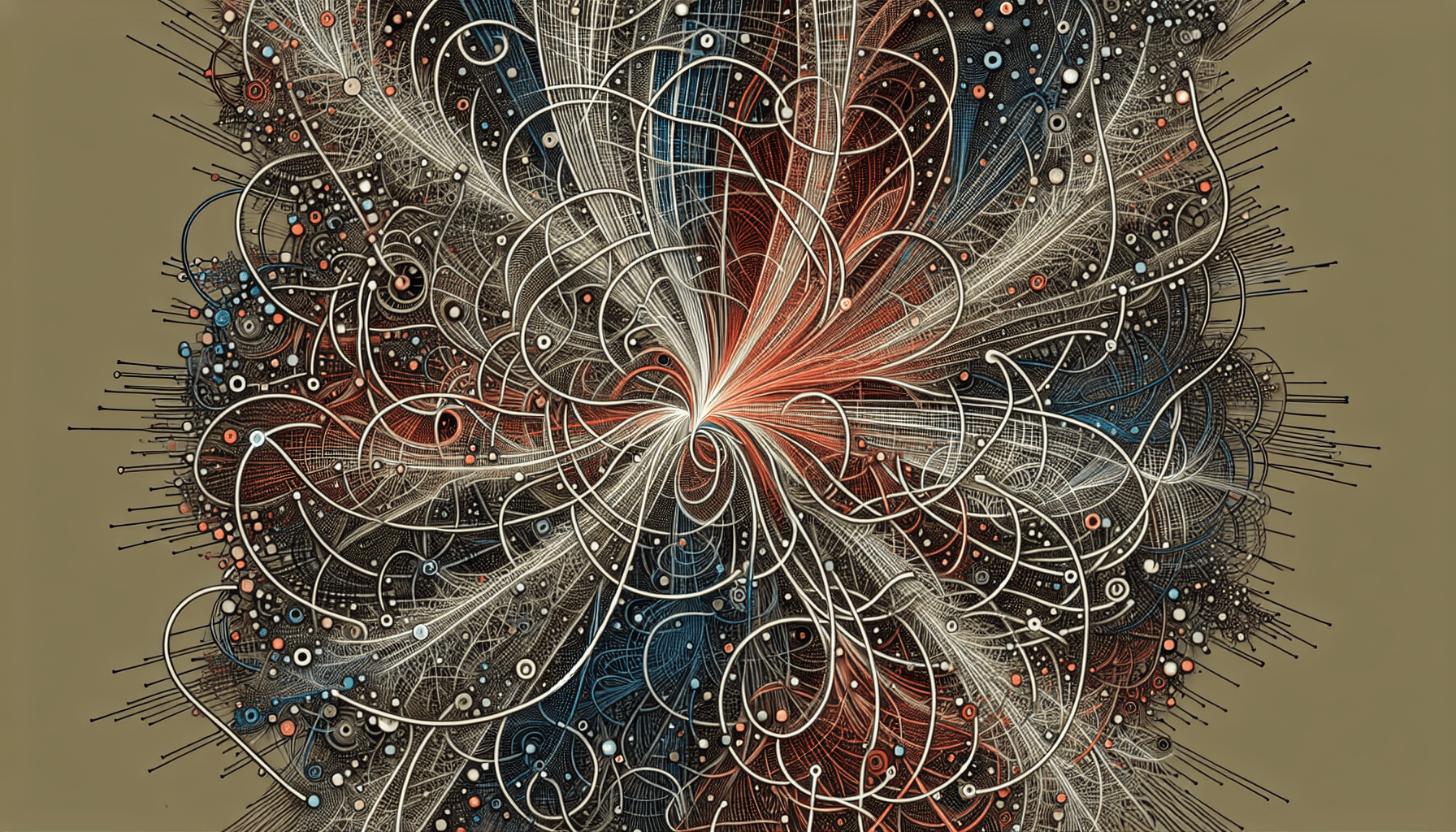In the realm of web development, the utilization of webhooks has become increasingly prevalent as an efficient means of automatically receiving real-time data updates from various applications and platforms. However, despite its convenience, webhook implementation is not without its challenges. In this article, you will find a comprehensive guide on troubleshooting common webhook errors, equipping you with the knowledge and strategies needed to overcome these obstacles and ensure the seamless functioning of your webhook integrations.
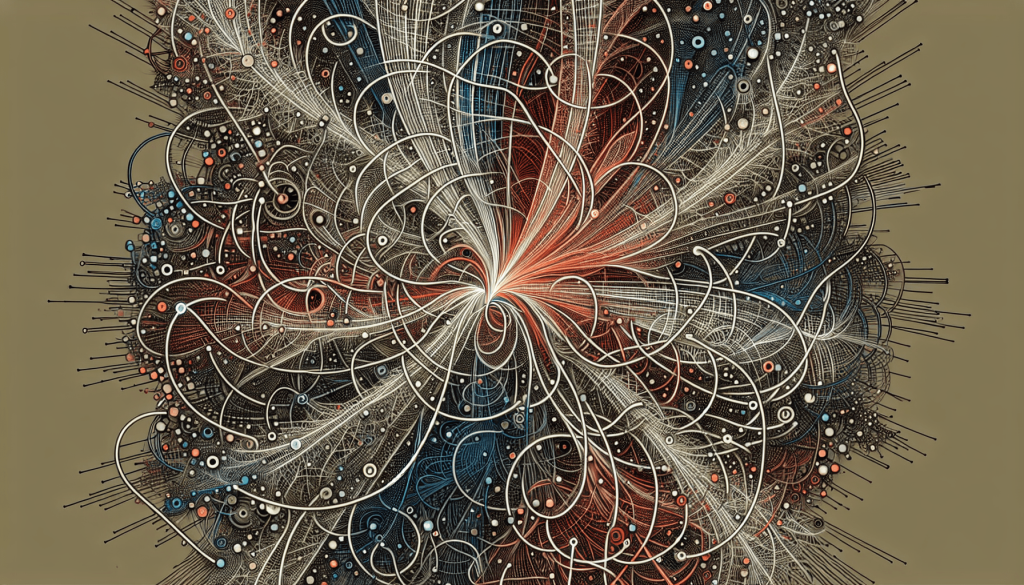
Introduction to Webhooks
Webhooks have become an integral part of modern web development and are widely used for real-time communication and data synchronization between different applications and services. However, like any technology, webhooks can sometimes encounter errors or failures that require troubleshooting and resolution. In this comprehensive guide, we will explore the fundamentals of webhooks, common errors that can occur, troubleshooting steps to identify and resolve these errors, and best practices to ensure smooth webhook execution.
Understanding Webhooks
What are webhooks?
Webhooks are a simple yet powerful way for applications to communicate with each other in a real-time manner. Essentially, it is a method of automatic data delivery from one application to another whenever a specific event or action occurs. Instead of polling or repeatedly checking for updates, webhooks allow applications to instantly receive and process data from external sources.
How do webhooks work?
Webhooks work on a client-server model, where one application acts as the client, while the other application serves as the server. The client application sends a request to the server application, specifying a URL endpoint to which the server application must send data. When the specified event occurs, the server application pushes the data to the client application via an HTTP POST request to the specified URL endpoint.
Common use cases for webhooks
Webhooks are incredibly versatile and can be used in various scenarios across different industries. Some common use cases for webhooks include:
-
Real-time notifications: Applications can use webhooks to send instant notifications to users whenever an event of interest occurs, such as new messages, comments, or product updates.
-
Data synchronization: Webhooks facilitate the synchronization of data between multiple applications, ensuring that information remains consistent and up to date across systems.
-
Automation and workflows: Webhooks play a vital role in automating workflows and triggering specific actions based on events, making business processes more efficient and streamlined.
Common Webhook Errors
Despite the robustness of webhooks, errors and failures can occur for various reasons. Understanding these common errors is crucial for effective troubleshooting and resolution. Let’s explore some of the most frequent webhook errors:
HTTP Error Codes
HTTP error codes are a familiar occurrence when working with webhooks. These codes, denoted by three-digit numbers, indicate the status of the HTTP request and response. Common HTTP error codes related to webhooks include:
-
400 Bad Request: This error suggests that the server cannot process the request due to malformed syntax or invalid parameters.
-
401 Unauthorized: An error code that indicates the request requires authentication but the provided credentials are either missing or incorrect.
-
403 Forbidden: This error occurs when the server refuses to fulfill the request due to insufficient permissions or authorization.
-
404 Not Found: The server could not find the requested resource or endpoint.
-
500 Internal Server Error: A generic error indicating an issue on the server-side that prevents the request from being completed.
Connection Timeout
Connection timeouts can occur when the server fails to establish a connection with the client within a specified timeframe. This error is often due to network issues, server overload, or misconfigured firewall settings.
SSL/TLS Certificate Errors
SSL/TLS certificate errors can arise when the server certificate presented during the SSL/TLS handshake is invalid, expired, or not trusted by the client application. These errors can prevent secure communication between the client and server.
Invalid Payloads
Invalid payloads refer to data that does not conform to the expected format or structure. This can include missing required fields, incorrect data types, or inconsistencies in the payload structure. Invalid payloads can lead to processing errors and potentially cause data corruption or loss.
Authorization Errors
Authorization errors indicate issues with authentication and authorization mechanisms. These errors occur when the client application lacks the necessary permissions to access or manipulate the requested resources. Invalid API keys or credentials are common causes of authorization errors.
Rate Limiting
Rate limiting is a mechanism used to prevent abuse or overwhelming of a server by limiting the number of requests a client can make within a particular timeframe. When the rate limit is exceeded, the server may respond with an error, usually indicating that the client has surpassed the allowed request limit.
Version Compatibility
Version compatibility errors occur when the client and server applications are incompatible due to differences in API versions or endpoint configurations. This can cause communication problems and prevent successful webhook execution.
Firewall or Network Restrictions
Firewall or network restrictions can block incoming or outgoing webhook requests, limiting communication between client and server applications. Misconfigured firewall rules or network settings can lead to connection failures or dropped requests.
Web Server Configuration
Web server configuration errors can lead to webhook failures. Issues such as incorrect URL mapping, misconfigured SSL certificates, or improper request handling can prevent the server application from properly receiving and processing webhook requests.
Third-party Service Integration Errors
Webhooks often involve integration with third-party services or APIs. Errors in these integrations can occur due to misconfigured API keys, outdated libraries, or unsupported webhook event types. Troubleshooting these integration errors requires thorough examination of the integration setup and communication logs.
Troubleshooting Steps
To effectively troubleshoot webhook errors, follow these steps:
Check HTTP Error Codes
When encountering webhook errors, start by examining the HTTP error codes returned in the response. Each error code provides specific information about the nature of the error and helps narrow down the troubleshooting process. Understanding the meaning of each HTTP error code is crucial in determining the appropriate resolution steps.
Review Request and Response Payloads
Inspect the contents of the request and response payloads exchanged between the client and server applications. Pay attention to any inconsistencies, missing fields, or unexpected data types. Compare the payload structures with the expected format defined by the webhook documentation or API specifications.
Verify Webhook Configuration
Double-check the webhook configuration on both the client and server sides. Ensure that the URL endpoints, HTTP methods, headers, and parameters are correctly configured. Any discrepancies between the client and server configurations can lead to webhook failures.
Inspect SSL/TLS Certificate
If SSL/TLS certificate errors are encountered, examine the certificate presented by the server during the SSL/TLS handshake. Verify the authenticity, expiration date, and trusted status of the certificate. If necessary, update or renew the certificate to establish secure communication.
Check API Authentication and Authorization
Review the authentication and authorization mechanisms in place. Ensure that the client application is using valid API keys or credentials to authenticate with the server. Additionally, verify that the client has the necessary permissions to access and manipulate the requested resources.
Monitor Rate Limits
Keep an eye on the rate limits imposed by the server application. Monitor the number of requests made within a specified timeframe and compare it against the allowed limit. Stay within the rate limits to avoid rate limiting errors.
Ensure Version Compatibility
Confirm that the client and server applications are compatible in terms of API versions and endpoint configurations. If necessary, update the client application to match the server’s requirements or contact the server application provider for guidance on achieving version compatibility.
Check Firewall and Network Settings
Review the firewall rules and network settings to ensure that they allow incoming and outgoing webhook requests. Check for any misconfigurations or restrictions that may be blocking the communication between the client and server applications. Adjust the settings if necessary.
Review Web Server Configuration
Examine the web server configuration, including URL mappings, SSL certificate settings, and request handling mechanisms. Ensure that the server application is correctly configured to receive and process webhook requests. Make any necessary adjustments to align the server configuration with the webhook requirements.
Debug Third-party Service Integration
When working with third-party service integrations, thoroughly investigate the integration setup and logs. Verify the correctness of API keys, event configurations, and supported event types. Contact the third-party service provider if necessary to resolve integration-related errors.
Best Practices for Webhook Troubleshooting
To streamline the webhook troubleshooting process and improve overall webhook reliability, follow these best practices:
Logging and Error Handling
Implement thorough logging mechanisms in both client and server applications. Log relevant data such as request/response payloads, error messages, timestamps, and any other information that aids in troubleshooting. Proper error handling and informative error messages will facilitate quicker identification and resolution of webhook errors.
Testing and Monitoring
Regularly test and monitor your webhook implementations to ensure their proper functioning. Use comprehensive test cases to validate different scenarios and edge cases, simulating various events that trigger webhooks. Implement monitoring tools to proactively detect and respond to any webhook errors or failures.
Documentation and Communication
Maintain up-to-date documentation that outlines the entire webhook implementation process, including configuration details, troubleshooting steps, and contact information for support. Clearly communicate webhook requirements and guidelines to users or external developers who may integrate with your webhook endpoints.
Engaging Support or Community
If you encounter complex or persistent webhook errors, reach out to the support channels provided by the webhook service or community. They can provide valuable insights, guidance, and assistance in resolving intricate issues. Engaging with the support or community can expedite the troubleshooting and resolution process.
Conclusion
Webhooks serve as a vital component in modern web development, enabling real-time communication and data synchronization between applications. However, understanding common webhook errors, following proper troubleshooting steps, and implementing best practices are essential in ensuring successful webhook execution. By carefully examining HTTP error codes, monitoring payload structures, and verifying webhook configurations, you can quickly identify and resolve webhook errors. Additionally, adhering to best practices such as logging, testing, and engaging with support or community resources, you can proactively troubleshoot webhook errors and enhance the reliability of your webhook implementations.