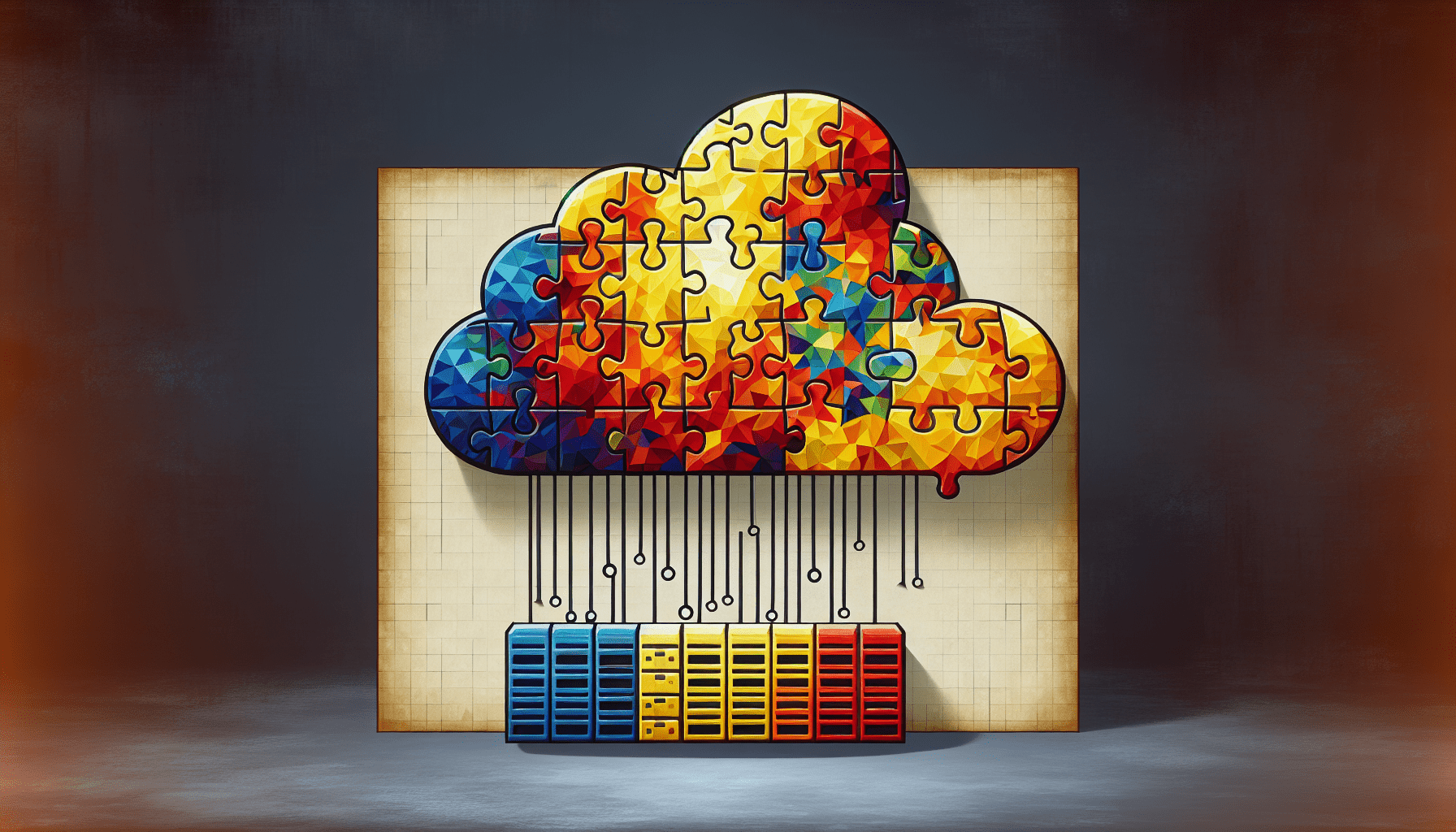In the domain of cloud computing, AWS plays a dominant role by providing a comprehensive suite of services and functionalities. However, even with its robust infrastructure, occasional hiccups are bound to occur. These hiccups often manifest in the form of error codes that can leave users bewildered and frustrated. In order to navigate through this complexity, it is imperative to have a solid understanding of these AWS error codes. This article aims to shed light on the significance and intricacies of these error codes, providing you with the necessary knowledge to troubleshoot and resolve issues efficiently.

Common AWS Error Codes
InvalidAccessKeyId
SignatureDoesNotMatch
RequestTimeTooSkewed
BucketAlreadyOwnedByYou
InvalidBucketName
AWS Error Codes are error messages displayed when an issue arises while using Amazon Web Services (AWS). These error codes are designed to help developers and system administrators troubleshoot and resolve issues more efficiently. Understanding the specific error codes is crucial for effective problem-solving and minimizing downtime. In this article, we will delve into the five most common AWS error codes: InvalidAccessKeyId, SignatureDoesNotMatch, RequestTimeTooSkewed, BucketAlreadyOwnedByYou, and InvalidBucketName.
Understanding the Error Codes
InvalidAccessKeyId
Description
The InvalidAccessKeyId error code is displayed when the AWS access key provided in a request does not exist or is invalid. Every request made to AWS must include a valid access key ID to properly authenticate and authorize the requestor.
Causes
There are several possible causes for the InvalidAccessKeyId error code, including:
- Typographical errors when entering the access key ID.
- Usage of an access key ID that belongs to a different AWS account.
- Usage of an access key ID that has expired or has been revoked.
- Incorrect formatting or encoding of the access key ID.
Solutions
To resolve the InvalidAccessKeyId error, you can follow these steps:
- Double-check the access key ID and ensure there are no typographical errors.
- Verify that you are using the correct access key ID associated with your AWS account.
- Generate a new access key ID if the current one has expired or been revoked.
- Verify that the access key ID is properly formatted and encoded according to AWS guidelines.
SignatureDoesNotMatch
Description
The SignatureDoesNotMatch error code indicates that the request’s signature does not match the signature generated by AWS. The request signature is used to authenticate requests and prevent tampering during transit.
Causes
The SignatureDoesNotMatch error code can occur due to various reasons, including:
- Tampering with the request, leading to a mismatch in the computed signature.
- Incorrectly calculating the signature on the client-side.
- Using an incorrect secret access key during the signature calculation.
- Time synchronization issues between the client and AWS, causing a discrepancy in the signatures.
Solutions
Here are some solutions to resolve the SignatureDoesNotMatch error:
- Verify that the request has not been altered during transmission and that all data remains intact.
- Double-check the signature calculation on the client-side and ensure it matches the AWS implementation.
- Validate that the correct secret access key is being used during the signature calculation.
- Synchronize the system clocks between the client and AWS servers to ensure accurate time comparisons during signature verification.
RequestTimeTooSkewed
Description
The RequestTimeTooSkewed error code indicates that the timestamp in the request is outside the allowed time window. AWS uses timestamp-based algorithms for authentication and authorization purposes, and this error occurs when the request’s timestamp deviates too much from the server’s current time.
Causes
The RequestTimeTooSkewed error code may be caused by the following factors:
- Incorrect system clock settings on the client-side.
- Network latency resulting in a significant time difference between the client and the AWS server.
- Manually setting a future or past timestamp on the client-side.
Solutions
To resolve the RequestTimeTooSkewed error, consider the following solutions:
- Verify and correct the system clock settings on the client-side to ensure accurate time synchronization.
- Ensure the network latency is minimized to avoid significant time differences between the client and AWS servers.
- Allow the AWS SDK or API to handle the timestamp automatically, rather than manually setting it.
BucketAlreadyOwnedByYou
Description
The BucketAlreadyOwnedByYou error code is encountered when trying to create an Amazon S3 bucket with a specific name that already exists and is owned by your AWS account.
Causes
The main cause for the BucketAlreadyOwnedByYou error code is attempting to create a bucket with a name that is already in use by your account. Each bucket name must be unique within AWS, and attempting to create a bucket with a conflicting name results in this error.
Solutions
To resolve the BucketAlreadyOwnedByYou error, try the following solutions:
- Choose a different and unique name for the bucket that does not conflict with any existing buckets in your AWS account.
- If you are unsure about the existing bucket name, use the Amazon S3 management console or AWS CLI to list all the buckets associated with your account.
InvalidBucketName
Description
The InvalidBucketName error code is displayed when attempting to create an Amazon S3 bucket with an invalid name. Bucket names in Amazon S3 must follow certain naming conventions for compatibility and uniqueness.
Causes
The InvalidBucketName error code can occur due to the following reasons:
- The bucket name does not comply with the prescribed naming rules, such as containing invalid characters or being too long.
- The desired bucket name is already in use by another AWS account.
- The bucket name violates Amazon S3’s naming conventions.
Solutions
To resolve the InvalidBucketName error, consider the following solutions:
- Ensure the bucket name meets all the requirements specified by AWS, such as using only lowercase letters, numbers, periods, and hyphens.
- Select a different name if the desired bucket name is already in use by another AWS account or violates naming conventions.
- If unsure about the validity of the bucket name, confirm by using the Amazon S3 management console’s bucket creation wizard or AWS CLI.

Handling AWS Error Codes
When encountering AWS error codes, it is important to handle them effectively to minimize disruption and ensure the smooth operation of your AWS resources. Here are some strategies for handling AWS error codes:
Logging Errors
To effectively handle AWS error codes, it is essential to implement a robust logging mechanism. Logging errors allows you to track and monitor the occurrence of specific error codes, aiding in troubleshooting and identifying trends or patterns. Configure your applications and services to log error codes, along with relevant details such as timestamps, request IDs, and error messages.
Retrying Failed Requests
Some AWS error codes might occur due to temporary factors, such as network glitches or resource unavailability. Implementing a retry mechanism for failed requests can help overcome such issues and improve overall system resilience. Monitor for transient errors and automatically retry failed requests after a suitable interval. However, it is essential to implement appropriate retry policies to avoid creating excessive load or causing a recursive retry loop.
Setting Up Alarms
To proactively respond to AWS error codes, consider setting up alarms through AWS CloudWatch or other monitoring tools. Alarms can notify you or your team when specific error codes surpass preset thresholds, enabling quick response and troubleshooting. By closely monitoring error code occurrences, you can take preventive actions and minimize the impact on your AWS resources.
Automated Error Handling
Consider implementing an automated error handling framework, such as using AWS Lambda functions or similar tools. By leveraging serverless computing, you can design error handling routines that trigger specific actions based on the encountered error codes. This approach allows for dynamic and flexible error handling, reducing manual intervention and ensuring timely resolution for AWS error codes.
Preventing AWS Error Codes
While handling AWS error codes is essential, taking preventive measures can significantly reduce the occurrence of such errors. Here are some strategies to prevent AWS error codes:
Testing API Requests
Before deploying applications or making significant changes, thoroughly test your API requests against AWS services. Validate the request syntax, parameters, and authentication mechanisms to ensure they align with the expected format. Automated testing frameworks and tools can help simulate requests and verify their compatibility with AWS service endpoints.
Monitoring and Scaling
Proactive monitoring of your AWS resources can help detect early signs of potential issues that may lead to error codes. Set up resource-level monitoring and scaling mechanisms to ensure that your services can handle the expected workload. Continuous monitoring allows for prompt action based on resource utilization, thereby preventing excessive load or service disruptions.
Ensuring Sufficient Resources
AWS error codes can occur when your resources reach their limits or are inadequately provisioned. Periodically assess your resource utilization and consider provisioning additional resources or AWS service limits modifications as needed. Proper resource planning ensures the availability and performance of your applications, reducing the likelihood of encountering error codes due to resource constraints.
Conclusion
AWS error codes provide valuable insights into the specific issues encountered while using AWS services. By understanding the most common error codes like InvalidAccessKeyId, SignatureDoesNotMatch, RequestTimeTooSkewed, BucketAlreadyOwnedByYou, and InvalidBucketName, you can effectively troubleshoot and resolve issues, minimizing downtime and ensuring reliable service delivery.
Additionally, implementing robust error handling and preventive measures, such as logging errors, automated error handling, testing API requests, and monitoring resource utilization, can significantly improve the overall performance, resilience, and stability of your AWS infrastructure. Remember to stay updated on AWS documentation and guidelines to remain knowledgeable about error codes and efficient problem-solving strategies.