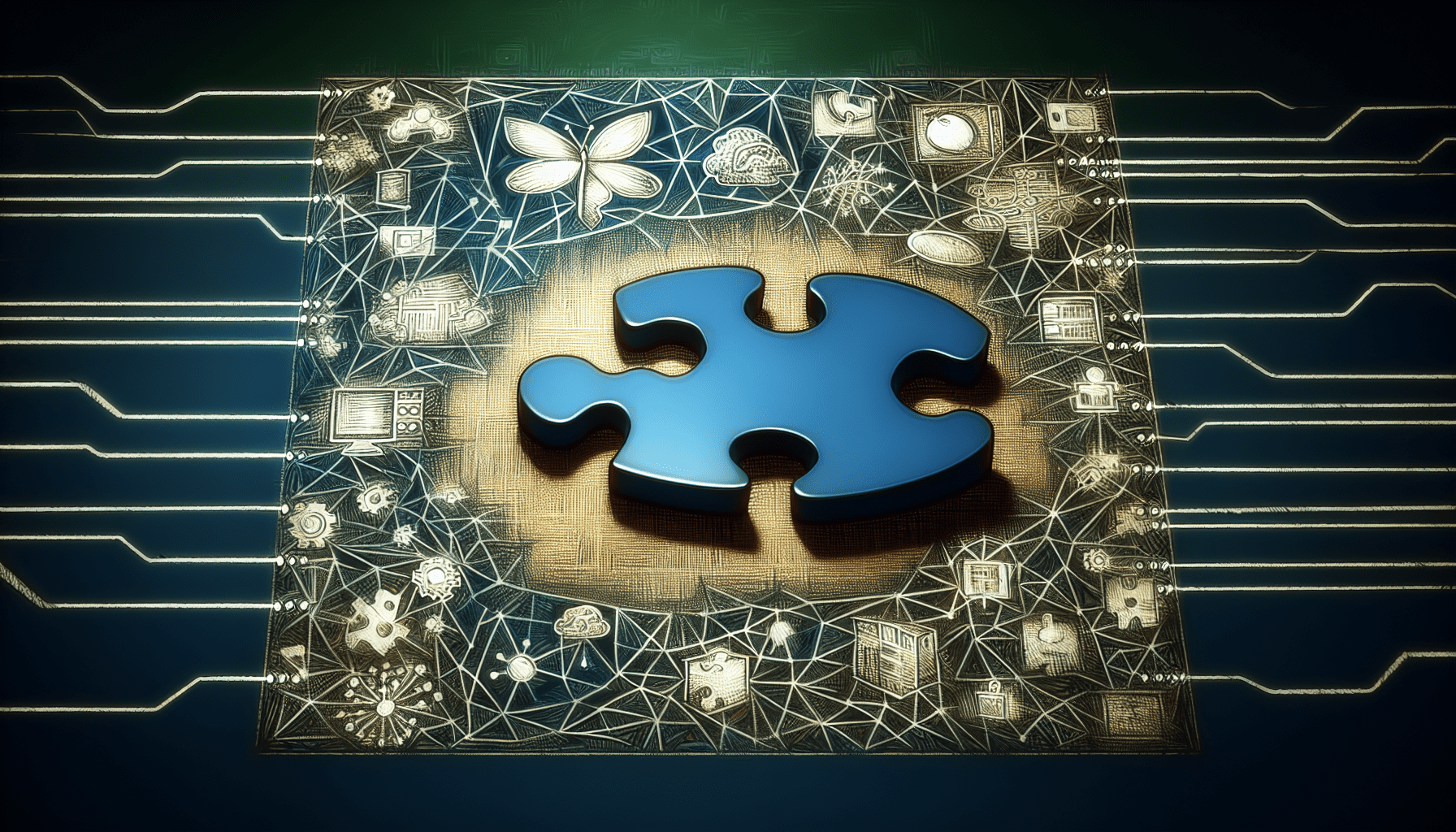In today’s technologically advanced world, businesses heavily rely on SOAP (Simple Object Access Protocol) API for seamless data exchange between different systems. However, the journey is not always smooth sailing, as SOAP API Fault Codes can present significant obstacles. Understanding and troubleshooting these fault codes is of utmost importance to maintain the integrity and reliability of your SOAP API integration. This article aims to provide a comprehensive overview of SOAP API Fault Codes and their possible solutions, enabling you to address any potential issues with confidence and efficiency.
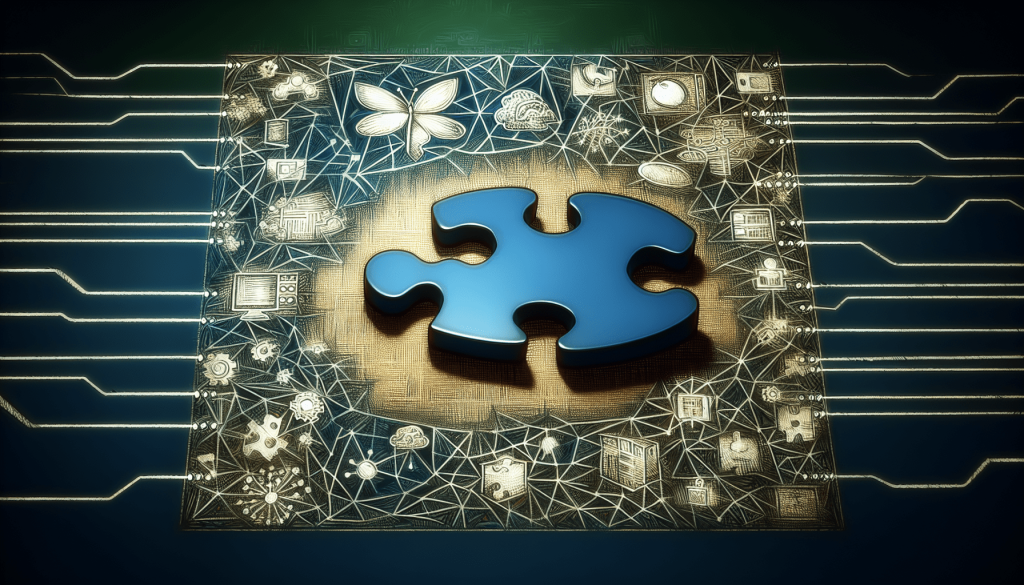
Understanding SOAP API Fault Codes
What are SOAP API Fault Codes?
SOAP API Fault Codes are error codes that indicate any issues or problems that occur while using the SOAP (Simple Object Access Protocol) API (Application Programming Interface). SOAP is a widely used protocol for exchanging structured information over web services. When an error occurs during SOAP API communication, a fault code is generated to provide information about the nature of the issue.
SOAP API Fault Codes represent specific types of errors that can occur during the communication between a client and a server. These fault codes help developers identify and troubleshoot the root cause of the error, leading to more effective debugging and problem-solving.
Common SOAP API Fault Codes
SOAP API Fault Codes can vary depending on the specific API and its implementation. However, there are some common fault codes that are frequently encountered:
-
Invalid Request: This fault code indicates that the request made to the SOAP API is not valid or does not comply with the expected format or structure.
-
Missing Required Parameters: This fault code signifies that essential parameters necessary for the API request are missing.
-
Invalid Credentials: This fault code suggests that the authentication credentials provided for the API request are invalid or incorrect.
-
Server Timeout: This fault code occurs when the server fails to respond within the specified time limit.
-
Connection Issues: This fault code is generated when there are problems establishing or maintaining a connection to the server.
-
Data Format Mismatch: This fault code indicates that the format of the data provided in the API request does not match the expected format.
-
Insufficient Permissions: This fault code is returned when the user making the API request does not have the necessary permissions or privileges to access the requested resource.
-
Service Unavailable: This fault code is raised when the SOAP API service is temporarily or permanently unavailable.
-
Version Incompatibility: This fault code highlights a mismatch between the version of the SOAP API being used and the version supported by the server.
-
Unhandled Exceptions: This fault code represents any other unforeseen or unhandled exceptions that occur during the SOAP API communication.
Identifying SOAP API Fault Codes
To effectively troubleshoot SOAP API fault codes, it is crucial to identify the specific fault codes that are being encountered. Here are some ways to identify SOAP API fault codes:
Examining Error Messages
When a SOAP API fault occurs, error messages are usually generated to provide information about the error. These error messages often contain the fault code along with a description or additional details about the error. By carefully examining these error messages, you can identify the fault code and gain insights into the underlying issue.
Checking Error Logs
Most SOAP API frameworks and systems maintain error logs that capture information about any errors or exceptions that occur during API communication. By reviewing these error logs, you can identify the specific fault codes associated with the errors. Error logs also often contain timestamps, request details, and other relevant information that can aid in troubleshooting.
Analyzing Network Traffic
Network traffic analysis can provide valuable insights into SOAP API fault codes. By using network monitoring tools or software, you can capture and analyze the requests and responses exchanged between the client and the server. By examining the network traffic, you can identify any anomalies, error codes, or patterns that indicate the presence of SOAP API fault codes.
Troubleshooting Common SOAP API Fault Codes
SOAP API fault codes can occur due to various reasons. Let’s explore some common SOAP API fault codes and their troubleshooting approaches:
Invalid Request
When encountering the “Invalid Request” fault code, it is important to carefully review the request payload and structure. Validate that all required parameters are present and in the correct format. Additionally, ensure that the request follows the API’s defined protocols and conventions. Thoroughly familiarize yourself with the API documentation to ensure compliance with all requirements.
Missing Required Parameters
The “Missing Required Parameters” fault code indicates that one or more mandatory parameters are missing from the API request. Revisit the API documentation or specifications to identify the exact parameters required for the request. Ensure that all necessary parameters are included and correctly formatted. Double-check the payload to confirm that no essential data is omitted.
Invalid Credentials
When encountering the “Invalid Credentials” fault code, carefully validate the authentication credentials used in the API request. Confirm that the provided username, password, API key, or access token is accurate and properly formatted. If necessary, regenerate or obtain new credentials from the API provider. Reach out to the API documentation or support resources for guidance on the correct authentication process.
Server Timeout
The “Server Timeout” fault code arises when the server fails to respond within the defined time limit. To troubleshoot this issue, consider adjusting the timeout settings within your application to allow for longer response times. Additionally, check the server’s load and performance metrics to determine if it is overwhelmed or experiencing high traffic. Contact the API provider for any recommended timeout configurations or potential server issues.
Connection Issues
Connection issues occur when there are problems establishing or maintaining a connection to the server. Check the network connectivity between the client and the server. Ensure that there are no firewall restrictions or network outages disrupting the connection. Review the server logs and error messages for any indications of connection-related errors. If necessary, consult with network administrators or the API provider’s support team to resolve the connection problems.
Data Format Mismatch
When encountering the “Data Format Mismatch” fault code, carefully validate the format and structure of the data being sent in the API request. Ensure that the data adheres to the API’s defined data formats, such as XML or JSON. Pay attention to the required field types, length restrictions, and any specific formatting rules. Rectify any mismatches between the expected data format and the actual data provided in the request payload.
Insufficient Permissions
The “Insufficient Permissions” fault code indicates that the user making the API request does not have the necessary privileges or permissions to access the requested resource. Verify that the user has been granted the appropriate access rights within the system. Consult the API documentation or contact the API provider for guidance on assigning the correct permissions to the user. Review the user’s role, permissions, and authentication setup to ensure they align with the required access level.
Service Unavailable
When encountering the “Service Unavailable” fault code, it means that the SOAP API service is temporarily or permanently unavailable. Double-check the availability of the API service by visiting the API provider’s status page or contacting their support team. In case of temporary unavailability, wait for the service to be restored. For permanent unavailability, consider exploring alternate API solutions or contacting the API provider for further instructions.
Version Incompatibility
The “Version Incompatibility” fault code suggests that there is a mismatch between the version of the SOAP API being used and the version supported by the server. Verify that your application is using a compatible API version. Review the API documentation and release notes for any version-related updates or changes. If necessary, upgrade or downgrade your API version to align with the server’s supported versions.
Unhandled Exceptions
“Unhandled Exceptions” fault code represents any other unforeseen or unhandled exceptions that occur during SOAP API communication. To troubleshoot this issue, examine the error messages and log files for more specific details about the exception. Review the code and error handling mechanisms in your application to identify potential areas where unhandled exceptions may be occurring. If necessary, reach out to the API provider’s support team for guidance on handling these exceptions.
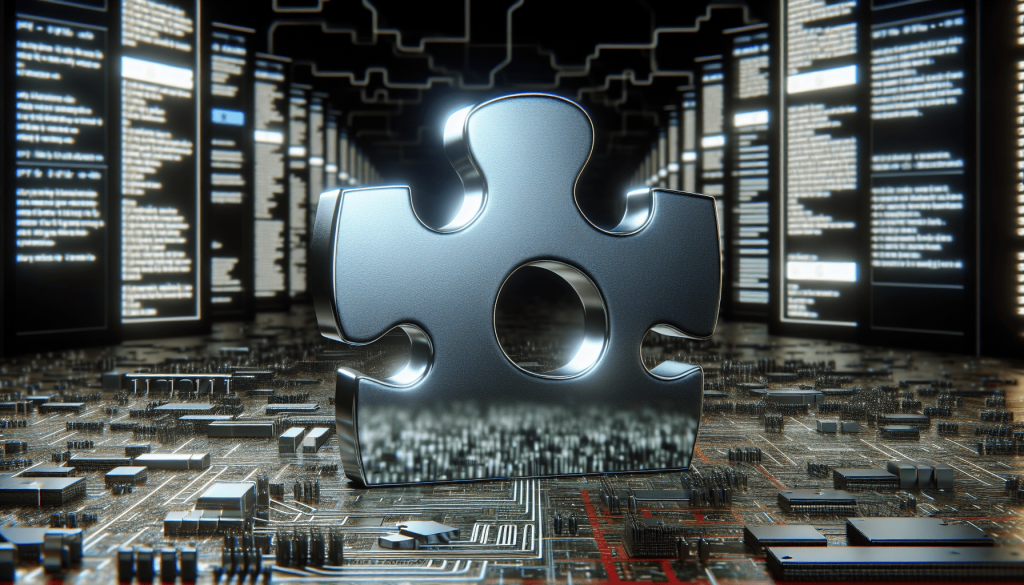
Solutions for SOAP API Fault Codes
To address and resolve SOAP API fault codes, consider implementing the following solutions:
Validating Request Parameters
Ensure that all request parameters are validated before sending them to the SOAP API. Implement proper data validation techniques such as checking for required fields, data types, and limits. Use appropriate libraries or frameworks to simplify parameter validation and reduce the risk of encountering fault codes due to invalid request parameters.
Ensuring Proper Authentication
To avoid encountering the “Invalid Credentials” fault code, ensure that authentication credentials are accurate and up to date. Use secure methods for storing and transmitting credentials. Stay updated with any changes in the authentication process or recommended security practices provided by the API provider.
Adjusting Timeout Settings
When dealing with “Server Timeout” fault codes, evaluate the timeout settings in your application. Adjust the timeout values to allow for longer response times if necessary. Consult the API documentation or contact the API provider for recommended timeout configurations based on their service’s performance and response times.
Checking Network Connectivity
For connection-related fault codes, thoroughly examine the network connectivity between the client and server. Ensure that there are no network outages, firewall restrictions, or proxy server issues affecting the communication. Regularly monitor network performance and address any bottlenecks or connection problems promptly.
Verifying Data Formats
To prevent “Data Format Mismatch” fault codes, verify that the data being sent in API requests complies with the expected format and structure. Use data validation techniques and libraries to validate and sanitize the data. Implement proper data serialization and deserialization processes based on the API’s recommended formats.
Reviewing User Permissions
To avoid “Insufficient Permissions” fault codes, review and manage user permissions meticulously. Ensure that users have the appropriate roles and permissions required to access the requested resources. Regularly review and update user permissions based on the evolving needs of your application.
Monitoring Service Availability
To address “Service Unavailable” fault codes, regularly monitor the availability of the API service. Set up automated checks, alerts, or integrations with API monitoring tools to be notified of any disruptions. Implement backup plans or alternate API solutions to mitigate the impact of service unavailability.
Upgrading API Version
For “Version Incompatibility” fault codes, consider upgrading or downgrading your API version to align with the server’s supported versions. Stay updated with API documentation and release notes to understand any version-related changes and ensure compatibility.
Handling Exceptions Gracefully
To address “Unhandled Exceptions” fault codes, implement proper error handling mechanisms in your application. Catch and handle exceptions gracefully, providing meaningful error messages and appropriate responses to the client. Log exceptions to assist with future troubleshooting and debugging efforts.
Seeking Support from API Provider
When encountering complex or persistent fault codes, seek support from the API provider. Contact their support team and provide detailed information about the fault codes, error messages, and any relevant logs or network traffic details. Collaborate with the API provider’s support team to troubleshoot and resolve the issues efficiently.
Preventing SOAP API Fault Codes
To proactively prevent SOAP API fault codes, consider implementing the following best practices:
Validating User Inputs
Implement robust input validation techniques to ensure that user-provided data is valid and within acceptable limits. Validate and sanitize all input data before using it in API requests. Proper input validation can help prevent several fault codes related to invalid request parameters and data format mismatches.
Implementing Robust Error Handling
Create a comprehensive error handling strategy that includes proper logging, exception handling, and informative error messages. Catch and handle exceptions at appropriate levels, providing meaningful feedback to users. Proper error handling minimizes the chances of encountering unhandled exceptions and provides better troubleshooting insights.
Regularly Updating and Testing APIs
Stay updated with the latest versions and updates of the SOAP API. Regularly review the API provider’s documentation, release notes, and changelogs for any changes, bug fixes, or security patches. Test the API thoroughly with a variety of scenarios and edge cases to identify and address any potential issues before they result in fault codes.
Monitoring Performance and Health
Implement monitoring tools and processes to continuously monitor the performance and health of the SOAP API. Monitor response times, error rates, and data throughput to proactively identify any anomalies or issues. Set up alerts and notifications to be immediately notified of any significant changes or deviations from normal behavior.
Best Practices for Debugging SOAP API Fault Codes
When troubleshooting SOAP API fault codes, follow these best practices for efficient debugging:
Gathering Relevant Information
Collect all relevant information related to the fault codes, such as error messages, logs, network traffic details, and request payloads. Document the context in which the fault codes occur and any specific scenarios or input data that trigger the errors. This information will assist in isolating and resolving the issues.
Using Logging and Debugging Tools
Leverage logging and debugging tools or libraries to capture and analyze runtime data. Enable verbose logging to record detailed information about the SOAP API communication, including request and response contents, timestamps, and error stack traces. Utilize debugging tools to step through the code and inspect variables, values, and execution flow.
Analyzing API Documentation
Thoroughly review the API documentation provided by the API provider. Pay attention to the specific fault codes and error messages documented for each API endpoint or operation. Understand the expected request formats, response formats, and any limitations or restrictions imposed by the API. Use the documentation as a reference during troubleshooting to validate request payloads and ensure adherence to API specifications.
Collaborating with Developers and API Provider
Engage with your development team and collaborate with other developers who may have encountered similar SOAP API fault codes. Share experiences, insights, and potential solutions. If needed, reach out to the API provider’s support team for guidance, clarifications, or assistance in resolving complex issues. Strong collaboration can often lead to quicker and more effective troubleshooting.
Common Tools for Troubleshooting SOAP API Fault Codes
To aid in troubleshooting SOAP API fault codes, several tools can be utilized:
API Testing Tools
API testing tools such as Postman, SoapUI, or cURL can assist in sending requests, examining responses, and validating the API behavior. These tools offer features like parameter validation, response validation, and customizable request configurations, making it easier to troubleshoot fault codes.
Network Monitoring Tools
Network monitoring tools like Wireshark, Charles Proxy, or Fiddler capture and analyze network traffic between the client and the server. These tools can help identify any network-related issues or anomalies that may be causing SOAP API fault codes.
Error Log Analysis Tools
Dedicated error log analysis tools, such as ELK Stack (Elasticsearch, Logstash, Kibana), Splunk, or Graylog, facilitate efficient log management and analysis. These tools allow for centralized log storage, filtering, searching, and visualization, making it easier to identify patterns or specific fault codes within the logs.
Debugging and Logging Libraries
Frameworks and libraries like Apache Log4j, NLog, or Logback provide robust logging capabilities. These logging libraries enable customization of log levels, appenders, and output formats, simplifying the logging of relevant information during SOAP API execution. Additionally, debuggers integrated into development environments can assist in stepping through the code, inspecting variables, and tracking the execution flow.
Case Studies: Troubleshooting SOAP API Fault Codes
Case Study 1: Resolving Invalid Request Errors
A developer encounters frequent “Invalid Request” fault codes while making SOAP API requests to retrieve customer data. By thoroughly examining the API documentation and reviewing the request payloads, the developer identifies missing required parameters in the requests. The developer adjusts the code to include all required parameters, and the “Invalid Request” fault codes are resolved.
Case Study 2: Addressing Server Timeout Issues
An application using a SOAP API experiences frequent “Server Timeout” fault codes, resulting in slow response times. The developer adjusts the timeout settings in their application to allow for longer response times. Additionally, they optimize the server infrastructure, leading to improved performance and reduced occurrence of “Server Timeout” fault codes.
Case Study 3: Fixing Data Format Mismatch
A developer encounters “Data Format Mismatch” fault codes when sending SOAP API requests. After carefully examining the API documentation and reviewing the request payloads, the developer discovers that they are using an outdated version of the API that requires a different data format. By upgrading to the latest API version and adjusting the data format, the “Data Format Mismatch” fault codes are resolved.
Case Study 4: Overcoming Insufficient Permissions
A user consistently encounters “Insufficient Permissions” fault codes while attempting to access specific API resources. After reviewing the user’s permissions and roles, the administrator identifies missing or incorrect permissions assigned to the user. By updating the user’s permissions, the “Insufficient Permissions” fault codes are resolved, and the user gains proper access to the requested resources.
Case Study 5: Resolving Unhandled Exceptions
An application encounters persistent “Unhandled Exceptions” fault codes during SOAP API communication. The development team conducts a thorough code review, adding appropriate exception handling mechanisms and ensuring proper logging of exceptions. By handling exceptions gracefully and addressing any underlying issues, the “Unhandled Exceptions” fault codes are significantly reduced.
Conclusion
Effective troubleshooting of SOAP API fault codes is essential for maintaining smooth and reliable API interactions. By understanding the common fault codes, identifying them accurately, and applying appropriate solutions, developers can resolve issues promptly. Implementing preventive measures, utilizing debugging tools, and collaborating with developers and API providers further enhance the debugging process. Continuous learning, staying updated with best practices, and striving for continuous improvement contribute to more efficient SOAP API troubleshooting. Keeping these principles in mind will help developers successfully navigate SOAP API fault codes and ensure optimal API performance.