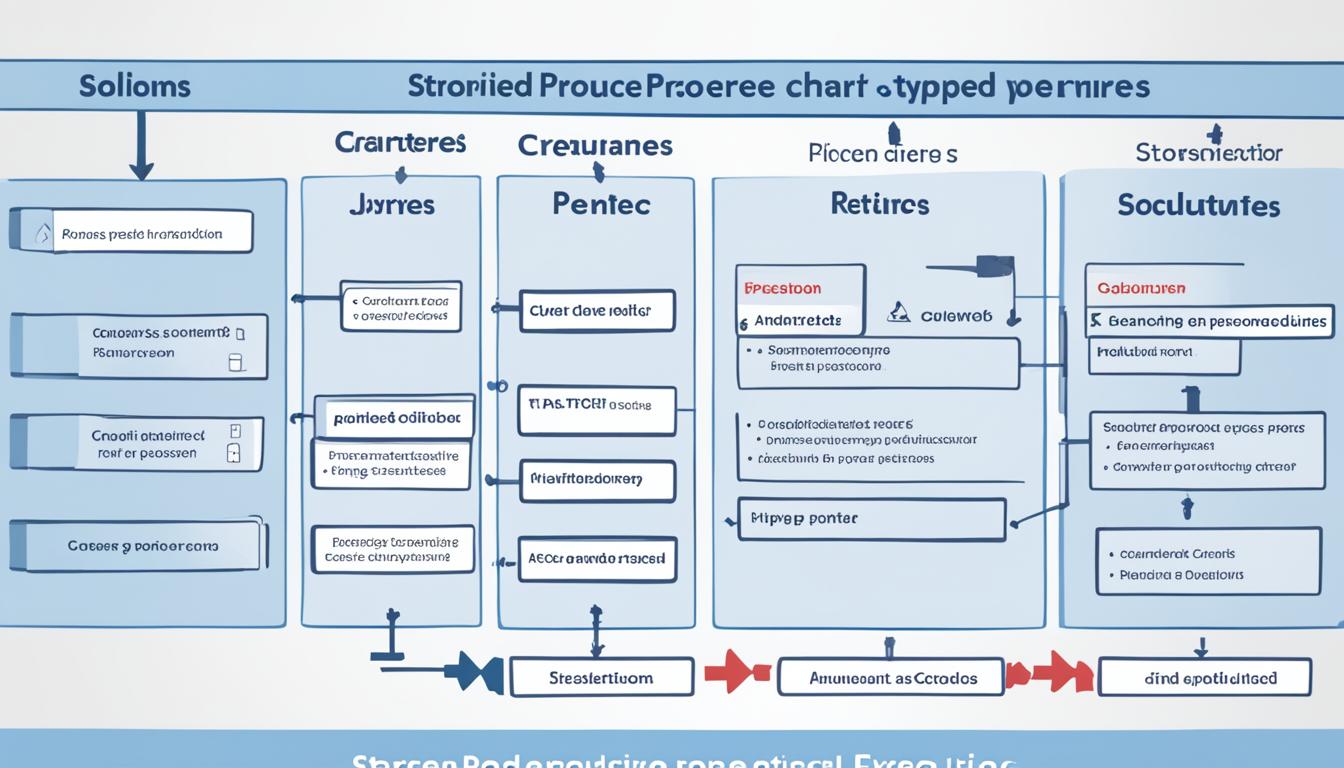Did you know that SQL developers make mistakes in their SQL queries, resulting in performance issues and incorrect results? It’s a common problem that can have serious consequences. But don’t worry, this article is here to help you understand and effectively handle stored procedure errors.
Key Takeaways:
- SQL developers often make mistakes when writing queries, leading to performance issues and incorrect results.
- Properly utilizing indexes can significantly improve query performance.
- Writing SARGable queries ensures efficient use of indexes.
- Using transactions ensures data consistency and integrity.
- Handling NULL values properly is essential to avoid unexpected errors.
The Importance of Using Indexes
One common mistake in stored procedure error handling is not utilizing indexes effectively. Indexes play a crucial role in improving query performance by allowing the SQL Server’s database engine to quickly locate the requested data. Failing to create appropriate indexes or using them improperly can result in slow query execution and performance issues.
When designing a database and writing stored procedures, it’s essential to identify the frequently queried columns and create indexes accordingly. A well-designed index strategy ensures that the database engine can access the data efficiently, reducing the time it takes to retrieve and manipulate data.
Indexes are like signposts for the database engine, guiding it to the data it needs to retrieve. By leveraging indexes, you can optimize your stored procedures and enhance overall SQL performance.
Creating Indexes
To create an index, you need to specify the table and columns you want to include in the index. The SQL Server provides different types of indexes, such as clustered indexes, non-clustered indexes, and filtered indexes, each suited for specific scenarios.
Here is an example of creating a non-clustered index on the “CustomerID” column of the “Customers” table:
<CREATE INDEX IX_Customers_CustomerID ON Customers (CustomerID)>By carefully selecting the appropriate columns for indexing, you can significantly improve the query performance of your stored procedures.
Monitoring Index Usage
Once you’ve created indexes, it’s crucial to monitor their usage and effectiveness. SQL Server provides tools and utilities that allow you to analyze the performance of your indexes and identify any potential issues. You can use the “Index Usage Statistics” report and the “Index Tuning Advisor” to gain insights into index usage patterns and make informed decisions about index maintenance and optimization.
Benefits of Effective Index Usage
By using indexes effectively in your stored procedures, you can achieve the following benefits:
- Improved query performance: Indexes allow the database engine to locate and retrieve data more efficiently, resulting in faster query execution.
- Reduced resource consumption: Well-designed indexes reduce the need for full table scans, minimizing CPU and disk I/O usage.
- Enhanced scalability: Efficient index usage ensures that your stored procedures can handle increasing amounts of data without sacrificing performance.
It’s important to remember that adding indexes is not a one-size-fits-all solution. Over-indexing can lead to excessive disk usage and slow down data modification operations. Regularly review and optimize your indexes to strike the right balance between query performance and data modification efficiency.
By leveraging indexes effectively in your stored procedures, you can optimize query performance and avoid common SQL server stored procedure errors.
Writing SARGable Queries
Another common mistake made by SQL developers is writing non-SARGable (Search ARGument-able) queries. Non-SARGable queries cannot use indexes efficiently, resulting in slower performance. One common non-SARGable practice is applying functions or calculations on indexed columns within the WHERE clause. To troubleshoot and resolve common stored procedure errors, it is crucial to rewrite the query to make it SARGable. This involves using the actual column values instead of applying functions or calculations.
Why Non-SARGable Queries Cause Issues
Non-SARGable queries hinder query performance as they prevent efficient index usage. When a function or calculation is applied to an indexed column, the database engine cannot use the index to directly look up the relevant data. Instead, it needs to perform the function or calculation on every row in the table, leading to slower query execution.
“Writing non-SARGable queries can significantly impact the performance of your stored procedures.”
Rewriting Queries to be SARGable
To troubleshoot common stored procedure errors related to non-SARGable queries, it is essential to rewrite the queries. By avoiding applying functions or calculations on indexed columns within the WHERE clause, you can make the queries SARGable. Instead, use the actual column values for comparisons and conditions.
Consider the following example:
| Non-SARGable Query | SARGable Query |
|---|---|
| SELECT * FROM Employees WHERE YEAR(HireDate) = 2022; | SELECT * FROM Employees WHERE HireDate >= ‘2022-01-01’ AND HireDate |
In the example above, the non-SARGable query applies the YEAR function on the indexed column “HireDate,” rendering the index unusable. The SARGable query, on the other hand, uses the actual column values to define the range, allowing efficient index usage.
By rewriting queries to be SARGable, you can troubleshoot and resolve common stored procedure errors that lead to slower performance.
Importance of Using Transactions
When working with SQL server stored procedures, it is crucial to understand the importance of using transactions. Transactions ensure data consistency and integrity by grouping related SQL statements into a single unit of work. This means that if one statement within the transaction fails, all changes made by previous statements will be rolled back, ensuring that the database remains in a consistent state.
Without proper transaction handling, SQL server stored procedure errors can lead to data inconsistencies. For example, let’s say you have a stored procedure that transfers funds from one bank account to another. If an error occurs while deducting funds from the sender’s account or adding funds to the receiver’s account, the transaction can be left incomplete, resulting in an inconsistent state where money is neither deducted nor added.
To fix stored procedure errors and prevent such inconsistencies, you should wrap your SQL statements in appropriate transaction blocks. By doing so, you ensure that all changes are either committed successfully or rolled back in case of errors or failures. Transactions provide the following properties, commonly known as the ACID properties:
- Atomicity: Transactions are treated as atomic units of work, meaning that they are either fully completed or fully rolled back. This ensures that no partial or incomplete changes are left in the database.
- Consistency: Transactions guarantee that the database remains in a consistent state when they are completed. This prevents data inconsistencies caused by incomplete or partially applied changes.
- Isolation: Each transaction is isolated from other transactions, meaning that changes made by one transaction are not visible to others until the transaction is committed. This prevents conflicts and ensures data integrity.
- Durability: Once a transaction is committed, its changes are permanent and durable, even in the event of system failures. This guarantees that committed changes will not be lost.
By using transactions, you can fix stored procedure errors and maintain the integrity of your database. Let’s take a look at an example of how transactions can be used to ensure data consistency when transferring funds between bank accounts:
| Table: BankAccount | |
|---|---|
| Account Number | Balance |
| 123456 | $500 |
| 789012 | $100 |
Suppose we have a stored procedure that transfers $200 from account number 123456 to account number 789012. Here’s how the transaction block would look:
BEGIN TRANSACTION UPDATE BankAccount SET Balance = Balance - 200 WHERE AccountNumber = 123456 UPDATE BankAccount SET Balance = Balance + 200 WHERE AccountNumber = 789012 COMMIT TRANSACTION
If any error occurs during the transaction, the changes made by the UPDATE statements will be rolled back, ensuring that the database remains consistent. It’s important to note that the use of transactions also applies to other scenarios, such as modifying multiple tables or performing complex operations involving multiple statements.
By understanding the importance of using transactions and following best practices for error handling, you can fix SQL server stored procedure errors and maintain the integrity and consistency of your database.
Handling NULL Values Properly
In SQL, NULL represents the absence of a value and is a critical concept to understand when working with stored procedures. However, many developers often make the mistake of using the equality operator (=) to compare NULL values, which can lead to unexpected results and SQL server stored procedure errors.
To handle NULL values correctly, it is essential to use the IS NULL or IS NOT NULL operators instead of equality operators. These operators allow you to check if a column or expression is NULL or not, providing accurate comparisons and avoiding any stored procedure error codes that may arise from using incorrect operators.
Let’s take a look at an example to highlight this issue:
“SELECT column_name FROM table_name WHERE column_name = NULL;”
In the above example, the equality operator (=) is mistakenly used to compare the column_name with NULL. However, this comparison will not return any records, as NULL values cannot be compared using the equality operator.
To fix this issue, the correct query should be:
“SELECT column_name FROM table_name WHERE column_name IS NULL;”
By using the IS NULL operator, you can accurately check if the column_name contains NULL values, leading to the desired results.
Similarly, you can use the IS NOT NULL operator to check for non-NULL values.

Understanding how to handle NULL values correctly is crucial for avoiding stored procedure errors and ensuring the accuracy and reliability of your SQL code.
Preventing SQL Injection Attacks
SQL injection is a serious security vulnerability that can expose your SQL server to potential breaches and unauthorized access. It occurs when user-supplied data is not properly sanitized before being used in SQL queries. Failing to validate or sanitize user inputs can allow attackers to execute arbitrary SQL statements, resulting in data loss or unintended data manipulation.
To protect your SQL server from SQL injection attacks, it is crucial to implement preventive measures such as using parameterized queries or prepared statements. These techniques ensure that user-supplied data is treated as data rather than executable code, effectively mitigating the risk of SQL injection.
Parameterized Queries
Parameterized queries involve using placeholders in the SQL statement instead of directly incorporating user input. The actual values are then bound to these placeholders, ensuring that user input is always treated as data, not as code. This prevents malicious SQL statements from being injected into the query.
Example:
SELECT * FROM Users WHERE username = @username AND password = @password;
In the above example, @username and @password are placeholders for user input. The actual values of the username and password are passed as separate parameters, eliminating the risk of SQL injection.
Prepared Statements
Prepared statements offer another effective approach to prevent SQL injection attacks. With prepared statements, SQL queries are pre-compiled and stored in the database server. User input is then treated as separate data and is never directly concatenated into the query.
Example:
PREPARE my_statement FROM 'SELECT * FROM Users WHERE username = ? AND password = ?';
In the above example, the SQL query is prepared with placeholders represented by question marks (?). The actual values of the username and password are later bound to these placeholders, ensuring secure execution of the query.
By incorporating parameterized queries or prepared statements, you can significantly reduce the risk of SQL injection attacks. Remember to always sanitize and validate user inputs to ensure the integrity and security of your SQL server.
Next, we will explore the importance of proper error handling in SQL code to effectively troubleshoot and resolve stored procedure errors.
Importance of Proper Error Handling
Lack of proper error handling in SQL code can make it difficult to troubleshoot and resolve stored procedure errors. Effective error handling is essential for identifying and resolving issues that may arise during query execution.
When developing SQL code, it’s crucial to implement error handling mechanisms that capture and log error messages. By logging error messages, you can track the occurrence of errors and identify patterns that may indicate underlying issues in your stored procedures.
Proper error handling also involves providing meaningful error descriptions that help developers understand the cause and potential solutions for the error. Clear and concise error messages improve troubleshooting efficiency and facilitate the resolution process.
Furthermore, error handling should allow for appropriate actions to handle exceptions. This includes gracefully handling error conditions by presenting useful error messages to users or implementing fallback mechanisms to ensure system stability.
Thoroughly testing error handling code is vital to ensure it functions as expected. By simulating various scenarios and error conditions, you can validate the effectiveness of your error handling mechanism and make any necessary adjustments.
“Effective error handling is like a safety net that catches and addresses issues before they cause significant problems in your SQL code.”
Example Error Handling Code:
Consider the following example of error handling code:
- Use a TRY-CATCH block to handle potential errors.
- Within the CATCH block, capture the error message using the
ERROR_MESSAGE()function. - Log the error message to a designated error log table.
- Display a user-friendly error message to the user.
“`sql
BEGIN TRY
— SQL code that may cause an error
END TRY
BEGIN CATCH
DECLARE @ErrorMessage NVARCHAR(4000)
SET @ErrorMessage = ERROR_MESSAGE()
— Log error message to error log table
INSERT INTO ErrorLog (ErrorMessage) VALUES (@ErrorMessage)
— Display user-friendly error message
PRINT ‘An error occurred. Please contact support.’
END CATCH
“`
By using this error handling code template and adapting it to your specific requirements, you can effectively capture, log, and handle errors in your stored procedures.
Example of Invoking Stored Procedures
When working with stored procedures in SQL Server, there are multiple ways to invoke them depending on the specific requirements of your application. Here, we will explore two common methods of invoking stored procedures: using the FROM clause of a SELECT statement and using the CALL statement.
1. Invoking Stored Procedures using the FROM clause
A stored procedure can be invoked within a SELECT statement by using the FROM clause. This method is useful when you want to retrieve data from the stored procedure and use it in a query. The result of the stored procedure will be treated as a table, allowing you to join it with other tables or perform additional operations.
Note: The stored procedure should be created with a SELECT statement that returns a result set for this method to work effectively.
2. Invoking Stored Procedures using the CALL statement
An alternative method to invoke a stored procedure is by using the CALL statement. This method is commonly used when you want to execute a stored procedure without expecting a result set. The CALL statement is straightforward and concise, making it convenient for executing standalone procedures.
Note: The CALL statement should be followed by the stored procedure’s name and any required parameters. Make sure to specify the appropriate parameter values based on the stored procedure’s definition.
Which Method to Use?
When deciding between the two methods, consider the purpose and requirements of your application. If you need to retrieve data from the stored procedure and perform further operations, using the FROM clause is more appropriate. On the other hand, if you only need to execute the stored procedure without expecting a result set, the CALL statement is a suitable choice.
By understanding these different approaches to invoking stored procedures, you can effectively work with stored procedures in SQL Server and resolve any common stored procedure errors that may arise.
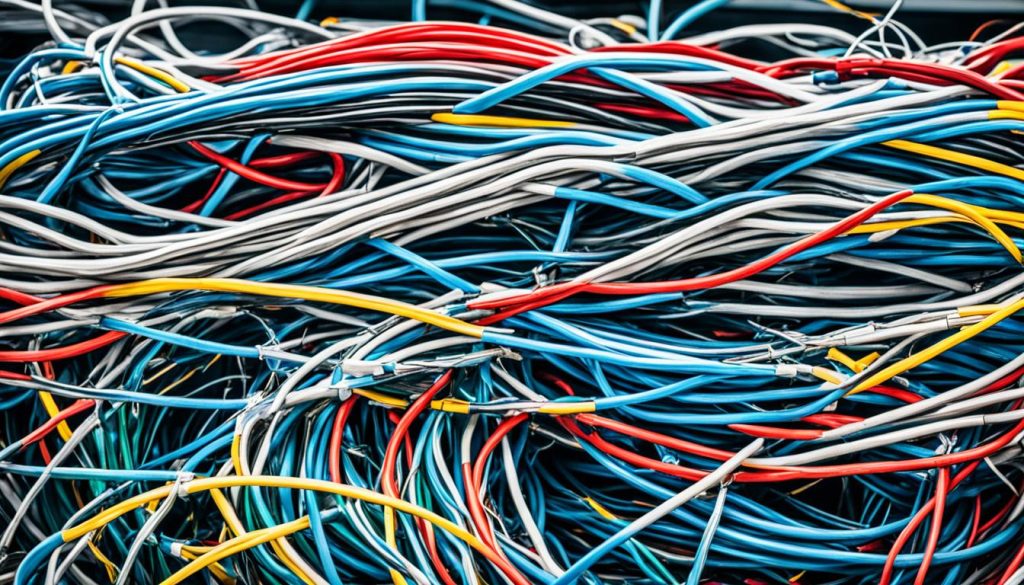
Best Practices for Writing Stored Procedures
To troubleshoot and fix stored procedure errors, it’s essential for developers to follow best practices and adhere to established guidelines. By implementing the following strategies, you can improve the reliability and performance of your stored procedures:
- Include error handling code: When writing stored procedures, it’s crucial to incorporate error handling mechanisms. By capturing and handling errors effectively, you can identify and resolve issues promptly, minimizing their impact on the application.
- Use parameterized queries or prepared statements: To ensure security and prevent SQL injection attacks, it’s important to utilize parameterized queries or prepared statements. This practice helps sanitize and validate user inputs, making your code more robust and resilient.
- Properly validate user inputs: Validating user inputs is crucial to maintain data integrity and prevent unexpected errors. By implementing appropriate validation techniques, such as checking for correct data types and range restrictions, you can enhance the reliability of your stored procedures.
- Utilize indexes effectively: Indexes play a vital role in optimizing query performance. By identifying frequently queried columns and creating indexes accordingly, you can accelerate data retrieval and improve overall database performance.
- Write SARGable queries: Syntax Antagonistic-Relationship Gone Awry (SARGable) queries allow the database engine to utilize indexes efficiently. Avoid non-SARGable practices, such as applying functions or calculations on indexed columns within the WHERE clause, as these can impair query performance.
Remember, implementing best practices when writing stored procedures can significantly contribute to the stability and efficiency of your SQL code.
By following these guidelines, you can troubleshoot and fix stored procedure errors effectively, ensuring the smooth execution of your database operations.
Testing and Debugging Stored Procedures
Testing and debugging stored procedures is a critical aspect of the development process. By thoroughly testing your stored procedures with sample data and edge cases, you can ensure that they function as expected. Additionally, utilizing debugging tools and techniques will help you troubleshoot and fix any errors that may arise.
When testing your stored procedures, it is essential to consider different scenarios and inputs to ensure robustness. By examining how your stored procedures handle various data sets and edge cases, you can uncover and fix potential SQL server stored procedure errors before they impact your application.
For effective testing, you can utilize debugging tools that allow you to step through your code, view variable values, and identify where errors occur. These tools provide insights into the execution flow and help pinpoint the cause of any SQL server stored procedure errors.
Moreover, a systematic approach to debugging can streamline the process. Start by isolating the problem area and setting breakpoints in your code. Then, observe the values of variables at each step to identify any discrepancies or unexpected behavior.
If you encounter a stored procedure error during testing, the first step is to understand the error message. Examine the error details, such as the error code and description, as they can provide valuable clues about the issue. By analyzing the SQL server stored procedure error codes and messages, you can narrow down the potential causes and develop appropriate fixes.
Once you have identified the error, debug mode enables you to modify your code and test potential solutions in real-time. By iteratively making adjustments, you can resolve the issue and improve the overall performance and reliability of your stored procedures.
Remember that testing and debugging are continuous processes. As you make modifications to your stored procedures or introduce new functionality, it’s crucial to retest and debug to ensure everything works as intended. This iterative approach helps catch and address any SQL server stored procedure errors that may have been missed during initial testing.
Overall, testing and debugging stored procedures are vital for delivering high-quality, reliable SQL code. By following best practices and leveraging debugging tools, you can identify and fix SQL server stored procedure errors, ensuring your applications run smoothly and efficiently.
Conclusion
Understanding stored procedure errors and effectively handling them is crucial for SQL developers. By following best practices, utilizing indexes, writing SARGable queries, and implementing proper error handling techniques, you can avoid common errors and improve the performance and stability of your SQL code.
When it comes to optimizing query performance, using indexes correctly is key. Identify frequently queried columns and create appropriate indexes to expedite data retrieval.
Writing SARGable queries is another essential aspect of avoiding stored procedure errors. Rewrite your queries to utilize column values instead of applying functions or calculations on indexed columns within the WHERE clause.
Moreover, implementing proper error handling mechanisms is vital for diagnosing and fixing issues. Capture and log error messages, provide meaningful error descriptions, and take appropriate actions to handle exceptions. Thoroughly test your error handling code to ensure it works as intended.
By incorporating these best practices into your SQL development process, you can mitigate common errors, enhance query performance, and ensure the reliability of your SQL code.
FAQ
What are some common SQL mistakes that can lead to stored procedure errors?
Some common SQL mistakes that can lead to stored procedure errors include not utilizing indexes effectively, writing non-SARGable queries, failing to use transactions, incorrect handling of NULL values, and leaving vulnerabilities for SQL injection attacks.
How can I effectively use indexes to improve query performance and avoid stored procedure errors?
To effectively use indexes, you should identify the frequently queried columns and create appropriate indexes for them. This allows the database engine to quickly locate the requested data, leading to faster query execution and avoiding performance issues.
What are SARGable queries and how can I write them to avoid stored procedure errors?
SARGable queries are those that can use indexes efficiently, resulting in faster query performance. To write SARGable queries, avoid applying functions or calculations on indexed columns within the WHERE clause. Instead, use the actual column values to make the query more efficient.
Why is it important to use transactions and how can they help avoid stored procedure errors?
Transactions ensure data consistency and integrity by grouping related SQL statements into a single unit of work. Using transactions can help avoid stored procedure errors by providing atomicity, consistency, isolation, and durability (ACID) properties. In case of errors or failures, transactions can rollback the changes, preventing data inconsistencies.
How should I handle NULL values in SQL queries to prevent stored procedure errors?
To handle NULL values correctly in SQL queries, use the IS NULL or IS NOT NULL operators instead of equality operators (=). This ensures the expected comparison of NULL values and prevents unexpected behavior or errors.
What can I do to prevent SQL injection attacks and ensure the security of my stored procedures?
To prevent SQL injection attacks, it is important to properly validate and sanitize user inputs before using them in SQL queries. Using parameterized queries or prepared statements can help prevent SQL injection attacks by separating user inputs from the query logic.
Why is proper error handling important in SQL code and how can I implement it to troubleshoot stored procedure errors?
Proper error handling in SQL code is crucial for diagnosing and fixing issues. It involves capturing and logging error messages, providing meaningful error descriptions, and taking appropriate actions to handle exceptions. Thoroughly testing error handling code is essential to ensure it functions as expected.
What are the different ways to invoke stored procedures in SQL?
There are different ways to invoke stored procedures, including using the FROM clause of a SELECT statement or using the CALL statement. The choice of invocation method depends on the specific requirements of the application.
What are some best practices for writing stored procedures to avoid common errors?
Some best practices for writing stored procedures include including error handling code, using parameterized queries or prepared statements, properly validating user inputs, effectively utilizing indexes, and writing SARGable queries. Following these best practices can help avoid common errors and improve the performance and stability of your SQL code.
How can I effectively test and debug stored procedures to ensure they work properly?
Testing and debugging stored procedures is crucial to ensure their proper functioning. Thoroughly test your stored procedures using sample data and edge cases to identify any errors or unexpected behaviors. Utilize debugging tools and techniques to troubleshoot and fix any issues that arise.
Source Links
- https://www.linkedin.com/pulse/common-sql-mistakes-how-avoid-them-devakumar-s
- https://stackoverflow.com/questions/51843105/cosmo-db-stored-procedure-call-back-issue-in-for-loop
- https://community.denodo.com/docs/html/browse/7.0/vdp/vql/stored_procedures/use_of_stored_procedures/use_of_stored_procedures