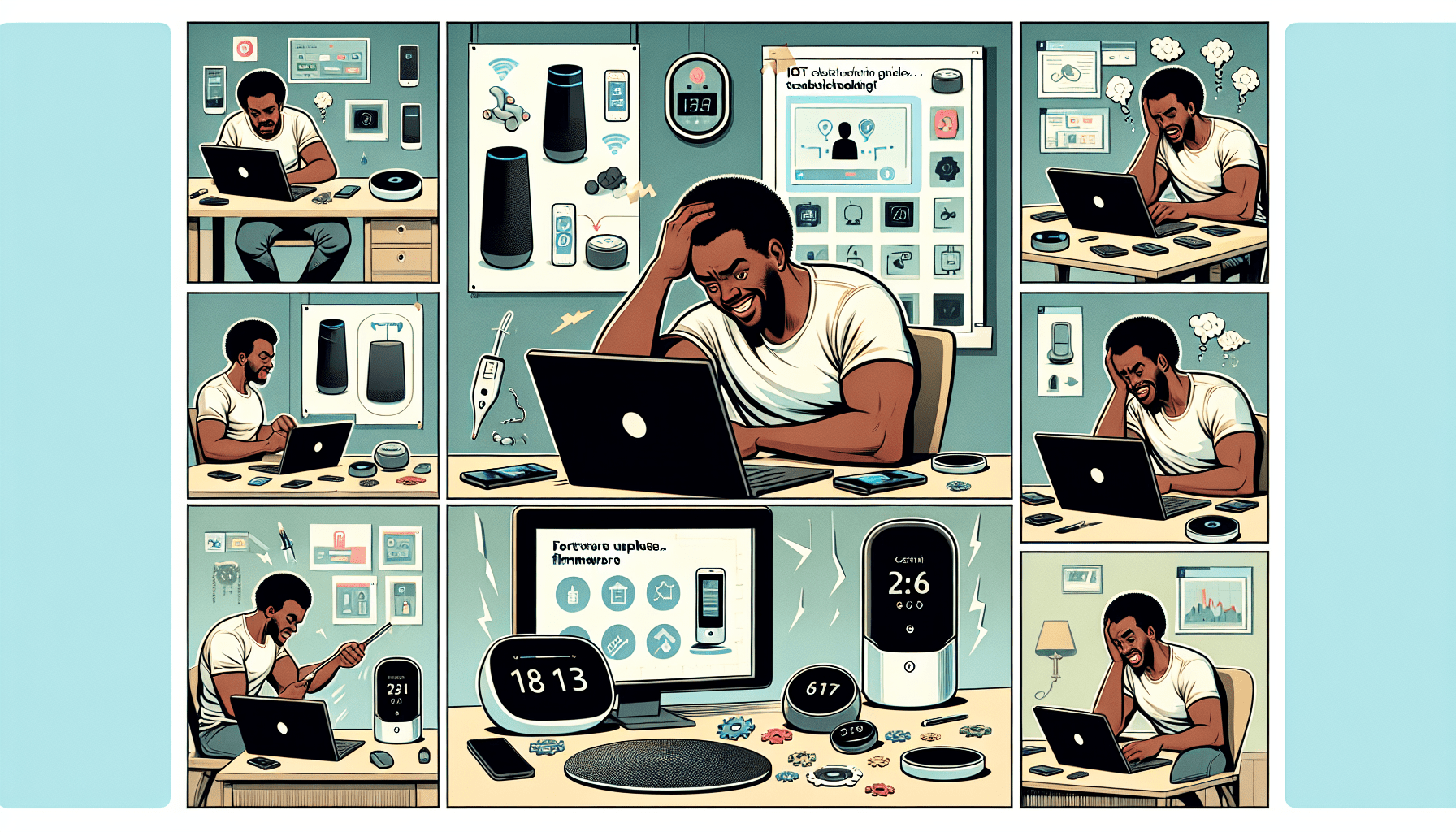In today’s interconnected world, IoT devices play a crucial role in our daily lives. However, the process of updating firmware on these devices is not always a seamless one and can be plagued with errors. This guide serves as a comprehensive resource to help you navigate through the complexities of fixing firmware update errors for IoT devices. By highlighting common issues, providing step-by-step troubleshooting methods, and offering best practices, this guide empowers you to effortlessly resolve firmware update errors, ensuring the optimal performance and security of your IoT devices.
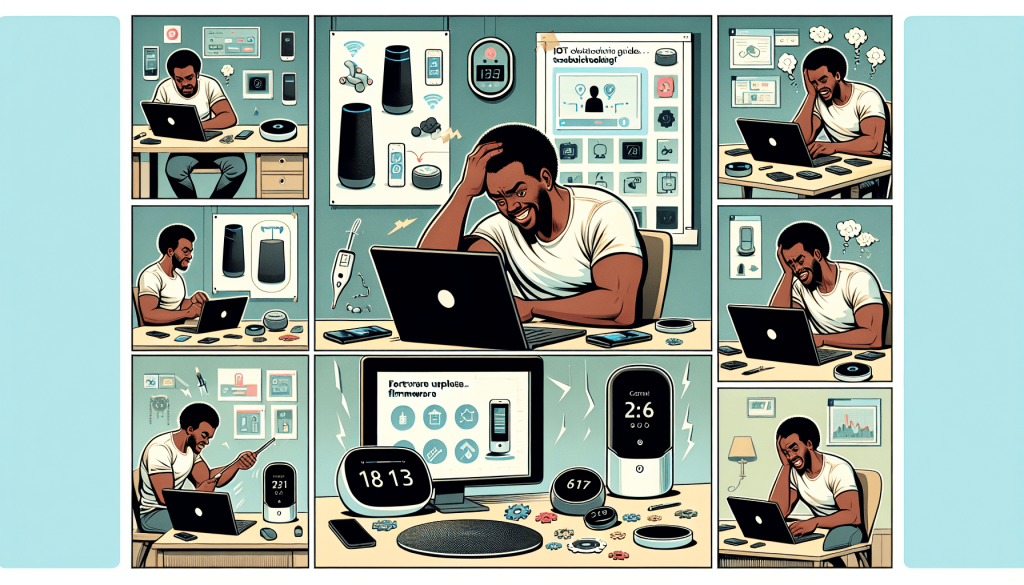
Understanding Firmware Update Errors
What is firmware?
Firmware refers to the software that is embedded in electronic devices, such as IoT (Internet of Things) devices, to control their operations. It is a combination of software and hardware instructions that determine how the device functions and interacts with other devices or systems. Firmware is typically stored in non-volatile memory chips, ensuring that it remains intact even when the device is powered off.
What are firmware update errors?
Firmware update errors occur when there are issues in the process of updating the firmware on a device. These errors can prevent the firmware from being properly installed or can cause the device to malfunction after the update. Firmware update errors can be caused by various factors, including timeout errors, connection problems, verification issues, and compatibility conflicts.
Why do firmware update errors occur?
Firmware update errors can occur due to a variety of reasons. Some common causes include interrupted internet connections, inadequate power supply, incorrect firmware versions, incompatible hardware or software, and device-specific issues. It is important to understand the causes of these errors in order to troubleshoot and prevent them effectively.
Common Types of Firmware Update Errors
Timeout Errors
Timeout errors occur when the firmware update process takes longer than expected and exceeds the predetermined time limit. This can happen due to slow internet connections, excessive network traffic, or device-specific issues. When a timeout error occurs, the firmware update may fail, leaving the device in an inconsistent state.
Connection Errors
Connection errors arise when there are issues with the communication between the device and the server from which the firmware is being downloaded. This can be caused by network connectivity problems, firewall restrictions, or incorrect network configurations. Connection errors can prevent the firmware update from being successfully completed, requiring troubleshooting measures to resolve the issue.
Verification Errors
Verification errors occur when the firmware update fails to pass the integrity checks or authenticity verification processes. This can happen if the firmware file has been corrupted during download or if it is not digitally signed by a trusted source. Verification errors can prevent the device from accepting the firmware update, resulting in a failed update or a device that refuses to boot up.
Compatibility Errors
Compatibility errors stem from the mismatch between the firmware and the hardware or software components of the device. If the firmware update is designed for a different version or variant of the device, it may not be compatible and can lead to errors during the update process. Compatibility errors can manifest as failed updates, unstable device behavior, or complete device failure.
Troubleshooting Firmware Update Errors
Restarting the Device
One of the first steps in troubleshooting firmware update errors is to restart the device. This simple action can help resolve temporary issues that may be causing the update process to fail. By restarting the device, you allow it to refresh its system and potentially resolve any software conflicts that may be preventing the firmware update from being successful.
Checking Internet Connection
A stable and reliable internet connection is essential for a successful firmware update. To troubleshoot firmware update errors related to internet connectivity, you should check the device’s network settings and ensure that it is properly connected to the internet. You may need to restart your router or reset network configurations on the device to establish a stable connection.
Ensuring Sufficient Power
Inadequate power supply can cause firmware update errors, especially if the device loses power during the update process. Make sure that your device is connected to a reliable power source with sufficient power supply. If using a battery-operated device, ensure that the battery has enough charge to sustain the update process. Using a UPS (Uninterruptible Power Supply) can also help prevent power-related errors.
Updating the Firmware Manually
If the automated firmware update process consistently fails, you may need to resort to manual firmware updates. This involves downloading the firmware file from the manufacturer’s website or a trusted source, and then manually installing it on the device. Manual firmware updates provide more control over the process and can help bypass certain errors encountered during automated updates.
Resetting the Device
Factory Reset
Performing a factory reset on the device can help resolve firmware update errors by restoring the device to its original settings. This eliminates any software conflicts or misconfigurations that may have occurred, potentially resolving the issues that were causing the update errors. However, it is important to note that a factory reset will erase all data and settings on the device, so it should only be used as a last resort.
Soft Reset
If a factory reset is too drastic or not necessary, a soft reset can be performed. A soft reset involves restarting the device without erasing any data or settings. This can often help resolve firmware update errors by clearing temporary files, restarting system processes, and refreshing device configurations. Soft resets are typically performed by pressing a specific combination of buttons or using the device’s software interface.
Contacting Support
Manufacturer Support
When facing persistent firmware update errors, contacting the device manufacturer’s support is often the best course of action. The manufacturer’s support team has the expertise and knowledge to assist you in troubleshooting and resolving firmware update issues specific to their devices. They can provide guidance, walk you through troubleshooting steps, and offer solutions based on their experience with the device.
Community Forums
Community forums can also be a valuable resource when attempting to address firmware update errors. These online communities consist of device owners and enthusiasts who willingly share their experiences and solutions to various issues. By posting your specific firmware update error on these forums, you may find others who have encountered similar problems and have discovered effective fixes or workarounds.
Issue Reporting
If you have exhausted all available troubleshooting options without success, consider reporting the firmware update error to the manufacturer. This can be done through their official support channels or issue tracking systems. By reporting the error, you provide valuable feedback to the manufacturer, enabling them to identify and address software bugs or compatibility issues. It also increases the likelihood of future firmware updates that resolve the problem.
Preventing Firmware Update Errors
Backup Firmware Data
Before performing any firmware update, it is crucial to back up the existing firmware data. This ensures that if an error occurs during the update process, you can revert to the previous firmware version without losing any critical data or configurations. Backing up firmware can be done by manually copying the firmware files or by using backup and recovery tools specifically designed for firmware.
Ensure Stable Internet Connection
To minimize the risk of firmware update errors, always ensure that you have a stable and reliable internet connection. Before initiating the update process, check network stability and consider connecting your device directly to the router using an Ethernet cable for a more reliable connection. Avoid performing firmware updates over unstable or public Wi-Fi networks, as they can introduce errors or interruptions.
Verify Compatibility
Ensuring that the firmware update is compatible with your specific device model, version, and hardware components is essential. Carefully review the firmware release notes, documentation, and compatibility matrices provided by the manufacturer. If unsure, reach out to the manufacturer’s support for clarification. Installing incompatible firmware can lead to errors, instability, or even device bricking.
Use Trusted Sources
To minimize the risk of firmware update errors, always download firmware updates from trusted sources. Stick to official manufacturer websites and authorized distributors to obtain firmware files. Avoid downloading firmware from third-party websites or unofficial sources, as they may contain malware, corrupted files, or incorrect versions, which can lead to failed updates or compromised device security.
Follow Best Practices
When performing firmware updates, it is important to follow best practices recommended by the manufacturer. Carefully read and understand the update instructions provided in the documentation or release notes. Avoid interrupting the update process unless explicitly instructed by the manufacturer. Following best practices ensures a smoother update process and reduces the likelihood of encountering errors.
Seeking Professional Help
Consulting an Expert
If you are unable to resolve firmware update errors on your own or if the issue is particularly complex, consulting an expert can be beneficial. Experts in firmware development, device troubleshooting, or IoT-related technologies can provide insights, guidance, and potential solutions that may not be readily available through general support channels. They can offer a fresh perspective and specialized knowledge to help address stubborn firmware update errors.
Professional Repair Services
In some cases, firmware update errors can be indicators of underlying hardware or software issues that require professional repairs. If you have exhausted all troubleshooting options and the device remains non-functional or experiences persistent errors, it may be necessary to seek professional repair services. These specialized repair technicians can diagnose the problem, perform repairs, and ensure that the device is restored to proper working condition.
Importance of Regular Firmware Updates
Benefits of Firmware Updates
Regular firmware updates are crucial for the proper functioning and security of IoT devices. Firmware updates often include bug fixes, performance enhancements, and new features that can improve the device’s overall performance and user experience. Additionally, firmware updates address software vulnerabilities and security flaws, protecting the device from potential cyber-attacks and ensuring data integrity and privacy.
Enhanced Security
One of the primary reasons for regularly updating firmware is to enhance the security of IoT devices. Firmware updates often include security patches and fixes that address known vulnerabilities or weaknesses in the device’s software. By keeping the firmware up to date, you can ensure that your device is protected against emerging threats and unauthorized access attempts, helping to safeguard your data and privacy.
Improved Performance
Regular firmware updates can significantly improve the performance and stability of IoT devices. These updates often include optimizations and bug fixes that address performance issues and enhance the device’s overall efficiency. By installing the latest firmware, you can benefit from improved responsiveness, faster processing speeds, and a smoother user experience.
Bug Fixes
Firmware updates play a critical role in addressing software bugs and glitches that may be affecting the performance or functionality of IoT devices. Bugs can cause devices to crash, freeze, or behave erratically. Firmware updates often include bug fixes that resolve these issues, ensuring that the device operates as intended and minimizing the possibility of user frustration or dissatisfaction.
Future Prevention Strategies
Automated Firmware Updates
Automated firmware updates can simplify the process of keeping IoT devices up to date and secure. By enabling automatic firmware updates, devices can periodically check for new firmware versions and install them without user intervention. This ensures that devices always have the latest security patches, bug fixes, and performance enhancements without requiring manual efforts from the user.
Remote Monitoring and Management
Implementing remote monitoring and management solutions for IoT devices can help prevent firmware update errors and ensure timely updates. These solutions allow administrators to remotely monitor device statuses, track firmware versions, and schedule updates across multiple devices. By centrally managing firmware updates, potential errors or compatibility issues can be detected and resolved proactively.
Backup and Recovery Solutions
Implementing backup and recovery solutions specifically designed for firmware can help mitigate the risks associated with firmware update errors. These solutions allow you to back up firmware data, configurations, and settings, ensuring that you can quickly recover from failed updates or compatibility issues. By having reliable backup and recovery mechanisms in place, you can minimize downtime and potential data loss.
Conclusion
In conclusion, understanding firmware update errors is crucial for effectively troubleshooting and preventing issues related to updating the firmware of IoT devices. By being aware of the common types of firmware update errors, you can take appropriate measures to address them. Troubleshooting techniques such as device restarts, checking internet connections, and ensuring sufficient power can help resolve many firmware update errors. However, if these steps do not work, contacting manufacturer support, leveraging community forums, and reporting issues can provide further assistance.
Preventing firmware update errors can be achieved by backing up firmware data, ensuring stable internet connections, verifying compatibility, using trusted sources, and following best practices. Seeking professional help through consulting experts or professional repair services may be necessary in certain cases. Additionally, regularly updating firmware is vital for enhanced security, improved performance, and bug fixes.
Looking ahead, automated firmware updates, remote monitoring and management, and backup and recovery solutions are future prevention strategies that can help streamline firmware update processes and minimize errors. By implementing these strategies, IoT devices can remain up to date, secure, and efficient, ensuring seamless user experiences.