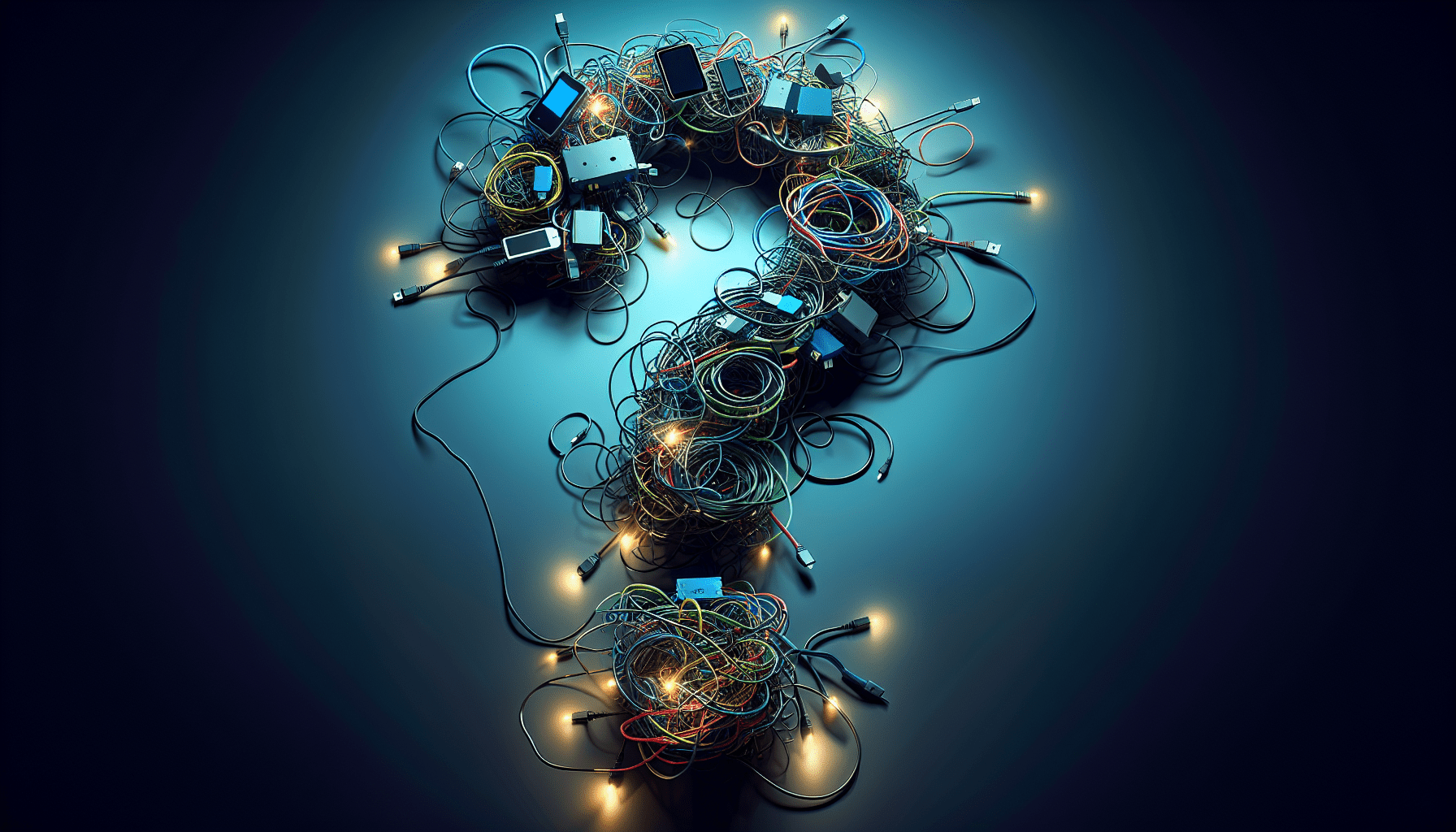In the increasingly interconnected world of Internet of Things (IoT) devices, Bluetooth pairing issues can often hinder the seamless integration and functionality of these interconnected gadgets. This article aims to shed light on the common challenges faced when troubleshooting Bluetooth pairing errors in IoT devices, providing practical methods and solutions to overcome such obstacles. By addressing these issues head-on, you will gain a deeper understanding of the potential causes behind the problems and be equipped to resolve them effectively, ensuring a smooth and uninterrupted connectivity experience.
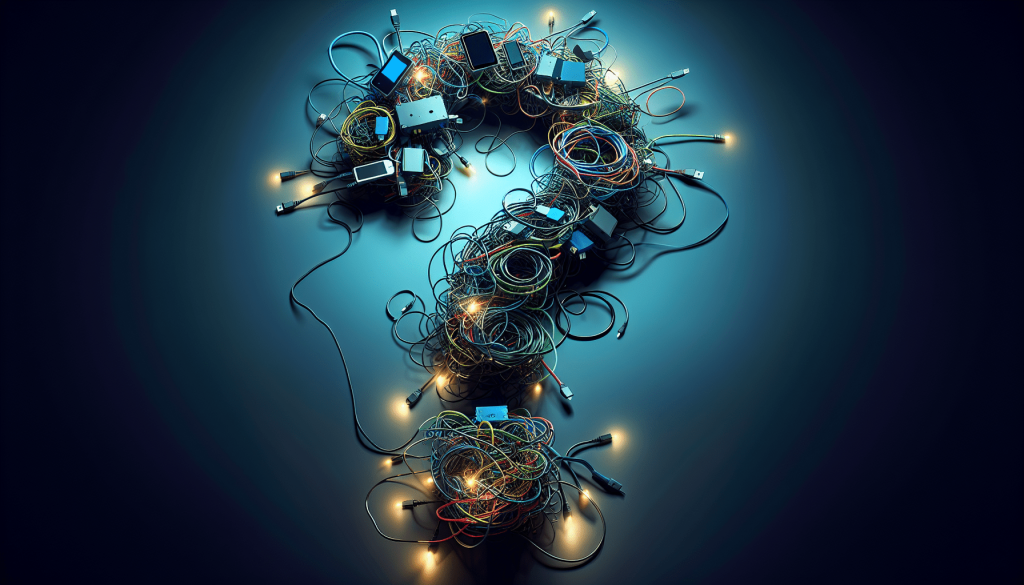
Understanding Bluetooth Pairing Issues
Bluetooth pairing is the process of establishing a wireless connection between two devices, such as a smartphone or tablet, and an IoT (Internet of Things) device. This connection allows the two devices to communicate and transfer data wirelessly. However, Bluetooth pairing issues can often arise, causing frustration and hindering the functionality of IoT devices. In this article, we will explore common issues with Bluetooth pairing in IoT devices and provide troubleshooting solutions to resolve these problems effectively.
Check Hardware and Setup
Before delving into more complex troubleshooting steps, it is essential to start with the basics and ensure that the hardware and setup requirements are met. Here are some things to consider:
Ensure Bluetooth is Turned On
Ensure that the Bluetooth feature is enabled on both your smartphone or tablet and the IoT device. In some cases, the Bluetooth option may be turned off by default, so it is crucial to check the settings and enable it if necessary.
Check Device Compatibility
Verify that your smartphone or tablet is compatible with the IoT device you are attempting to pair. Some older devices may not support the latest Bluetooth versions or have limitations when it comes to pairing with certain IoT devices. Consult the device’s user manual or the manufacturer’s website to determine if there are any compatibility issues.
Verify Device Proximity
Bluetooth has a limited range, typically around 30 feet. Make sure that the IoT device and your smartphone or tablet are in close proximity to each other before attempting to pair them. Moving the devices closer together can often resolve pairing issues caused by distance.
Check for Signal Interferences
Bluetooth operates on the 2.4 GHz frequency band, which is also used by other devices like Wi-Fi routers, cordless phones, and microwaves. Interference from these devices can disrupt the Bluetooth signal and hinder pairing. Try moving the IoT device and your smartphone or tablet away from potential sources of interference to improve the Bluetooth connection.
Confirm Device Configurations
Ensure that both the IoT device and your smartphone or tablet are correctly configured for Bluetooth pairing. Check the respective user manuals or guides to find the necessary settings and configurations. It is crucial to configure both devices properly to establish a successful Bluetooth connection.
Restart Devices
Sometimes, a simple restart can resolve Bluetooth pairing issues. Follow these steps to restart your devices:
Power Cycle the IoT Device
Turn off the IoT device and unplug it from the power source, if applicable. Wait for a few seconds, and then plug it back in and power it on. This process can resolve any temporary software glitches or errors that may be causing Bluetooth pairing problems.
Restart the Smartphone or Tablet
Restarting your smartphone or tablet can also help clear any temporary issues that may be affecting the Bluetooth connection. Simply power off the device, wait for a few seconds, and then power it back on. This action can refresh the device’s system and improve the pairing process.
Reset the Bluetooth Connection
If restarting the devices alone does not solve the Bluetooth pairing problem, you can try resetting the Bluetooth connection. This step involves disconnecting the IoT device from your smartphone or tablet and then reconnecting them. To do this, follow the steps:
- On your smartphone or tablet, navigate to the Bluetooth settings.
- Locate the IoT device in the list of paired devices and select it.
- Look for an option to “Forget” or “Unpair” the device.
- Confirm the action and remove the IoT device from the paired devices list.
- Restart both your smartphone or tablet and the IoT device.
- Follow the device’s instructions to pair them again and establish a new Bluetooth connection.
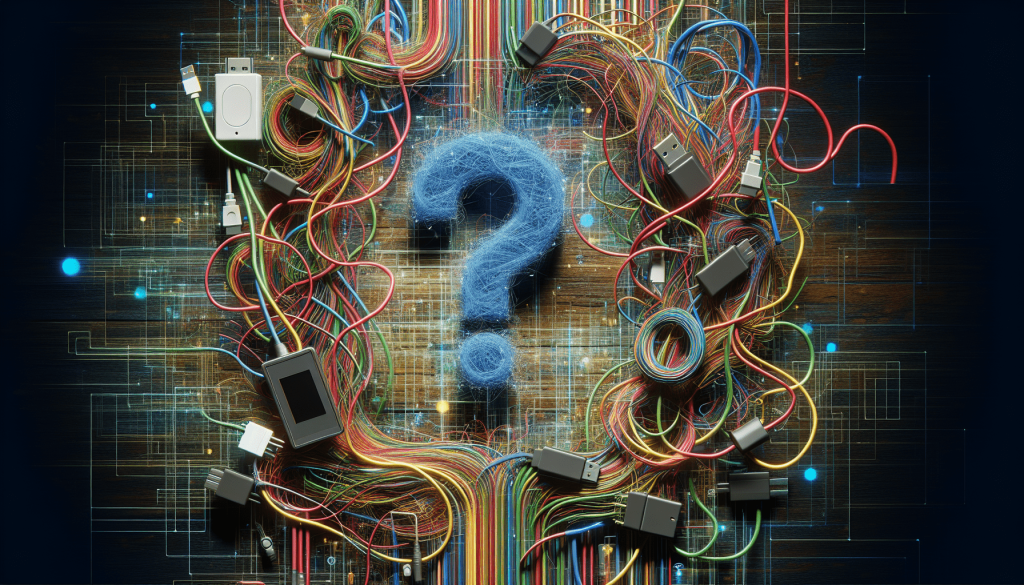
Update Firmware and Software
Outdated firmware or operating systems can cause compatibility issues and problems with Bluetooth pairing. It is crucial to regularly check for updates to ensure that your devices have the latest software versions. Here are the steps to update firmware and software:
Check for Firmware Updates on the IoT Device
Check the manufacturer’s website or consult the device’s user manual to see if there are any available firmware updates for the IoT device. Updating the firmware can fix bugs and improve the device’s overall performance, including Bluetooth functionality.
Update the Operating System on the Smartphone or Tablet
Ensure that your smartphone or tablet is running the latest operating system version. Manufacturers often release updates that address software issues and enhance Bluetooth compatibility. Check the device’s settings for any available updates and install them if necessary.
Install the Latest App Versions
If you are using a specific app to interact with the IoT device, make sure that you have the latest version installed. App updates frequently include bug fixes and improvements that can resolve Bluetooth pairing issues. Visit the app store on your smartphone or tablet and update the relevant app to its most recent version.
Forget and Re-pair Devices
If the previous troubleshooting steps have not resolved the Bluetooth pairing issue, you can try removing the IoT device from the paired devices list and re-pairing them. Here’s how:
Remove the IoT Device from the Paired Devices List
On your smartphone or tablet, navigate to the Bluetooth settings. Locate the IoT device in the list of paired devices and select it. Look for an option to “Forget” or “Unpair” the device. Confirm the action to remove the IoT device from the paired devices list.
Delete the Bluetooth Profile on the Smartphone or Tablet
Deleting the Bluetooth profile associated with the IoT device can help eliminate any configuration issues. To delete the Bluetooth profile, follow these steps:
- Access the Bluetooth settings on your smartphone or tablet.
- Find the profile associated with the IoT device and select it.
- Look for an option to delete or remove the profile.
- Confirm the action to delete the Bluetooth profile.
Pair the Devices Again
Once you have removed the IoT device from the paired devices list and deleted its Bluetooth profile, you can proceed to pair the devices again. Follow the instructions provided by the IoT device to initiate pairing mode and establish a new Bluetooth connection with your smartphone or tablet.
Reset Bluetooth Settings
If none of the above solutions have resolved the Bluetooth pairing issues, it may be helpful to reset the Bluetooth settings on your smartphone or tablet. Here’s how:
Reset Network Settings on the Smartphone or Tablet
Resetting the network settings will clear any Bluetooth-related configurations and preferences on your smartphone or tablet. To reset the network settings, follow these steps:
- Open the settings on your device.
- Locate the option for resetting network settings or similar.
- Select the option and confirm the action to reset the network settings.
- After the reset is complete, reconnect to your Wi-Fi network and reconfigure any necessary network settings.
Clear Bluetooth Cache
Clearing the Bluetooth cache on your smartphone or tablet can help resolve any temporary issues related to Bluetooth pairing. To clear the Bluetooth cache, follow these steps:
- Access the application manager or the app settings on your device.
- Locate the Bluetooth app or service.
- Select the Bluetooth app or service and look for an option to clear the cache.
- Confirm the action to clear the Bluetooth cache.
Toggle Bluetooth Off and On
Sometimes, simply toggling the Bluetooth feature off and on can refresh the connection and resolve pairing issues. Turn off the Bluetooth on your smartphone or tablet, wait for a few moments, and then turn it back on. This action can help establish a new connection and overcome any minor glitches.
Ensure Sufficient Power
Low battery levels can affect the Bluetooth functionality of both the IoT device and your smartphone or tablet. Ensure that both devices have sufficient power before attempting to pair them. If the battery level of either device is low, connect them to a power source or charger to ensure a stable Bluetooth connection.
Try Alternative Bluetooth Modes
If you are still experiencing Bluetooth pairing problems, experimenting with alternative Bluetooth modes may help resolve the issue. Here are a couple of options to consider:
Switch between Bluetooth Classic and Bluetooth Low Energy (BLE) Modes
Some IoT devices offer Bluetooth Classic and Bluetooth Low Energy (BLE) modes. Switching between these modes can sometimes establish a successful pairing. Consult the device’s user manual or the manufacturer’s website to determine how to switch between Bluetooth modes.
Experiment with Different Connection Methods
If your IoT device supports different connection methods, try experimenting with them to see if any provide a more stable Bluetooth pairing. For example, some devices may offer both Wi-Fi and Bluetooth connections. Testing different connection methods can help identify the optimal configuration for your specific device.
Consider App and Device Limitations
Certain limitations within the app or device itself may contribute to Bluetooth pairing issues. Consider the following:
Ensure the App Supports Bluetooth Pairing
Verify that the app you are using to interact with the IoT device supports Bluetooth pairing. Some apps may have additional requirements or limitations, so it is essential to ensure compatibility between the app and the IoT device.
Check if the IoT Device Has a Maximum Number of Paired Devices
Some IoT devices have a maximum limit on the number of devices they can pair with simultaneously. Review the device’s specifications or consult the user manual to determine if this is the case. If the maximum pairing limit is reached, try removing an existing device from the paired devices list before attempting to pair the new device.
Confirm Bluetooth Version Requirements
Certain IoT devices may require a specific Bluetooth version for successful pairing. Check the device’s user manual or the manufacturer’s website to determine if this is the case. If your smartphone or tablet does not meet the Bluetooth version requirements, pairing may not be possible or may experience issues.
Seek Technical Support
If you have followed all the troubleshooting steps outlined above and are still unable to resolve the Bluetooth pairing issues, it may be time to seek technical support. Here are a couple of options to consider:
Contact the Device Manufacturer or Developer
Reach out to the manufacturer of the IoT device or the app developer for technical support. They can provide valuable insights and assistance in troubleshooting the Bluetooth pairing issue specific to their product. Contact information can usually be found on the manufacturer’s website or within the app itself.
Seek Assistance from Online Forums or Communities
Online forums and communities dedicated to IoT devices and Bluetooth connectivity can be excellent resources for troubleshooting. These platforms often have knowledgeable members and experts who may have encountered similar pairing issues in the past. Post your problem to the community and seek advice or solutions from others who may have experienced and resolved the same issue.
In summary, Bluetooth pairing issues in IoT devices can be frustrating but can often be resolved by following the appropriate troubleshooting steps. By checking hardware and setup, restarting devices, updating firmware and software, forgetting and re-pairing devices, resetting Bluetooth settings, ensuring sufficient power, trying alternative Bluetooth modes, considering app and device limitations, and seeking technical support when needed, you can overcome Bluetooth pairing errors and enjoy seamless connectivity with your IoT devices.