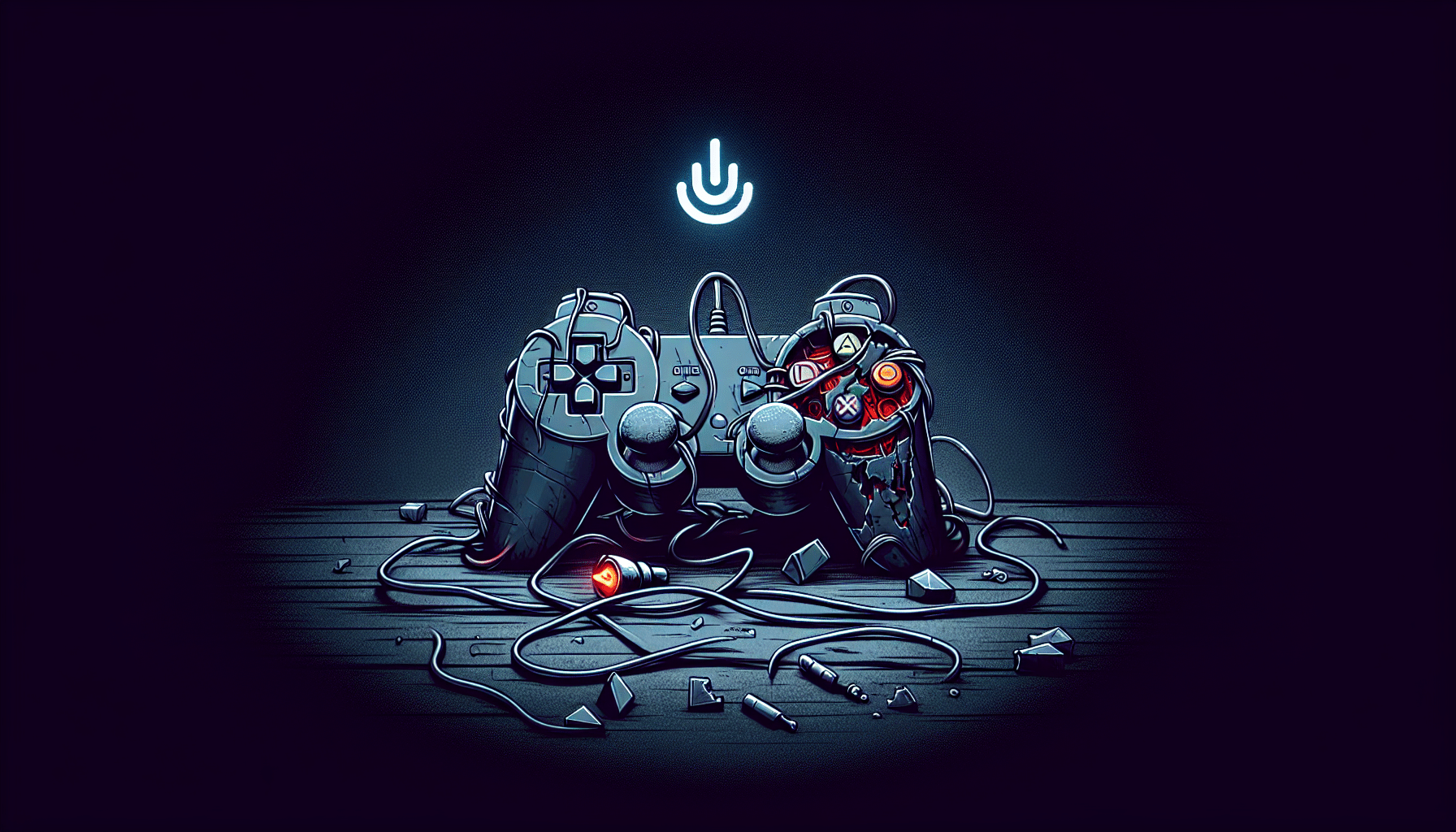In the fast-paced world of gaming, encountering technical issues can be frustrating. This article aims to provide a concise overview of common Nintendo Switch error codes and the troubleshooting steps to resolve them. From error code 2002-4132 to 2162-0002, you will gain a better understanding of these errors and equip yourself with the knowledge and techniques needed to tackle them head-on. So, prepare to level up your technical problem-solving skills as we explore the world of Nintendo Switch error codes and effective troubleshooting methods.

What are Nintendo Switch Error Codes?
Definition of Error Codes
Nintendo Switch error codes are alphanumeric codes that are displayed on the screen when there is a problem or issue with the Nintendo Switch console or its software. These error codes act as a way to diagnose and identify specific issues that may be preventing the system from functioning properly. Each error code corresponds to a specific problem, allowing users to troubleshoot and resolve the issue in a targeted manner.
Importance of Error Codes
Error codes play a vital role in the troubleshooting process for Nintendo Switch users. They provide valuable information about the nature of the problem and help users understand what steps they need to take to resolve it. Without error codes, identifying and fixing issues with the Nintendo Switch would be a more challenging and time-consuming process. Nintendo Switch error codes enable users to quickly and efficiently troubleshoot their devices, saving them both time and frustration.
Types of Error Codes
There are various types of error codes that can occur on the Nintendo Switch console. While the exact number and nature of error codes may evolve with time, there are several common error codes that users frequently encounter. These error codes cover a wide range of issues, including connectivity problems, software download failures, SD card access issues, and more. By understanding the different types of error codes, users can effectively troubleshoot and resolve issues on their Nintendo Switch consoles.
Common Nintendo Switch Error Codes
Error Code 2002-2060
Error code 2002-2060 typically occurs when the Nintendo Switch is unable to connect to the Nintendo Switch Online service. To troubleshoot this error code, start by checking your internet connection. Ensure that you are connected to a stable and reliable Wi-Fi network. If the connection is fine, verify the status of the Nintendo Switch Online services to ensure they are not experiencing any outages. Additionally, restarting your router and updating your Nintendo Switch firmware may help resolve this error.
Error Code 2110-3127
When encountering error code 2110-3127, it means that the Nintendo Switch is unable to connect to a wireless network. To troubleshoot this error, begin by checking the wireless network settings on your console. Ensure that the correct network is selected and that the password is entered correctly. If the settings appear to be correct, try resetting the network settings on your Nintendo Switch. Moving closer to the router or restarting it can also assist in resolving this error.
Error Code 2162-0002
Error code 2162-0002 occurs when a software download on the Nintendo Switch fails. Start troubleshooting this error by checking your internet connection. If the connection is stable, ensure that you have sufficient storage space on your console for the download. Delete any unnecessary files or games to free up space. Restarting the download or resetting the Nintendo Switch may also help resolve this error.
Error Code 2168-0002
When encountering error code 2168-0002, it means that the Nintendo Switch is unable to download software. This error can often be resolved by following similar troubleshooting steps to error code 2162-0002. Check your internet connection, ensure sufficient storage space, restart the download, or reset the console if necessary.
Error Code 2174-0001
Error code 2174-0001 indicates an issue with accessing the MicroSD card on the Nintendo Switch. Start by checking the MicroSD card connection and make sure it is properly inserted into the console. If the connection seems fine, try formatting the MicroSD card to resolve any potential issues. If the problem persists, it may be necessary to replace the MicroSD card with a new one.
Error Code 2306-0204
Error code 2306-0204 arises when there is an issue with using cloud save data on the Nintendo Switch. To troubleshoot this error, ensure that you have an active Nintendo Switch Online subscription. Additionally, check for any available system updates and make sure your console’s software is up to date. If the issue persists, reconfiguring cloud save settings may help resolve this error.
Error Code 2347-2052
When encountering error code 2347-2052, it means there is an issue with the Nintendo Switch’s internet connection. To troubleshoot this error, start by checking your Wi-Fi network settings and ensure that the correct network is selected. If the settings are correct, try restarting your router and the Nintendo Switch console. It is also worth checking for any system updates that may improve connectivity.
Error Code 2618-0516
Error code 2618-0516 typically occurs when there is a problem with the Nintendo Switch system’s firmware. To troubleshoot this error, check the version compatibility of your Nintendo Switch. Make sure that you have the latest firmware installed on your console. Updating the game software and restarting the Nintendo Switch may also help resolve this error.
Error Code 2618-0006
When encountering error code 2618-0006, it means that there is an issue with the game software on the Nintendo Switch. To troubleshoot this error, start by updating the game software to the latest version available. If the error persists, try restarting the Nintendo Switch console. Sometimes, simply rebooting the system can resolve underlying issues.
Error Code 2998-0002
Error code 2998-0002 indicates a problem with using voice chat on the Nintendo Switch. To troubleshoot this error, first, check the version compatibility of your Nintendo Switch. Ensure that you are using a compatible version for voice chat functionality. Additionally, updating the game software and restarting the Nintendo Switch may help resolve this error.
Troubleshooting Common Error Codes
Restart Your Nintendo Switch
Restarting your Nintendo Switch is often an effective troubleshooting step for many error codes. Simply power off the console and then power it back on again. This can help clear temporary glitches or software issues that may be causing the error.
Check for System Updates
Regularly checking for system updates is essential to ensure your Nintendo Switch is running the latest software version. System updates often include bug fixes and improvements that can address common error codes. To check for updates, go to the System Settings on your console and select “System”, then “System Update”.
Check Internet Connection
A stable and reliable internet connection is crucial for the proper functioning of the Nintendo Switch. If you encounter any error codes related to internet connectivity, start by checking your Wi-Fi network settings. Ensure that you have selected the correct network and that the password is entered correctly. Restarting your router may also help resolve connection issues.
Verify Nintendo eShop Status
If you encounter error codes related to accessing the Nintendo eShop, it is worth checking the status of the eShop service. Occasionally, the eShop may experience outages or maintenance, preventing users from accessing it. You can check the status of the Nintendo eShop on the official Nintendo website or social media channels.
Clear Cache and Cookies
Clearing the cache and cookies on your Nintendo Switch can help resolve various error codes. To clear the cache, navigate to the System Settings, select “System”, then “Formatting Options”, and finally “Clear cache and cookies”. This can help remove any temporary files or corrupted data that may be causing the error.
Check for Corrupted Data
If you encounter error codes related to corrupted data, it is important to check for any potential issues. Navigate to the System Settings, select “Data Management”, then “Manage Software”. From there, you can check for any software with possible corruption and attempt to repair or delete it. Reinstalling the affected software may also help resolve the error.
Remove and Reinsert Game Card
If you experience error codes related to game card recognition or reading, try removing the game card from the Nintendo Switch and reinserting it. Sometimes, a loose or improperly inserted game card can cause errors. Ensure that the game card is clean and free from any debris before reinserting it.
Check Joy-Con Connection
If you encounter error codes related to Joy-Con connectivity or recognition, check the connection between the Joy-Con controllers and the Nintendo Switch console. Detach the Joy-Con controllers and reattach them to ensure a secure connection. If the problem persists, it may be worth updating the Joy-Con firmware or contacting Nintendo support for further assistance.
Reset Factory Settings
If all else fails and you are still experiencing persistent error codes, resetting the Nintendo Switch to its factory settings may help. However, it is important to note that this will erase all data and settings on the console. Before performing a factory reset, make sure to back up any important data or game saves. To reset the Nintendo Switch, go to the System Settings, select “System”, then “Formatting Options”, and finally “Restore Factory Settings”.
Contact Nintendo Support
If you have exhausted all troubleshooting options and are still experiencing error codes on your Nintendo Switch, it is recommended to contact Nintendo support for further assistance. Their customer support team is knowledgeable about common error codes and can provide specialized troubleshooting steps or arrange a repair if necessary. Contact information for Nintendo support can be found on the official Nintendo website.
In conclusion, Nintendo Switch error codes can be frustrating, but with the right troubleshooting steps, they can be effectively resolved. By understanding the different types of error codes and following the appropriate troubleshooting methods, users can quickly get their Nintendo Switch back up and running smoothly. Remember to always check for system updates, ensure a stable internet connection, and follow the specific troubleshooting steps outlined for each error code. With patience and persistence, you can overcome any error code and enjoy uninterrupted gaming on your Nintendo Switch.