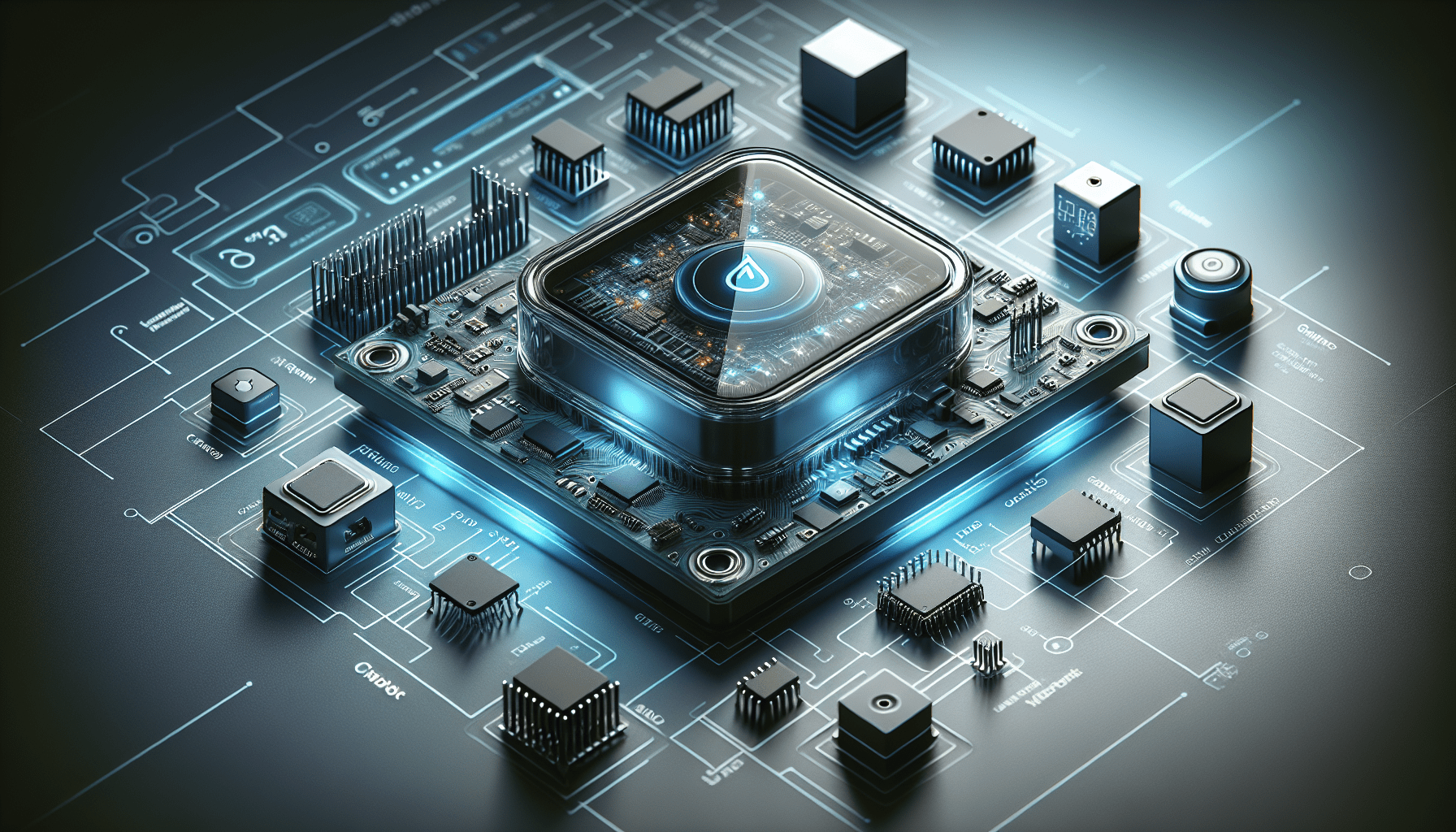In the realm of the Internet of Things (IoT), the constant pursuit of efficiency and longevity is paramount. However, the presence of low power and battery issues can hinder the seamless functionality of IoT devices. To address this challenge, a comprehensive understanding of the methods for diagnosing and resolving low power issues is necessary. This article will outline key strategies and techniques to effectively diagnose and troubleshoot low power problems in the realm of IoT, allowing for improved performance and extended battery life.
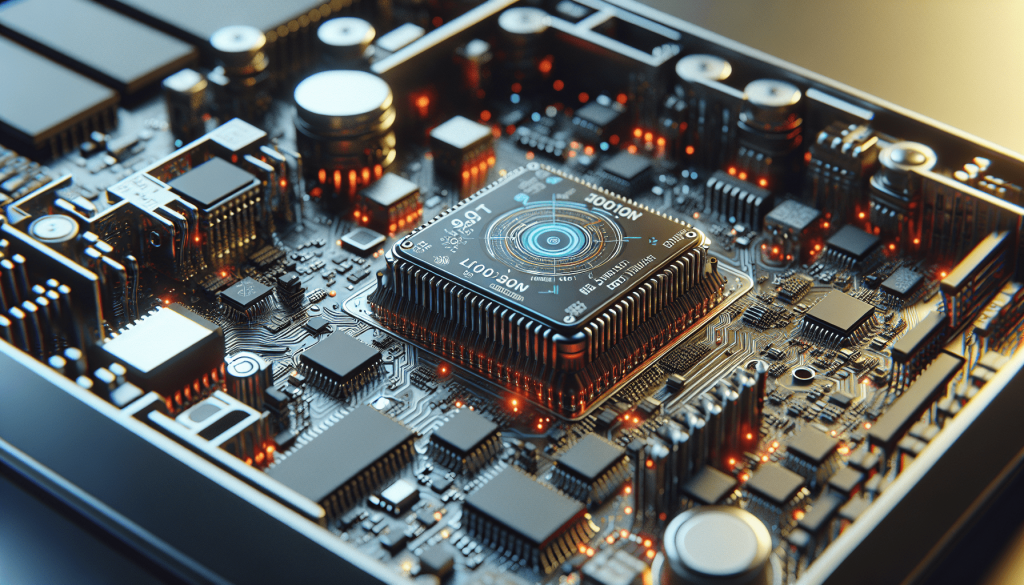
Physical Inspection
Visual Examination
During the physical inspection, you should visually examine the IoT device to identify any visible signs of damage or wear. Look for cracked or broken components, loose connections, or any abnormalities in the circuit board. This visual examination can help you identify potential areas of concern that may be causing low power issues.
Check for Loose Connections
Loose connections can lead to power losses and inefficient energy transfer within the IoT device. Take the time to carefully inspect and ensure that all connections, such as cables and wires, are securely attached. Any loose connections should be tightened or repaired to prevent power interruptions or voltage drops.
Inspect Battery Performance
The performance of the battery is crucial in determining the power efficiency of an IoT device. Inspect the battery for any signs of leakage or corrosion. Measure the voltage and current of the battery to assess its health. If the battery is found to be defective or not performing optimally, it may need to be replaced to resolve low power issues.
Power Measurement
Using a Multimeter
A multimeter is a versatile tool that can be used to measure voltage, current, and resistance in an IoT device. Use a multimeter to measure the voltage across different components and connections within the device. This will help identify any voltage drops or irregularities that may be causing power issues.
Current Monitoring
Monitoring the current flowing through the device is essential for diagnosing low power issues. Use a current monitoring device or a current clamp meter to measure the current consumption of the IoT device. By analyzing the current draw at different stages of operation, you can pinpoint power-hungry components or inefficient power usage.
Voltage Monitoring
Voltage monitoring allows you to track the voltage levels of the different components in the IoT device. Use a voltage monitor or a voltage regulator to measure the voltage at critical points in the circuit. This will help identify any fluctuations or inconsistencies in voltage levels that may be contributing to low power performance.
Software Analysis
Check for Power-Hungry Applications
Certain software applications running on the IoT device can consume a significant amount of power. Analyze the software and identify any power-hungry applications that may be running in the background. Optimize or disable these applications to reduce power consumption and improve the overall efficiency of the device.
Review Sleep Modes
Sleep modes allow the IoT device to conserve power when it is not actively performing tasks. Review the sleep modes implemented in the device’s software and ensure that they are properly configured. By optimizing the sleep modes, you can minimize power consumption during idle or low activity periods.
Analyze Power Consumption Profiles
By analyzing the power consumption profiles of the IoT device, you can gain insights into the power usage patterns at different operational stages. Use power profiling tools or software to measure and analyze the power consumed by various components or functions. This analysis will help identify areas where power optimization can be implemented to improve overall efficiency.
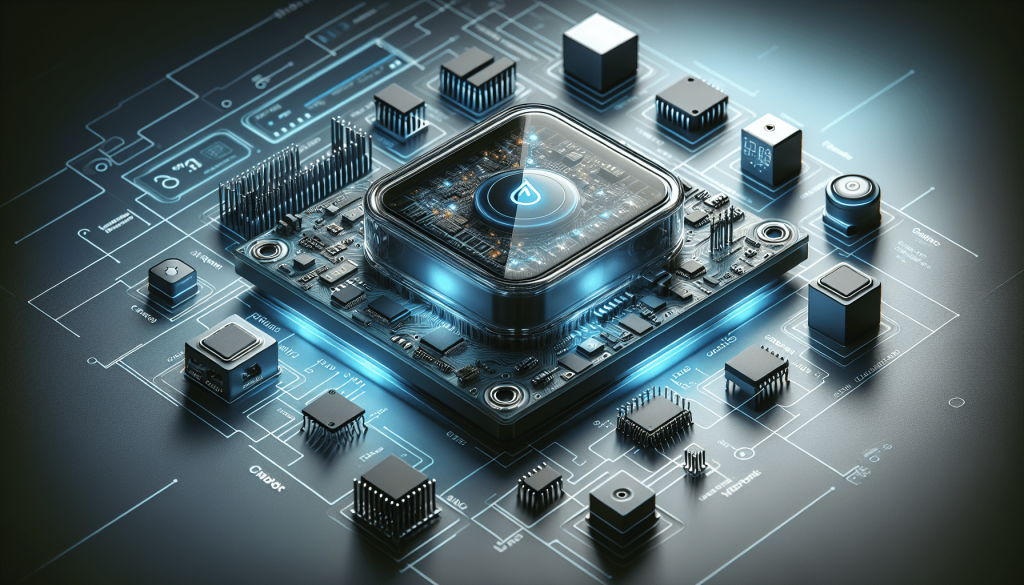
Debugging Tools
JTAG Debugging
JTAG (Joint Test Action Group) debugging is a common method used to identify and resolve hardware or software issues in IoT devices. It allows for real-time debugging and troubleshooting of the device’s integrated circuits. By using a JTAG debugger, you can pinpoint any power-related anomalies and address them effectively.
Boundary Scan
Boundary scan testing is another powerful debugging tool that can help diagnose low power issues in IoT devices. It allows for the testing and validation of individual components and interconnections within the device. By performing boundary scan tests, you can identify any faulty components or connectivity issues that may be causing power problems.
In-Circuit Emulators
In-circuit emulators are devices that simulate the behavior of an IoT device’s microcontroller or processor. They allow for real-time debugging and monitoring of the software and hardware components. By using an in-circuit emulator, you can analyze the power consumption of the device at different stages of operation and identify areas where improvements can be made.
Firmware Updates
Check for Firmware Bugs
Firmware bugs can cause unexpected power drain or inefficiencies in IoT devices. Regularly check for firmware updates or patches and ensure that your device is running the latest version. Bug fixes and performance enhancements in newer firmware releases can help resolve low power issues and improve overall device performance.
Ensure Firmware Compatibility
When updating the firmware of an IoT device, it is crucial to ensure that the new firmware version is compatible with the hardware and other software components. Incompatible firmware can lead to power-related issues and malfunctions. Always verify compatibility before updating the firmware to avoid potential problems.
Update to Latest Version
Staying up to date with the latest firmware releases is essential for maintaining optimal power efficiency in IoT devices. Firmware updates often include power optimization features and bug fixes that can help resolve low power issues. Regularly check for and install the latest firmware updates provided by the device manufacturer.
Battery Capacity Testing
Perform Battery Discharge Test
To accurately assess the capacity of the battery, perform a battery discharge test. This test involves fully charging the battery and then measuring the time it takes for the battery to discharge completely under normal operating conditions. By analyzing the discharge time, you can estimate the battery’s capacity and determine if it is degrading or performing below expectations.
Measure Battery Voltage
Monitoring the voltage of the battery is crucial in evaluating its health and power performance. Use a multimeter or a battery voltage monitor to measure the voltage of the battery under different load conditions. Comparing the voltage readings with the manufacturer’s specifications will help determine if the battery is operating within acceptable parameters.
Estimate Battery Health
Based on the battery discharge test and the voltage measurements, you can estimate the overall health of the battery. Compare the results to the battery’s rated capacity and expected performance. If the battery’s health is significantly degraded, it may need to be replaced to ensure optimal power efficiency and device operation.
Sensors and Peripherals
Monitor Sensor Readings
Sensors play a vital role in IoT devices, but they can also be a source of power drain if not used efficiently. Monitor the readings from the sensors to identify any abnormal power consumption. Optimize sensor usage and sampling frequencies to minimize power usage without compromising the device’s operational requirements.
Inspect Peripheral Power Consumption
Peripherals such as displays, communication modules, and external sensors can contribute to the overall power consumption of an IoT device. Inspect the power consumption of each peripheral and ensure that they are operating within acceptable limits. By identifying power-hungry peripherals, you can optimize their usage or consider more energy-efficient alternatives.
Test Communication Modules
Communication modules, such as Wi-Fi or cellular modules, are often power-hungry components in IoT devices. Conduct thorough testing of these modules to ensure that they are functioning correctly and consuming power efficiently. Inefficient or faulty communication modules can lead to unnecessary power drain and impact the overall performance of the device.
Energy Harvesting Techniques
Evaluate Solar Power
Solar power can be a sustainable energy source for IoT devices, especially in outdoor or remote locations. Evaluate the feasibility of incorporating solar panels or solar cells into your device. Assess the available sunlight and determine the energy harvesting potential. Solar power can help reduce reliance on batteries and improve the overall power sustainability of the IoT device.
Assess Piezoelectric Harvesting
Piezoelectric harvesting is a method of generating electrical energy from mechanical vibrations or movements. Assess the viability of incorporating piezoelectric materials or devices into your IoT device. Analyze the vibrations or movements that can be harnessed and estimate the energy that can be harvested. Piezoelectric harvesting can be effective in powering small-scale IoT devices or sensors.
Explore Radio Frequency Harvesting
Radio frequency (RF) harvesting involves capturing and converting ambient RF signals into usable electrical energy. Explore the possibility of using RF harvesting techniques to power your IoT device. Assess the availability and strength of RF signals in the device’s environment. RF harvesting can offer a continuous source of energy and reduce the reliance on batteries or other power sources.
Environment Optimization
Manage Operational Temperature
The operational temperature of an IoT device can impact its power efficiency and overall performance. Analyze the temperature requirements and limitations of the device’s components and optimize the operational temperature accordingly. Implement proper thermal management techniques, such as heat sinks or fans, to maintain the device within the recommended temperature range.
Analyze Humidity Effects
Humidity can affect the performance and lifespan of certain components in an IoT device. Analyze the humidity requirements and limitations of the device’s components and take necessary measures to protect them. Properly seal the device or use moisture-resistant materials to prevent moisture-related issues that may lead to power problems or component failures.
Optimize for Low Light Conditions
In IoT devices that rely on light sensors or visual displays, low light conditions can impact power efficiency and functionality. Optimize the device’s software algorithms to compensate for low light conditions and reduce unnecessary power consumption. By adapting to low light conditions, you can improve the overall power performance and user experience of the device.
Simulation and Testing
Use Power Simulation Tools
Power simulation tools can provide valuable insights into the power consumption of an IoT device before it is manufactured or deployed. Use simulation software to replicate the device’s operation and analyze power consumption under different scenarios. By identifying power-hungry areas and making design optimizations early on, you can minimize power issues and save time and resources in the development process.
Conduct Load Testing
Load testing involves subjecting the IoT device to maximum operational loads and analyzing its power performance. Measure the power consumption of the device under different load conditions to ensure that it operates within acceptable power limits. Load testing helps identify potential power bottlenecks or issues that may occur when the device is under heavy usage or stress.
Perform Stress Testing
Stress testing involves pushing the IoT device to its limits and analyzing its performance and power consumption. By subjecting the device to extreme conditions, such as high temperatures or excessive load, you can identify any weaknesses or vulnerabilities in power efficiency. Stress testing helps ensure that the device can handle demanding situations without significant power drain or failures.
In conclusion, diagnosing low power issues in IoT devices requires a comprehensive approach that encompasses physical inspection, power measurement, software analysis, debugging, firmware updates, battery capacity testing, sensor and peripheral optimization, energy harvesting techniques, environment optimization, and thorough simulation and testing. By following these methods and expanding on each section, you can effectively identify and resolve low power issues, ensuring optimal power efficiency and performance in IoT devices.