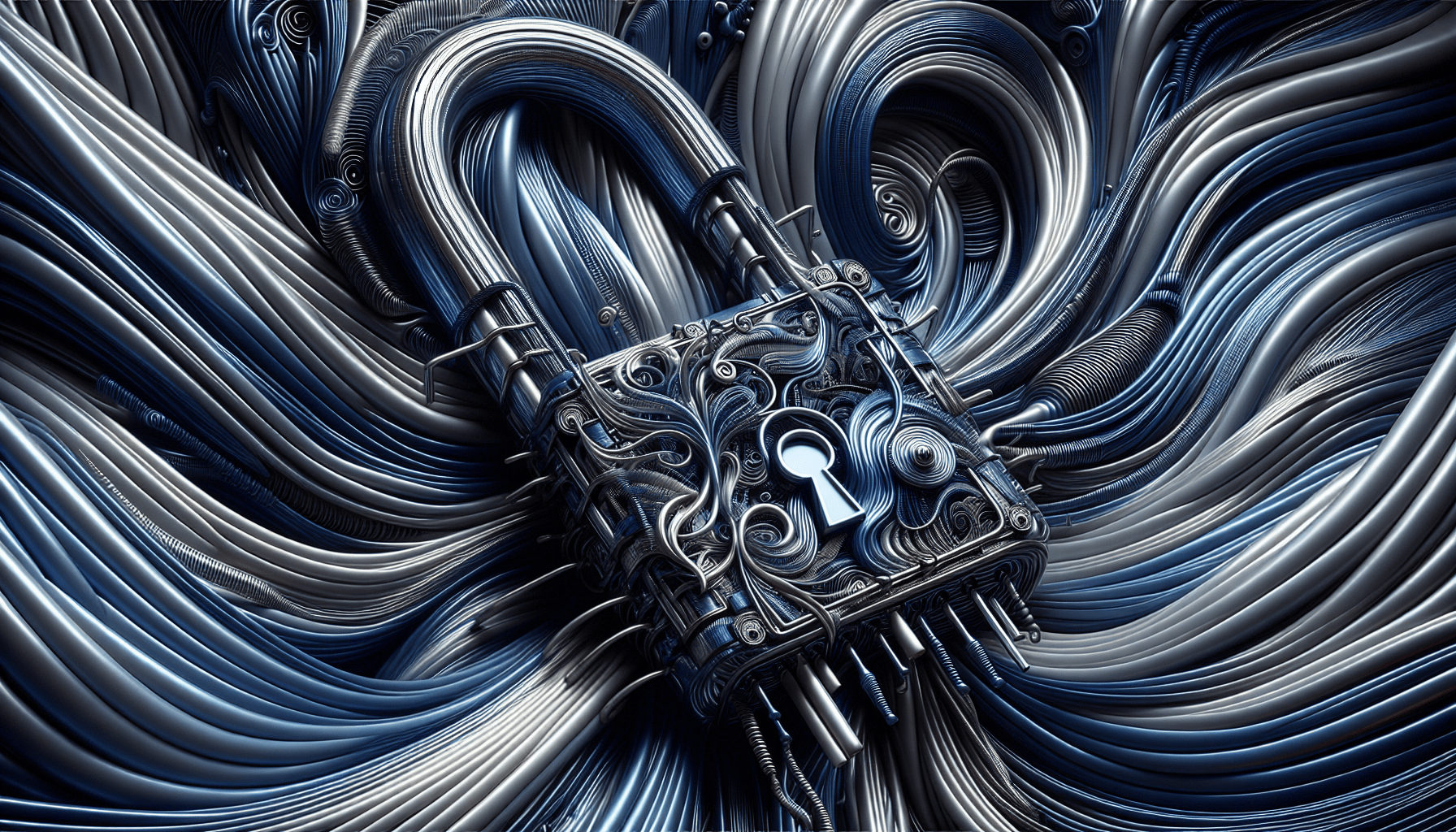In today’s digital landscape, the secure transmission of data is paramount, and SSL/TLS protocols play a crucial role in ensuring this encryption. However, even with the sophisticated nature of these protocols, SSL/TLS handshake errors can occasionally occur, causing frustration and confusion for both users and website operators. This article aims to demystify these handshake errors by shedding light on their causes, exploring common scenarios, and providing practical solutions to mitigate and resolve them. By gaining a deeper understanding of SSL/TLS handshake errors, you can enhance your data security and optimize your online experiences.

Common Causes of SSL/TLS Handshake Errors
Mismatched SSL/TLS Versions
One common cause of SSL/TLS handshake errors is a mismatch between the SSL/TLS versions supported by the client and the server. Each party in the handshake process needs to support compatible SSL/TLS versions for a successful handshake. If the client and server have different versions, it can result in handshake failure. It is important to ensure that both the client and server are configured to use compatible SSL/TLS versions.
Expired or Invalid SSL/TLS Certificate
Another frequent cause of SSL/TLS handshake errors is an expired or invalid SSL/TLS certificate. SSL/TLS certificates have an expiration date, and if a certificate is used after it has expired, it will lead to handshake errors. Additionally, if a certificate is not properly signed or does not match the domain it is being used for, it will also result in handshake failures. Regularly monitoring and renewing SSL/TLS certificates is essential to avoid such errors.
Incomplete Certificate Chain
An incomplete certificate chain can also cause SSL/TLS handshake errors. A certificate chain includes the SSL/TLS certificate, any intermediate certificates, and the root certificate. If any of these certificates are missing or not properly configured, the handshake may fail. Verifying and installing the complete certificate chain is necessary to prevent handshake errors related to an incomplete chain.
Insecure Cipher Suites
Cipher suites are collections of encryption algorithms and key exchange methods used during the SSL/TLS handshake. If an insecure cipher suite is used, it can lead to handshake errors. Weak cipher suites that are susceptible to attacks or do not provide sufficient security should be disabled. Configuring secure cipher suites helps prevent handshake errors and ensures the confidentiality and integrity of communication.
Server Misconfiguration
Incorrect server configuration can also result in SSL/TLS handshake errors. Misconfigurations such as incorrect encryption protocols, cipher suites, or server name indication (SNI) can lead to handshake failures. It is crucial to review and adjust the server configuration settings to match the desired SSL/TLS requirements and ensure a successful handshake process.
Firewall or Proxy Interference
Firewalls and proxies play a role in network security and can sometimes interfere with SSL/TLS handshakes. In certain cases, firewalls or proxies may improperly inspect or block SSL/TLS traffic, resulting in handshake errors. Adjusting firewall rules or configuring proxies to allow SSL/TLS traffic can help overcome such issues.
Troubleshooting SSL/TLS Handshake Errors
Checking SSL/TLS Versions
To troubleshoot SSL/TLS handshake errors related to mismatched versions, it is important to check which SSL/TLS versions are supported by both the client and the server. The client should be configured to use a compatible SSL/TLS version, and the server should be updated to support the required versions.
Verifying SSL/TLS Certificate
When facing handshake errors due to an expired or invalid SSL/TLS certificate, it is necessary to verify the validity of the certificate. Checking the certificate’s expiration date, signature, and subject information ensures the certificate is legitimate and up to date. Renewing or replacing the certificate, if needed, resolves these types of handshake errors.
Validating Certificate Chain
To resolve handshake errors caused by an incomplete certificate chain, the certificate chain needs to be validated. This involves checking if all the necessary certificates, including intermediate certificates, are properly installed on the server. Obtaining any missing intermediate certificates and configuring them correctly helps establish a complete certificate chain and resolves handshake errors.
Configuring Secure Cipher Suites
Handshake errors resulting from insecure cipher suites can be addressed by configuring secure cipher suites. It is essential to enable strong cipher suites that offer robust encryption and key exchange algorithms. Additionally, weak cipher suites should be disabled to mitigate security vulnerabilities. Configuring perfect forward secrecy (PFS), which provides additional security, is also recommended.
Adjusting Server Configuration
To troubleshoot handshake errors related to server misconfiguration, the server configuration settings need to be adjusted. Ensuring correct encryption protocols, cipher suites, and server name indication (SNI) settings in the server’s configuration files helps match the client’s requirements and facilitates a successful handshake.
Overcoming Firewall or Proxy Issues
Handshake errors caused by firewall or proxy interference require adjustments to these network security components. Allowing SSL/TLS traffic through firewalls by permitting the necessary ports and protocols can help prevent handshake errors. Avoiding deep packet inspection, which may interfere with the handshake process, is also recommended. In situations where SSL/TLS interception proxies are causing issues, bypassing or reconfiguring them can help resolve handshake errors.

How SSL/TLS Handshake Works
The SSL/TLS handshake is a process that occurs at the beginning of a secure communication session between a client and a server. Understanding how the handshake works can provide insights into the potential causes of handshake errors.
Client Hello
The handshake begins with the client sending a Client Hello message to the server. This message includes the SSL/TLS version supported by the client, a random number for generating cryptographic keys, and a list of cipher suites and compression methods supported by the client.
Server Hello
In response to the Client Hello message, the server sends a Server Hello message to the client. This message contains information such as the chosen SSL/TLS version, another random number, and the selected cipher suite and compression method from the client’s list.
Certificate Exchange
If the server requires client authentication, it sends its SSL/TLS certificate to the client. The client verifies the validity and authenticity of the server’s certificate.
Key Exchange
The client and server engage in a key exchange process, where they agree on the encryption keys to be used for the secure communication session. This process can involve various algorithms, such as Diffie-Hellman.
Cipher Specification
Once the encryption keys are determined, the client and server communicate the chosen cipher suite and encryption algorithms to each other. This establishes the cryptographic parameters for the secure communication.
Server Finished
After the key exchange and cipher specification, the server sends a Server Finished message to indicate that it has successfully completed its part of the handshake. It includes a message authentication code to ensure the integrity of the handshake.
Client Finished
Finally, the client responds with a Client Finished message to confirm that it has also completed the handshake process successfully. Like the Server Finished message, it includes a message authentication code for integrity verification.
Identifying SSL/TLS Handshake Errors
When handshake errors occur, it is crucial to identify the specific cause to resolve the issue effectively. Several sources provide valuable information for diagnosing handshake errors.
SSL/TLS Alert Messages
During the handshake, if an error occurs, SSL/TLS alert messages are generated. These messages indicate specific issues encountered during the handshake process. Analyzing these alert messages can help pinpoint the cause of the handshake error.
Browser Error Messages
Web browsers often display error messages when encountering handshake errors. These messages can provide clues about the nature of the error, allowing for targeted troubleshooting. Understanding the common error messages associated with handshake failures is important for efficient diagnosis.
Server Logs
Server logs are an essential source of information for identifying handshake errors. They record various events and errors encountered during the handshake process. Analyzing the server logs can help pinpoint the exact cause of the handshake failure.
Network Packet Captures
Capturing network packets during the handshake process can provide valuable insights into handshake errors. Analyzing the captured packets allows for a detailed examination of the handshake communication and can reveal any anomalies or errors that occurred.

Resolving Mismatched SSL/TLS Versions
Mismatched SSL/TLS versions can be resolved by ensuring both the client and server are using compatible versions.
Updating SSL/TLS Versions
If the client or server is using outdated SSL/TLS versions, updating them to a compatible and secure version is necessary. Regularly checking for updates and applying them helps ensure smooth communication and avoids handshake errors caused by version mismatches.
Considering Backward Compatibility
In some cases, the client and server may not immediately support the same SSL/TLS versions. In such situations, it may be necessary to consider backward compatibility. Configuring the server to accept older SSL/TLS versions can help establish a successful handshake until the client can be updated to support newer versions.
Dealing with Expired or Invalid SSL/TLS Certificates
Expired or invalid SSL/TLS certificates can be resolved by renewing or replacing them and ensuring their validity.
Renewing or Replacing Certificates
When an SSL/TLS certificate has expired, it must be renewed promptly. Renewing the certificate through the certificate authority (CA) involves generating a new private key and reissuing the certificate. In cases where the certificate is invalid or not matching the intended domain, it may be necessary to request a new certificate altogether.
Verifying Certificate Validity
Before installing or renewing a certificate, it is crucial to verify its validity. Checking the expiration date, verifying the certificate’s route of trust, and ensuring it has not been revoked are essential steps. Utilizing online certificate revocation checking services can help identify any potential issues with the certificate’s validity.
Checking Certificate Chain
To ensure handshake errors related to an incomplete certificate chain are resolved, verifying the certificate chain is necessary. Checking if all the required certificates, including intermediate certificates, are properly installed on the server is vital. If any certificates are missing, obtaining them from the CA and correctly configuring them helps establish a complete and valid certificate chain.
Fixing Incomplete Certificate Chain
Incomplete certificate chains can be resolved by obtaining and installing any missing intermediate certificates and validating the certificate chain.
Obtaining and Installing Intermediate Certificates
If the server’s certificate chain is incomplete, it is necessary to obtain the missing intermediate certificates from the certificate authority (CA). These intermediate certificates should then be installed on the server, following the CA’s installation instructions.
Validating the Certificate Chain
After obtaining and installing any missing intermediate certificates, it is crucial to validate the certificate chain. This involves verifying that the server’s certificate is properly linked to the intermediate and root certificates. Utilizing online SSL/TLS validation tools can aid in checking the completeness and correctness of the certificate chain.
Securing Cipher Suites
To address handshake errors caused by insecure cipher suites, it is crucial to configure secure cipher suites.
Enabling Strong Cipher Suites
Enabling strong cipher suites is essential for ensuring the security of the SSL/TLS handshake. Strong cipher suites utilize robust encryption algorithms and key exchange methods, providing better protection against potential attacks. Configuring the server to prioritize and enable these secure cipher suites helps prevent handshake errors.
Disabling Weak Cipher Suites
Weak cipher suites can introduce security vulnerabilities and increase the risk of handshake errors. Disabling insecure cipher suites that are known to be weak or compromised is a recommended practice. It ensures that only secure cipher suites are utilized during the handshake, minimizing the potential for handshake failures.
Configuring Perfect Forward Secrecy
Perfect Forward Secrecy (PFS) is an additional security feature that protects communication even if the long-term private key is compromised. Enabling PFS ensures that every SSL/TLS session has a unique symmetric key for encryption. Configuring PFS adds an extra layer of security to the handshake process and prevents handshake errors related to compromised keys.
Adjusting Server Configuration
Resolving handshake errors caused by server misconfiguration involves adjusting the server’s configuration settings.
Matching Server Name Indication (SNI)
Server Name Indication (SNI) is an extension of the SSL/TLS protocol that allows multiple SSL/TLS certificates to be hosted on a single IP address. To avoid handshake errors, it is essential to ensure that the server’s SNI configuration matches the domain requested by the client. Verifying correct SNI settings in the server’s configuration files helps establish a successful handshake.
Setting Correct Encryption Protocols and Cipher Suites
The server’s encryption protocols and cipher suites must align with the client’s configurations to establish a successful handshake. Verifying and adjusting the server’s settings to match the client’s requirements, including the SSL/TLS version and preferred cipher suite, helps prevent handshake errors caused by incorrect server configuration.
Overcoming Firewall or Proxy Issues
To address handshake errors caused by firewall or proxy interference, adjustments to firewall or proxy settings are necessary.
Allowing SSL/TLS Traffic
Firewalls can sometimes block SSL/TLS traffic, leading to handshake failures. To overcome this, it is critical to configure the firewall to allow SSL/TLS traffic by permitting the necessary ports and protocols. Adjusting firewall rules to enable communication between the client and server resolves handshake errors caused by firewall interference.
Avoiding Deep Packet Inspection
In certain cases, firewalls or proxies with deep packet inspection capabilities may interfere with the SSL/TLS handshake. Deep packet inspection involves inspecting the contents of network packets, which can disrupt the handshake process. Avoiding or disabling deep packet inspection for SSL/TLS traffic helps ensure smooth handshakes and mitigates errors.
Bypassing SSL/TLS Interception Proxies
SSL/TLS interception proxies can also introduce handshake errors if not configured correctly. If an SSL/TLS interception proxy is causing issues, one solution is to bypass or reconfigure the proxy. Bypassing the proxy for specific SSL/TLS connections allows the handshake to occur directly between the client and server, avoiding potential errors introduced by the proxy.