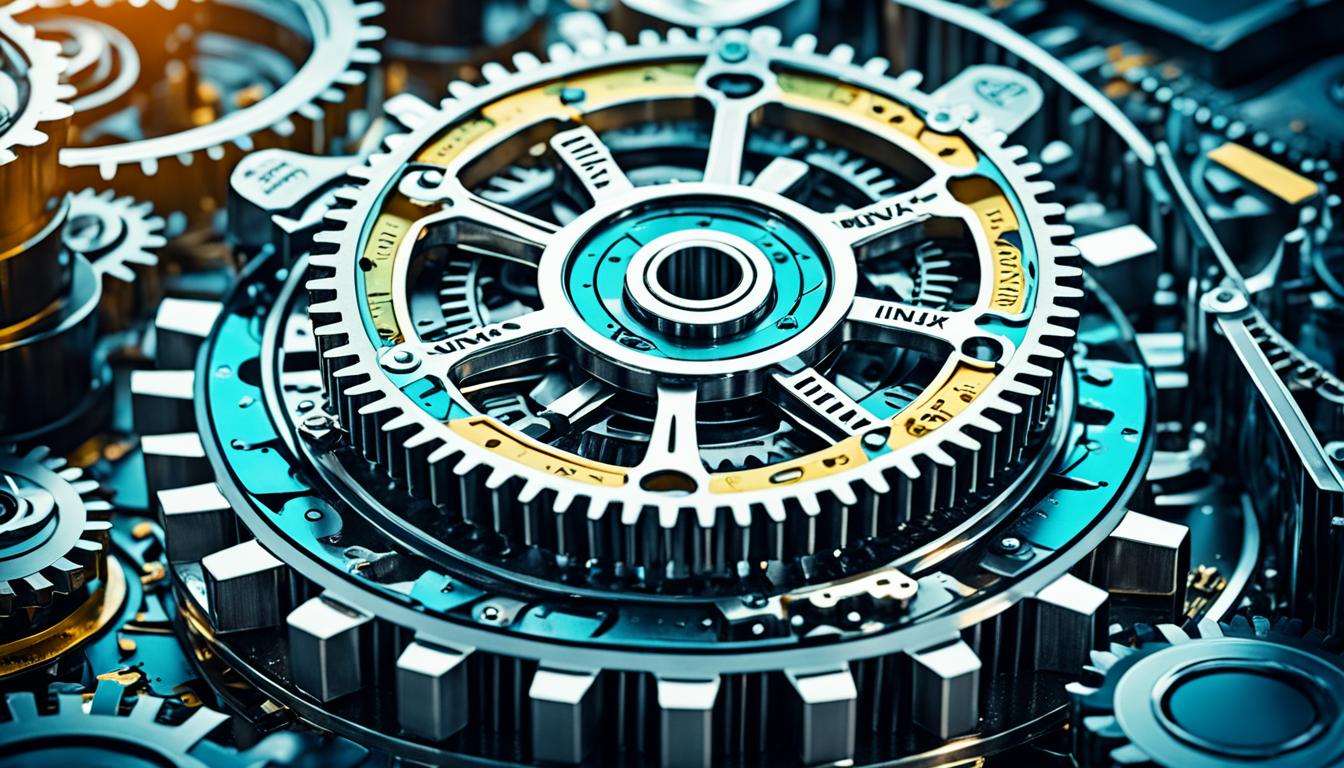Did you know that optimizing Linux performance can prevent errors and improve system reliability? It’s true! By fine-tuning various aspects of your Linux system, you can enhance its performance, avoid common errors, and ensure a smooth operation.
Linux performance optimization is a critical aspect of maintaining a high-performance system. When Linux systems are not optimized, users may experience issues such as packet drops, latency problems, and overall poor performance. Fortunately, there are strategies and techniques you can implement to boost Linux performance and avoid these errors.
Key Takeaways:
- Optimizing Linux performance can prevent errors and improve system reliability.
- By fine-tuning various aspects of your Linux system, you can enhance its performance and avoid common errors.
- Strategies such as tuning network adapter settings, adjusting network device backlog queue size, and increasing the transmit queue length of a NIC can all contribute to improving Linux performance.
- Monitoring block I/O activity and understanding system responsiveness are additional areas to focus on for optimizing Linux performance.
- Distribution packagers play a crucial role in delivering acceptable performance to different user scenarios.
Tuning Network Adapter Settings
When it comes to optimizing network performance and reducing packet drops, tuning the network adapter settings is a crucial step. One specific setting that can make a significant difference is the ring buffer size of the Ethernet device.
The ring buffer serves as a temporary data storage area for incoming and outgoing network packets. By increasing the size of the ring buffer, you can prevent data loss, timeouts, and other issues that may arise due to packet drops.
To adjust the ring buffer size, you can leverage the power of the nmcli command-line tool. By modifying the NetworkManager connection profile, you can easily make the necessary changes to optimize your network adapter settings.
Increasing the ring buffer size is particularly beneficial for high-traffic networks where packet drops can hinder overall performance. With a larger ring buffer, the network adapter can handle a higher volume of incoming packets, reducing the likelihood of drops and enabling smoother network communication.
“By increasing the size of the Ethernet device’s ring buffers, you can prevent data loss, timeouts, and other issues that may arise due to packet drops.”
By fine-tuning network adapter settings, including increasing the ring buffer size, you can significantly enhance network performance and minimize potential packet drops. This optimization technique is particularly useful for environments with demanding network requirements and heavy data transfer activities.
You can refer to the command-line example below to modify the ring buffer size:
$ nmcli connection modify eth0 ethtool.rx_ring_size 4096
Remember to replace eth0 with the appropriate network connection name and adjust the ring buffer size value according to your specific requirements.
Benefits of Increasing the Ring Buffer Size:
- Reduced Packet Drops: A larger ring buffer can handle a higher number of incoming network packets, reducing the likelihood of packet drops and improving overall network performance.
- Improved Network Efficiency: With a larger buffer size, the network adapter can store more packets, allowing for more efficient data transmission and reduced latency.
- Enhanced Network Responsiveness: By minimizing packet drops, increasing the ring buffer size ensures smoother network communication and faster response times, resulting in a better user experience.
Optimizing the network adapter settings is just one of the many techniques available to improve Linux performance and ensure reliable network connections. In the next section, we will explore another important aspect of Linux performance optimization: tuning the network device backlog queue.
Tuning the Network Device Backlog Queue
In order to optimize the performance of network adapters and avoid packet drops, it is essential to tune the network device backlog queue. The backlog queue serves as a temporary storage for incoming packets before they are processed by the kernel. However, if the backlog queue becomes full, the kernel starts dropping additional incoming packets, which can lead to performance issues and data loss.
One effective strategy for avoiding packet drops is increasing the size of the backlog queue. By doing so, you can ensure that a larger number of packets can be temporarily stored, reducing the risk of dropping packets and improving the overall performance of your network adapters.
When increasing the backlog queue size, it is important to find a balance between the size and the available system resources. A larger backlog queue can handle a higher volume of incoming packets before reaching capacity, reducing the likelihood of packet drops. However, excessively increasing the backlog queue size may consume excessive system resources, impacting the overall performance of the system.
To adjust the backlog queue size, you can modify the relevant system configuration files. The specific steps may vary depending on the Linux distribution you are using. Below is an example of how to modify the backlog queue size using the sysctl command:
sudo sysctl -w net.core.netdev_max_backlog=4096
This command sets the maximum backlog queue size to 4096 packets. You can adjust this value based on your specific requirements and system resources.
Benefits of Increasing the Backlog Queue Size
By increasing the backlog queue size, you can experience several benefits:
- Avoiding Packet Drops: A larger backlog queue can handle a higher volume of incoming packets, reducing the likelihood of packet drops and ensuring that all incoming data is processed.
- Improved Network Performance: With a larger backlog queue, network adapters can efficiently handle bursts of incoming packets, maintaining optimal performance even during peak periods.
- Reduced Latency: By preventing packet drops, increasing the backlog queue size can help reduce latency and improve overall network responsiveness.
Ensuring the optimal size of the backlog queue is an important step in optimizing network performance and avoiding packet drops. By adjusting the backlog queue size, you can maximize the efficiency of your network adapters and enhance the overall performance of your system.
| Advantages | Disadvantages |
|---|---|
| Prevents packet drops | Potential resource consumption |
| Improved network performance | |
| Reduced latency |
Increasing the Transmit Queue Length of a NIC
In order to improve network performance and reduce transmit errors, adjusting the transmit queue length of a Network Interface Controller (NIC) is crucial. The transmit queue length refers to the number of packets that the NIC can store before transmitting them. By increasing this length, the NIC can efficiently handle a larger number of packets and reduce the occurrence of errors.
An effective way to adjust the transmit queue length is by modifying the NetworkManager connection profile using the nmcli command line tool. This tool allows users to configure various network settings, including the transmit queue length of the NIC.
The Benefits of Increasing the Transmit Queue Length
Increasing the transmit queue length offers several advantages:
- Reducing Transmit Errors: With a larger transmit queue, the NIC can hold more packets, reducing the chances of overloading the transmit buffer and resulting in transmit errors.
- Improved Network Performance: By increasing the queue length, the NIC can handle bursts of network traffic more efficiently, leading to improved overall network performance.
- Reduced Packet Drops: The larger transmit queue helps prevent packet drops by ensuring that the NIC has enough buffer space to store incoming packets before transmitting them.
Adjusting the transmit queue length is a valuable technique for optimizing the performance of a Linux system. By fine-tuning the network settings, users can achieve a more stable and efficient network environment, enhancing the overall reliability and performance of their system.
Here is an example of how to adjust the transmit queue length using the nmcli command line tool:
nmcli connection modify [connection-name] transmit-queue len [queue-length]
Note: Replace [connection-name] with the actual name of the connection profile and [queue-length] with the desired transmit queue length value.
Example Scenario: Optimizing the Transmit Queue Length
Let’s consider an example scenario where a Linux server experiences high transmit errors due to a small transmit queue length. By increasing the transmit queue length, we can mitigate these errors and improve network performance.
| NIC | Current Transmit Queue Length | Adjusted Transmit Queue Length |
|---|---|---|
| eth0 | 64 | 128 |
| eth1 | 64 | 128 |
In the above example, we increase the transmit queue length of NICs eth0 and eth1 from 64 to 128. This adjustment allows the NICs to store and handle a larger number of packets, reducing transmit errors and improving overall network performance.
Tuning IRQ Balancing
IRQ balancing plays a critical role in optimizing the performance of multi-core Linux systems. By effectively distributing interrupts across CPU cores, users can unlock the full potential of their hardware and achieve improved overall system performance and responsiveness. Understanding the role of interrupts and interrupt handlers is key to successfully tuning IRQ balancing and enhancing CPU core usage.
Interrupts are signals sent by hardware devices to the CPU to request attention and initiate specific actions. When an interrupt occurs, the CPU stops its current task, saves its state, and executes the interrupt handler responsible for processing the interrupt. Interrupt handlers are kernel code that handles the interrupt request and can be customized to optimize performance.
Interrupt affinity determines which CPU core handles a specific interrupt. By default, interrupts are distributed evenly across all available CPU cores, but this may not always lead to the most efficient allocation. Tuning IRQ balancing involves strategically assigning interrupts to CPU cores to achieve a more balanced utilization and avoid bottlenecks.
To optimize CPU core usage and balance interrupts effectively, consider the following tips:
- Analyze Interrupt Usage: Use tools like irqbalance or cat /proc/interrupts to determine interrupt usage and identify high-traffic interrupts or CPU cores experiencing heavy interrupt loads. This analysis will help guide your IRQ balancing strategy.
- Manually Assign Interrupts: For critical interrupts or devices that require deterministic performance, manually assign them to specific CPU cores using the irqbalance or set_irq_affinity commands. This allows you to have fine-grained control over interrupt distribution.
- Use IRQ Balancer Tools: Certain tools, such as irqbalance or irqtop, automatically balance interrupts across CPU cores based on load and affinity rules. Consider utilizing these tools to simplify IRQ balancing.
- Monitor and Adjust: Continuously monitor interrupt usage, CPU core utilization, and system performance after making IRQ balancing adjustments. Fine-tune your configuration as needed to achieve optimal performance.
Optimizing CPU core usage through IRQ balancing allows for efficient distribution of interrupt processing, minimizing bottlenecks, and enhancing overall system performance.
Remember, finding the perfect IRQ balancing configuration may require some experimentation and fine-tuning, as it heavily depends on your system’s hardware and workload characteristics. By following these tips and leveraging the available tools, you can achieve a well-balanced distribution of interrupts, optimizing your Linux system’s performance and responsiveness.
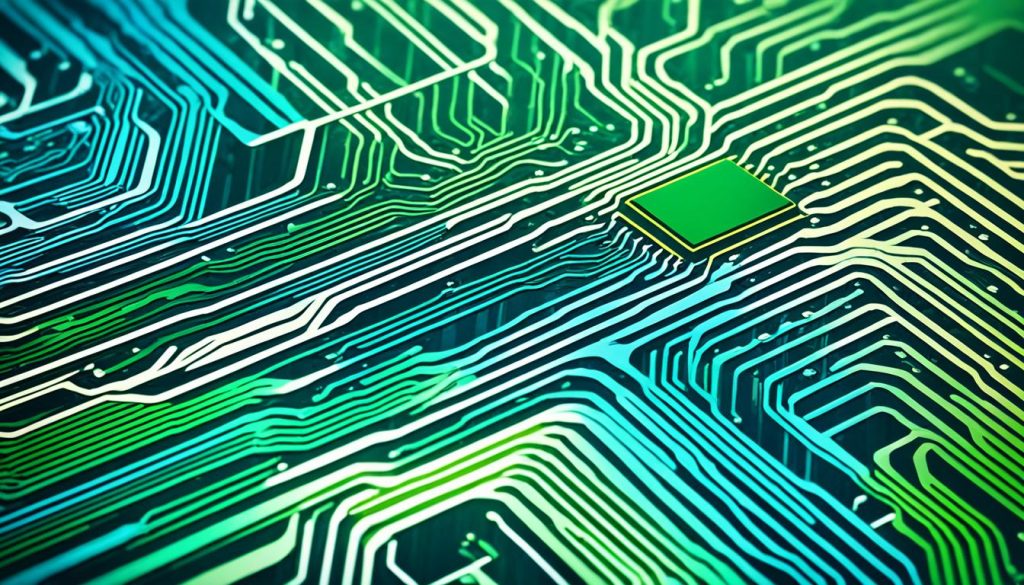
| Benefits of Tuning IRQ Balancing | Challenges of Tuning IRQ Balancing |
|---|---|
|
|
Monitoring Block I/O Activity
Monitoring block I/O activity is a crucial aspect of optimizing Linux performance, as it allows users to identify potential performance bottlenecks and ensure balanced I/O loading across disks and host adapters.
Two powerful tools for monitoring block I/O activity are iostat and sar. These tools provide valuable insights into disk utilization, %util, and average queue length, enabling users to analyze disk usage effectively.
The iostat tool displays real-time statistics about block I/O activity, including read and write rates, average request size, and disk throughput. It provides a comprehensive overview of disk performance, helping users identify any I/O bottlenecks and optimize disk usage accordingly.
The sar (System Activity Reporter) tool collects and reports system activity information, including disk I/O statistics. It provides detailed metrics such as average disk utilization, average transfer rate, and average queue size. By analyzing these metrics, users can gain insights into the health of their disks and determine if any optimization is required.
Additionally, the iotop utility is a useful tool for monitoring block I/O activity at the process level. It helps identify processes that are responsible for excessive disk I/O, enabling users to take necessary steps to optimize their system’s performance.
“Monitoring block I/O activity is a fundamental aspect of Linux performance optimization. By leveraging tools like iostat, sar, and iotop, users can gain deep insights into disk usage, analyze performance metrics, and make informed decisions to optimize I/O loading.”
To further visualize the data obtained from monitoring block I/O activity, a comprehensive table can be created to showcase key metrics and their corresponding values. Below is an example of such a table:
| Metric | Description | Optimization Techniques |
|---|---|---|
| Disk Utilization | The percentage of time the disk is busy with I/O operations. | Load balancing across disks, optimizing I/O scheduling algorithms. |
| Average Transfer Rate | The rate at which data is transferred to and from the disk. | Adjusting block size, optimizing file system parameters. |
| Average Queue Size | The number of pending I/O requests in the queue. | Optimizing storage device configuration, adjusting I/O scheduler settings. |
By analyzing the data presented in the table, users can gain valuable insights into their system’s disk usage, identify areas that require optimization, and implement the appropriate optimization techniques.
Monitoring block I/O activity and optimizing I/O loading are essential steps to ensure optimal Linux performance and enhance the overall efficiency of a system.
Understanding System Responsiveness
System responsiveness is a critical aspect of ensuring a smooth and enjoyable user experience. When a Linux system lacks responsiveness, it can lead to frustration and decreased productivity. To optimize system responsiveness, it is important to consider various factors that can impact its performance, such as RAM usage, schedulers, and window managers.
RAM Usage: One of the key factors influencing system responsiveness is the utilization of RAM. When the available RAM is insufficient, it can result in slower performance and delays in executing tasks. By monitoring and managing RAM usage effectively, users can enhance system responsiveness and reduce latency.
Schedulers: The scheduler in a Linux system plays a pivotal role in determining task execution priorities. Efficiently configuring the scheduler can significantly improve system responsiveness. The choice of scheduler largely depends on the specific requirements and characteristics of the workload. Users can experiment with different schedulers and analyze their impact on system responsiveness to find the optimal configuration.
Window Managers: Window managers have a direct impact on the responsiveness and usability of a Linux system’s graphical interface. Choosing a lightweight and efficient window manager can enhance system performance. Users can consider window managers like Openbox or i3, which prioritize minimalism and speed.
In summary, understanding and optimizing the factors that influence system responsiveness, such as RAM usage, schedulers, and window managers, are essential for enhancing the overall performance and user experience of a Linux system.

The Role of Distribution Packagers
Distribution packagers play a crucial role in optimizing Linux performance for a wide range of use cases. While power users have the knowledge and ability to tweak their systems and unlock extra performance, the majority of users rely on the default system configurations provided by distribution packagers. These packagers, such as Ubuntu, Fedora, and Debian, carefully select and configure software packages to ensure compatibility, stability, and overall performance.
One of the primary challenges faced by distribution packagers is striking a balance between performance optimization and user convenience. Default configurations are designed to work well for most users, offering a seamless out-of-the-box experience. However, finding the optimal settings that satisfy the majority of users can be a complex task.
Distribution packagers also need to consider the diverse user scenarios Linux is used in. From enterprise servers to home desktops, each environment has unique requirements and demands. Therefore, distribution packagers must carefully evaluate and select the default system configurations that deliver acceptable performance and meet the needs of different user segments.
By relying on the expertise of distribution packagers, Linux users benefit from standardized and tested configurations that enhance performance and mitigate errors. These default configurations are extensively tested to ensure stability, security, and optimal resource allocation. Furthermore, distribution packagers actively contribute to the Linux community by providing timely updates, patches, and bug fixes, further improving the overall performance of Linux systems.
However, it’s important to note that the default system configurations provided by distribution packagers might not always address specific performance requirements or edge cases. For users with unique needs or specialized workloads, it’s recommended to consult official documentation or seek guidance from the Linux community to tailor the system settings accordingly.
The Impact of Default System Configurations
The default system configurations set by distribution packagers have a significant impact on the overall performance of Linux systems. Here are some key considerations:
- Resource Allocation: Distribution packagers carefully allocate system resources, such as CPU, memory, and disk I/O, to ensure smooth operation and prevent bottlenecks. These resource allocations prioritize commonly used applications and services, providing a balanced performance profile for average users.
- Kernel Parameters: Default kernel parameters set by distribution packagers ensure compatibility with a wide range of hardware and software. These parameters strike a balance between performance and stability, allowing Linux systems to function optimally in various environments.
- Network Configurations: Distribution packagers optimize network settings to ensure reliable and efficient communication. Default configurations prioritize common network scenarios, offering users a smooth networking experience out of the box. However, specific network optimizations may be required for advanced networking setups or high-performance environments.
Note: While default system configurations provide a solid foundation for optimal performance, users can further enhance their Linux systems by implementing advanced optimization techniques and customizations. These techniques include tuning kernel parameters, optimizing network settings, and maximizing hardware utilization. However, such optimizations should be approached with caution and adequate knowledge to prevent potential system instability or compatibility issues.
Considering the critical role distribution packagers play in optimizing Linux performance, users can confidently rely on the default system configurations provided by reputable distributions. These configurations undergo rigorous testing and assessment to ensure a stable and smooth user experience. By leveraging the expertise of distribution packagers, Linux users can enjoy the benefits of reliable performance and robust system operation.
Conclusion
Optimizing Linux performance is essential for avoiding errors and ensuring a smooth operation. By following the strategies, tips, and techniques discussed in this article, users can enhance their Linux system’s performance, prevent errors, and improve overall system reliability.
One key aspect of Linux performance optimization is tuning network adapter settings. By adjusting the ring buffer size and increasing the transmit queue length of a NIC, users can reduce packet drops, transmit errors, and improve network performance.
Another crucial step in enhancing Linux system performance is tuning IRQ balancing. By distributing interrupts across CPU cores and monitoring block I/O activity, users can optimize CPU core usage, balance I/O loading, and improve overall system responsiveness.
Lastly, understanding system responsiveness and the role of distribution packagers is essential. By optimizing RAM usage, schedulers, and window managers, users can enhance user experience. Additionally, relying on default system configurations provided by distribution packagers ensures acceptable performance for a wide range of scenarios.
FAQ
Why is optimizing Linux performance important?
Optimizing Linux performance is crucial to avoid errors and ensure smooth operation of the system. Improving performance can help prevent issues such as packet drops and latency problems.
How can I improve the performance of my network adapter?
You can start by adjusting the ring buffer size, which can help reduce packet drops and improve network performance. Increasing the size of the Ethernet device’s ring buffers can prevent data loss, timeouts, and other issues.
How can I avoid packet drops on my network device?
Increasing the size of the backlog queue for network devices is an effective way to avoid packet drops. The backlog queue stores incoming packets before they are processed by the kernel. By increasing its size, you can prevent the kernel from dropping further incoming packets.
How can I reduce transmit errors on my network interface?
Increasing the transmit queue length of a network interface controller (NIC) can help reduce transmit errors and improve network performance. By storing more packets before transmitting them, the NIC can handle the traffic more efficiently.
How can I optimize IRQ balancing on my Linux system?
By distributing interrupts across CPU cores, you can improve the overall performance and responsiveness of your Linux system. Tuning IRQ balancing ensures that the workload is evenly distributed among the cores.
How can I monitor block I/O activity on my Linux system?
Tools like iostat and sar provide valuable insights into disk utilization, %util, and average queue length. By monitoring these metrics, you can identify potential performance bottlenecks and balance I/O loading across disks and host adapters.
What factors can impact system responsiveness on Linux?
RAM usage, schedulers, and window managers are some of the factors that can impact system responsiveness. By understanding and optimizing these components, you can enhance the overall performance and responsiveness of your Linux system.
What is the role of distribution packagers in Linux performance optimization?
Distribution packagers play a crucial role in optimizing Linux performance for various use cases. While power users can tweak their systems, the majority of users rely on the default system configurations provided by distribution packagers. These configurations are designed to deliver acceptable performance to different user scenarios.
Why is optimizing Linux performance important?
Optimizing Linux performance is essential to avoid errors and ensure smooth operation. By following the strategies, tips, and techniques discussed in this article, users can enhance their Linux system’s performance, prevent errors, and improve overall system reliability.
Source Links
- https://docs.oracle.com/en/operating-systems/oracle-linux/8/monitoring/monitoring-MonitoringtheSystemandOptimizingPerformance.html
- https://access.redhat.com/documentation/en-us/red_hat_enterprise_linux/8/html/monitoring_and_managing_system_status_and_performance/tuning-the-network-performance_monitoring-and-managing-system-status-and-performance
- https://hackaday.com/2017/01/19/optimizing-linux-for-slow-computers/