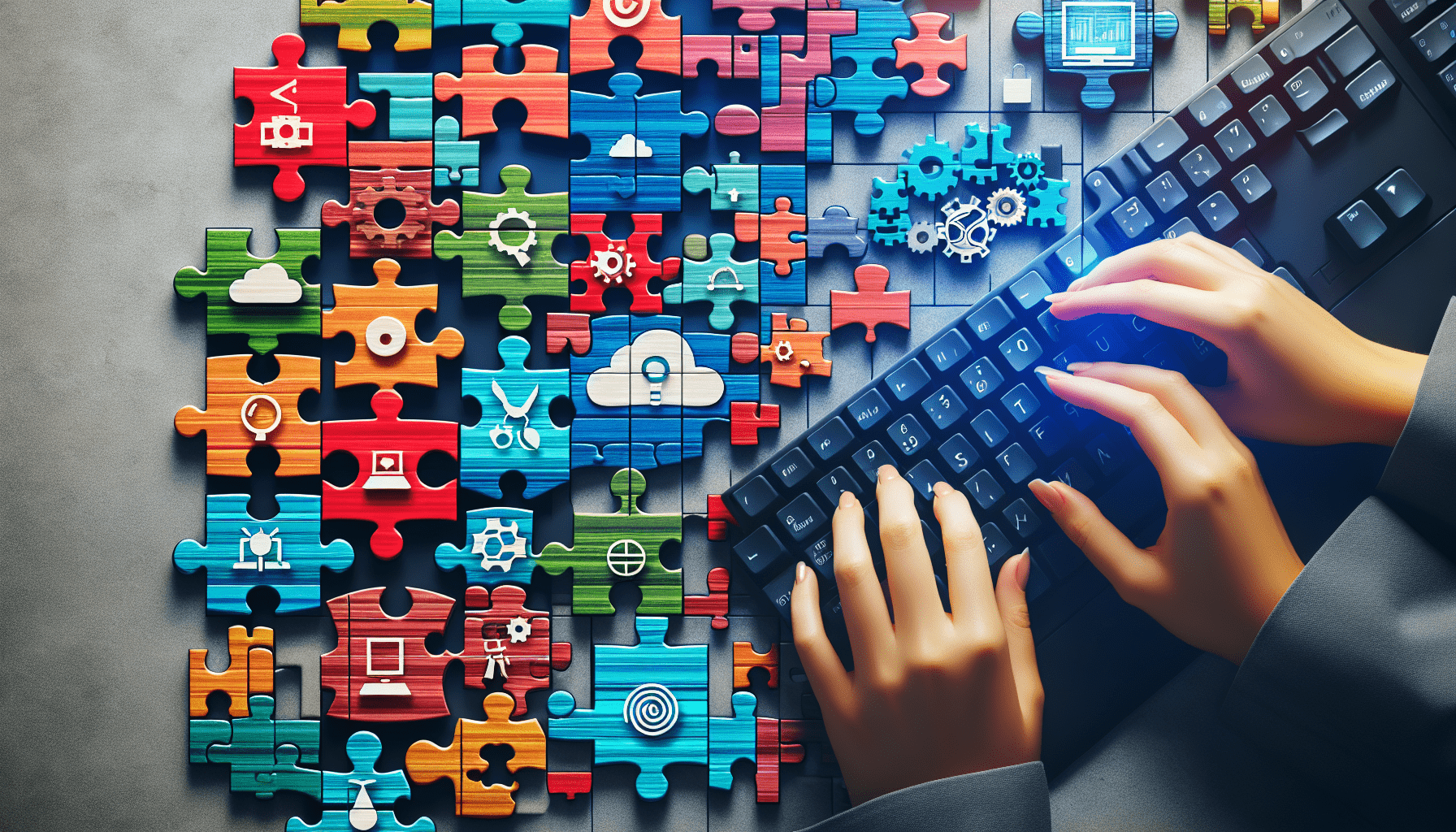In the realm of cloud computing, encountering errors within Azure services can be a significant hindrance to the functionality and efficiency of your operations. Understanding how to effectively resolve these errors is crucial in maintaining a smooth and seamless experience. This article provides practical tips and strategies to assist you in efficiently resolving Azure service errors, ensuring a streamlined and successful cloud computing experience.

Understanding Azure Service Errors
Overview of Azure Service Errors
When working with Azure services, it is crucial to have a clear understanding of Azure service errors and how they can impact your applications and workflows. Azure service errors occur when there is a disruption or failure in the Azure platform that affects the availability, performance, or functionality of your services. These errors can range from minor issues that only affect a specific service to major outages that impact multiple services. Understanding the different types of Azure service errors and their potential causes is essential for efficiently resolving them and minimizing their impact on your operations.
Common Causes of Azure Service Errors
Azure service errors can be caused by a variety of factors, each requiring a different troubleshooting approach. Some common causes of Azure service errors include network connectivity issues, misconfigurations, resource limitations, software bugs, and compatibility issues. It is important to be aware of these potential causes to expedite the troubleshooting process and accurately identify the root cause of the error. By understanding the common causes of Azure service errors, you can take proactive measures to prevent them from occurring in the first place and minimize their impact on your services.
Importance of Resolving Azure Service Errors
Resolving Azure service errors in a timely manner is crucial to maintain the availability, reliability, and performance of your Azure services. When an error occurs, it can disrupt your operations, hinder productivity, and result in financial losses. Furthermore, unresolved errors can accumulate and lead to more severe issues down the line. By resolving Azure service errors promptly, you can minimize the impact they have on your business and ensure that your applications and workflows run smoothly. Additionally, resolving errors promptly helps build trust with your customers and stakeholders, demonstrating your commitment to providing reliable and high-quality services.
Troubleshooting Azure Service Errors
Reviewing Error Codes and Messages
When encountering an Azure service error, the first step in troubleshooting is to review the error codes and messages associated with the error. Error codes provide valuable information about the nature of the error and can help you identify the specific issue at hand. Similarly, error messages provide additional details about the error and can guide your troubleshooting efforts. By carefully examining the error codes and messages, you can gain insights into the underlying cause of the error and determine the appropriate steps to resolve it.
Checking Azure Status and Service Health
Before diving into the troubleshooting process, it is important to check the Azure status and service health. Azure provides a dedicated portal that displays the current status of its services and any known issues or outages. By checking the Azure status and service health, you can quickly determine if the error you are experiencing is due to a known issue or outage on the Azure platform. If there is a known issue, you can rest assured that the Azure team is actively working on resolving it, and you can focus your efforts on other tasks while waiting for the resolution.
Identifying the Scope of the Error
Once you have reviewed the error codes and messages and confirmed that there are no known issues or outages, the next step is to identify the scope of the error. Determine if the error is specific to a particular service, a particular region, or your entire Azure environment. This information is important as it helps narrow down the potential causes of the error and guides your troubleshooting approach. Understanding the scope of the error also allows you to communicate effectively with Azure support or other relevant parties for assistance.
Analyzing Log Files and Diagnostic Data
To further investigate the error and identify its root cause, it is essential to analyze log files and diagnostic data. Azure provides various logging and monitoring capabilities that enable you to collect and analyze detailed information about your services and their behavior. By examining the log files and diagnostic data, you can gain insights into the sequence of events leading up to the error and pinpoint any anomalies or issues. This analysis can reveal critical information that helps you troubleshoot the error effectively and implement the necessary fixes.
Resolving Azure Service Errors – Basic Steps
Restarting the Affected Azure Service
One of the simplest and most effective ways to resolve an Azure service error is to restart the affected Azure service. Restarting the service can help clear any temporary issues or glitches that may be causing the error. To restart an Azure service, navigate to the Azure portal, locate the affected service, and initiate a restart. It is important to note that restarting the service may cause a temporary disruption in service availability, so it is advisable to schedule the restart during a maintenance window or a time of minimal impact on your operations.
Verifying Credentials and Permissions
In some cases, Azure service errors can be caused by incorrect or expired credentials and permissions. It is essential to verify that the credentials being used to access the Azure service are valid and have the necessary permissions. Ensure that the credentials have not expired and that they have the appropriate role assignments for the service in question. By verifying the credentials and permissions, you can eliminate any potential issues related to authentication and authorization, mitigating the chances of encountering further errors.
Updating Azure Service Dependencies
Azure services often rely on other services or dependencies to function correctly. If an error occurs in one service, it may be due to a compatibility issue or a bug in a dependent service. In such cases, updating the Azure service dependencies can help resolve the error. Check for any available updates or patches for the services involved and apply them as necessary. Updating the dependencies ensures that you are running the latest versions of the services, which often include bug fixes and improvements that address known issues.
Applying Available Service Updates
Azure regularly releases updates and patches to its services to address bugs, vulnerabilities, and performance issues. Keeping your Azure services up to date by applying these updates is an essential step in resolving Azure service errors. By ensuring that you are running the latest version of each service, you can take advantage of the latest bug fixes and improvements, reducing the likelihood of encountering errors. Regularly checking for and applying available service updates is a proactive measure that helps enhance the stability and reliability of your Azure environment.
Utilizing Azure Support Resources
Contacting Azure Support
When facing persistent or complex Azure service errors, it may be necessary to seek assistance from Azure support. Azure offers various support options, ranging from self-service resources to direct technical support. If you are an Azure customer with a support plan, you can open a support request through the Azure portal and engage with Azure support engineers to help resolve the error. Contacting Azure support provides you with expert guidance and resources tailored to your specific issue, ensuring a faster and more accurate resolution.
Leveraging Azure Documentation
Azure provides comprehensive documentation that covers various topics, including troubleshooting common errors and issues. Leveraging the Azure documentation can help you gain insights into the best practices for resolving Azure service errors. The documentation includes step-by-step guides, troubleshooting tips, and detailed explanations of different Azure services and functionalities. By referring to the documentation, you can expand your knowledge and troubleshoot Azure service errors more effectively.
Engaging with Community Forums and Groups
Azure has a vibrant community of users, developers, and experts who actively engage in forums and groups to share knowledge, discuss challenges, and provide support. Engaging with these community forums and groups can be a valuable resource when troubleshooting Azure service errors. By posting your specific error or issue in these forums, you can tap into the collective expertise of the community and receive suggestions, insights, and potential solutions. Participating in the Azure community provides an additional avenue for resolving errors and enables you to learn from the experiences and perspectives of others.
Using Azure Troubleshooting Tools
Azure offers a range of troubleshooting tools and services that can assist in diagnosing and resolving Azure service errors. These tools include Azure Monitor, Azure Application Insights, Azure Network Watcher, and more. By leveraging these tools, you can gather real-time data, monitor performance metrics, and track the behavior of your Azure services. The insights provided by these tools enable you to quickly identify and address any issues or errors, ensuring the optimal functioning of your Azure environment.
Implementing Best Practices to Prevent Azure Service Errors
Monitoring and Alerting
Implementing a robust monitoring and alerting system is key to preventing Azure service errors. By monitoring the performance, availability, and health of your Azure services, you can detect potential issues or anomalies before they escalate into errors. Set up alerts based on predefined thresholds or specific conditions, so that you are notified promptly when an error is detected. Proactive monitoring allows you to address potential issues before they impact your applications and workflows, minimizing the likelihood of encountering errors.
Implementing Redundancy and Failover
Redundancy and failover mechanisms are essential for ensuring the high availability and resilience of your Azure services. By implementing redundancy, you create backups or duplicates of critical components, ensuring that there is always a fallback option in case of failure. Failover mechanisms automatically redirect traffic to an alternate instance or location in case the primary instance experiences an error or outage. By implementing redundancy and failover, you minimize the impact of service errors and maintain the continuity of your operations.
Applying Security and Compliance Measures
Security and compliance measures are vital for protecting your Azure services and data from threats and vulnerabilities. By implementing robust security controls, regularly updating security configurations, and adhering to compliance standards, you can prevent security-related errors and breaches. Additionally, implementing secure access controls and ensuring proper authorization minimizes the chances of encountering authentication or authorization errors. By applying security and compliance measures, you enhance the overall integrity and reliability of your Azure environment.
Regularly Updating and Maintaining Azure Resources
Regularly updating and maintaining your Azure resources is essential for preventing errors and ensuring optimal performance. Keep track of any available updates or patches for your Azure services and apply them promptly. Regularly review and optimize your resource configurations, ensuring that they align with best practices and the specific requirements of your applications. By adopting a proactive approach to updating and maintaining your Azure resources, you reduce the risk of encountering errors caused by outdated software versions or misconfigurations.
Working with Azure Service Partners
Engaging Azure Consulting Services
Azure offers consulting services that provide expertise, guidance, and support for Azure solutions and architectures. Engaging Azure consulting services can be beneficial when troubleshooting complex Azure service errors or when planning and implementing Azure solutions. Azure consultants can analyze your existing environment, identify potential issues or errors, and recommend effective solutions. They can also assist with the implementation and optimization of Azure services, ensuring that they align with industry best practices and meet your specific requirements.
Partnering with Managed Service Providers
Managed service providers (MSPs) specialize in managing and optimizing IT infrastructure and services. Partnering with an MSP that has expertise in Azure services can be advantageous when resolving Azure service errors. MSPs can provide ongoing monitoring, management, and support for your Azure environment, ensuring that errors are promptly identified and resolved. They offer proactive maintenance and optimization services, minimizing the chances of encountering service errors and enhancing the overall performance and reliability of your Azure environment.
Utilizing Third-Party Azure Support Tools
In addition to Azure’s native support resources, there are also third-party tools and services available that can assist in resolving Azure service errors. These tools offer advanced monitoring, troubleshooting, and diagnostic capabilities, providing additional insights and automation to streamline the error resolution process. By leveraging third-party Azure support tools, you can enhance your troubleshooting capabilities and expedite the resolution of Azure service errors.
Reviewing Case Studies and Success Stories
Reviewing case studies and success stories of organizations that have encountered and resolved Azure service errors can provide valuable insights and guidance. These resources often highlight the challenges faced, the steps taken to resolve the errors, and the lessons learned along the way. By studying real-world examples, you can gain a better understanding of the complexities involved in resolving Azure service errors and the best practices and strategies employed to overcome them. Learning from the experiences of others can help you approach similar errors with confidence and efficiency.
Learning from Azure Service Error Resolutions
Documenting Resolutions
Whenever you successfully resolve an Azure service error, it is important to document the steps taken and the resolutions implemented. Documenting resolutions creates a valuable knowledge base that can be referenced in the future when similar errors occur. Include detailed information about the error, the troubleshooting steps taken, and the specific resolutions applied. This documentation serves as a resource for your team, enabling them to resolve similar errors more efficiently and reducing the impact on your operations.
Conducting Root Cause Analysis
After resolving an Azure service error, it is crucial to conduct a root cause analysis to determine the underlying cause of the error. A root cause analysis helps identify any systemic issues or recurring patterns that may have contributed to the error. By understanding the root cause, you can implement preventive measures to mitigate the chances of similar errors occurring in the future. Conducting a thorough root cause analysis allows you to address the underlying issue and prevent its recurrence, ensuring the long-term stability and reliability of your Azure environment.
Implementing Preventive Measures
Based on the findings of the root cause analysis, it is important to implement preventive measures to minimize the chances of encountering similar errors in the future. These measures can include process improvements, infrastructure changes, or adopting new technologies or methodologies. By implementing preventive measures, you reduce the risk of errors and enhance the overall resilience and performance of your Azure services. Regularly reviewing and updating your preventive measures ensures that they remain effective in the face of evolving threats and challenges.
Sharing Lessons Learned
Sharing the lessons learned from resolving Azure service errors is beneficial for the entire organization. Communicate the details of the error, the steps taken to resolve it, and the preventive measures implemented to relevant stakeholders and teams. By sharing the lessons learned, you promote a culture of learning and continuous improvement within your organization. The knowledge gained from resolving errors can be leveraged to enhance your overall Azure governance, operations, and troubleshooting capabilities, contributing to the success of your Azure initiatives.
Additional Tips and Considerations
Regularly Monitoring Azure Service Updates
Azure regularly releases updates and new features for its services to improve functionality, security, and performance. It is crucial to stay informed about these updates and assess their relevance to your Azure environment. Regularly monitoring Azure service updates allows you to stay up to date with the latest features, bug fixes, and performance improvements, minimizing the chances of encountering errors caused by outdated software versions.
Testing Azure Service Changes in Staging
Before implementing any changes or updates to your Azure services in a production environment, it is advisable to test them in a staging environment. Staging environments provide a controlled setting where you can evaluate the impact of changes without affecting your live services. By testing changes in a staging environment, you can identify any potential issues or errors and address them before deploying the changes to your production environment. Testing in a staging environment reduces the risk of encountering errors in your live services and helps ensure a smooth transition.
Proactively Communicating with Azure Support
When experiencing persistent or critical Azure service errors, proactively communicating with Azure support can be beneficial. Keep Azure support updated on the progress of your troubleshooting efforts, the steps taken, and the impact of the error on your operations. Prompt and effective communication helps Azure support engineers understand the severity and urgency of the issue, allowing them to provide the most appropriate support and resources. Collaborating with Azure support enables you to resolve errors more efficiently and ensures a higher level of service quality.
Optimizing Azure Resource Configuration
Regularly reviewing and optimizing the configuration of your Azure resources is essential for preventing errors and maximizing performance. Ensure that your resources are configured based on best practices and the specific requirements of your applications. Optimize resource provisioning, allocation, and scaling to efficiently utilize your Azure resources and minimize the chances of encountering errors due to resource limitations. By optimizing resource configuration, you enhance the overall stability, reliability, and cost-effectiveness of your Azure environment.
In conclusion, understanding, troubleshooting, and resolving Azure service errors require a systematic and proactive approach. By familiarizing yourself with the common causes and best practices for resolving Azure service errors, utilizing Azure support resources, implementing preventive measures, and continuously learning from each resolution, you can maintain the availability, reliability, and performance of your Azure services. By following the outlined steps and considerations, you can effectively handle Azure service errors and minimize their impact on your organization’s operations.